

Press ESC to close
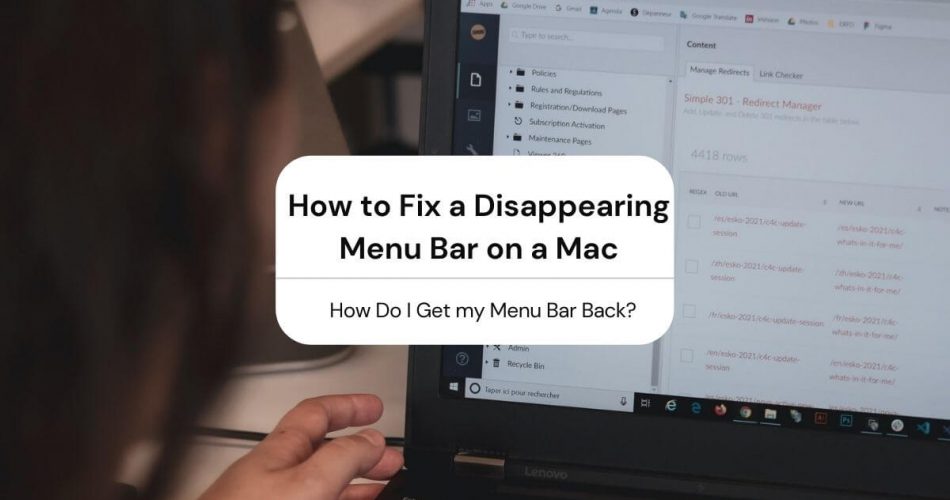
How to Fix a Disappearing Menu Bar on a Mac
The menu bar on macOS is always visible to help you. It runs on the top of the screen of your laptop. The menus, icons, and options on the menu bar help you choose commands, check the status, and quickly access options for frequently used apps.
The first option on the top left is the Apple menu, followed by Apps, Status Check, Control Centre, Notification Centre, and Ask Siri.
It is almost unmanageable to get rid of it. Hence, you don’t need to worry that you mistakenly deleted it.
Table of Contents
How Do I Get my Menu Bar Back?
If you find yourself struggling to locate the menu bar while using your macOS, you may think it disappeared. In reality, it is right there but hidden.
Sometimes, a wrong key press or an unknown keyboard shortcut leads us to unidentified problems in the macOS system.
To get it back, hover the mouse over the top of the screen, and the menu bar will appear. Problem solved? No, not yet! As you move your mouse away, the menu bar will be hidden again. If you are frustrated by this issue, this article will help you fix it.
Run a System Upgrade
The first solution you can try is to upgrade your system. Many bugs and unknown errors may lead to disappearing icons from your screen.
Similarly, an old system may keep things out of view if users make any accidental change. If you are a new Mac os X user, here are simple steps to help you update to the new system.
- First, you have to go to Mac’s System Preferences.
- Click on System updates or Software Updates.
- If you see any new updates, click on them to start the installation.
- Connect your laptop to a charger to avoid interruptions.
- Once completed, restart your Mac Os device.
Once your device is on, check if the menu bar is back in view or not.
How to Disable Automatically Hide and Show Menu Bar
Before the mac OS X 10.11 el Capitan version, the menu bar would always be present on the top. With the new upgrade, a new feature was added, ‘automatically hide and show’. If you have left this feature on, your menu bar will constantly hide and seek with you.
If you are tired of the disappearing act and want to see it at all times, you need to follow these steps.
- Move your cursor over to the top of your screen and select the Apple icon.
- Click on System Preferences.
- Once the Window for System Preferences opens, click on the General Settings icon.
- In the next window, under the Appearance tab, you will see a check box option that says ‘Automatically hide and show the menu bar. ‘
- Next, uncheck the box.
- As soon as you uncheck the box, you will see the menu bar appear on top of the screen.
Now it will stay in view permanently regardless of where the cursor is on the screen. If you still can’t find it, you may need to troubleshoot further.
Keyboard Shortcut to Toggle the Visibility of the Menu Bar
Here is a simple way to enable or disable the “Automatically hide and show the menu bar” option.
Press Control+ F2 key together to show or hide the menu bar on your macOS.
How Can I See Mac Menu Bar in Full-Screen Mode?
You might have noticed that even if your menu bar is always visible, it disappears when using any application in Full-screen mode.
For instance, if you are watching a video on youtube, playing a game, or surfing on Safari and expanding it to cover the entire screen, you will not see the menu bar.
While you are still in full-screen mode, you can easily access the menu bar. It doesn’t matter which application is running. If you need your menu bar, move your mouse towards the top of the display screen, it will slide down. You can easily see and use the menus from there.
You can also set the menu bar to stay where it is and open applications in full-screen mode. Here is how to do it.
To allow your application to fill the screen, you must click the small green button with two arrows. This button is located at the left of the toolbar of the app.
Holding the Option Key on your keyboard and pressing the green button together will ensure that the expanded screen does not cover the menu bar.
This keyboard shortcut allows you to view apps on full screen, but keep the menu bar and Dock intact. It also eliminates the need for any third-party app made to correct the problem.
How To Fix A Disappearing Dock on macOS?
Facing disappearing menus and docks on your Mac OS X? Want them to stay where they are?
It is pretty straightforward to restore your dock on MacOs X that has suddenly vanished into thin air. Let’s explore what a dock is and why it is a convenient feature to be on display. Without further ado, let’s jump right into it.
What is the Dock?
The bottom bar on your Mac’s laptop screen is called a Dock. A dock provides you easy access to frequently used apps and features. Everything you may use daily is a click away.
Moreover, it also includes app-specific commands while you are on another window.
It can be frustrating to find that the dock is not there when you want it. The leads us to the next question.
Where Did the Dock Go?
Like all computers, your macOS is also prone to making things go haywire. After all, it’s a bot! Here are two reasons why your menu icons may have gone into hiding.
- You switched to full-screen mode for an app.
- You pressed Option+ Command + D together unknowingly.
How to Bring it Back?
There are three options to bring the toolbar back in view.
Use Keyboard Shortcut
This is the easiest way to get the dock visible at all times.
Use keyboard shortcut Option + Command + D simultaneously to turn off automatically, hide and show the dock icon.
This will change the setting and set the bottom toolbar to be visible at all times.
Change Settings
Similarly, you can bring it back to default through System Preferences.
- On your Mac device, click the Apple menu and select System Preferences.
- Select Dock.
- Find the option ‘Automatically hide and show the dock’.
- Please uncheck the box to return it to default.
Your toolbar must have gone back to its place.
Kill File in Terminal
If all else fails, and you cannot revive your Dock, it’s time to try the last resort.
Go to Terminal and type this command: “killall Dock”
You could also restart your Mac to clear the terminal. Doing it directly saves time and brings it to default settings quickly.
The menu bar on your macOS is a convenient feature that makes navigation easier. Similarly, the toolbar located at the bottom of the screen also makes it easier to open frequently used applications. Fortunately, you can’t accidentally delete them.
However, they might move off the display. To bring your precious icons and menus back is very simple using keyboard shortcuts or changing the settings. Just do a quick read of the easy steps mentioned, and you are good to go.
Share Article:
Marid is a lifelong tech enthusiast and is the lead editor of Macdentro.com. An expert on all things Apple and a lifelong Mac user. Marid has over 10 years of experience using Apple products including the Apple watch, Ipad and etc
How to Turn Off Auto Brightness on Mac
How to fix: safari running slow on mac, leave a reply cancel reply.
Save my name, email, and website in this browser for the next time I comment.

How to Show Safari Menu Bar On Mac?
If you are using a Mac and have noticed that the Safari menu bar is missing, don’t worry, there are a few simple steps you can take to bring it back. The menu bar in Safari is where you can access various options and features, so it’s important to have it visible.
To show the Safari menu bar on your Mac, follow these steps:
1. First, make sure you are in the Safari app. Look for the Safari icon in your Dock or use Spotlight to search for it.
2. Once you are in Safari, move your cursor to the top of the screen. This action should automatically reveal the menu bar.
3. If the menu bar doesn’t appear, move your cursor to the top of the screen and click on the “View” option in the top-left corner of your screen.
4. In the drop-down menu that appears, make sure the “Show Toolbar” and “Show Tab Bar” options are selected. These options should be checked by default, but it’s worth double-checking to ensure they are enabled.
5. If the menu bar is still not visible, click on the “View” option again and select “Customize Toolbar” from the drop-down menu. This will open a new window where you can customize the Safari toolbar.
6. In the toolbar customization window, you should see a default set of icons and buttons. Simply drag and drop the menu bar icon onto the toolbar. This will add the menu bar back to Safari.
7. Once you have added the menu bar icon, click on the “Done” button to save your changes. The menu bar should now be visible in Safari.
By following these steps, you should be able to bring back the Safari menu bar on your Mac. It’s a simple process that can be done in just a few clicks. Having the menu bar visible will allow you to access all the options and features that Safari offers, enhancing your browsing experience.
Remember, if you ever encounter any issues with the menu bar or any other aspect of your Mac’s interface, you can always refer to the System Preferences. The System Preferences menu provides a wide range of customization options for your Mac, allowing you to tailor it to your specific needs and preferences.
Bringing back the Safari menu bar on your Mac is a straightforward process. Just follow the steps outlined above, and you’ll have access to all the features and options Safari has to offer. Keep in mind that the menu bar is an essential component of the Safari browsing experience, so it’s important to ensure it is visible at all times.
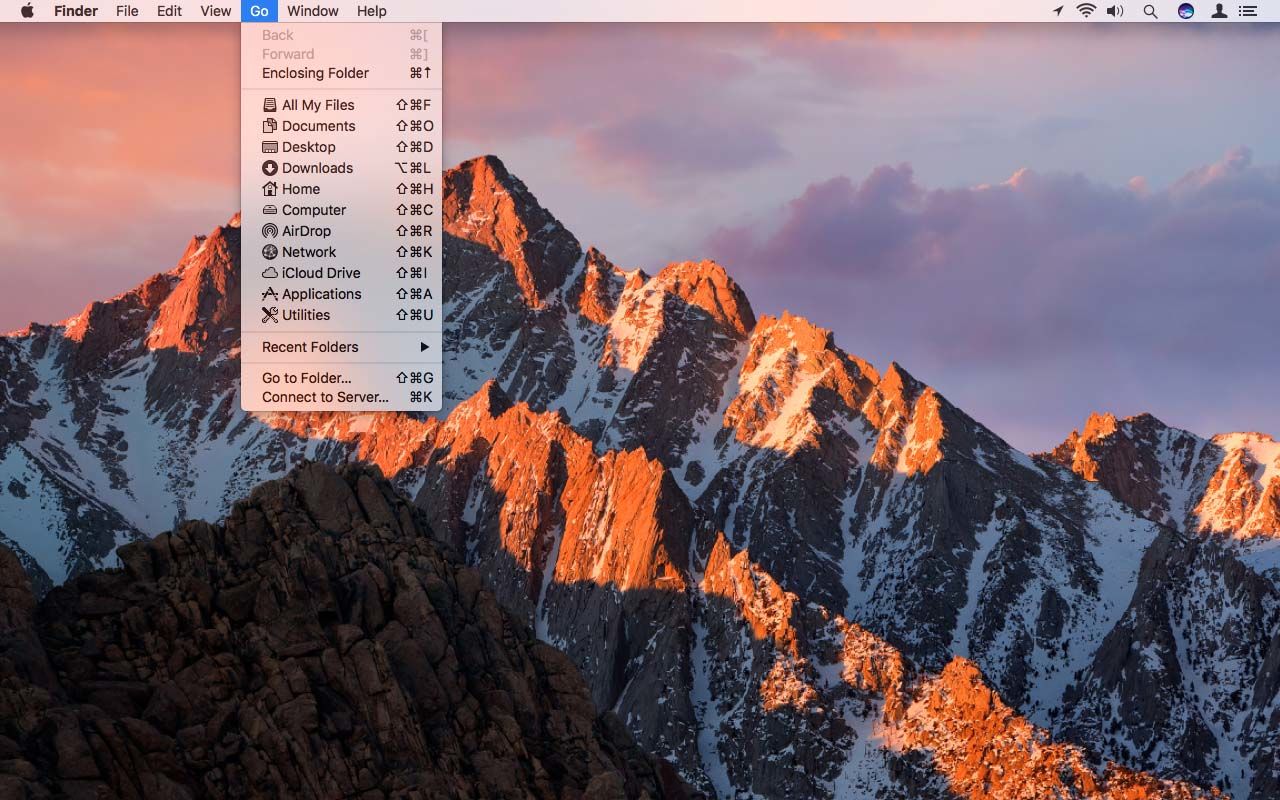
Why is Your Toolbar Disappearing On Mac?
The toolbar on your Mac may disappear for a few reasons. Here are some possible causes:
1. Full Screen Mode: When you use an application in Full Screen mode, the Menu Bar is automatically hidden to provide more screen space for the app. This is the default behavior in macOS. To exit Full Screen mode, move your cursor to the top of the screen, and the Menu Bar should reappear.
2. App Settings: Some applications allow you to hide the Menu Bar within their settings. Check the preferences or settings of the specific app you are using to see if this option has been enabled. If so, you can toggle it off to make the Menu Bar visible again.
3. System Preferences: macOS provides options to customize the behavior of the Menu Bar. Go to the Apple menu in the top-left corner of the screen, select “System Preferences,” and then choose “Dock & Menu Bar.” In the “Menu Bar” tab, make sure the option “Automatically hide and show the menu bar” is unchecked. This setting ensures that the Menu Bar is always visible.
4. Mission Control and Spaces: If you use Mission Control or multiple Spaces, the Menu Bar may appear only on the primary display or in specific Spaces. To check this, go to “System Preferences” and select “Mission Control.” Ensure that the “Displays have separate Spaces” option is unchecked if you want the Menu Bar to be consistent across all displays and Spaces.
5. Third-party Apps or Malware: Occasionally, certain third-party applications or malware can interfere with the visibility of the Menu Bar. If none of the above solutions work, it might be worth checking for any recently installed apps or running a malware scan using trusted antivirus software.
By considering these possible causes and adjusting the relevant settings, you should be able to resolve the issue of your disappearing toolbar on your Mac.
How Do You Keep the Bottom Menu Bar From Disappearing On Your Mac?
To prevent the bottom menu bar, also known as the Dock, from disappearing on your Mac, you can make a few adjustments in the System Preferences. Here’s a step-by-step guide:
1. First, click on the Apple menu located in the top-left corner of your Mac’s screen. 2. From the drop-down menu, select “System Preferences.” 3. In the System Preferences window, locate and click on the “Dock” or “Dock & Menu Bar” option. 4. A new window will appear with several settings related to the Dock. 5. Check if the box next to “Automatically hide and show the Dock” is selected. If it is, it means the Dock is set to auto-hide, causing it to disappear when not in use. 6. To prevent the Dock from disappearing, simply uncheck the box by clicking on it. 7. Once you uncheck the box, the Dock will remain visible at all times, even when not in use. 8. You can now close the System Preferences window.
By following these steps, you should be able to keep the bottom menu bar, or the Dock, from disappearing on your Mac.
The Mac operating system offers a plethora of customization options to suit individual preferences and work styles. One of the common issues users may encounter is the disappearance of the Menu Bar, usually caused by using an app in Full Screen mode. However, this can be easily resolved by accessing the System Preferences and adjusting the settings accordingly.
By navigating to the Dock or Dock & Menu Bar section in System Preferences, users can check if the option to automatically hide and show the Dock is enabled. If it is, unchecking this option will bring back the Menu Bar, ensuring easy access to essential functions and features.
Moreover, Mac users can also take advantage of Mission Control and Spaces to further enhance their workflow. These features allow users to have the Menu Bar present for some apps while keeping it hidden for others, providing a seamless and personalized user experience.
Mac’s flexibility and customization options make it a user-friendly and efficient operating system. With the ability to easily bring back the Menu Bar and tailor it to individual preferences, Mac ensures that users can effortlessly navigate and access the necessary tools and functions for their work or leisure activities.
Related posts:

Sanjeev Singh
How-To Geek
How to automatically hide or show the menu bar on a mac.
Don't like seeing the menu bar on your Mac? Reclaim some space by hiding it!
Hannah Stryker / How-To Geek
Key Takeaways
- Automatically hide the menu bar by going to System Preferences > Control Center, and choosing "Always" next to the "Automatically Hide and Show the Menu Bar."
- To re-enable the menu bar, go back to System Preferences >Control Center and select "Never" or "In Full Screen Only" instead.
The Mac menu bar is constant. It's always available at the top of the screen, with menus, Control Center, and utilities. But it doesn't have to be. Here's how to automatically hide or show the menu bar on Mac.
The easiest way to reclaim some screen space on your Mac screen (other than hiding the Dock) is to hide the menu bar itself. Once it's hidden, you can still access it by moving your cursor to the top of the screen.
To enable the automatic menu bar-hiding feature, click the Apple icon, and then choose the "System Settings" option.
Scroll down in the left pane and select "Control Center."
Click on the right-hand pane, then scroll down until you see "Automatically Hide and Show the Menu Bar." Click the current setting (probably "In Full Screen Only") and select "Always" instead.
Now, the menu bar will disappear from your screen.
You can move your cursor to the top of the screen, or you can use the Fn+Control+F2 keyboard shortcut to temporarily show the menu bar. However, if you want to permanently show the menu bar, go back to the System Settings and change the setting back to "In Full Screen Only" or "Never" again.
Now that you have more screen space, here are seven Mac tweaks to boost your productivity .
Solved: macOS Sonoma Drop-down Menus Not Opening
- Opening your Wi-Fi menu in the Control Center and then exiting may do the trick. Your Control Center is in the top-right corner of the menu bar.
- If the issue is in Safari, Force Quit Safari via Apple > Force Quit .
- You can always check for updates via System Settings > General > Software Update .

If you’re looking to fix drop-down menus not opening in macOS Sonoma, I’ve got just the solution for you. While I’ve been enjoying the operating system since the macOS Sonoma beta update, I did have an issue with my drop-down menus after performing a regular update. Although it was slightly frustrating, I fortunately discovered a fix for it. Let’s take a look.
Why Are My Menu Bar Items Not Showing on Mac?
If you’re having issues with menu bar items not showing on your Mac, the problem may be with macOS Sonoma. However, Apple has not confirmed there is a bug in the software relating to this issue. According to some users, it may just be a problem on the user’s end , though several are complaining about this issue. Fortunately, booting into Safe Mode and restarting can be a solution.
How Do I Fix Drop Down Menu Not Opening in macOS Sonoma?
Before moving on to more advanced steps, try these solutions first:
- Kill the Finder app : Resetting your Finder application can provide a temporary solution. However, some users report experiencing the issue again once Finder launches. Go to Apple > Force Quit from the menu bar, select Finder, and click Relaunch .
- Shut Down and Reopen Windows : You can restart your machine and select Reopen Windows When Logging Back In . Users are reporting this alleviates the drop-down menu issue.
- Disable Automatically Hide Menu Bar : Go to System Preferences > Control Center and ensure Automatically Hide and Show the Menu Bar is set to Never .
1. Boot Into Safe Mode
Reports indicate that booting into Safe Mode and checking the drop-down menus there can alleviate the problem. If it works in Safe Mode, you can reboot your Mac and have it work normally.
Here’s how to boot into Safe Mode:
- For an Apple silicon Mac , if your machine is on, go to Apple > Shut Down .
- Press and hold the Power button until you see “Loading startup options” on your screen.
- Choose your volume .
- Press and hold the Shift key, then click Continue in Safe Mode .
- On an Intel Mac , turn off your machine, then boot it back up while pressing and holding the Shift key.
- In either instance, you can verify you are in Safe Mode by holding the Option key and navigating to Apple > System Information . Select Software from the sidebar. If it says Safe Mode next to Boot Mode, you know you’re in the right place.
- If menus are working for you, restart your Mac.

2. Change Your Finder Settings
If you’re having issues with drop-down menus in macOS Sonoma, one thing you can try is adjusting your window assignments in Finder. Some users have reported that assigning a window to a specific desktop causes issues
Time needed: 1 minute
To fix drop-down menus through Finder, follow these steps:

How Do I Open the Drop-down Menu in Safari on a Mac?
You can open a drop-down menu from the menu bar at the top of the screen on your Mac. Think of the top menu bar as being similar to the Start bar on a Windows machine. However, some users report that they’re experiencing minor issues opening drop-down menus within macOS Sonoma. Relaunching Finder or booting your machine into Safe Mode will likely solve your problem.
While this may be an annoying issue for some users, know that there are solutions available if you’re experiencing issues with your drop-down menus. There’s a lot to love about macOS Sonoma , so I don’t think this small issue should prevent anyone from making the update. Instead of letting a simple bug cause you headaches, follow our guide to ensure that issues with your menus become a thing of the past.
If you have any additional solutions or anything else to add, please let us know in the comments.
Leave a Reply Cancel reply
You must be logged in to post a comment.
This site uses Akismet to reduce spam. Learn how your comment data is processed .
- Nick deCourville
Your Guide to Private Browsing in Safari
Private browsing is often misunderstood, but it can be a helpful feature if you know what’s what.
Quick Links
What private browsing does in safari, how to use safari private browsing on iphone and ipad, how to use safari private browsing on a mac, how to disable safari private browsing on iphone and ipad, how to disable safari private browsing on a mac, key takeaways.
- Private Browsing in Safari hides browsing history, autofill details, downloads, and locks tabs after inactivity.
- Safari on Mac groups private and non-private tabs, while on iPhone it shows all tabs regardless of mode.
- To use Private Browsing in Safari, identify it by a dark address bar, "Private" indicator, or "Private" next to the site URL.
Most browsers offer a private browsing mode that aims to keep the websites you view off the record. But what exactly does it do in Safari and how do you get the best out of it?
First and foremost, Private Browsing keeps the website pages you visit out of your History . The aim is to prevent someone else from seeing which pages you have visited if they have access to your phone or computer.
In Safari, Private Browsing does a lot more than just hide URLs. It also:
- Prevents recent searches from showing up in your history.
- Stops remembering details you enter in forms for autofill.
- Keeps downloaded items from appearing in your Downloads list.
- Locks private tabs after a period of inactivity.
- Adds tracking and fingerprinting protection.
However, it’s important to note that Private Browsing does not stop you from being tracked altogether. Websites you visit will still be able to use various methods to track you, and will still have access to all data that you send them.
On macOS, iOS, and iPadOS, Safari groups private tabs together, and separates them from non-private tabs. On Mac, each Safari window is either private or non-private, and can have as many tabs as you want.
On iPhone, you can switch between private and non-private modes, each of which shows all tabs belonging to that mode.
You can spot when you’re viewing a private tab with these signs:
- The address bar has a dark background. This may be less noticeable if you’re using Dark Mode .
- On Mac, you’ll see a prominent Private indicator in the title bar.
- On iPhone, you’ll see Private alongside the site URL at the bottom of your screen.
The steps to enter Private Browsing mode are nearly identical on an iPhone and iPad. The only difference is that the tab icon is at the bottom of the screen on iOS and the top on iPadOS.
- Long-press the tab icon (two overlapping pages) on the bottom-right (iPhone) or top-right (iPad) of your screen.
- Tap the New Private Tab menu item.
- If locked, enter your passcode to unlock Private Browsing.
You can enter Private Browsing mode on macOS using either a menu item or a keyboard shortcut:
- Open the File menu and choose New Private Window .
- Alternatively, use the keyboard shortcut Shift + Cmd + n .
- Use the browser as you normally would. Any tabs you open from this window will open in the same window, in private mode.
You may want to prevent users of an iPhone or iPad from using Private Browsing mode at all. To do so:
- Open the Settings app.
- Tap on Screen Time .
- Under RESTRICTIONS , click on Content & Privacy Restrictions .
- If not already enabled, press the toggle next to Content & Privacy Restrictions to enable.
- Tap Content Restrictions .
- Change the Web Content setting to Limit Adult Websites .
The option to enter private mode will now be gone.
On macOS, the wording of certain options differs slightly, but the overall process is near-identical to iOS:
- Open System Settings via the Apple menu.
- Click on Screen Time in the left panel.
- Under the Restrictions section, click on Content & Privacy .
- Click Content Restrictions .
- Change the Access to Web Content setting to Limit Adult Websites .
Private Browsing will now be unavailable in Safari, although any existing private windows will stay open.
Of course, anyone can re-enable Private Browsing using the same process, in reverse. However, you can use Screen Time’s Lock Screen Time Settings option to set a passcode and enforce the setting permanently.
- Vacation Rentals
- Restaurants
- Things to do
- Moscow Tourism
- Moscow Hotels
- Moscow Bed and Breakfast
- Moscow Vacation Rentals
- Flights to Moscow
- Moscow Restaurants
- Things to Do in Moscow
- Moscow Travel Forum
- Moscow Photos
- All Moscow Hotels
- Moscow Hotel Deals
- Moscow Motels
- Moscow Campgrounds
- Moscow Hostels
- Moscow Business Hotels
- Moscow Spa Resorts
- Moscow Family Hotels
- Moscow Luxury Hotels
- Romantic Hotels in Moscow
- Moscow Green Hotels
- Moscow Ski-In / Ski-Out Hotels
- Moscow Resorts
- 5-stars Hotels in Moscow
- 4-stars Hotels in Moscow
- 3-stars Hotels in Moscow
- Hampton by Hilton Hotels in Moscow
- AZIMUT Hotels in Moscow
- Marriott Hotels in Moscow
- Novotel Hotels in Moscow
- Crowne Plaza Hotels in Moscow
- Rotana Hotels in Moscow
- Accor Hotels in Moscow
- InterContinental (IHG) Hotels in Moscow
- Radisson Hotels in Moscow
- Hilton Hotels in Moscow
- Holiday Inns in Moscow
- ibis Hotels in Moscow
- Moscow Hotels with Pools
- Pet Friendly Hotels in Moscow
- Moscow Hotels with Free Parking
- 3rd Transport Ring (TTK) Hotels
- District Central (TsAO) Hotels
- Garden Ring Hotels
- Boulevard Ring Hotels
- Tverskoy Hotels
- Red Square & Kitay-gorod Hotels
- Zamoskvorechye Hotels
- Meshchanskiy Hotels
- Presnensky Hotels
- District Eastern (VAO) Hotels
- Moscow Affordable Hotels
- Boutique Hotels in Moscow
- Moscow Heritage Hotels
- Hotels with Nightclubs in Moscow
- Moscow City Center Hotels
- Moscow Hotels with Soundproof rooms
- Moscow Hotels with Saltwater Pool
- Moscow Horseback Riding Hotels
- Moscow Hiking Hotels
- Moscow Hotels with Game room
- Hotels near Red Square
- Hotels near Moscow Metro
- Hotels near Saint Basil's Cathedral
- Hotels near Moscow Kremlin
- Hotels near High-Speed Train Sapsan
- Hotels near GUM
- Hotels near State Tretyakov Gallery
- Hotels near Tsaritsyno Museum-Reserve
- Hotels near Armoury Chamber
- Hotels near Bolshoi Theatre
- Hotels near Kremlin Walls and Towers
- Hotels near Gorky Central Park of Culture and Leisure
- Hotels near Kolomenskoye Historical and Architectural Museum and Reserve
- Hotels near PANORAMA360
- Hotels near (ZIA) Zhukovsky International Airport
- Hotels near (VKO) Vnukovo Airport
- Hotels near (DME) Domodedovo Airport
- Excellence Riviera Cancun
- Royalton Riviera Cancun
- Disney's Animal Kingdom Lodge
- Park MGM Las Vegas
- Aruba Ocean Villas
- Wyndham Alltra Cancun
- Xafira Deluxe Resort & Spa
- Flamingo Las Vegas
- Excalibur Hotel & Casino
- Bellagio Las Vegas
- Mohonk Mountain House
- Excellence Oyster Bay
- Dreams Jade Resort & Spa
- Melia Punta Cana Beach Wellness Inclusive - Adults only
- Moon Palace Jamaica
- Popular All-Inclusive Resorts
- Popular Beach Resorts
- Popular Family Resorts
- Popular All-Inclusive Hotels
- Popular Hotels With Waterparks
- Popular Honeymoon Resorts
- Popular Luxury Resorts
- Popular All-Inclusive Family Resorts
- Popular Golf Resorts
- Popular Spa Resorts
- Popular Cheap Resorts
- All Moscow Restaurants
- Cafés in Moscow
- Fast Food Restaurants in Moscow
- German Restaurants for Lunch in Moscow
- Italian Restaurants in Moscow
- Japanese Restaurants in Moscow
- Late Night Seafood Restaurants in Moscow
- Mediterranean Restaurants in Moscow
- Pizza in Moscow
- Russian Restaurants in Moscow
- Seafood Restaurants in Moscow
- Sushi Restaurants for Special Occasions in Moscow
- Vegan Restaurants in Moscow
- Vegetarian Restaurants in Moscow
- Best Udon & Soba (Wheat & Buckwheat Noodle) in Moscow
- Best Ramen in Moscow
- Best Crawfish in Moscow
- Best Crepes in Moscow
- Best Hummus in Moscow
- Best Green Curry in Moscow
- Best Sandwiches in Moscow
- Best Clam Chowder in Moscow
- Best Waffles & Crepes in Moscow
- Best Cod in Moscow
- Best Hot Dogs in Moscow
- Best Crab in Moscow
- Best Tapas in Moscow
- Best Macaroons in Moscow
- Best Pho in Moscow
- Breakfast Restaurants in Moscow
- Lunch Restaurants in Moscow
- Dinner Restaurants in Moscow
- Bakeries in Moscow
- Buffet Restaurants in Moscow
- Coffee & Tea in Moscow
- Desserts in Moscow
- Food Delivery Restaurants in Moscow
- Kid Friendly Restaurants in Moscow
- Late Night Restaurants in Moscow
- Restaurants for Special Occasions in Moscow
- Restaurants with Outdoor Seating in Moscow
- Romantic Restaurants in Moscow
- Arbat Restaurants
- Bars & Pubs in Red Square & Kitay-gorod
- Basmanny Restaurants
- Dinner Restaurants in Maryina Roshcha (Jewish Quarter)
- Fast Food Restaurants in Red Square & Kitay-gorod
- Fusion Restaurants for Families in Tverskaya
- Hamburgers in Zamoskvorechye
- Khamovniki Restaurants
- Maryina Roshcha (Jewish Quarter) Restaurants
- Patriarch Ponds Restaurants
- Presnensky Restaurants
- Red Square & Kitay-gorod Restaurants
- Tverskaya Restaurants
- Yakimanka Restaurants
- Zamoskvorechye Restaurants
- GreenLeaders
- Things to Do
- Travel Stories
- Rental Cars
- Add a Place
- Travel Forum
- Travelers' Choice
- Help Center
- Europe
- Russia
- Central Russia
- Moscow
- Moscow Restaurants
Ratings and reviews
Location and contact.

BAR 1980, Moscow - Butovo South - Menu, Prices & Restaurant Reviews - Tripadvisor
Here’s how much Google paid Apple to be Safari’s default search engine in 2022
It’s no secret that Google pays Apple a lot of money to be the default search engine for the Safari web browser on iOS and macOS. In 2021, the company paid $15 billion to keep Google as the default search engine on Apple platforms . Now a report has just revealed how much Google has spent to keep the deal going in 2022.
Google paid Apple $20 billion in 2022
According to Bloomberg , Google paid Apple around $20 billion in 2022 to keep its search engine as the default in Safari. The amount was revealed through documents in the U.S. Department of Justice’s antitrust lawsuit against Google.
The deal between Google and Apple is one of the main targets of the lawsuit, as the DOJ believes that Google has monopolized online searches with its power.
The deal between the two companies was meant to be secret. Apple executives testified during a trial that Google pays “billions” for it, without specifying a figure. A witness later revealed that Google pays Apple 36% of its online advertising revenue. “The agreement with Apple is the most important of Google’s default deals,” says the report.
The deal between Apple and Google began in 2002, but it took a while before the companies decided to share revenue from search ads. Previous reports have revealed that Microsoft has already tried to negotiate with Apple to make Bing the default search engine in Safari and even sell Bing to Apple.
As Apple is rumored to be in talks with Google to use Gemini in iOS 18 , the Cupertino-based company may soon fork over even more cash from Google.
- Schiller doesn’t know whether the App Store is profitable; there are no minutes of meetings
- Apple says DOJ ‘threatens who we are’ as it vows to ‘vigorously defend’ against iPhone antitrust lawsuit
FTC: We use income earning auto affiliate links. More.

Check out 9to5Mac on YouTube for more Apple news:
Filipe Espósito is a Brazilian tech Journalist who started covering Apple news on iHelp BR with some exclusive scoops — including the reveal of the new Apple Watch Series 5 models in titanium and ceramic. He joined 9to5Mac to share even more tech news around the world.

Manage push notifications
- Election 2024
- Entertainment
- Newsletters
- Photography
- Personal Finance
- AP Investigations
- AP Buyline Personal Finance
- AP Buyline Shopping
- Press Releases
- Israel-Hamas War
- Russia-Ukraine War
- Global elections
- Asia Pacific
- Latin America
- Middle East
- Election Results
- Delegate Tracker
- AP & Elections
- Auto Racing
- 2024 Paris Olympic Games
- Movie reviews
- Book reviews
- Personal finance
- Financial Markets
- Business Highlights
- Financial wellness
- Artificial Intelligence
- Social Media
Animal groups are urging tourists not to visit Wyoming after a man hit a wolf then took it to a bar
FILE - In this April 15, 2008, file photo, a bison makes its way across the historic gate to Yellowstone National Park at Gardiner, Mont. As Yellowstone National Park in Wyoming opens for the busy summer season, wildlife advocates are leading a call for a boycott of the conservative ranching state over laws that give people wide leeway to kill gray wolves with little oversight. (James Woodcock/The Billings Gazette via AP, File)
FILE - A track from a wolf is seen in the mud near the Slough Creek area of Yellowstone National Park, Wyo., Wednesday, Oct. 21, 2020. As Yellowstone National Park in Wyoming opens for the busy summer season, wildlife advocates are leading a call for a boycott of the conservative ranching state over laws that give people wide leeway to kill gray wolves with little oversight. (AP Photo/Matthew Brown, File)
- Copy Link copied
CHEYENNE, Wyo. (AP) — As Yellowstone National Park in Wyoming opens for the busy summer season, wildlife advocates are leading a call for a boycott of the conservative ranching state over laws that give people wide leeway to kill gray wolves with little oversight.
The social media accounts of Wyoming’s tourism agency are being flooded with comments urging people to steer clear of the Cowboy State amid accusations that a man struck a wolf with a snowmobile, taped its mouth shut and showed off the injured animal at a Sublette County bar before killing it.
While critics contend that Wyoming has enabled such animal cruelty, a leader of the state’s stock growers association said it’s an isolated incident and unrelated to the state’s wolf management laws. The laws that have been in place for more than a decade are designed to prevent the predators from proliferating out of the mountainous Yellowstone region and into other areas where ranchers run cattle and sheep.
“This was an abusive action. None of us condone it. It never should never have been done,” said Jim Magagna, executive vice president of the Wyoming Stock Growers Association and a Sublette County rancher who has lost sheep to wolves. “It’s gotten a lot of media attention but it’s not exemplary of how we manage wolves to deal with livestock issues or anything.”
Wolves are federally protected as an endangered or threatened species in most of the U.S. but not the Northern Rockies. Wyoming, Idaho and Montana allow wolves to be hunted and trapped , after their numbers rebounded following their reintroduction to Yellowstone and central Idaho almost 30 years ago. Before their reintroduction, wolves had been annihilated in the lower 48 states through government-sponsored poisoning, trapping and bounty hunting into the mid-1900s.
Today, Wyoming has the least restrictive policies for killing wolves. There are limits on hunting and trapping in the northwestern corner of the state and killing them is prohibited in Yellowstone and neighboring Grand Teton National Park, where they are a major attraction for millions of tourists. But outside the Yellowstone region, in the 85% of the state known as the “predator zone,” they can be freely killed.
The wolf allegedly was run down, shown off and killed within the predator zone.
Wolves roam hundreds of miles and often kill cattle and sheep. Gray wolves attacked livestock hundreds of times in 2022 across 10 states including Wyoming, according to an Associated Press review of depredation data from state and federal agencies, the most recent data available. Other times livestock succumb to other predators, disease or exposure or simply go missing.
Losses to wolves can be devastating to individual ranchers, yet wolves’ industry-wide impact is negligible: The number of cattle killed or injured in documented cases equals 0.002% of herds in the affected states, according to a comparison of depredation data with state livestock inventories.
The predator zone resulted from negotiations between U.S. and Wyoming officials who traded away federal compensation for livestock killed by wolves in exchange for allowing free killing of wolves in that area.
Saharai Salazar is among out-of-staters changing their travel plans based on what allegedly happened Feb. 29 near Daniel, a western Wyoming town of about 150 people.
The Santa Rosa, California, dog trainer posted on the state’s tourism Instagram account that she would not get married in Wyoming next year as planned. The post was among hundreds of similar comments, many with a #boycottwyoming hashtag on social media in recent weeks.
“We have to change the legislation, rewrite the laws so we can offer more protection, so they can’t be interpreted in ways that will allow for such atrocities,” Salazar said in an interview.
Wyoming’s rules have long invited controversy but are unlikely to harm the overall population because most of the animals in the state live in the Yellowstone region, said wolf expert and former U.S. Fish and Wildlife Service wolf biologist Ed Bangs.
Bangs said the incident of the wolf brought into the bar was a “sideshow” to the species’ successful recovery. The predator zone is made up largely of open landscapes that generally don’t support wolves, he said.
Wyoming’s rules, including the predator zone, have withstood multiple court challenges that have put wolves on and off the endangered species list since they were first delisted in 2008. Wolves haven’t been on the list in the region since a 2017 court order and their current Wyoming population of more than 300 is similar to their number in 2010.
Though state law doesn’t specify how wolves in the predator zone can be killed and doesn’t specifically prohibit running them over, the Humane Society and others argue the state’s animal cruelty law applies in this case.
Widely circulating photos show the man posing with the wolf with its mouth bound. Video clips show the same animal lying on a floor, alive but barely moving.
The Sublette County Sheriff’s Office said it has been investigating the anonymous reports of the man’s actions but has struggled to get witnesses to come forward.
“We’ve had the tip line open for two weeks hoping for witnesses or something helpful,” sheriff’s spokesperson Sgt. Travis Bingham said. “I know there’s some hesitation for people to come forward.”
The only punishment for the man so far is having to pay a $250 ticket for illegal possession of wildlife.
The suspect has not commented publicly and did not answer calls to his business. Calls to the bar went unanswered.
Matthew Brown in Billings, Montana, contributed to this report.

Radiators fail once more: Moscow suburbs residents appeal to Putin
R esidents across the Moscow suburbs are besieged by a heating problem, for which they plead direct intervention from President Vladimir Putin. These individuals have yet to experience any semblance of home heating since winter started due to a dwindling supply of heating oil. The issue, one largely avoided by local authority communication, has left residents desperate to the point of directly appealing to the president.
While plots have been uncovered to disrupt Ukraine's infrastructure for a second consecutive winter, thus depriving civilians of heating, it seems Russians are now mired in their crisis. Irony drips from the fact that those under Putin's leadership are looking to cause turmoil in Ukraine, yet at home, they face a similar predicament.
Many dwellings within the Moscow agglomeration are presently without heat. The capital's residents are desperate, directly appealing to President Putin due to a perceived lack of alternate avenues for assistance. The absence of suitable heating functionality since winter commenced pushes them towards desperation with no relief in sight.
This seems improbable, but in Russia, it appears that anything can happen.
It remains uncertain if Vladimir Putin is actively addressing the heating crisis. Some experts suggest that Russia's heating oil reserves are depleting, which negatively affects residents' quality of life. Plagued by cold radiators and plummeting winter temperatures, these citizens have directly addressed their pleas to their head of state.
This heating crisis is happening in Elektrostal, a town approximately 71 miles from Moscow.
Ironically, Russia has constantly aimed to destroy the Ukrainian infrastructure since war broke out, deliberately trying to leave Ukrainians without heating during the harsh winters, aiming to break their strong will. It's an irony they now struggle with a domestic heating crisis, particularly near Moscow, their largest and most pivotal city.
Desperate individuals are reaching out to Vladimir Putin. They question his knowledge of the heating infrastructure conditions in the Moscow suburbs and the dire situations residents face there. Sundown brings no relief from the harsh Russian winter and without heating, their houses turn cold. With elections nearing, more and more residents find themselves reaching out directly to their president.
"Since winter's start, we've been without heating. This has been a yearly occurrence for the past three years. Despite paying for heating, we don't have enough. We implore you, help us!" - these are the desperate pleas from the heavily dressed populace dealing with the Russian winter conditions.
Experts attribute the heating oil shortage to international sanctions and surging demands for diesel fuel, pivotal to military operations. Russia now grapples with a dearth of raw materials essential for boiler and heating plant operation. As supplies dwindle, houses grow cold with little hope of any immediate corrective intervention.
It would be adequate if the war ceased, residents were prioritized, and attention accorded to their welfare.
Russians report Ukrainian drone shot down near Moscow
Putin faces strategic dilemma in prolonged Ukrainian war
Former Ukrainian deputy Kywa assassinated in Moscow amidst war tensions

- a. Send us an email
- b. Anonymous form
- Buyer's Guide
- Upcoming Products
- Tips / Contact Us
- Podcast Instagram Facebook Twitter Mastodon YouTube Notifications RSS Newsletter
iOS 18's Rumored AI Features for Siri, Spotlight, and More Revealed in New Report
Apple system features such as Siri and Spotlight Search are set to receive new AI features that work across apps like Messages, Mail, and Safari, AppleInsider reports.
Crucially, Apple's AI tools run-on device, with the ability to generate responses without any cloud-based processing, to maximize privacy and minimize delays. More advanced replies and summaries seem to require sever-side processing. Apple is widely expected to unveil the suite of AI features when it previews major updates to its operating systems at WWDC in June.
Get weekly top MacRumors stories in your inbox.
Top Rated Comments
Not sure how this helps me. Hopefully we can turn this nonsense off.
Ah, cool. Like I’ve been able to do on my pixel 8 pro. I actually find it helpful, so I am hoping for the same helpful results on my fleet of apple devices.
Popular Stories

iOS 18 Rumored to Add New Features to These 16 Apps on Your iPhone

Check Out This Apple Watch iPad Demo Unit From 2014

Will the New iPad Pro Really Have the M4 Chip?
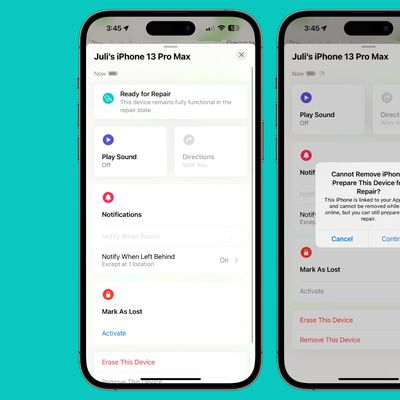
iOS 17.5 Includes 'Repair State' Option That Doesn't Require Turning Off Find My for Service

Report Examines GM's Controversial Move to Abandon Apple CarPlay

Amazon's New Apple Sale Has Best-Ever Prices on AirPods Pro, Studio Display, Apple Pencil, and More

Apple Announces 'Let Loose' Event on May 7 Amid Rumors of New iPads
Next article.

Our comprehensive guide highlighting every major new addition in iOS 17, plus how-tos that walk you through using the new features.

App Store changes for the EU, new emoji, Podcasts transcripts, and more.

Get the most out your iPhone 15 with our complete guide to all the new features.
A deep dive into new features in macOS Sonoma, big and small.

Revamped models with OLED displays, M3 or M4 chip, and redesigned Magic Keyboard accessory.

Updated 10.9-inch model and new 12.9-inch model, M2 chip expected.

Apple's annual Worldwide Developers Conference will kick off with a keynote on June 10.

Expected to see new AI-focused features and more. Preview coming at WWDC in June with public release in September.
Other Stories

22 hours ago by Tim Hardwick

3 days ago by Tim Hardwick

1 week ago by Joe Rossignol

1 week ago by MacRumors Staff

Apple Event: May 7th at 7 am PT
> Learn more
> Add to your calendar
Looks like no one’s replied in a while. To start the conversation again, simply ask a new question.
BROWER / TOOL BAR ON IPAD SAFARI
I am missing tool bar in my iPad Safari. Everything is missing, the view menu and all other things (FILE, EDIT,ETC) are not there either. I have seen other answers, but they all refer to going to the VIEW tab, which as I mentioned is missing as well. I know it is an easy fix, but I can’t find the answer.
I have an iPad Pro, Software version 14.4.2. I believe it is either 1st or. 2nd gen (I know, it’s old). If you need anything else please let me know.
iPad Pro 12.9-inch Wi-Fi, Cellular
Posted on Apr 23, 2021 5:47 PM
Posted on Apr 24, 2021 12:05 PM
Hello mechers,
Thank you for reaching out in Apple Support Communities. We understand you're unable to access the toolbar within Safari. We'll be happy to help.
In Safari, we recommend to tap the search field of the website and the toolbar would reappear. Here's an article with that information: Browse the web using Safari on iPad Specifically the section that says, "Change text size, display, and website settings."
If you're referring to not seeing, "Show Favorites Bar" or "Show Tab Bar" you can go to Settings > Safari. From there, you can turn on these two features and see if they reappear when using Safari.
Please let us know if that helps.
Kind regards.
Similar questions
- Safari With the latest Apple software update, Safari only appears on part of the iPad screen and some useless info appears on the left hand side, like tabs, Shared with you, bookmarks etc. I cannot get rid of that info and get Safari to fill the whole screen. Just makes Safari useless for me. Everything seems to get less intuitive and more cumbersome with each update. What is going on? 545 1
- Missing Safari Menu Bar. How do I see the menu bar in Safari? I have a new Mac Studio, updated to Sonoma 14.0. Everything I find online about this question seems out of date. I've used Safari for years on my iPad, but the controls on Mac Studio are different. 1679 12
- no menu bar on Safari how do I recover the menu bar in Safari? For no apparent reason, the menu bar simply disappeared. Can't see to recover it! How can I retrieve it? 753 1
Loading page content
Page content loaded
Apr 24, 2021 12:05 PM in response to mechers
- Popular Professionals
- Design & Planning
- Construction & Renovation
- Finishes & Fixtures
- Landscaping & Outdoor
- Systems & Appliances
- Interior Designers & Decorators
- Architects & Building Designers
- Design-Build Firms
- Kitchen & Bathroom Designers
- General Contractors
- Kitchen & Bathroom Remodelers
- Home Builders
- Roofing & Gutters
- Cabinets & Cabinetry
- Tile & Stone
- Hardwood Flooring Dealers
- Landscape Contractors
- Landscape Architects & Landscape Designers
- Home Stagers
- Swimming Pool Builders
- Lighting Designers and Suppliers
- 3D Rendering
- Sustainable Design
- Basement Design
- Architectural Design
- Universal Design
- Energy-Efficient Homes
- Multigenerational Homes
- House Plans
- Home Remodeling
- Home Additions
- Green Building
- Garage Building
- New Home Construction
- Basement Remodeling
- Stair & Railing Contractors
- Cabinetry & Cabinet Makers
- Roofing & Gutter Contractors
- Window Contractors
- Exterior & Siding Contractors
- Carpet Contractors
- Carpet Installation
- Flooring Contractors
- Wood Floor Refinishing
- Tile Installation
- Custom Countertops
- Quartz Countertops
- Cabinet Refinishing
- Custom Bathroom Vanities
- Finish Carpentry
- Cabinet Repair
- Custom Windows
- Window Treatment Services
- Window Repair
- Fireplace Contractors
- Paint & Wall Covering Dealers
- Door Contractors
- Glass & Shower Door Contractors
- Landscape Construction
- Land Clearing
- Garden & Landscape Supplies
- Deck & Patio Builders
- Deck Repair
- Patio Design
- Stone, Pavers, & Concrete
- Paver Installation
- Driveway & Paving Contractors
- Driveway Repair
- Asphalt Paving
- Garage Door Repair
- Fence Contractors
- Fence Installation
- Gate Repair
- Pergola Construction
- Spa & Pool Maintenance
- Swimming Pool Contractors
- Hot Tub Installation
- HVAC Contractors
- Electricians
- Appliance Services
- Solar Energy Contractors
- Outdoor Lighting Installation
- Landscape Lighting Installation
- Outdoor Lighting & Audio/Visual Specialists
- Home Theater & Home Automation Services
- Handyman Services
- Closet Designers
- Professional Organizers
- Furniture & Accessories Retailers
- Furniture Repair & Upholstery Services
- Specialty Contractors
- Color Consulting
- Wine Cellar Designers & Builders
- Home Inspection
- Custom Artists
- Columbus, OH Painters
- New York City, NY Landscapers
- San Diego, CA Bathroom Remodelers
- Minneapolis, MN Architects
- Portland, OR Tile Installers
- Kansas City, MO Flooring Contractors
- Denver, CO Countertop Installers
- San Francisco, CA New Home Builders
- Rugs & Decor
- Home Improvement
- Kitchen & Tabletop
- Bathroom Vanities
- Bathroom Vanity Lighting
- Bathroom Mirrors
- Bathroom Fixtures
- Nightstands & Bedside Tables
- Kitchen & Dining
- Bar Stools & Counter Stools
- Dining Chairs
- Dining Tables
- Buffets and Sideboards
- Kitchen Fixtures
- Wall Mirrors
- Living Room
- Armchairs & Accent Chairs
- Coffee & Accent Tables
- Sofas & Sectionals
- Media Storage
- Patio & Outdoor Furniture
- Outdoor Lighting
- Ceiling Lighting
- Chandeliers
- Pendant Lighting
- Wall Sconces
- Desks & Hutches
- Office Chairs
- View All Products
- Designer Picks
- Side & End Tables
- Console Tables
- Living Room Sets
- Chaise Lounges
- Ottomans & Poufs
- Bedroom Furniture
- Nightstands
- Bedroom Sets
- Dining Room Sets
- Sideboards & Buffets
- File Cabinets
- Room Dividers
- Furniture Sale
- Trending in Furniture
- View All Furniture
- Bath Vanities
- Single Vanities
- Double Vanities
- Small Vanities
- Transitional Vanities
- Modern Vanities
- Houzz Curated Vanities
- Best Selling Vanities
- Bathroom Vanity Mirrors
- Medicine Cabinets
- Bathroom Faucets
- Bathroom Sinks
- Shower Doors
- Showerheads & Body Sprays
- Bathroom Accessories
- Bathroom Storage
- Trending in Bath
- View All Bath
- Houzz x Jennifer Kizzee
- Houzz x Motivo Home
- How to Choose a Bathroom Vanity

- Patio Furniture
- Outdoor Dining Furniture
- Outdoor Lounge Furniture
- Outdoor Chairs
- Adirondack Chairs
- Outdoor Bar Furniture
- Outdoor Benches
- Wall Lights & Sconces
- Outdoor Flush-Mounts
- Landscape Lighting
- Outdoor Flood & Spot Lights
- Outdoor Decor
- Outdoor Rugs
- Outdoor Cushions & Pillows
- Patio Umbrellas
- Lawn & Garden
- Garden Statues & Yard Art
- Planters & Pots
- Outdoor Sale
- Trending in Outdoor
- View All Outdoor
- 8 x 10 Rugs
- 9 x 12 Rugs
- Hall & Stair Runners
- Home Decor & Accents
- Pillows & Throws
- Decorative Storage
- Faux Florals
- Wall Panels
- Window Treatments
- Curtain Rods
- Blackout Curtains
- Blinds & Shades
- Rugs & Decor Sale
- Trending in Rugs & Decor
- View All Rugs & Decor
- Pendant Lights
- Flush-Mounts
- Ceiling Fans
- Track Lighting
- Wall Lighting
- Swing Arm Wall Lights
- Display Lighting
- Table Lamps
- Floor Lamps
- Lamp Shades
- Lighting Sale
- Trending in Lighting
- View All Lighting
- Bathroom Remodel
- Kitchen Remodel
- Kitchen Faucets
- Kitchen Sinks
- Major Kitchen Appliances
- Cabinet Hardware
- Backsplash Tile
- Mosaic Tile
- Wall & Floor Tile
- Accent, Trim & Border Tile
- Whole House Remodel
- Heating & Cooling
- Building Materials
- Front Doors
- Interior Doors
- Home Improvement Sale
- Trending in Home Improvement
- View All Home Improvement
- Cups & Glassware
- Kitchen & Table Linens
- Kitchen Storage and Org
- Kitchen Islands & Carts
- Food Containers & Canisters
- Pantry & Cabinet Organizers
- Kitchen Appliances
- Gas & Electric Ranges
- Range Hoods & Vents
- Beer & Wine Refrigerators
- Small Kitchen Appliances
- Cookware & Bakeware
- Tools & Gadgets
- Kitchen & Tabletop Sale
- Trending in Kitchen & Tabletop
- View All Kitchen & Tabletop
- Storage & Organization
- Baby & Kids
- Housekeeping & Laundry
- Pet Supplies

- View all photos
- Dining Room
- Breakfast Nook
- Family Room
- Bed & Bath
- Powder Room
- Storage & Closet
- Outdoor Kitchen
- Bar & Wine
- Wine Cellar
- Home Office
- Popular Design Ideas
- Kitchen Backsplash
- Deck Railing
- Privacy Fence
- Small Closet
- Stories and Guides
- Popular Stories
- Renovation Cost Guides
- Fence Installation Cost Guide
- Window Installation Cost Guide
- Discussions
- Design Dilemmas
- Before & After
- Houzz Research
- View all pros
- View all services
- View all products
- View all sales
- Living Room Chairs
- Dining Room Furniture
- Coffee Tables
- Home Office Furniture
- Join as a Pro
- Interior Design Software
- Project Management
- Custom Website
- Lead Generation
- Invoicing & Billing
- Landscape Contractor Software
- General Contractor Software
- Remodeler Software
- Builder Software
- Roofer Software
- Architect Software
- Takeoff Software
- Lumber & Framing Takeoffs
- Steel Takeoffs
- Concrete Takeoffs
- Drywall Takeoffs
- Insulation Takeoffs
- Stories & Guides
- LATEST FROM HOUZZ
- HOUZZ DISCUSSIONS
- SHOP KITCHEN & DINING
- Kitchen & Dining Furniture
- Sinks & Faucets
- Kitchen Cabinets & Storage
- Knobs & Pulls
- Kitchen Knives
- KITCHEN PHOTOS
- FIND KITCHEN PROS
- Bath Accessories
- Bath Linens
- BATH PHOTOS
- FIND BATH PROS
- SHOP BEDROOM
- Beds & Headboards
- Bedroom Decor
- Closet Storage
- Bedroom Vanities
- BEDROOM PHOTOS
- Kids' Room
- FIND DESIGN PROS
- SHOP LIVING
- Fireplaces & Accessories
- LIVING PHOTOS
- SHOP OUTDOOR
- Pool & Spa
- Backyard Play
- OUTDOOR PHOTOS
- FIND LANDSCAPING PROS
- SHOP LIGHTING
- Bathroom & Vanity
- Flush Mounts
- Kitchen & Cabinet
- Outdoor Wall Lights
- Outdoor Hanging Lights
- Kids' Lighting
- Decorative Accents
- Artificial Flowers & Plants
- Decorative Objects
- Screens & Room Dividers
- Wall Shelves
- About Houzz
- Houzz Credit Cards
- Privacy & Notice
- Cookie Policy
- Your Privacy Choices
- Mobile Apps
- Copyright & Trademark
- For Professionals
- Houzz vs. Houzz Pro
- Houzz Pro vs. Ivy
- Houzz Pro Advertising Reviews
- Houzz Pro 3D Floor Planner Reviews
- Trade Program
- Buttons & Badges
- Your Orders
- Shipping & Delivery
- Return Policy
- Houzz Canada
- Review Professionals
- Suggested Professionals
- Accessibility
- Houzz Support
- COUNTRY COUNTRY
Home & House Stagers in Elektrostal'
Location (1).
- Use My Current Location
Popular Locations
- Albuquerque
- Cedar Rapids
- Grand Rapids
- Indianapolis
- Jacksonville
- Kansas City
- Little Rock
- Los Angeles
- Minneapolis
- New Orleans
- Oklahoma City
- Orange County
- Philadelphia
- Portland Maine
- Salt Lake City
- San Francisco
- San Luis Obispo
- Santa Barbara
- Washington D.C.
- Elektrostal', Moscow Oblast, Russia
Professional Category (1)
- Accessory Dwelling Units (ADU)
Featured Reviews for Home & House Stagers in Elektrostal'
- Reach out to the pro(s) you want, then share your vision to get the ball rolling.
- Request and compare quotes, then hire the Home Stager that perfectly fits your project and budget limits.
A home stager is a professional who prepares a house for sale, aiming to attract more buyers and potentially secure a higher selling price. They achieve this through the following techniques:
- Rearranging furniture to optimize space and functionality.
- Decluttering to create a clean and spacious look.
- Making repairs to address visible issues.
- Enhancing aesthetics with artwork, accessories, and lighting.
- Introducing new furnishings to update the style.
Their goal is to present the house in the best light. Home stagers in Elektrostal' help buyers envision themselves living there, increasing the chances of a successful sale.
- Decluttering
- Furniture Selection
- Space Planning
- Art Selection
- Accessory Selection
Benefits of the home staging in Elektrostal':
- Attractive and inviting: Staging creates a welcoming atmosphere for potential buyers.
- Faster sale: Homes sell more quickly, reducing time on the market.
- Higher sale price: Staging can lead to higher offers and appeal to a wider range of buyers.
- Showcasing best features: Strategic arrangement highlights positives and minimizes flaws.
- Stand out online: Staged homes capture attention in online listings.
- Emotional connection: Staging creates a positive impression that resonates with buyers.
- Easy visualization: Buyers can easily picture themselves living in a staged home.
- Competitive advantage: Staging sets your home apart from others on the market.
- Affordable investment: Cost-effective way to maximize selling potential and ROI.
- Professional expertise: Experienced stagers ensure optimal presentation for attracting buyers.
What does an Elektrostal' home stager do?
What should i consider before hiring an interior staging company, questions to ask potential real estate staging companies in elektrostal', moscow oblast, russia:, business services, connect with us.

IMAGES
VIDEO
COMMENTS
Just possible someone has previously loaded the 'View full screen" icon (2 small opposite facing arrows) ... and that is what your husband activated. Move your cursor to the top of the screen; it should appear on the right hand side; simply click on it to restore your menu bar. KSheppard.
The steps below show you how. Click the Apple ( ) symbol in the menu bar and select System Settings... in the dropdown menu. Click Control Center in the settings sidebar (or Dock & Menu Bar in ...
Move your cursor over to the top of your screen and select the Apple icon. Click on System Preferences. Once the Window for System Preferences opens, click on the General Settings icon. In the next window, under the Appearance tab, you will see a check box option that says 'Automatically hide and show the menu bar. Next, uncheck the box.
First, click on the Apple menu located in the top-left corner of your Mac's screen. 2. From the drop-down menu, select "System Preferences.". 3. In the System Preferences window, locate and ...
To enable the automatic menu bar-hiding feature, click the Apple icon, and then choose the "System Settings" option. Scroll down in the left pane and select "Control Center." Click on the right-hand pane, then scroll down until you see "Automatically Hide and Show the Menu Bar." Click the current setting (probably "In Full Screen Only") and ...
Go to your Home Screen and swipe Up from the bottom of the screen. Release your finger in the middle to open the previews of the apps. Look for the Safari browser preview. Then, swipe it up and ...
13. One solution could be to give a little more of padding-bottom to your main container in order to leave some space to the iPhone bottom bar. Just use this code to target the mobiles with Safari: _::-webkit-full-page-media, _:future, :root .safari_only {. padding-bottom: 65px; //resize.
To clear cache in Safari: Open the menu bar in Safari > click Preferences. Click the Advanced tab on the far right. Then select the Show Developmenu in the menu bar checkbox, then close the Preferences window. At the top of your screen, click the Develop menu, then scroll down and select Empty Cache. You can't work when your computer doesn ...
From the menu bar, go to Apple > Force Quit. Choose Safari and then click on Force Quit. This will force quit Safari. Reopen the app and see if this fixes your issue. Users can also press Option ...
Fix 3. Clear Safari Cache. Another cause for Safari not working on Mac is an out-of-date browser cache. That can cause issues, and clearing cache on Mac is the best solution. Take a look at the steps that you need to follow: Step 1. From the menu bar, select "Safari". Step 2. Choose "Settings" from the drop-down. Step 3. Go to the Advanced tab ...
Press and hold the Power button until you see "Loading startup options" on your screen. Choose your volume. Press and hold the Shift key, then click Continue in Safe Mode. On an Intel Mac ...
Head over to Settings > Safari > Advanced. Then disable the toggle next to Java Script. Check if it fixes the underlying issue or not. FIX 3: Verify Menu Bar Positioning. With the release of iOS 16, Apple pushed the Safari menu bar to the bottom of the screen.
Now force quit Safari [see Fix 2] and then restart it. Check if it fixes the Safari crashing/not working issue on macOS Sonoma; FIX 7: Disable Back/Forward Cache in Safri. The hidden Back/Forward Cache feature of Safari is a browser optimization feature that enables instant back and forward navigation. However, it is an experimental feature and ...
You can open a Private window in Safari on Mac through the menu or a keyboard shortcut. Open Safari and click the File menu in the menu bar. Select New Private Window. Alternatively, use the ...
Private Browsing in Safari hides browsing history, autofill details, downloads, and locks tabs after inactivity. Safari on Mac groups private and non-private tabs, while on iPhone it shows all tabs regardless of mode. To use Private Browsing in Safari, identify it by a dark address bar, "Private" indicator, or "Private" next to the site URL.
A new, quick-access menu emerging from the address bar that consolidates page tools, bringing over some functions that currently sit in the Share Sheet and placing them alongside the new tools.
5 reviews #3,625 of 11,090 Restaurants in Moscow $ European Russian. Yuzhnobutovskaya St., 117, Moscow 117042 Russia +7 499 110-19-80 Website Menu. Closed now : See all hours. Improve this listing. See all (71) There aren't enough food, service, value or atmosphere ratings for Bar 1980, Russia yet. Be one of the first to write a review!
Google paid Apple $20 billion in 2022. According to Bloomberg, Google paid Apple around $20 billion in 2022 to keep its search engine as the default in Safari. The amount was revealed through ...
2 of 2 | . FILE - A track from a wolf is seen in the mud near the Slough Creek area of Yellowstone National Park, Wyo., Wednesday, Oct. 21, 2020. As Yellowstone National Park in Wyoming opens for the busy summer season, wildlife advocates are leading a call for a boycott of the conservative ranching state over laws that give people wide leeway to kill gray wolves with little oversight.
Get directions to Karla Marksa Street, 51 and view details like the building's postal code, description, photos, and reviews on each business in the building
Former Ukrainian deputy Kywa assassinated in Moscow amidst war tensions. Residents across the Moscow suburbs are besieged by a heating problem, for which they plead direct intervention from ...
Print. Governor Ned Lamont and Connecticut Transportation Commissioner Garrett Eucalitto today provided an update regarding the ongoing demolition of the Fairfield Avenue Bridge over Interstate 95 in Norwalk, which is necessary due to the major motor vehicle collision that occurred in the early morning hours of Thursday, May 2.
Tuesday April 30, 2024 10:44 am PDT by Joe Rossignol. Apple is expected to announce iOS 18 during its WWDC keynote on June 10, and new features have already been rumored for many apps, including ...
Here's an article with that information: Browse the web using Safari on iPad Specifically the section that says, "Change text size, display, and website settings." If you're referring to not seeing, "Show Favorites Bar" or "Show Tab Bar" you can go to Settings > Safari. From there, you can turn on these two features and see if they reappear ...
Search 23 Elektrostal' home & house stagers to find the best home stager for your project. See the top reviewed local home stagers in Elektrostal', Moscow Oblast, Russia on Houzz.