

Professional Business Card Creator for Free
- Download instantly
- Fully customizable
- Absolutely free

Professional Business Card Designs
Fast business card design maker.
No more graphic designers, no more budget issues. You don’t even have to wait for days to get a business card design when you can have our reliable and fast business card maker at your side. Design your business card by selecting a template from tons of business card designs featured in our tool. Add in your business information and download instantly!
Customable Business Card Design
Our business card templates are fully customizable. All you have to do is pick a business card design, add your company information, and personal details. You can change colors, fonts and even add a photo to make your business card design unique. Preview to make sure the design is to your satisfaction. Download in minutes!
Absolutely Free Business Cards
Get unlimited business card concepts when you use our free business card maker. All our business card templates are free to view, try out and customize. Our business card creator is absolutely free to use and try whether you are looking to brainstorm your design ideas or to get a business card quickly. Try it now!

Frequently Asked Questions About Business Card
How can i get a custom business card.
You can get a custom business card design from Free Logo Creator. Navigate to our business card logo creator tool to access tons of business card designs. There are hundreds of business card templates to choose from in our business card maker that you can browse through to pick an attractive design for your company. To customize a business card design, you can add the details in our business card generator and download the design within minutes. You can make adjustments to the logo, company name, fonts and colors before finalizing the template.
Once done, you can also send it for print. Contact us for details.
Do I have to pay for the business card design?
You can create the design in our free business card generator and pay a nominal amount to download the high quality files. There are no additional charges for customization and you can easily make changes to the business card templates. Experiment with the colors or fonts to generate a design that matches your requirements and download quickly.
How do I add my photo to the business card maker
Find the images tool in our business card generator and upload your picture to personalize the template. This can make a good impression on the viewer and help you create a unique business card design too. Simply access the studio to customize the template and include your personal details with the photo in no time!
Will I be able to preview the design?
Yes, you can get a look at how your business card design will appear before downloading the files. Simply click on ‘Preview’ in the studio and see the final design. Our free business logo maker allows you to make improvements to the template until you are satisfied. Once you preview the results, you can download the business card for branding immediately.
Do I need to learn graphic design to create a business card?
No, you don’t need any additional skills to use our business card generator. The studio is very easy to use so you don’t need to have graphic design skills to get a business card design. It has multiple features for customizing the business card. You can change the font and colors instantly to maintain brand consistency and attract the eye of the viewer from the first look.
- Sign In Sign Up
business card
Simplified s Online Business Card Maker to Expand Your Network
Free Online Business Card Creator
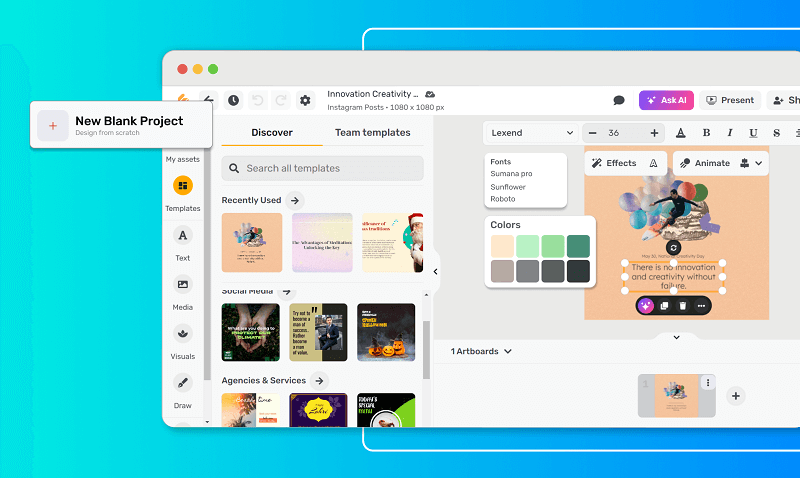
Create Business Cards and Visiting Cards Online
Design the perfect business card that draws interest and builds connections. Standard business cards are 3.5 x 2 inches or 2 x 3.5 inches, and Simplified makes it simple to create visiting cards that stand out. With millions of free premium graphics, icons, logos, and illustrations, as well as thousands of trendy fonts, you can design unique cards with logos and color palettes that jump right out of your wallet and into the hands of future collaborators.
How To Use the Free Business Card Creator

Beautiful Cards That Help You Grow Your Business
Create and share impactful business cards with customized visuals and your own personal design elements uploaded from Google Drive or your computer. Share your designs in real-time with collaborators, and get comments or edits quickly so you can finalize your design. Download your card as an SVG, JPG, or PNG, share it to your socials right from the app, or export to your computer for high-resolution printing. Our powerful design tool helps you start and finish designing custom templates in seconds. Get more done, in less time!
Simplified Design Editor
Design with ai.
Designing can be a drag, but not with our AI-driven editor! With drag-and-drop simplicity and features like GENERATIVE FILL, Auto Focus, Text-to-Image, and AI Writer, you can create stunning designs in no time. So what are you waiting for? Start designing today!

Master Your Brand
Branding can be tricky, but not with Brandkits! With Brandkits, you can unify your brand's essence with just a few clicks. Add your logos, fonts, assets, and customize AI-generated copies to match your brand's voice. So you can focus on what you do best: creating amazing products and services.

Design like a pro.
Design like a professional even if you're just starting out. Our editor's arsenal of pro features and assets will take your designs to the next level. With blending modes, filters, free stock media, and more, you can create professional-looking designs that will wow your clients and customers.

Collaborate in Flow
Designing with a team can be tough, but not with our collaboration tools! With our Team Collaboration Feature, you can gather live feedback from clients and team members right in the editor. So you can stay on the same page and move projects forward quickly

Do More, Learn More With Simplified
Simplified blog is a great place to learn from the best in Instagram marketing. Whether you want to bulk up on social media knowledge or get your first followers.

Simple Logo For Your Brand: Ideas, Inspiration, & Why You Need It

Free Graphic Design Tools and Features

How to design a wallpaper

Design Terms: A Must Read for Beginners!
Frequently Asked Questions
Is there a free version of simplified, how does your pricing work, why should i switch to simplified, how do i create a new workspace, how quickly can i get customer support, ready to simplify your marketing.
Join the founders, freelancers, and teams already building their brands on Simplified.

Trusted By 10 Million+ People. What our users are saying about Simplified
Aggregate review rating.
4.9/5 Stars
Date - Nov 28, 2023
It's easy to use and understand
It is very easy to make a thumbnail with simplified. The quality of pictures is the best!
Date - Sep 04, 2023
Simlified is goated
it helps me with my thumbnails on youtube and it has a background remover that you dont even have to have a green screen in the background and theres so many other benifts simplifed has

Date - Oct 9, 2022
Very impotent tool for YouTube video creators
As video creator views on video is mater a lot and as we know it depends on title thumbnail and tag so yes here in simplified i am getting number of option so this is great

Date - Oct 05, 2023
Best website for YouTube thumbnail and more for card
We can make every type of thumbnail in itEithe make card for wedding also

Date - Dec 28, 2023
Creating unique thumbnails and posters for youtube
I can make many unique images that can be used for my future video thumbnails on YouTube.
4.5/5 Stars
Date - April 13, 2022
YOU NEVER TO OLD TO USE SIMPLIFIED
Do design work across all social media platforms and it's great for this. It's easy to use and the developers keep making it better.
Business Card
Create a business card in minutes. try it for free, making a business card is easy with brandcrowd.
Create a professional business card in minutes with our free business card maker. BrandCrowd's business card maker is easy to use and allows you full customization to get the design you want!
1. Find a business card template
To get started with BrandCrowd's business card maker simply enter your business name and we'll show you related designs, instantly. Browse thousands of business card templates and find a design that's perfect for your business. You can also enter keywords to help find a business card you really love.
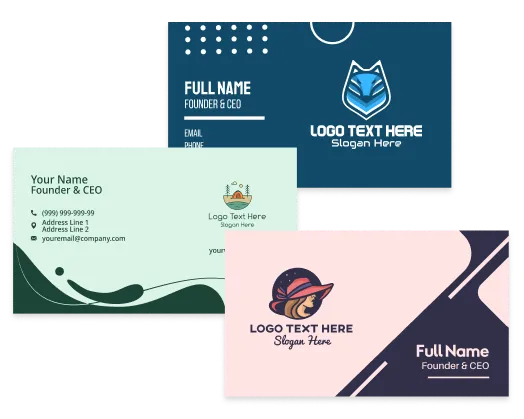
2. Customize your business card
Now that you've found a great business card, changing the colors, fonts and layout takes just a few clicks. You can move the logo icon, elements, and text. Adjusting the layout of the template is simple. You can add individuality by adding gradient colors, more shapes, or even some curved text - it's easy to create your perfect business card.

3. Print or Download your card!
Easy, right? Crafting your business card was too easy! Now it's time to print or download. Downloading your design on BrandCrowd is instant with all your business card files available in your account. You can also print your new business card by entering a few small details. Your business card comes with the following:
High-resolution logo files (PNG and JPG) - perfect for your website
Vector logo files (SVG, EPS and PDF) - perfect for print
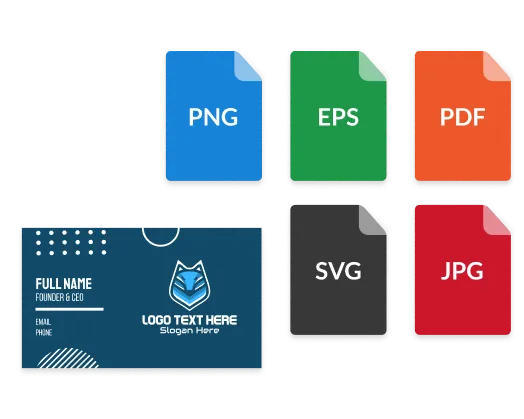
Get started with BrandCrowd's business card maker
Enter your business name and we'll start creating business cards in seconds...
What you get with BrandCrowd's business card maker
Thousands of business card templates.
Choose from thousands of business card templates , customised with your logo colors to match your brand.
Premium Business Card Designs
Every business card in our library is created by professional designers from around the world.
All The Files You Need
Get high-res files & vector files (SVG, EPS and PDF) ready for printing.
Color and Layout Variations
Choose from several layout options and use any color for your business card.
Social Media Templates
Create branded social media designs to match your business card. Social posts & stories customized with your brand colors.
Brand Identity Templates
Get access to letterheads and email signatures matched to your brand colors to complete your brand identity.
Unlimited Customization
Edit the layout, colors and font on your business card. With unlimited edits you can create as many variations as you want.
24/7 support from our team of design experts, means you're always looked after. Help with customization, download and print.
Royalty Free Logos
Get a worldwide, irrevocable license to use your logo for any commercial and non-commercial purpose.
Not just a business card maker
Tell your story with personalised business cards.
Complete your brand identity with a personalized business card design. A great business card helps you create a recognizable brand and grow your network. Don't just inform people of who you are and how they can reach you, but tell your story too - create a high-impact business card using the BrandCrowd business card maker.
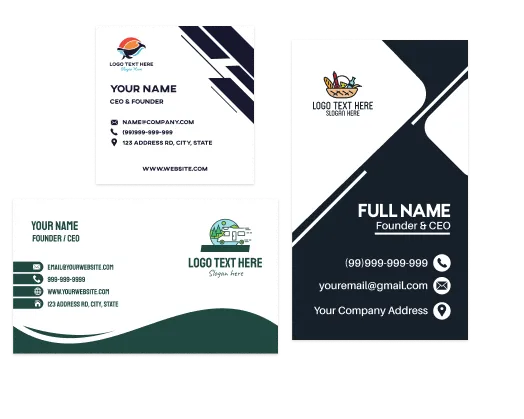
Create the perfect business card
Getting a stunning business card doesn't have to be a pain. In fact, you can create the perfect card design in minutes. All you have to do is use the BrandCrowd business card maker to find the perfect design for your business - simply start personalizing the fonts, colors and layout until you’ve got what you want. Express your brand identity with a business card today.
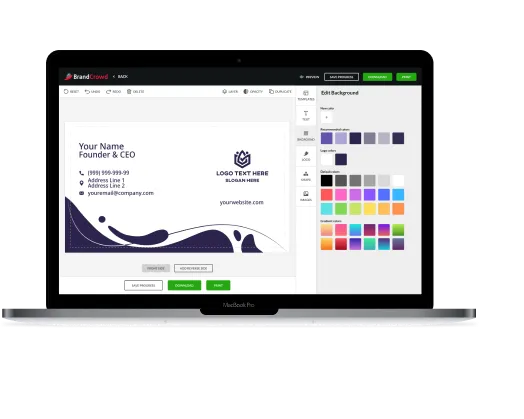
Get more than just a business card design
Looking to complete your marketing collateral checklist? BrandCrowd gives you more than just awesome business cards. With easy-to-use design tools, you can ensure your brand consistently looks its best across the web, social and print. Try our social media and print design tools today - you'll find everything you need to launch your business at BrandCrowd.

How to create a memorable business card
Not sure where to start? Need some help creating a great business card? Here's a few bitesized tips from the pros:
Business card design guide
There's a lot of options when creating a business card - choosing the right orientation, finish, style and colors depends on the message you want your business card to convey - these are critical choices in the business card design process. Find out more
Business card colors
Did you know there's a whole world of color theory and psychology? As a business owner it pays to choose the right colors for your business card. Whether you want to convey sophistication or you want your brand to appear cheeky, you need to get the color choice right. Colors are the key to nailing your brand message. Find out more
Business card font
Your business card won't stand a chance if the font falls flat. Your font selection helps convey meaning and brand personality. Clean, bold typography can help to re-inforce a trustworthy message, whereas a softer font can mean something less serious. Choosing the right font is vital to getting a great business card. Find out more
Make your perfect business card
Why should you use BrandCrowd to create your business card?
Unique business card designs
Our 20,000+ designs have all been handcrafted by a community of top designers. Get a stunning business card - always!
Free to use
BrandCrowd’s Business Card Maker is free to try. Browse thousands of different business cards, edit and save as many as you like.
It’s fast - create a business card in minutes!
Pick a design you like and start editing it. In minutes you can make a business card you will love.

These businesses loved using BrandCrowd
BrandCrowd provided an excellent selection of high-quality images for viewing which allowed creative ideas to spawn. The logo design that I selected fit my theme perfectly. Joel Eady Star Filled Star Filled Icon Star Filled Star Filled Icon Star Filled Star Filled Icon Star Filled Star Filled Icon Star Filled Star Filled Icon
BrandCrowd's selection of logos is vast and they make it very easy to customize fonts, colors and layouts. I was pleasantly surprised at how easy it was to create a great looking logo. Paul Carlino Star Filled Star Filled Icon Star Filled Star Filled Icon Star Filled Star Filled Icon Star Filled Star Filled Icon Star Filled Star Filled Icon
Brandcrowd is a great site to obtain a logo and brand. There are so many styles to choose from and it's extremely easy to navigate. I'm not a big techie person so I appreciated the simplicity of the site. Lisa Ahumada Star Filled Star Filled Icon Star Filled Star Filled Icon Star Filled Star Filled Icon Star Filled Star Filled Icon Star Filled Star Filled Icon
The process was so much easier than I imagined it would be. The ideas were amazing and created a lot of direction for me. Thank You BrandCrowd for being here. Jody Secaur Star Filled Star Filled Icon Star Filled Star Filled Icon Star Filled Star Filled Icon Star Filled Star Filled Icon Star Filled Star Filled Icon
Brandcrowd has been very user friendly. I’ve been very pleased with the designs and look forward to working together in the further with my new and upcoming business. Jennifer Davenport Star Filled Star Filled Icon Star Filled Star Filled Icon Star Filled Star Filled Icon Star Filled Star Filled Icon Star Filled Star Filled Icon
We love BrandCrowd because of the professional quality, the different versions of your logo, and branding tools at your fingertips. Great job. Linous White Star Filled Star Filled Icon Star Filled Star Filled Icon Star Filled Star Filled Icon Star Filled Star Filled Icon Star Filled Star Filled Icon
The price for making the logo was worth it! I wanted to create a new logo but I couldn't find any inspiration. I went here and they made the perfect logo for me. I love it, now I can start my business. Monique Lopez Star Filled Star Filled Icon Star Filled Star Filled Icon Star Filled Star Filled Icon Star Filled Star Filled Icon Star Filled Star Filled Icon
BrandCrowd is a great way to build brand recognition for your business. I love how customer friendly there online service is and it’s ability to have direct impact on critical details of building your brand. Lawrence Williams Star Filled Star Filled Icon Star Filled Star Filled Icon Star Filled Star Filled Icon Star Filled Star Filled Icon Star Filled Star Filled Icon
How do I make a business card with BrandCrowd?
Creating the perfect business card is easy with BrandCrowd. Follow these steps an you'll have a card ready to share with the world in no time.
1. Start searching:
To find business card templates related to your business enter your business name - we'll show you designs relevant to your business. You can browse the business cards and choose one you like.
2. Refine your search:
Can't see the right business card? No problem, you can refine your search by entering related keywords.
3. Edit your business card
One you've found a business card design, you can customize all the colors, fonts and even the layout. You can add more flair with shapes and gradient colors.
4. Download and print your business card
When you're finished editing, you can download your business card, instantly. You'll get all the files you need - including vector files for printing.
Frequently asked questions
Creating that perfect business card with BrandCrowd is easy - but just in case, here's some FAQs to help you get started.
What is the BrandCrowd business card maker?
The BrandCrowd business card maker is a do-it-yourself online tool to create high-quality cards in minutes. It has a library of professionally crafted designs for different brands, including business cards for restaurants, construction companies, photographers, and many more. Create a stunning business card in minutes with our online business card maker.
Can I create a double sided business card?
Absolutely. Our business card design templates allow you to maximize the space with single and double-sided options. Simply choose to add a reverse side when using the business card maker. Get the most out of every inch of your business card - there’s space for all those key elements including your business name, logo, contact details, address and website.
Can I get my business card printed?
Yes. We offer business card printing services. You don’t have to spend your precious time learning how to print double-sided business cards or trying to find the right file type for printing. You have the option to select the paper quality, edges, and orientation you want - we'll handle the rest. Get your business cards delivered to your door at BrandCrowd.
Does my business card come with a logo?
Yes. We are logo experts, and we know how important it is to put your logo in everything you do. The BrandCrowd business card maker enables you to create a business logo design or upload your existing logo to your design. Ensuring brand consistency has never been this easy.
Get inspired with the latest business card design trends and news
October 05, 2023
The Ultimate Guide to Personal Branding in 2023
Reading Time: 16 minutes
Whatever we say and do will communicate who we are and what we value to other people. Our brand is an amalgamation of all there…
September 08, 2022
25 Business Card Designs for Banks
Reading Time: 4 minutes
The banking industry is experiencing growth at a fast rate since they are transitioning to a more digital form. But that doesn’t stop you from…
May 18, 2022
Business Cards: Everything You Need To Know
Reading Time: 7 minutes
In today’s digital era. You might think that business cards are no longer needed. Think again. Business cards are a proven way to market oneself….
Make the Right First Impression with the Business Card Maker
Create a professional business card with the Wix Business Card Maker. Get your personalized design delivered anywhere in the world.

Create a Stand Out Business Card Design
Choose a business card template and customize the content, font, colors and images to make it your own.
How to Make Business Cards in Just 6 Steps
Open the Wix Business Card Maker
Select the template that works best for your business
Add your name, business and contact details
Customize the font, colors and images to make it yours
Decide on your paper and order quantity
Enter your shipping and payment information

Everything You Need to Create Your Own Brand
A customized logo
A professional website
A personalized domain
A set of 250 business cards
Get a complete branding package for your business with a Wix Logo Maker Plan, including:
The cards I got from Wix were much better quality than my previous supplier. I’ll definitely be re-ordering from Wix when I run out!
Jill Standley
getclaritymh.com

Wix Business Card Maker FAQ
Do you provide other branding services.
Yes. You can create a professional website for your business, design a logo for your brand and produce personalized merchandise like t-shirts, mugs, tote bags and stickers.
Do I only get a design or the actual printed business cards?
You will receive the printed business cards of the design you order.
What types of paper can I have for my business cards?
With the Wix Business Card Marker, you can choose from different weights and finishes of paper to find the right one for your needs.
Do you ship business cards worldwide?
Yes, we ship anywhere in the world.
How long will it take my business cards to arrive?
Orders usually arrive within 12 business days.
Who prints and ships the business cards?
Orders are fulfilled by Order a Print .
Can I edit my order?
After submitting an order, you have 24 hours to directly contact Order a Print and request changes.
How do I track my business cards order?
Once the order is shipped you’ll get an email with the tracking details.
Can I cancel or return my business cards order?
Yes, by contacting Order a Print directly. You can cancel an order within the first 24 hours. Damaged or defective orders need to be reported within seven days of the delivery date. Order a Print will investigate and send a replacement at their discretion.
Choose a Professional Business Card Template

Get Pro Tips from the Wix Blog

How to Design a Business Card: The Complete Guide

Get Inspired: 30 Business Card Ideas

How to Design a Logo From Start to Finish
Create Your Professional Business Card Today
Turn drawings into visually captivating masterpieces
Electrify your media with face-swapping magic
Infinite world of visual possibilities
Elevate your marketing and SEO-friendly content game
Instant videos for multi platform campaigns
AI-generated brand logos and brand kits
Stunning visual content with dynamic templates
Natural-sounding voices from text script
Use AI to match colors for the perfect palette
Free SVG vectors with in-browser editor
Generate stunning font combinations with AI
A collection of social holidays and events
Quick simple tutorials to get started
Learn more about AI, design and marketing
Help us expand our growing community
Scale your creative production with AI
Make professional business cards easily with Designs.ai

Making a great first impression is crucial in brand building. A well-designed business card that includes your brand logo, colors, fonts, and details will help to impress your prospective customers. With Designs.ai, building your brand identity and growing your business has never been easier. Our Designmaker has a broad range of business card templates to suit your needs.

Choose a design
Customize your business card reset changes.
Powered by PGPrint
- Download as... Download as PDF Download as JPEG
- Click on any of the details on the card, to edit them.
- Double click or select the text to change its style, size or font.
- Drag elements around using the dotted borders that show up when placing the cursor over them.
- Resize the picture or text boxes by dragging the bottom right corner of the dotted box.
Handling email and chat support for your business?
Visiting card design templates
Share your contact information with a professionally designed visiting card template. customize your visiting card to suit your needs..

Grow your network with professional visiting card design templates
Make connections and grow your network with a professional visiting card. Use these eye-catching visiting card templates to share your contact information with others. Create digital visiting cards or print out your visiting card to share with people in person. Each visiting card design template is fully customizable, so you can change the images, text, and more. Add your phone number, name, job title, and more to personalize each visiting card. In any industry, presenting yourself confidently and professionally puts you a step ahead of the competition, and these templates make it easy to create a visiting card that reflects positively on you. There are a variety of visiting card designs to choose from—explore modern visiting cards, vintage visiting cards, and more. Each of these designs will help you stand out and put your information front and center. You can even coordinate your visiting card with your resume for a cohesive look. And to help establish yourself further, explore LinkedIn templates .

Make cards for free in minutes.
Adobe Express makes it easy to design custom cards. Get started with free greeting card templates or create your own card for any occasion.
Jump to a section
Template IDs
(To pull in manually curated templates if needed)
Orientation
(Horizontal/Vertical)
( Full, Std, sixcols )
(number of templates to load each pagination. Min. 5)
Most Viewed
Rare & Original
Newest to Oldest
Oldest to Newest
(still/multiple-pages/video/animated)
(true, false, all) true or false will limit to premium only or free only.
Explore more categories in our app.
Birthday Cards
Christmas Cards
Thank You Cards
Holiday Cards
Save the Date Cards
Make your cards for free on the Adobe Express app.
Discover stunning greeting card templates and customize for free..
Create personalized cards in minutes with Adobe Express. A simple design process allows you to create a card with endless customization options. Make a card fit for any occasion, including birthdays, weddings, graduations, holidays, condolences, or even just to say hello. Whether you’re new to design or you’re an industry professional, all you need is the greeting card creator from Adobe Express to make a stunning card in minutes.
Discover even more.
Social Graphic
Slideshow Video
Photo Collage
Photo Video
How to make your own greeting card.

Create a custom greeting card with real meaning.
The potential design combinations are infinite when you make your card with Adobe Express. Experiment with different color combinations, images, text, sizes, and themes. Best of all, Adobe Express is free to use and easy to master, so you can always get the perfect greeting card made every time, quick, and stress-free.

Let Adobe Express be your greeting card design expert.
With Adobe Express on your side, designing a card for any occasion is fun and easy. Get inspired by our wide collection of stunning, professionally designed greeting card templates to choose from. Establish a theme for your card by adding photos, icons, logos, personalized fonts, and other customizable elements to make it feel entirely authentic. Print your card on high-quality paper to mail out or add animation to any element in your design for an attention-grabbing e-card you can email to recipients.
Make one-of-a-kind card designs.
Custom cards let you fully express yourself. From thank-you cards to cards for special events like birthdays and holiday celebrations, the Adobe Express card maker gives you a quicker and easier way to make personalized cards for all occasions. Whatever vision you dream up, you can create a card exactly as you imagine it with the Adobe Express free card maker. Print and send it off to the recipient in mind. Remember to add a hand-written note for a personal touch.
Stay prepared for any event or occasion with a stunning card.
Creating a personalized card for your recipient beats a store-bought card. Let your recipient know you’re thinking of them with a one-of-a-kind card made with Adobe Express. From a pun-filled theme to something more formal, you can easily tailor your card design to fit the needs of the recipient in mind. Don’t forget to include a hand-written message to make your card even more memorable. The Adobe Express card maker lets you create a card for any occasion effortlessly.
Create easier with the Adobe Express card maker.
Quickly and easily make a standout card in no time - all you need to do is open Adobe Express on the web or download the mobile app to get started. Whatever vision, style, or aesthetic you imagine, you can easily bring it to life with tons of free card templates by your side. Use our drag and drop editing features to add icons, graphics, shapes, to showcase your personality and liven up the details of your custom card. Brand your card with your logo, unique fonts, and color combinations to easily stand out amongst the rest. Share your new card with collaborators to co-edit the same project. When you're done, download it as a high-quality JPG, PDF, or PNG to share anywhere.
Frequently asked questions.
Explore related posts.
https://www.adobe.com/express/learn/blog/birthday-wishes-for-friends
https://www.adobe.com/express/learn/blog/thank-you-card-ideas
https://www.adobe.com/express/learn/blog/funny-birthday-card-ideas
- Digital Business Cards
- PDF to QR Code
- PDF Gallery
- Medical Alert
QR Code Business Card

Design & Customize
Basic information, images upload, social media, page loader, design, color and decorate qr code.
- 1. Column A: QR Code Name/Filename
- 1. Column B: Website URL

- Employee ID

QR Code Design
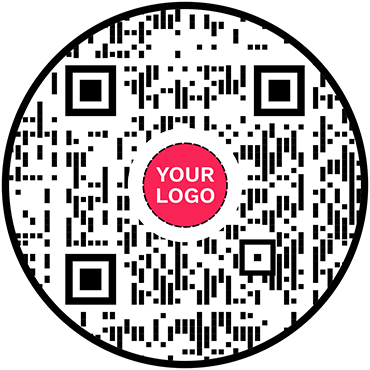
- 4096 X 4096
- 2048 X 2048
- 1024 X 1024
QR Code Business Card – Create Your Digital Business Card
Add digital capabilities to your business card and share your contact details with a single scan.

What is a QR Code Business Card?
A vCard Plus aka QR Code Business Card acts as your digital business card. You can link your contact information, like name, address, email, mobile number, social media, etc., to it. People can scan your vCard Plus QR code to get your details, save your contact, and connect with you. Networking plays a vital role in the success of all professionals, regardless of the industry. Building meaningful connections can help you get a rewarding job and even high-paying clients. A QR code business card helps you share your contact details quickly and grow your network fast. Users can open your digital business card and save your contact without manually entering your details. QRCodeChimp is the best digital business card platform in the market. You can create a digital business card in a few minutes using our drag-and-drop editor. With various templates and customization options, you can give your QR code business card a perfect look.
Frequently Asked Questions
How to create qr code for business card, can i create a qr code business card for free, how can people save my contact information using a vcard plus qr code, where can i use a qr code business card, can i change the information linked to my digital business card, can i create a qr code for my website or url, can a qr code replace a business card.
Creating a QR code business card has never been easier. Follow these steps to create your QR code visiting card in just a few minutes.
Step 1: Select Color and Background
Design and customize your vCard Plus display page with colors, background, and profile images of your choice.

Step 2: Enter Your Basic Information
Enter the basic information details you want to display.

Step 3: Add Social Media Links
Add web links, upload images and add social media links you want to show on your vCard Plus display page (optional).

Step 4: Upload Page Loader Image
Select the default page loader image or upload the loader image of your choice.

Step 5: Design Your QR Code
Click on 'Design Color and Decorate QR Code' to customize your QR Code design (ex: adding color, shape, sticker). Note: Click on the 'x' icon of the 'Customize QR Code' popup to save changes.

Step 6: Save and Download
Save the QR Code by clicking on the 'Save QR Code' button, entering the QR name, and then clicking on 'Save.' Note: Make sure to scan your QR Code from different devices (iOS and Android) before printing for production.

Additional Note: Add to Physical Card
Integrate a brand new QR Code on your business card in the 'decorate your picture' tab. You may upload your business card template and place your QR code on it.

With QRCodeChimp, you can create a your QR Code Business Card (vCard Plus) for free. All you need to do is visit the QR code business card generator page and add the information that you want to display.
Now, design your QR code, download it and print it on your business card.
Your QR code visiting card is ready to be shared.
People need to scan your vCard Plus QR code and click on 'Save to Contacts' on the display page. Android users can open the VCF file to save the contact, while iOS users can select the Create New Contact option to save it.
A QR Code Business Card (vCard Plus QR code) is highly versatile, and you can use it on your business cards, resumes, online profiles, emails, portfolio, and more.
Whether you want to attract clients, customers, partners, investors, or employers, a digital business card QR code helps you do that.
Yes, by creating a vCard Plus QR Code, you can change your contact details in real-time while keeping the same QR code. There’s no need to create a new vCard Plus every time you change some information.
Yes, you may create a QR code that will redirect your users on scan to your website or URL. For that you have to use our main QR Code Generator solution.
A QR code can't completely replace a traditional business card's tactile and personal touch. However, adding your virtual card QR code to your business card can significantly enhance its functionality and connectivity, making it a superior networking tool.
Create and Manage Your QR Code Business Card with QRCodeChimp
QRCodeChimp's vCard Plus QR code generator helps you create a digital business card in less than two minutes. All you need to do is customize your display page, enter your contact details, design your QR code, and place it on your business card. QRCodeChimp comes with powerful vCard QR code creation and management features, like:

How to get more scans on your QR Code Business Card?
More scans mean more connections. Therefore, it’s essential to make your QR code attractive to get more scans. Here’s how you can get more scans on your QR code business card.

Use Colors and Designs
Include a logo or picture.

Include a Strong CTA
How does a vcard plus qr code business card work.
A vCard Plus QR code acts as a digital business card and allows you to share your contact details with potential customers, clients, investors, and shareholders. Here’s how a digital business card QR code works.

Benefits of a QR Code Business Card (vCard Plus)
A standard business card has printed information, and users need to manually save it on their phones. It’s time-consuming and prone to errors. A QR code business card resolves these hurdles. Here’s why you should use vCard Plus QR codes.
- Allow people to save your contact instantly.
- Increase your reach, grow your network, and make more connections.
- Make your business cards look attractive and professional.
- Share a wide range of information, including images and social links.
- Popularize your social media profiles.
- Update information in real-time without having to reprint the QR code.

Where to use a Digital Business Card?
All professionals, including entrepreneurs, government officers, artists, healthcare professionals, realtors, service providers, and consultants can use a vCard to increase awareness and grow their network. You can use a digital business card QR code at several places, including:

Best practices for making a QR Code Business Card
Customize your qr code business card, provide complete information, use your brand elements, regularly update your card, use clear, high-resolution images., share useful links, hear what our customers have to say, the amazing variety of designs you offer to make the qr codes more appealing.
My experience with QRCodeChimp has been very interesting. It’s the only platform I came across that allowed me to create a QR code for an instant WhatsApp message link. Plus, the amazing variety of design options helped me customize my QR codes and make them look enticing. As soon as I created those beautiful preset designs, I knew I would have to bookmark this website.
I think your service is absolutely awesome, user-friendly and innovative to say the least.
I played around with various designs and was absolutely amazed by the variety of functions and designs you have available. I could use and create multiple designs according to each of my advertisement needs. The functionality is great and the scans are trackable in a simple dashboard making it easy to see how many prospective customers scan your QR Code. It really offers so much!
I am very happy with your product!
It was very simple to use; I needed two qr codes- one as a business card for myself and the other for my small business. They looked great, and I got some compliments on them! Thank you so much for making this available!
QRCodeChimp is straightforward and easy to use
Having the ability to show my first client a QR code that linked to the demo page immediately got his attention. I was able to make a QR code for it with a shape for his business and FB page. The ability to put a social media icon in the middle of the QR code to show where that code leads is extremely helpful, as well as being able to create codes in different shapes relating to the client's business and colors similar to their logo or color scheme really helps make them a satisfied client.
Thank you that we can reach our customers better with QR Code Chimp!
We include a QRCodeChimp business card with every order. So we can stay much closer and easier in touch with our customers with one scan. Since we are a young start-up, we rely on free options like the ones from QRCodeChimp; with the numerous features from you, we are more than satisfied.
Everything is perfect, I would recommend it to all my friends
I uploaded the QR Code created by your website in my smartwatch, and whenever someone asks me for my contact details, I extend my arm for them to scan the watch; people think this is one of the coolest ways they've seen to exchange contacts.
Being Eco- Friendly and Go Green in Business Life!
In a rapidly changing business life, I also have to change my business cards. By using less ink, paper, time, and money still, I can reflect all the changes in my business card in the quickest, easiest, and most stylish way. Wherever I use QR business cards during events, meetings, forums, and exhibitions, I both protect nature and stand out by making a difference.

Using the QR code has help people to find us faster through my Instagram
It's been hard for someone to see all the services I offer from my company, and giving an outline of the links made it easy by having that easy connection better than a business card.

Design Your Brand New QR Code Online in Less Than Five Minutes!

Customize QR Code
- Pre-Designed
- Decorate Your Picture
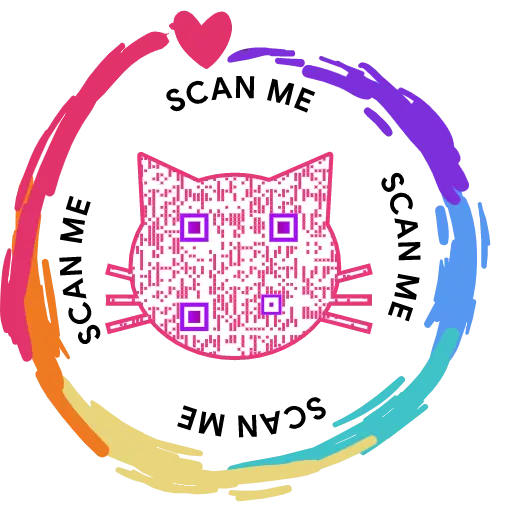
#1 QR Code Generator And Management Platform

Trusted by The World's Top Brands

to access QRCodeChimp account
Campaign Name
Help information, successfully saved.
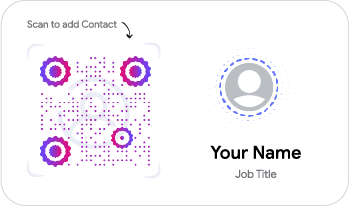
Copy the embed code to put in the email, blog and websites
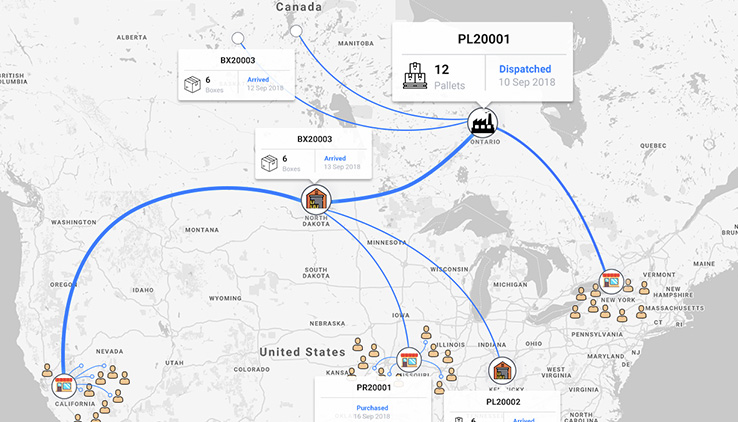
AI Video Generator
Create high-quality videos with text to video technology. Powered by deep learning techniques, this AI Video Generator generates videos from descriptions you provide—ready for you to polish and refine.
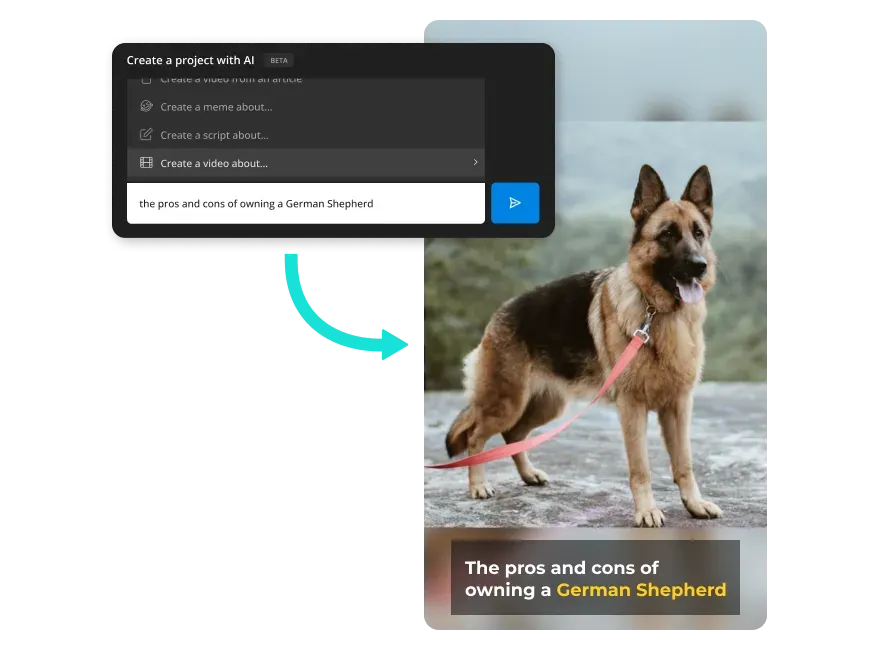
Crank out more video content and ideas with Kapwing's AI Video Generator
Instantly turn any idea into a video. Kapwing’s AI video generator makes a high-quality video for you with short clips, subtitles, background music, and transitions.
Unlike with other video generators, you have full creative control. Make edits to any AI-generated video you get with over 100 features from the built-in video editor. You come with the topic. Kapwing AI does the rest for you.
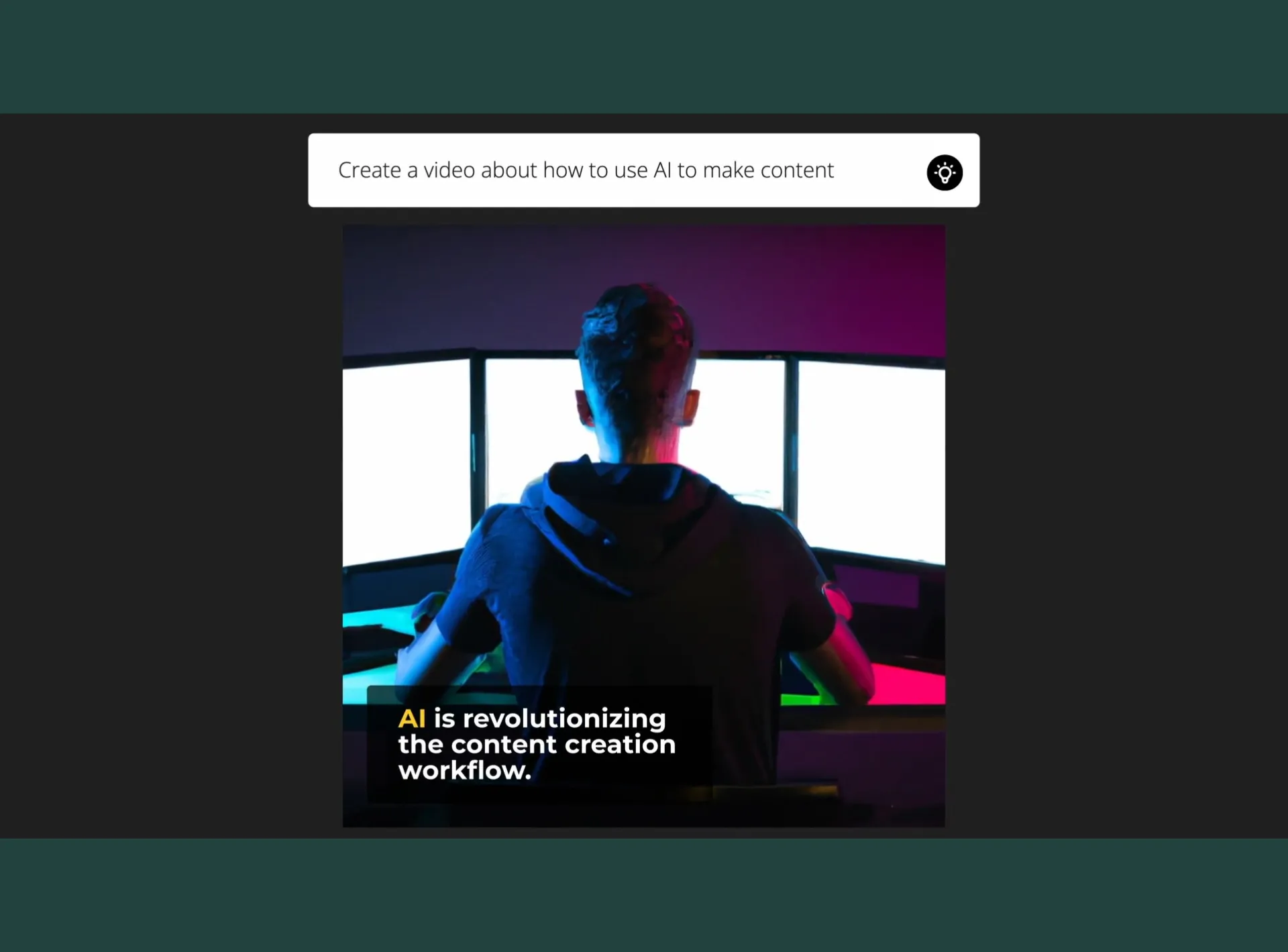
How to generate AI video online
Start a new project and open AI tools by clicking on the lightbulb icon in the top left-hand corner of the editor.
Enter a video topic and describe video elements in full detail. Then, select the size, text style, and duration of your video. You can always customize these after. Generate a video, then make any necessary edits to your AI-generated video.
Explore the rest of the video suite for the full video editing experience—change the background music , upload your own video clips , record a voiceover , and more. Once you’re finished, click “Export project,” and download your final version to upload anywhere.
Create quality videos at scale with text to video AI
Kickstart every project with something by using AI generated videos to find a good starting point for quality video content. Creating videos with Kapwing's AI Video Generator gives the best results with detailed descriptions.
Produce quality videos without a learning curve
Jump into a fully-fledged video editing platform with an intuitive interface. Providing you with a large selection of subtitle style presets, Kapwing offers a smart feature that automatically caption videos so you don't need to manually type out closed captioning or subtitles every time.
Get video versions of any document, article, or essay
Instantly change the format of any block of text. Kapwing's Document to Video AI scans written content and creates a high-quality video for you, summarizing all the key points in your document. Only work on your content once, and publish it everywhere as an engaging video.
Turn rough drafts into professional videos with AI
Kapwing's B-Roll Generator feature scans your rough cut video and provides you with studio-grade stock footage and graphics to complete your video. Access a full creative suite with 100+ editing tools to create the exact high quality video you're imagining.
Try text to speech features for professional voiceovers
Perfect for explainer videos, training videos, or faceless voiceover videos , generate AI voices for the AI videos you've edited. Easily make a screen recording with the online screen recorder. Reach a global audience and translate video to the appropriate language in seconds—completely online.
Build an online presence on social media with video
Maximize each social channel by repurposing video content and creating short clips fit for every format. Turn written content into a video by importing the blog post URL to the blog post you want to make a video out of. Fine-tune it and meet your audience on leading video-first platforms.
Speed up video creation with a diverse range of AI tools
Lessen your video turnaround time to just minutes–not days. Never wait too long for a video to get edited and approved with collaborative video features and AI tools that speed up advanced edits like auto-transcribe or auto-cut .

Frequently Asked Questions

How do people make AI generated videos?
There are many online tools powered by artificial intelligence (AI) to create video content, including Kapwing and Synthesia. AI video tools usually give simple instructions to type out a topic or idea in the input text box, and the AI will generate a video for you instantly. We recommend using Kapwing to create videos with AI since they have a free AI video generator that allows you to edit the video afterwards, all in one place.
What is the AI that turns text into video?
With artificial intelligence (AI) and the demand for content creation rapidly growing, countless SaaS teams are racing to provide the best AI tool that turns text into video. Millions of content creators, social media marketers, and marketing agencies use Kapwing to create and edit their videos in one place, making it the best AI video generator that turns text to video for you in seconds.
How do I make a video from text?
Easily make a video from text by typing out an idea in Kapwing’s AI Video Generator, selecting the video format, and clicking “Generate video.” Make your AI-generated video fit any platform by resizing it to the preset formats optimized for YouTube, TikTok, LinkedIn, and Instagram. Add your own finishes and human touch to your video by customizing the subtitles, changing the background music, and much more.
How many videos can I generate with Kapwing AI?
With a free account on Kapwing, you can have 2 credits for each generative AI tool. Create the best AI video to kickstart your project. Level up your video generation flow with unlimited usage of every premium AI-powered tool, including the AI Video Generator, AI Image Generator, Generative Fill, and much more.
Can I edit AI-generated videos in Kapwing?
Yes! Even better, you can generate video with AI in Kapwing and make any additional edits needed all in one place. With 100+ video editing tools, you're fully equipped with the essentials to create the best AI video for any video creation and ideation process.
What's different about Kapwing?

Kapwing is free to use for teams of any size. We also offer paid plans with additional features, storage, and support.


An official website of the United States government
Here's how you know
Official websites use .gov A .gov website belongs to an official government organization in the United States.
Secure .gov websites use HTTPS A lock ( Lock A locked padlock ) or https:// means you’ve safely connected to the .gov website. Share sensitive information only on official, secure websites.
What should I do if I get a call claiming there is a problem with my Social Security number or account?
Sign up for Medicare
Medicare is our country’s health insurance program for people age 65 or older. You’ll sign up for Medicare Part A and Part B through Social Security, so you can make both retirement and Medicare choices and withhold any premiums from your benefit payments.
If you’re under age 65, you may be eligible for Medicare if you have permanent kidney failure or if you receive Disability benefits. Supplemental Security Income (SSI) does not qualify you for Medicare on its own. Even if you receive SSI, you must meet one of the other requirements to qualify.
Information you'll need to provide
Basic information about yourself
- Social Security number
- Where you were born (city, state, country)
Health insurance information
- Start and end dates for any current group health plans
- Start and end dates for any group health plans after age 65
For Part B only
- Valid email address
- Your existing Medicare number
If you're 65 or older, you can enroll online for Parts A and B, or Part A only. You can delay Part B if you're already covered through an employer group health plan.
The application is for retirement benefits and Medicare, or Medicare only.
- Apply online
Sign up for Part B only
If you've previously declined or never signed up for Part B, you can sign up for Part B only.
- Get started
Sign up for other parts of Medicare
Review and sign up for Medicare Advantage and drug plans on Medicare.gov.
Sign up if you have end-stage renal disease (ESRD)
You can get Medicare if you have ESRD. Call 800-772-1213 and tell the representative you want to apply for Medicare because you have ESRD. Available in most U.S. time zones Monday through Friday, 8 a.m. to 7 p.m., in English, Spanish, and other languages.
Other ways to complete this task
Call +1 800-772-1213
Tell the representative you want to sign up for Medicare Parts A and B, or Part A only.
Call TTY +1 800-325-0778 if you're deaf or hard of hearing.
After you submit a request
Check the status of your application.
- Skip to main content
- Keyboard shortcuts for audio player
Weekend Edition Sunday
- Latest Show
Sunday Puzzle
- Corrections
Listen to the lead story from this episode.
Politics chat: How voters are responding to Trump's felony conviction
by Ayesha Rascoe , Mara Liasson
The Americas
Mexico votes for a new president after a campaigning season plagued by violence.
by Eyder Peralta , Ayesha Rascoe
Middle East
Aid workers in gaza say nowhere is safe after israeli attacks on 'humanitarian zones'.
by Hadeel Al-Shalchi
Girls in the U.S. are getting their period earlier. Here's what parents should know
by Ayesha Rascoe , Maria Godoy
Bookstores have come under attack in Ukraine. But interest in reading is only growing
by Joanna Kakissis
25 years ago, Napster changed how we listen to music forever
by Ayesha Rascoe
What locals think of the proposal to build U.S.'s tallest building in Oklahoma City
by Graycen Wheeler

Sunday Puzzle NPR hide caption
Sunday Puzzle: Second in Line
by Will Shortz
Movie Interviews
A new animated film follows a lonely dog and his robot friend in new york city, conservative media sows doubt about the verdict in trump's felony convictions.
by Ayesha Rascoe , David Folkenflik
Supreme Court judge accused of bias towards Trump declines to recuse himself from case
Some states are adopting a new form of reading instruction to combat falling scores.
by Juma Sei
A new movie tells the story of Kemba Smith Pradia, race and incarceration
Strange news, meet abby lampe, two-time champion of the cheese-wheel-chasing race, meet abby lampe, two-time champion of the chees-wheel-chasing race, 100 years ago, indigenous people were granted u.s. citizenship by law.
by Sandhya Dirks
The first professional women's hockey league in the U.S. has a winner
Music interviews, jon lampley, a veteran of stephen colbert's talk show, releases his debut album.
by D. Parvaz , Ayesha Rascoe , Ryan Benk
Searching for a song you heard between stories? We've retired music buttons on these pages. Learn more here.

IMAGES
VIDEO
COMMENTS
To make a QR code for a business card, use our free QR code generator. 1. From the editing dashboard, click Apps on the left sidebar. 2. Search for "QR Code Generator" and click the QR Code app. New sidebar options will appear that will allow you to enter a URL and customize the QR code color and margin. 3.
Easy-to-Use Business Card Maker Try Our Free Business Card Maker - It's Fast & Easy! We're Trusted - 40 million users worldwide have used our free templates.; High-Quality Designs - Our designers are expertly trained.; Fast & Easy Process - Make personalized business cards in minutes.; It's Free - Make your business cards for free. Buy your favorite design.
Absolutely Free Business Cards. Get unlimited business card concepts when you use our free business card maker. All our business card templates are free to view, try out and customize. Our business card creator is absolutely free to use and try whether you are looking to brainstorm your design ideas or to get a business card quickly. Try it now!
1. From your Dashboard click on Design Templates and then click the Custom Size button. 2. Create your business card size in pixels - 1050 x 600 px for horizontal and 600 x 1050 for vertical. 3. Start adding background colors, images, design elements, and fonts! 4. Get more done, in less time!
Create a new project and choose from our business card templates. Insert your logo, name, title, company name, phone number, email, and address in the provided areas. Customize the fonts, colors, and shapes to match your brand. Proofread everything and double check all the contact information. Download your finished design from the business ...
Show your business in the best light with an excellent business card. It's easy to make printable visit cards with VistaCreate. Access hundreds of pre-made designs and easy-to-use tools with our business card maker. Easily customize any template to make it on-brand and create a free business card design on your own.
1. Find a business card template. To get started with BrandCrowd's business card maker simply enter your business name and we'll show you related designs, instantly. Browse thousands of business card templates and find a design that's perfect for your business. You can also enter keywords to help find a business card you really love.
Make free business cards online in minutes. Use the Adobe Express business card designer to create your own personalized business cards. Customize with trending fonts, backgrounds, and more. (number of templates to load each pagination. Min. 5) (true, false, all) true or false will limit to premium only or free only.
Ace the name game in your industry when you connect with your peers in style using Canva's free business card templates that you can customize and print exquisitely in a matter of minutes. Print 50 starting from $15.00. Easy to create and customize. Eco-conscious, high-quality prints. Fast and free standard shipping.
How to Make Business Cards in Just 6 Steps. Open the Wix Business Card Maker. Select the template that works best for your business. Add your name, business and contact details. Customize the font, colors and images to make it yours. Decide on your paper and order quantity. Enter your shipping and payment information.
With Designs.ai, building your brand identity and growing your business has never been easier. Our Designmaker has a broad range of business card templates to suit your needs. Create a business card with professionally designed templates using A.I. technology. Free business card maker to make business cards smarter, easier and faster.
2. Add Your Logo (Optional): Click on the Choose file button to browse and upload your logo from your device. Skip this step if you don't want to include a logo at this time. 3. Design Your Business Card: After filling in the required fields, click Create business card. 4.
Travel Posters. See All Categories. Create awesome designs with PosterMyWall. With PosterMyWall's business card creator, you have the freedom to select from a vast array of free design templates, tailoring them to your unique vision. Our drag-and-drop business card creator makes it easy for anyone to create professional designs in minutes.
Business Card Maker About; FAQ; Blog Contact; Choose a design Customize your business card Reset changes Upload your logo. Get Printed Business Cards Get 500 premium quality printed business cards for only $28.45 $19.15! Powered by PGPrint ...
Represent your brand with confidence. With or without design know-how, easily create a business card mockup for free online with Canva. As long as you stay true to your brand aesthetics, you can easily customize your mockup with our drag-and-drop tools, a rich library of design elements, and the widest selection of mockup templates at your disposal.
Call us at 1.866.207.4955. Mon. - Fri. 7 AM - 3 AM EST. Sat. - Sun. 8 AM - 8 PM EST. Create beautiful business cards with our free online business cards maker! Choose among 8 incredible designs for your business card, and use our business card creator to match your brand. Satisfaction guaranteed with Vistaprint.
Visiting Card Templates. Create professional, personalized, printable, and editable visiting/business card to increase enquiries, phone calls and sales. Choose from our vast library of visiting card templates and start customizing now. business. Preview. Visiting Cards. 8.5 x 5 cm. Bage and Brown Sprinkles Bakery Visiting Card.
Create digital visiting cards or print out your visiting card to share with people in person. Each visiting card design template is fully customizable, so you can change the images, text, and more. Add your phone number, name, job title, and more to personalize each visiting card. In any industry, presenting yourself confidently and ...
The Adobe Express card maker lets you create a card for any occasion effortlessly. Create easier with the Adobe Express card maker. Quickly and easily make a standout card in no time - all you need to do is open Adobe Express on the web or download the mobile app to get started. Whatever vision, style, or aesthetic you imagine, you can easily ...
Shop from 4200 visiting card backgrounds, images and business card designs only at Vistaprint. 6 paper types, best quality printing, easy to design in online visiting card maker & available for all industries and professions such as CA, Doctor and more. Free Shipping across India|No Hidden Charges|Quality Check @ Every Step of printing|100% Satisfaction or Money Back
With QRCodeChimp, you can create a your QR Code Business Card (vCard Plus) for free. All you need to do is visit the QR code business card generator page and add the information that you want to display. Now, design your QR code, download it and print it on your business card. Your QR code visiting card is ready to be shared.
It can also help you reach new audiences and, as a result, boost your sales. Use digital cards to share them online or printable ones if you want to hand them to people personally at markets, conferences, and other events. To create your own graphic, browse premium and free event business card templates in VistaCreate.
Create personalized greeting cards with Canva's free card maker. Beautiful one-of-a-kind cards. Nothing beats a one-of-a-kind card, made by you. Forget about generic, shop-bought cards. With templates for every occasion—from birthdays to anniversaries to "just thinking about you"—you can create the perfect customized card for your loved ...
Visit the Amazon Customer Service site to find answers to common problems, use online chat, or call customer service phone number at 1-888-280-4331 for support. ... When you redeem an Amazon.com Gift Card or gift voucher to your account, the funds are stored in Your Account and will automatically apply to your next eligible order. Site Features ...
How to generate AI video online. Open Kapwing AI. Start a new project and open AI tools by clicking on the lightbulb icon in the top left-hand corner of the editor. Describe video and edit. Enter a video topic and describe video elements in full detail. Then, select the size, text style, and duration of your video.
Travel business cards. Pique people's interest in your travel agency by sharing your details in a unique calling card. Showcase what you have to offer through a travel business card design made with Canva's free templates. Print 50 starting from $15.00. Skip to end of list.
Available in most U.S. time zones Monday through Friday, 8 a.m. to 7 p.m., in English, Spanish, and other languages. Call +1 800-772-1213. Tell the representative you want to sign up for Medicare Parts A and B, or Part A only. Call TTY +1 800-325-0778 if you're deaf or hard of hearing.
Jon Lampley, a veteran of Stephen Colbert's talk show, releases his debut album. by D. Parvaz, Ayesha Rascoe, Ryan Benk. 7 min. Searching for a song you heard between stories?