Philip Lacey
Where there is no way, I will make one. Management and motivation.

LCARS Interface – build your own

LCARS interface – build your own: is an article to bring a science fiction Star Trek’esque interface into real world usage.
As I examined in the article Science Fiction into Science Fact , there are many tools we can use for ourselves these days that were previously only the realm of science fiction.
Working with KeyRings from WhereWeLearn, this example provides a step by step guide to building your own working LCARS interface.
The original interface was originally designed by scenic art supervisor and technical consultant Michael Okuda.
You’ll need a few things, all of which are available Free of Charge.
The Video Version
There is a video of the process of building and putting live an LCARS Interface here
However for easy reference and find-able with a Google search, a step by step instruction reference is here too.
Step 1. Inspiration

Go to Google and search for “LCARS examples”
Click the Images tab and be inspired.
https://www.google.com/search?q=lcars+examples
Step 2. LCARS Interface Fonts
Firstly you’ll need some fonts for you LCARS Interface. Easily managed thanks to the team in Star Trek Minutiae
http://www.st-minutiae.com/resources/fonts/index.html
Through experimentation I’ve found Nova Light Ultra SSi quite visually appealing for any LCARS Interface.
Both Nova Light Ulatr SSI and Context Ultra Condensed are free for personal use.
Copyright c 1992 Southern Software, Inc. All Rights Reserved

You can use any sans serif thin font to match the style.
This LCARS Interface is being used for public benefit and not for commercial gain.
Kudos to Southern Software, Inc. for making this font.
Step 3. Colours
Depending on which example you’ve gone for a sample of colours that works for you is in order.
I found this example on Pinterest from Alexander Richardson in 2009. His email as per the image [email protected]
The USS Defiant with a few “tweaks” in it from the author makes for an amazing LCARS Interface.

I found a much fuller collection here of these ship diagrams here.
Consequently I worked through the image and extracted the colour pallet for the buttons. Also I left the two blue colours in the diagram out of the palette.

Step 4. LCARS Interface is just boxes on top of boxes
If there’s anything in this article you’d like to chat to me about or help me with you can contact me here or on social media.

- Firstly a black square to cover the background.
- Secondly the red rounded box next
- Thirdly the lime green rounded box
- Next up was to add the two round ended boxes in blue
- The tall purple box creates a uniform gap
- Finally then two text boxes using the Yellow font colour

Then some very easy recoloring
- Firstly leave the background alone
- Secondly set the red box to the grey colour from the palette above.
- Next up, lime green goes to black
- Also the two blue ends to the grey
- Easily swap the tall purple to black
- And hey presto…
Step 5 – Your buttons on the LCARS Interface
I popped another box in the middle with some details and colours on the sides to make it a bit more of a “Star Trek” esque LCARS Interface.

Now when I add in three simple rounded boxes, I align the font right and with the bottom of the button.
The colour palette works together and is complimentary and an easy on the eye LCARS Interface

From that you can add as many buttons as you like, with whatever you want on them
Step 6. From Presentation to Image
Quite simple Ctrl and tap the letter A for all. This will copy your entire LCARS Interface.
Open a drawing program like MsPaint on your computer. You can see this in the video.
I thoroughly recommend using GIMP (GNU Image Manipulation Program) … it’s awesome and it is free.
In the program, ctrl and V for Paste…. and there’s your new image.
Save it to your machine as a .jpg or as a .png.
Step 7. Online hosting
If you have online hosting you’re golden, just put the image online.
If you don’t have hosting, you can use a service like ImgBB
Again there’s a step by step using this approach in the video.
You will end up with a URL for your LCARS Interface. Mine ended up being….
https://i.ibb.co/Pm7JvQH/building-a-display-04.png
Step 8. Making your LCARS Interface interactive
For this bit you use the URL you generated in the last step and a great online tool from the team at Image-Map.net
https://www.image-map.net/
This step is far easier explained using a video. Not only that, how about a quick explanation on how to get it into WhereWeLearn as well.
Step 9. WhereWeLearn and sharing your LCARS Interface
Now that you have an Image Map and an Image URL… time to let the WhereWeLearn engine help you.
Please let me know about your LCARS interfaces.
Share this:

When Hannibal told his generals "Aut viam inveniam aut faciam" he left a message for many generations to come. Born in the 70's I'm an entrepreneur, programmer, lecturer and cancer survivor I enjoy getting some time to blog about some of the solutions that have helped me in my profession and finding answers to new challenges for my own teams, students and for others. Where there isn't a way I will make one. How can I help you find your way today? I would really like to help.
Related Posts

What is the Internet?

Browser Fingerprints and what your browser says about you

Science Fiction to Science Fact

iFrames, the power and pain of a good idea

Languageizer using a browser’s SpeechSynthesis
Leave a reply cancel reply.
Your email address will not be published. Required fields are marked *
Notify me of follow-up comments by email.
Notify me of new posts by email.
This site uses Akismet to reduce spam. Learn how your comment data is processed .

Star Trek Screensavers
This selection of Star Trek-themed screensavers features recreations and artistic interpretations of visuals seen in the science fiction television series, films and comics that are part of the Star Trek franchise. Make your computer look like it's part of a space station, or view the Voyager or Enterprise spaceships as they make their way through outer space.
Sort by popularity (weekly) Sort by user rating Sort by price (low-high) Sort by price (high-low) Sort by date (new-old) Sort by date (old-new) Sort by name (a-z) Sort by name (z-a)
Showing 1-9 of 9 screensavers ( clear filters )
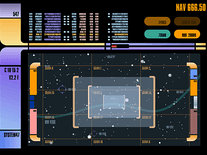
- « Previous
- Next »
Filter results
By operating system.
The main screen

After you have clicked on the logo or the text link "Login" on the LCARS overview page , the main screen of the Star Trek Dimension LCARS terminal will be displayed after a short time of loading. Its functions enable you to view all LCARS files and, moreover, allow searching the database, working with cross links and accessing data from the various sub databases. Please activate the "fullscreen" feature of your browser in order to make your experience even more realistic.
The functions
As mentioned, the menu provides you with five different database functions (plus "logoff", of course), so that you are given a great number of access- and retrieval functions. You will learn here more about these possibilities, and how they work.
Thematic listing
Alphabetic listing
Key word search
Star Trek Chronology
LCARS program
The LCARS pages
The LCARS pages themselves have a standardized layout which is very similiar to the original screen display of The Next Generation, Voyager and Deep Space Nine in terms of colors and general composition. The files are structured strictly hierarchically and contain tables and lists as well as text descriptions. Of course you will find plenty of diagrams, photos, mini pictures and sounds as well. Generally, headings are printed purple, key words and sub headings yellow and normal text white. As there no "links" as such in the 24th century, they are usually also white and become only visible by putting the mouse cursor on them. Some mini pictures contain links to related pages as well. You can navigate through the page(s) with the up to 6 buttons displayed in the left area of the tree-like LCARS structure. As you might notice, the display area does not have a scroll bar (what would be another unwanted Windows element), however, this function is emulated by the two red buttons marked with arrows. Use them just as the arrow buttons of the Windows scroll bar in order to scroll through the page. Depending on the sub database, you will find up to four cross references to topic related pages between the scroll buttons. The content of those pages should become clear because of the labels of the cross reference buttons: "Exterior" will show you the exterior view of a ship or space facility, "Interior" an interior view, "Technical" further technical specifications etc.
© 1999-2001 by Star Trek Dimension / Webmaster . Last update: November 18th, 2001

La Sirena Ship
iPhone & Android
Free Download
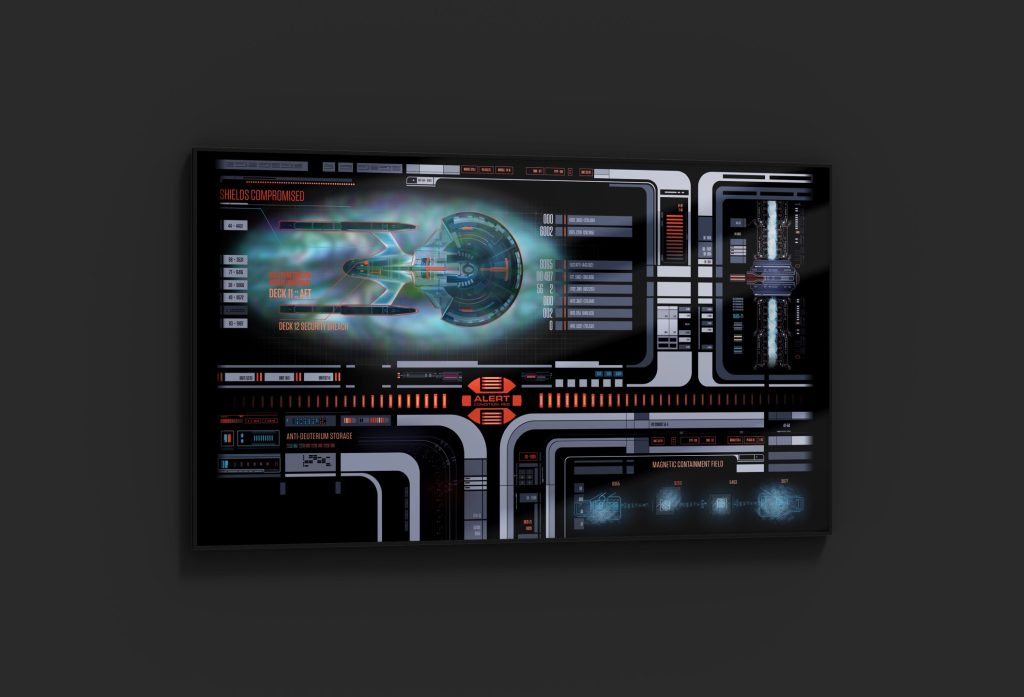
Security Breach
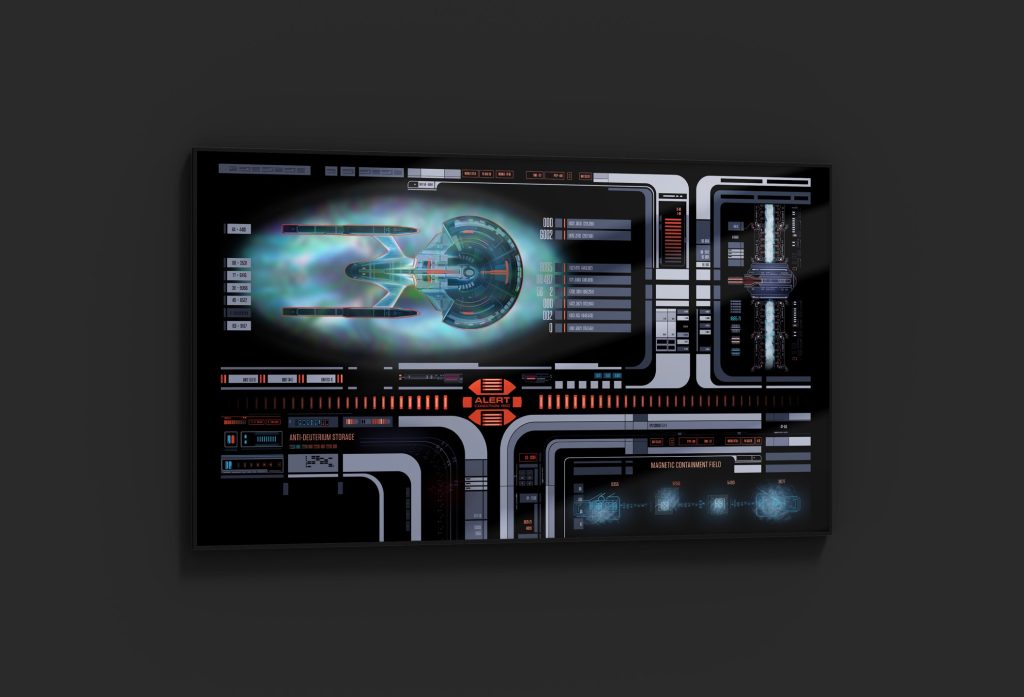
U.S.S. Titan Shield Status
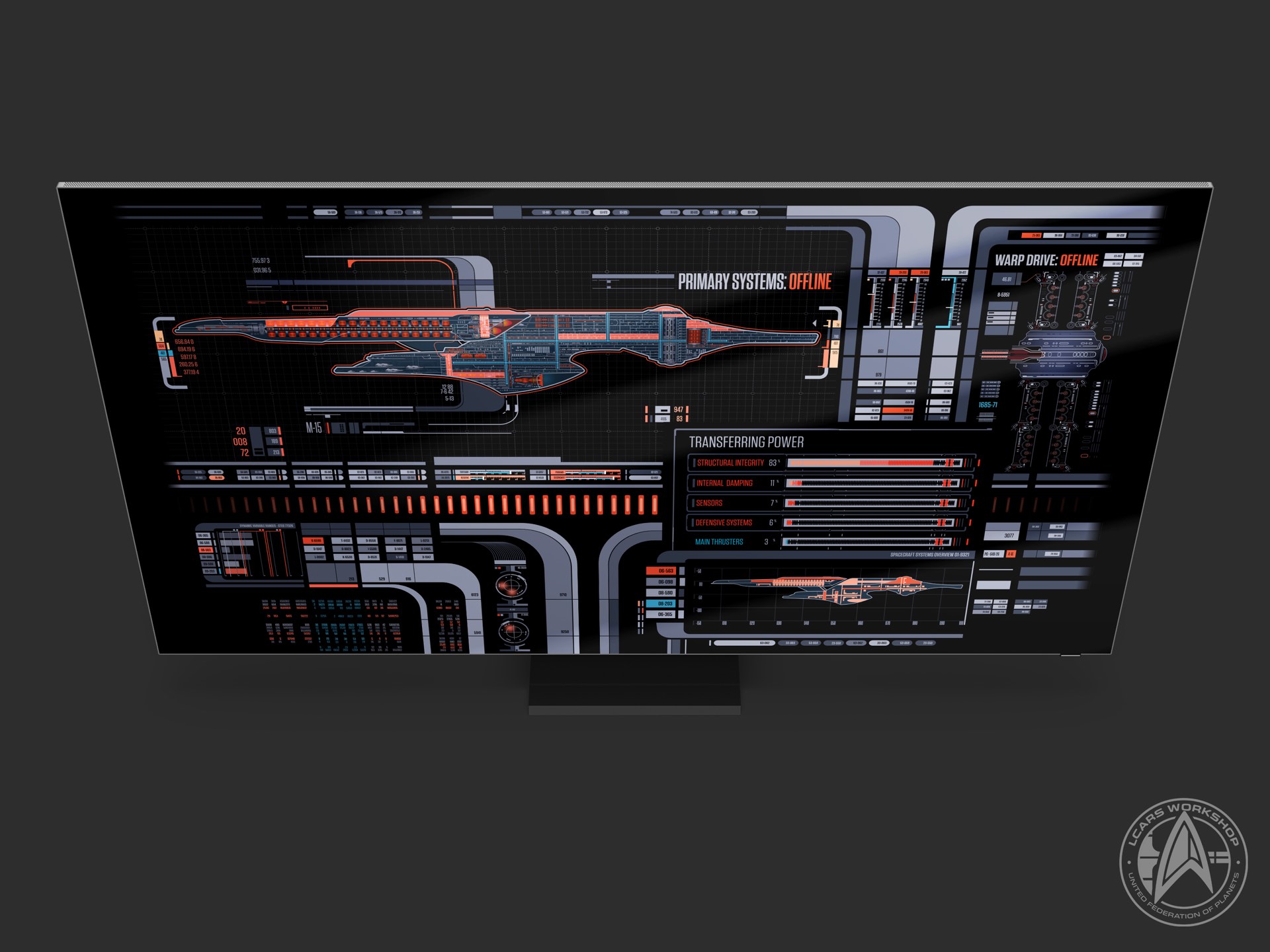
U.S.S. Titan MSD Damaged

Protostar Wallpaper Pack
Join my Patreon, from just $2/month! Delve into the Star Trek universe with exclusive discounts, custom commissions, behind-the-scenes and exclusive content as well as patreon exclusive discord chat and a place on our dedication plaque. Beam up today for the ultimate Starfleet experience!

2400's PADD V2

2400's PADD
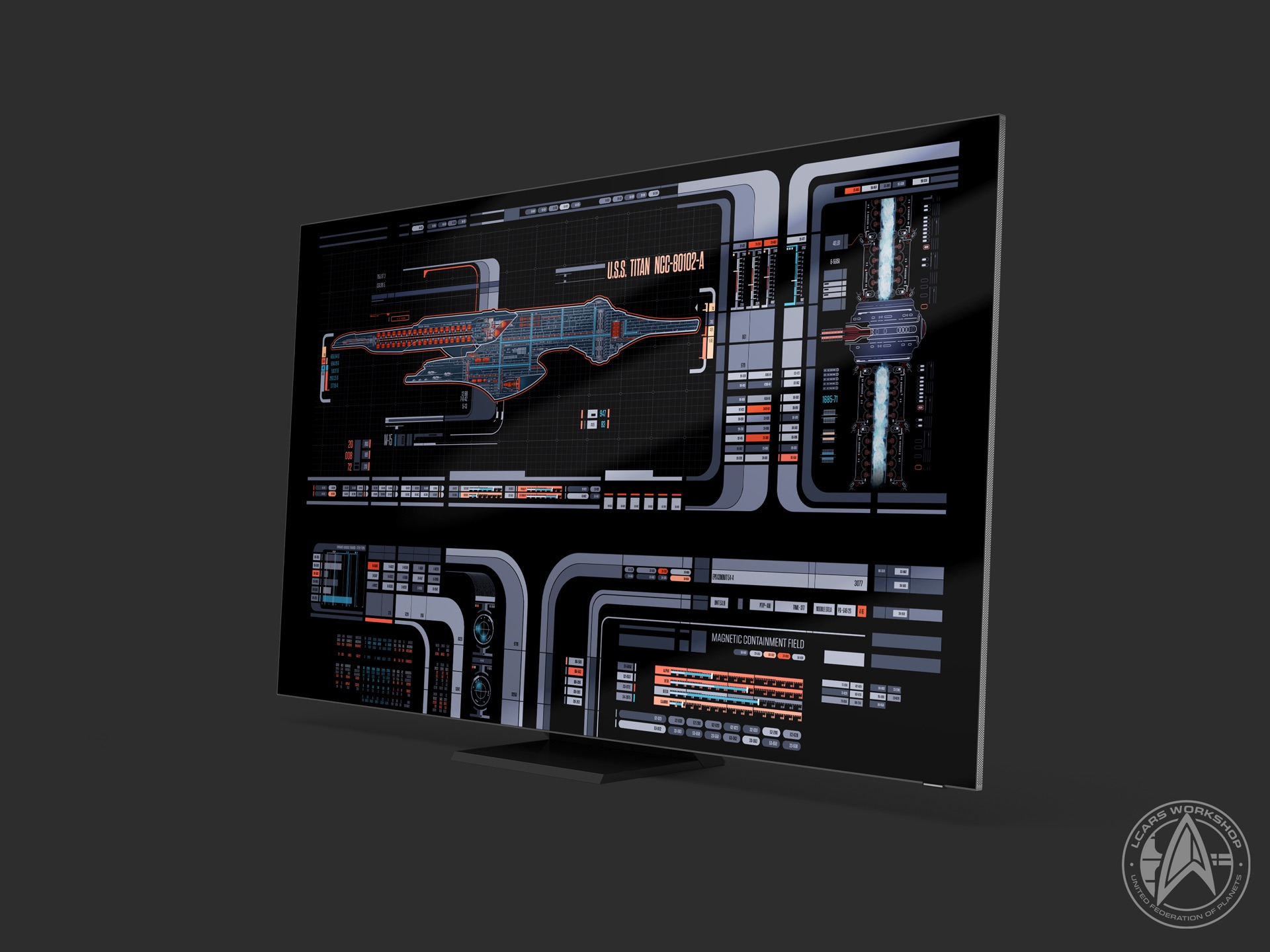
Titan MSD Ops Version
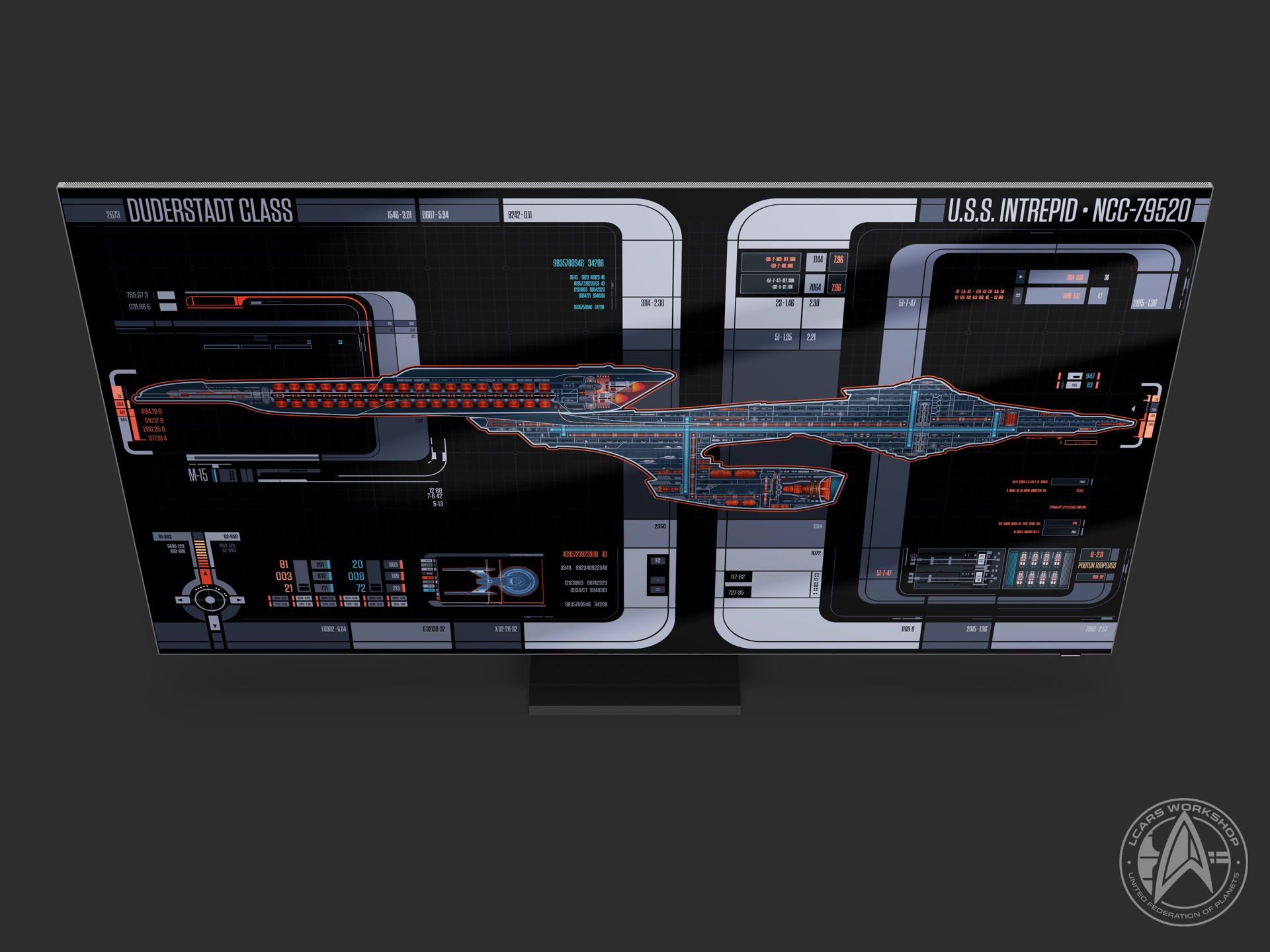
U.S.S. Intrepid MSD

La Sirena Mobile
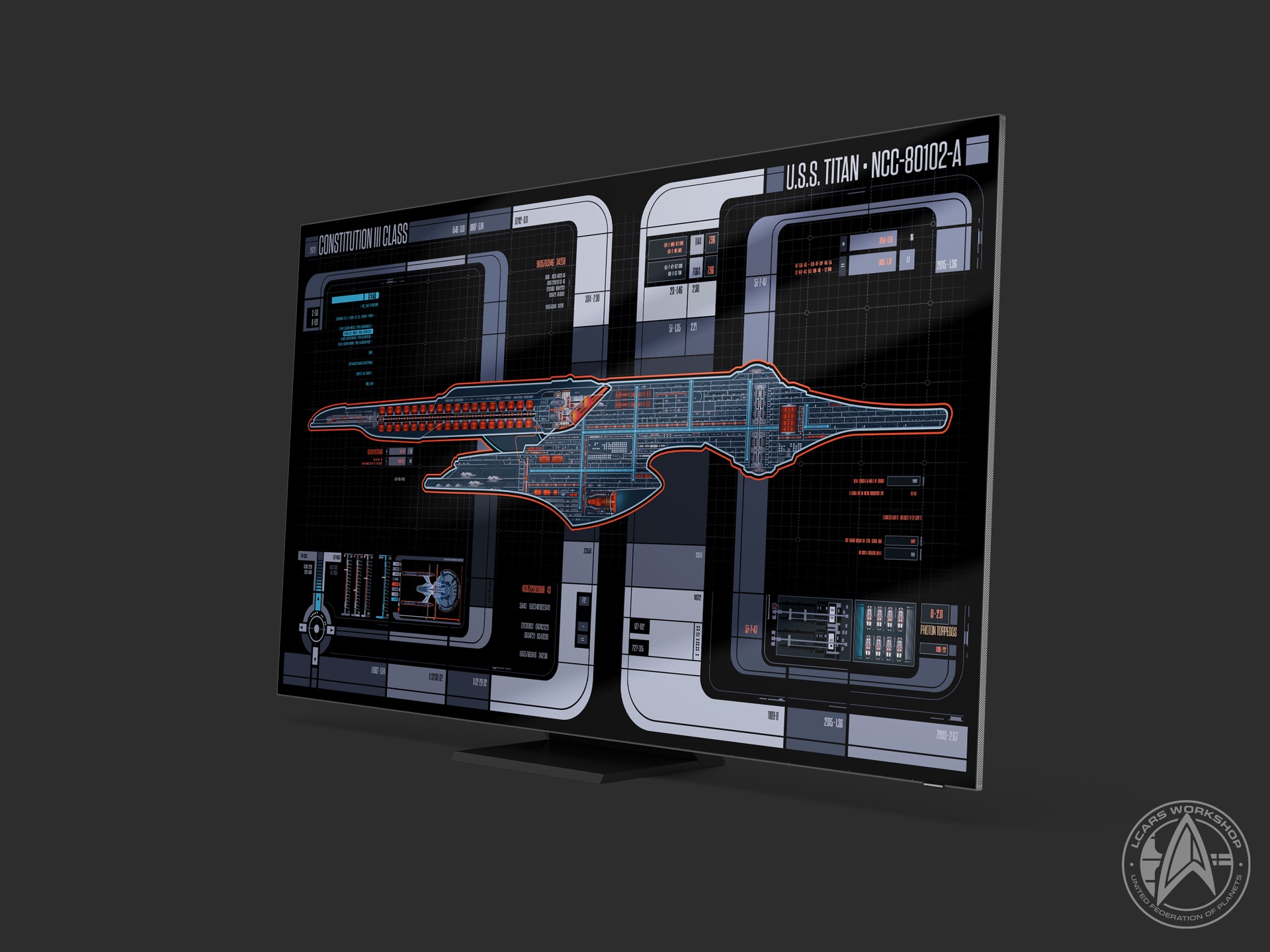
Titan MSD Turbolift Version
La Sirena Bridge

Tricorder V3

2250's Starfleet Wallpaper Pack
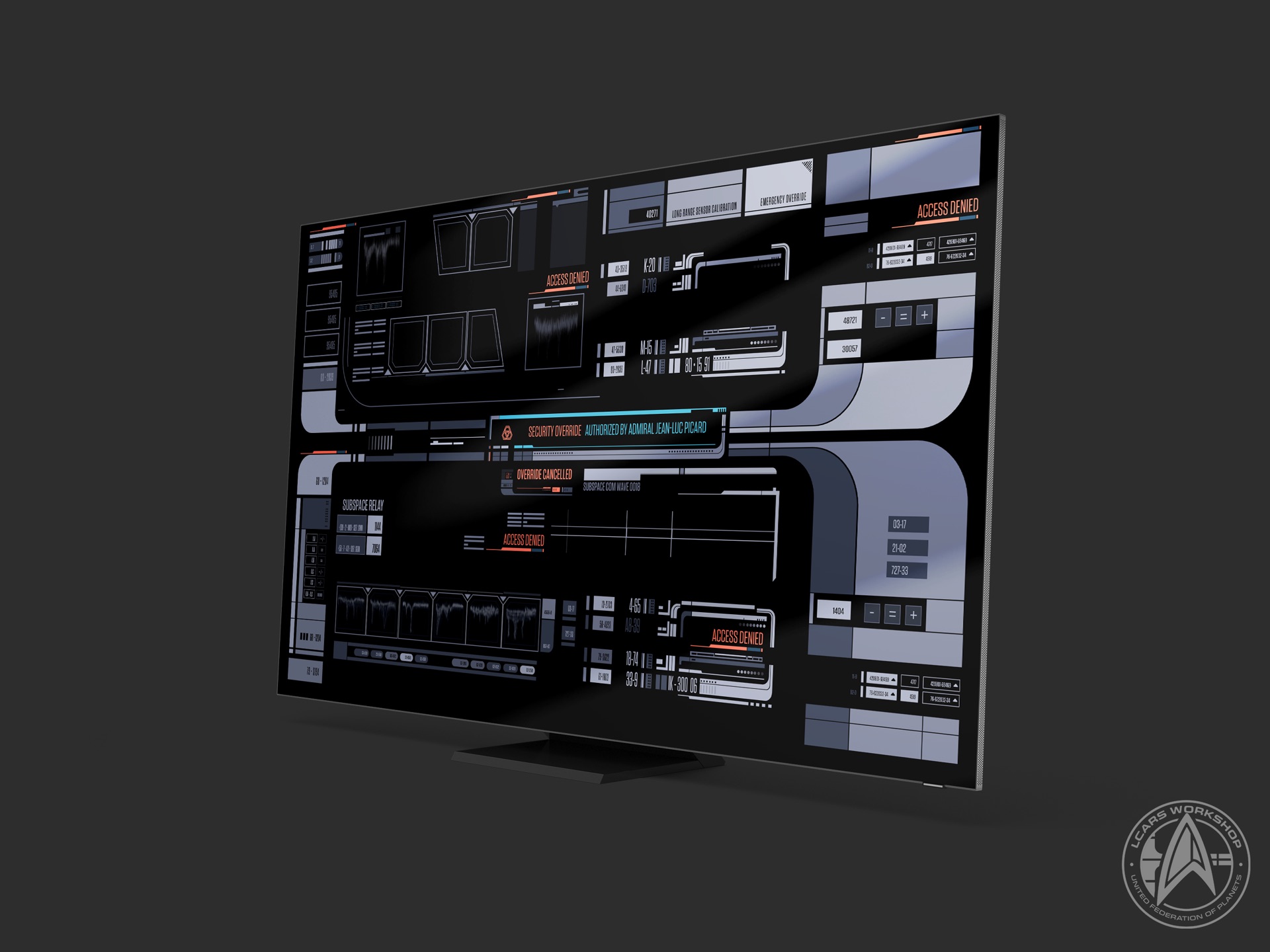
Comms Override

3100's Starfleet Wallpaper Pack

2400's Starfleet Wallpaper Pack

Titan Nebula Escape

Recording Message to Troi

Titan Power Transfer

Tricorder TNG Colour Version
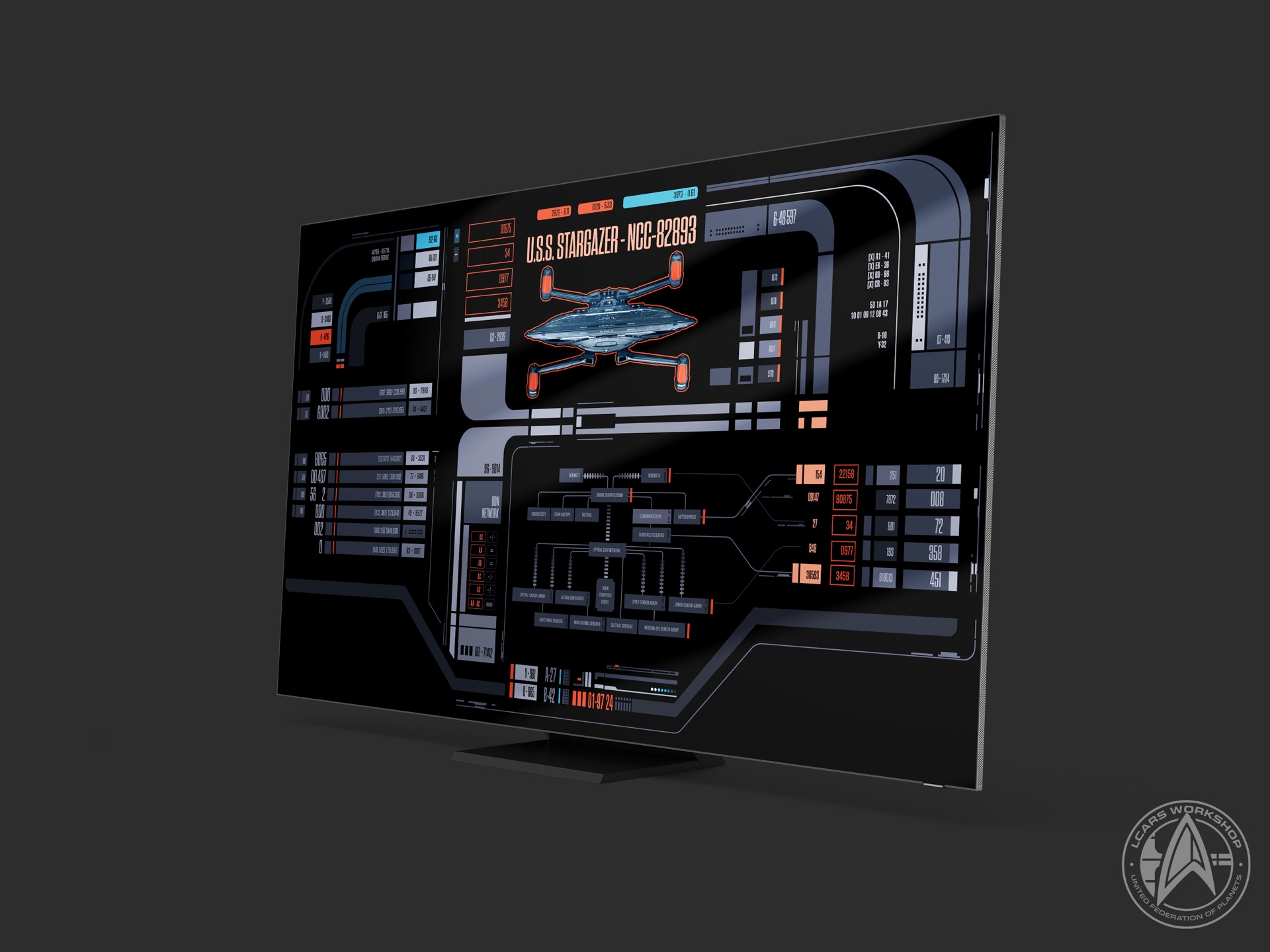
Stargazer Ready Room

Formation Mode Tricorder
Patreon Excluisve

Long Range Sensors

Tricorder V2

Ready Room Frontier Day

Sensor Tie-ins

Constitution III Deck Plan
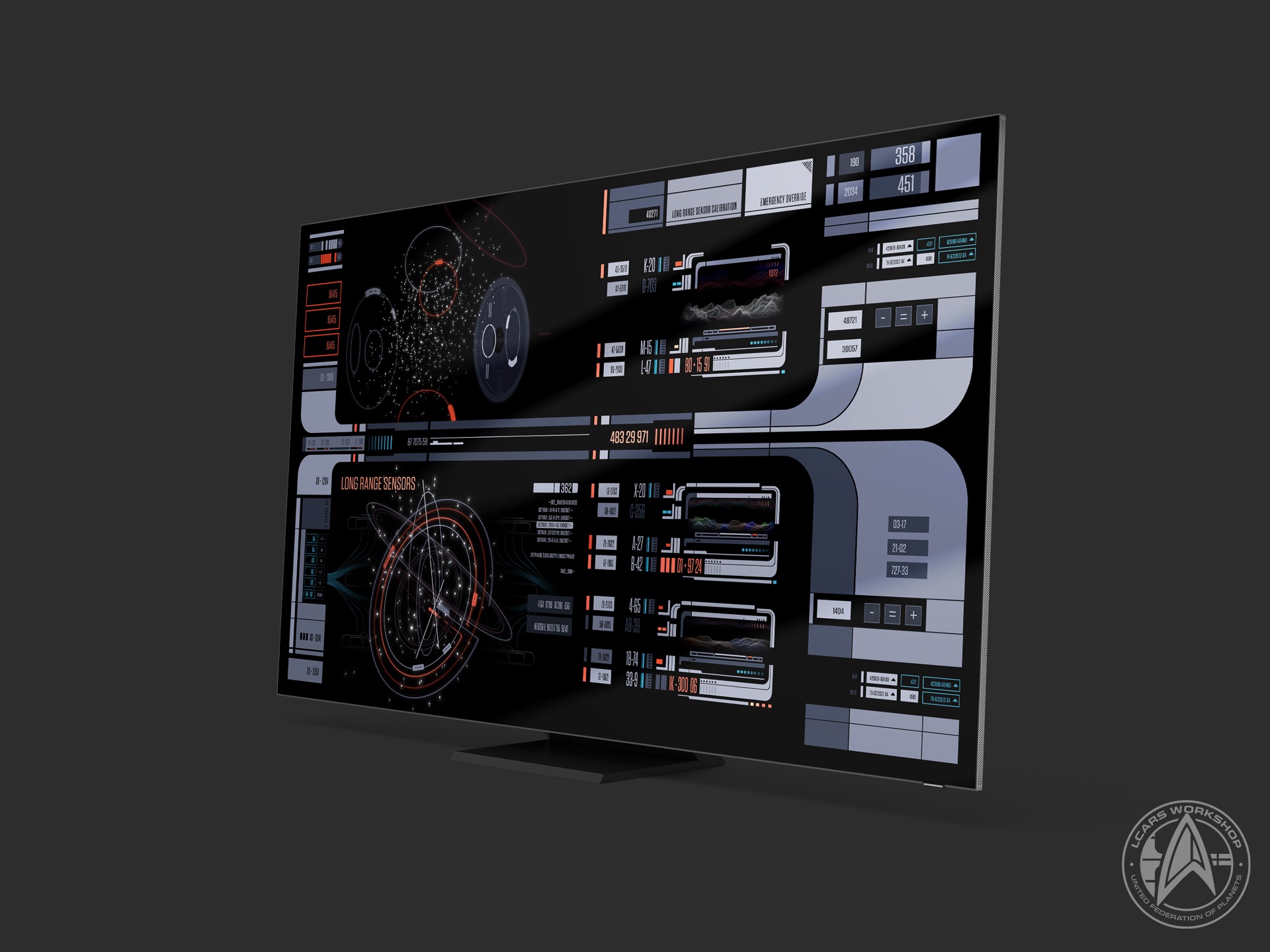
Sensor Console
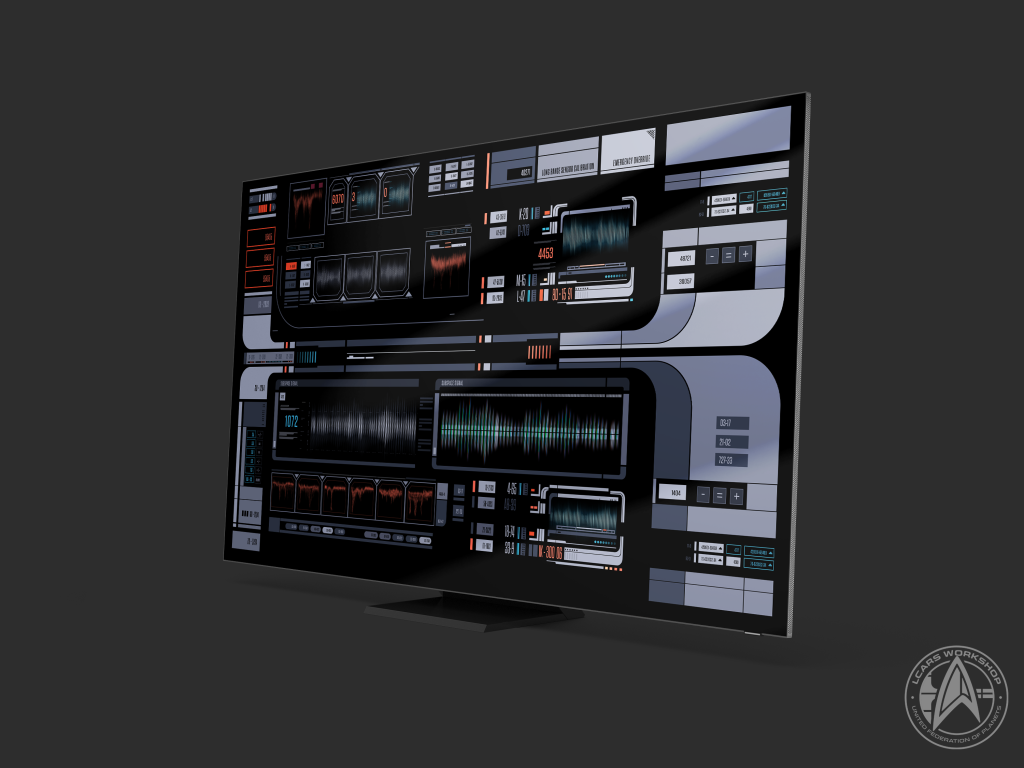
Comunications Console

Bridge Console

Stellar Cartography Console
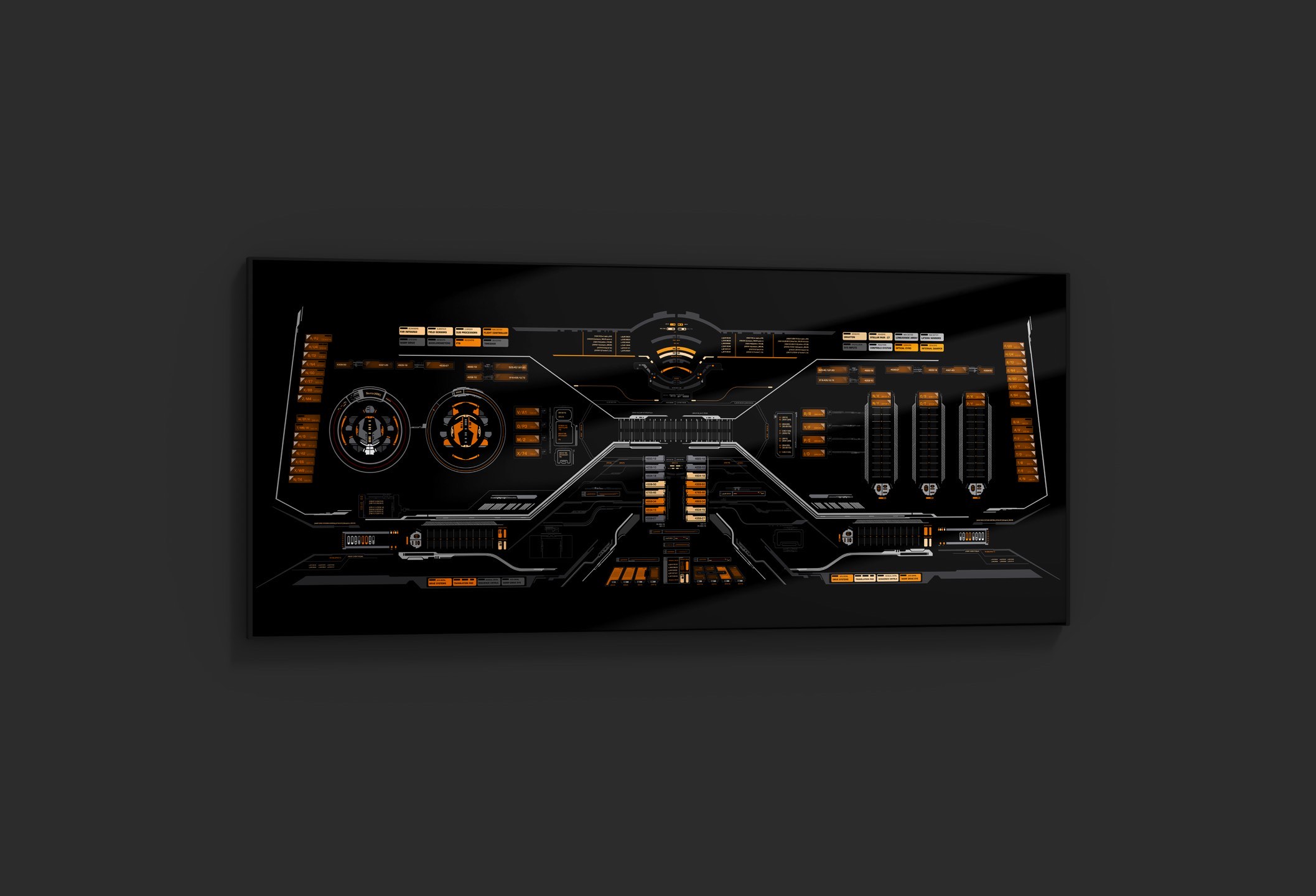
La Sirena Bridge Console
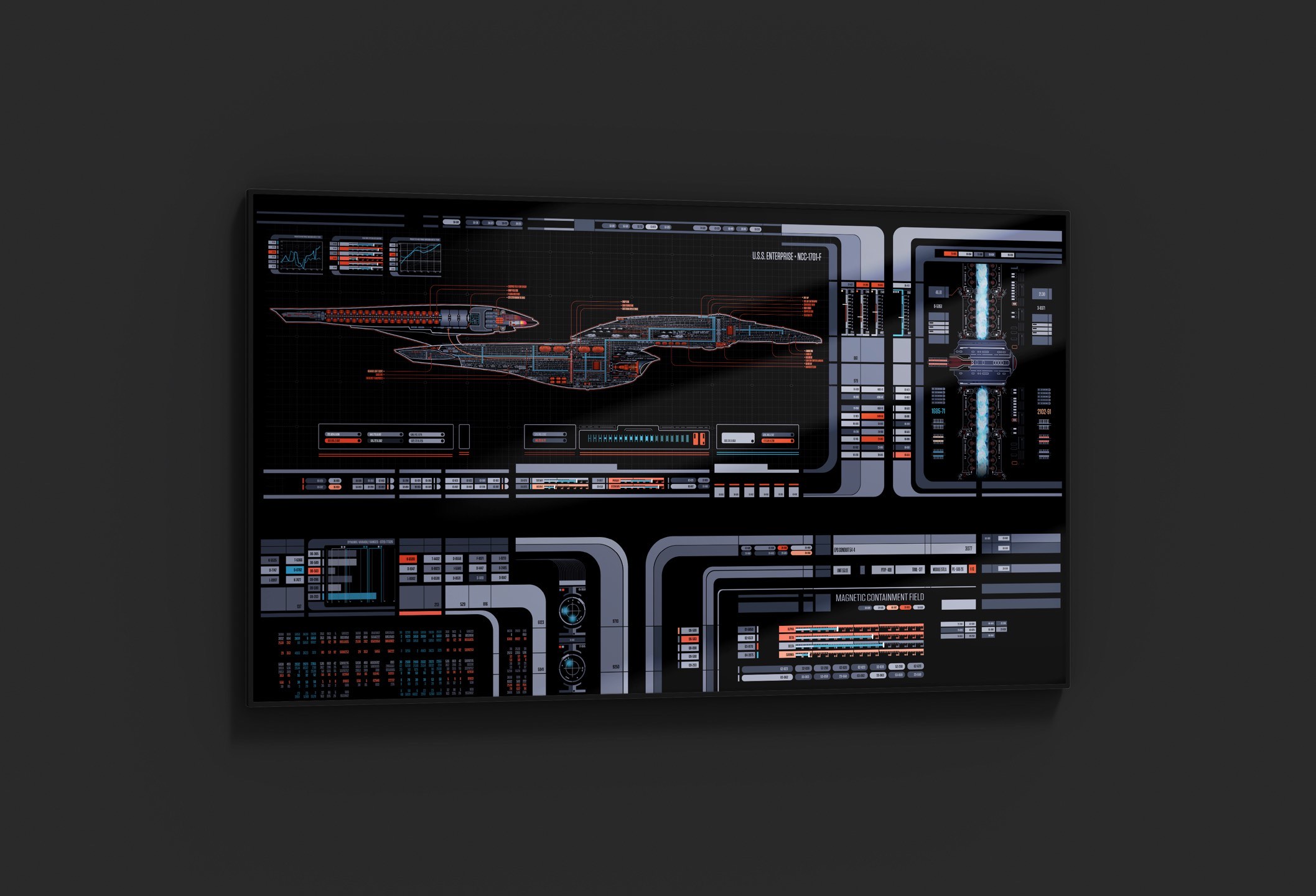
Enterprise F MSD
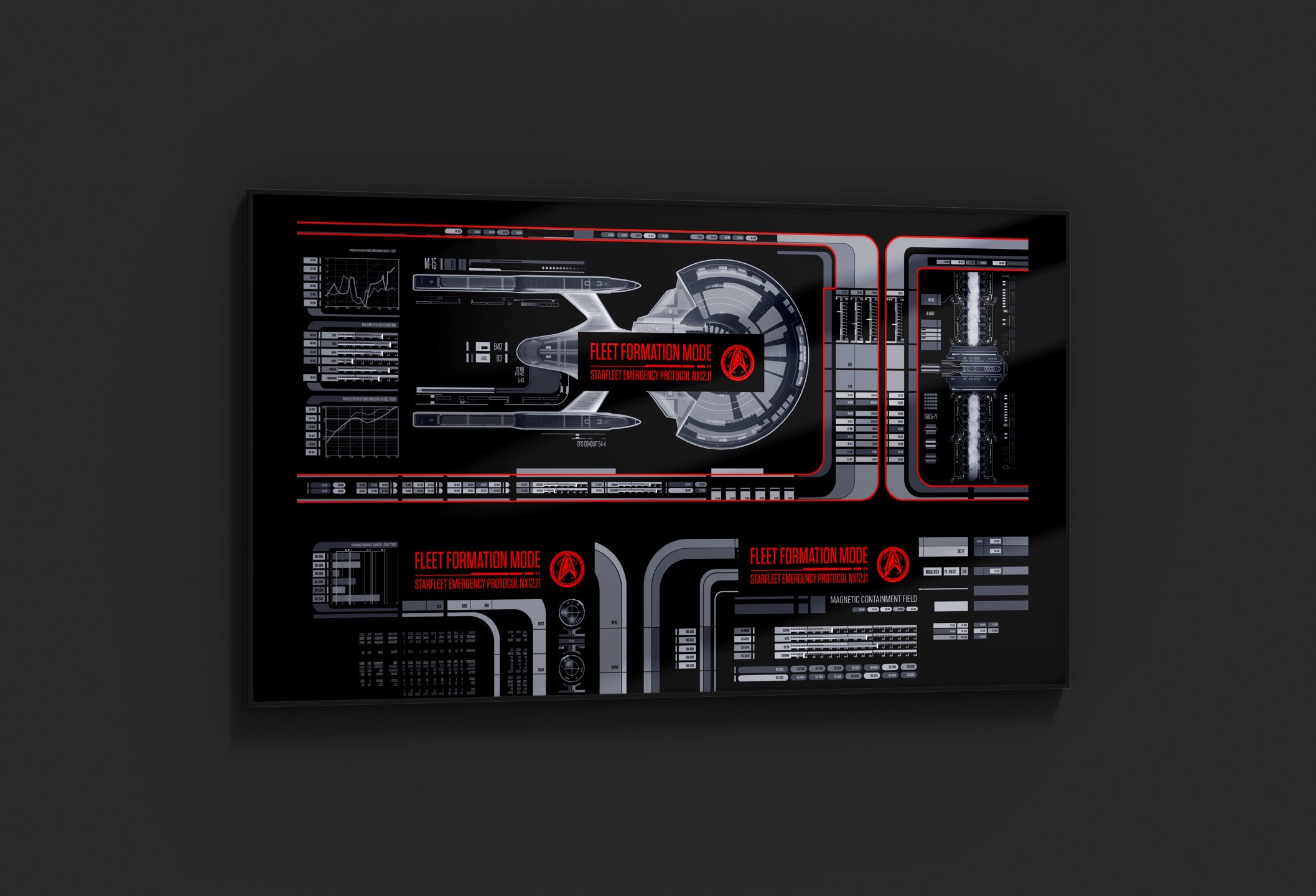
Titan Ops - Frontier Day
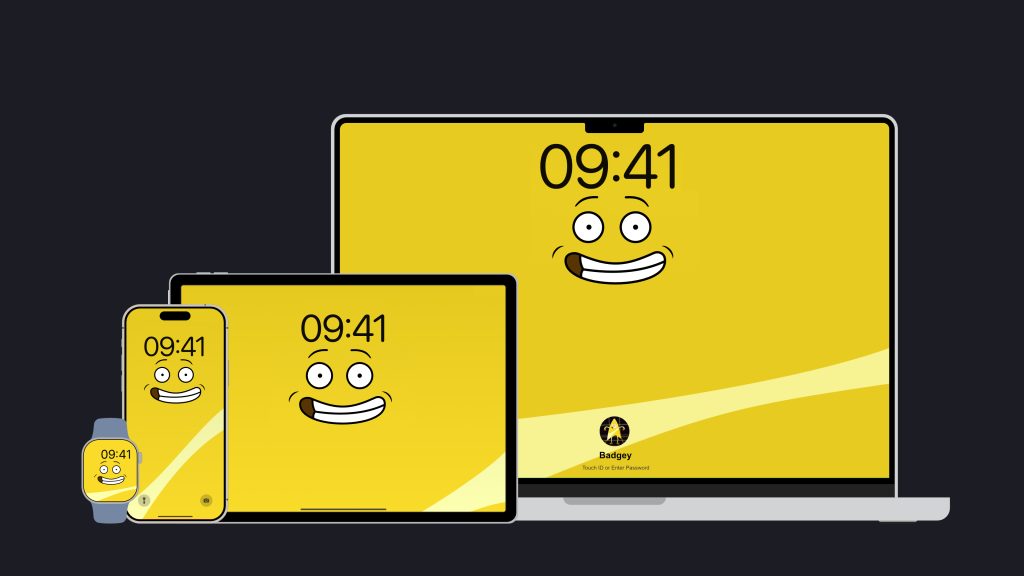
Good Badgey
iPhone, Android, iPad, Apple Watch, Desktop
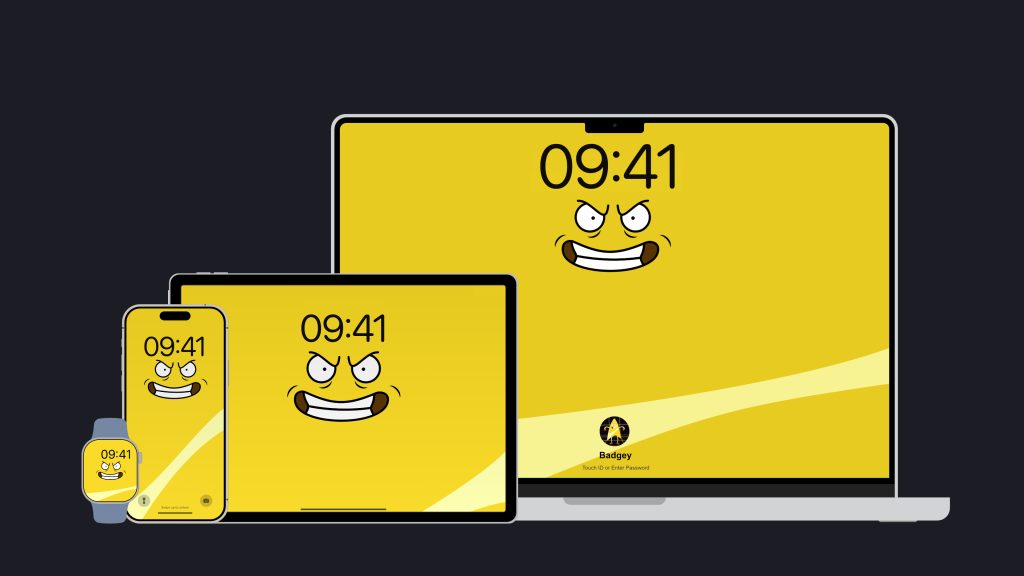
Evil Badgey

Titan Transporter V3


Cerritos Deck Plan
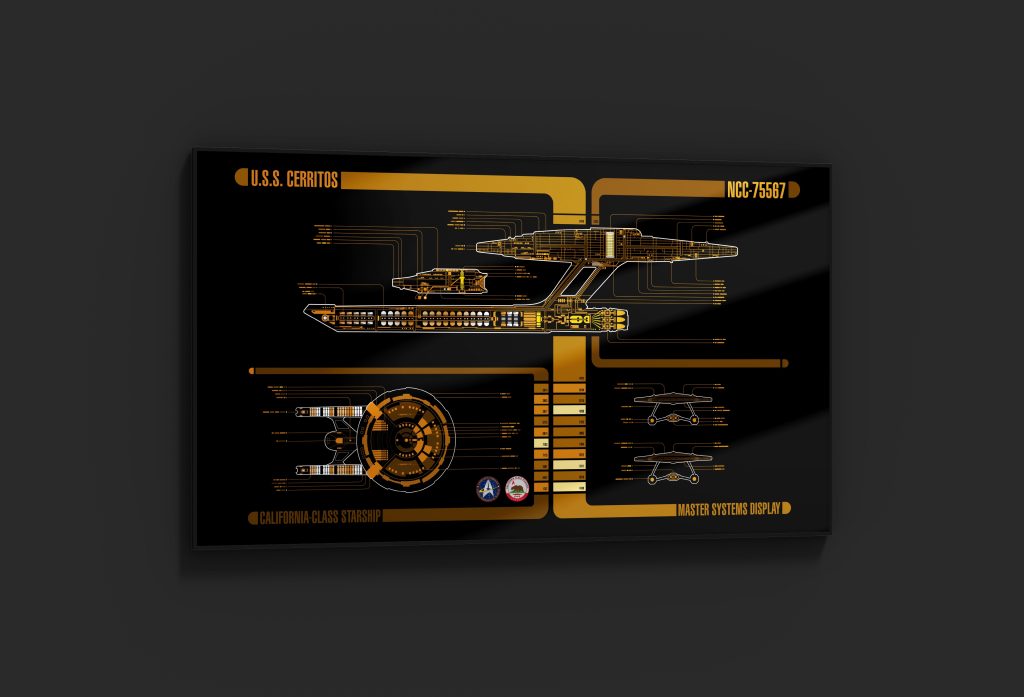
Cerritos PADD
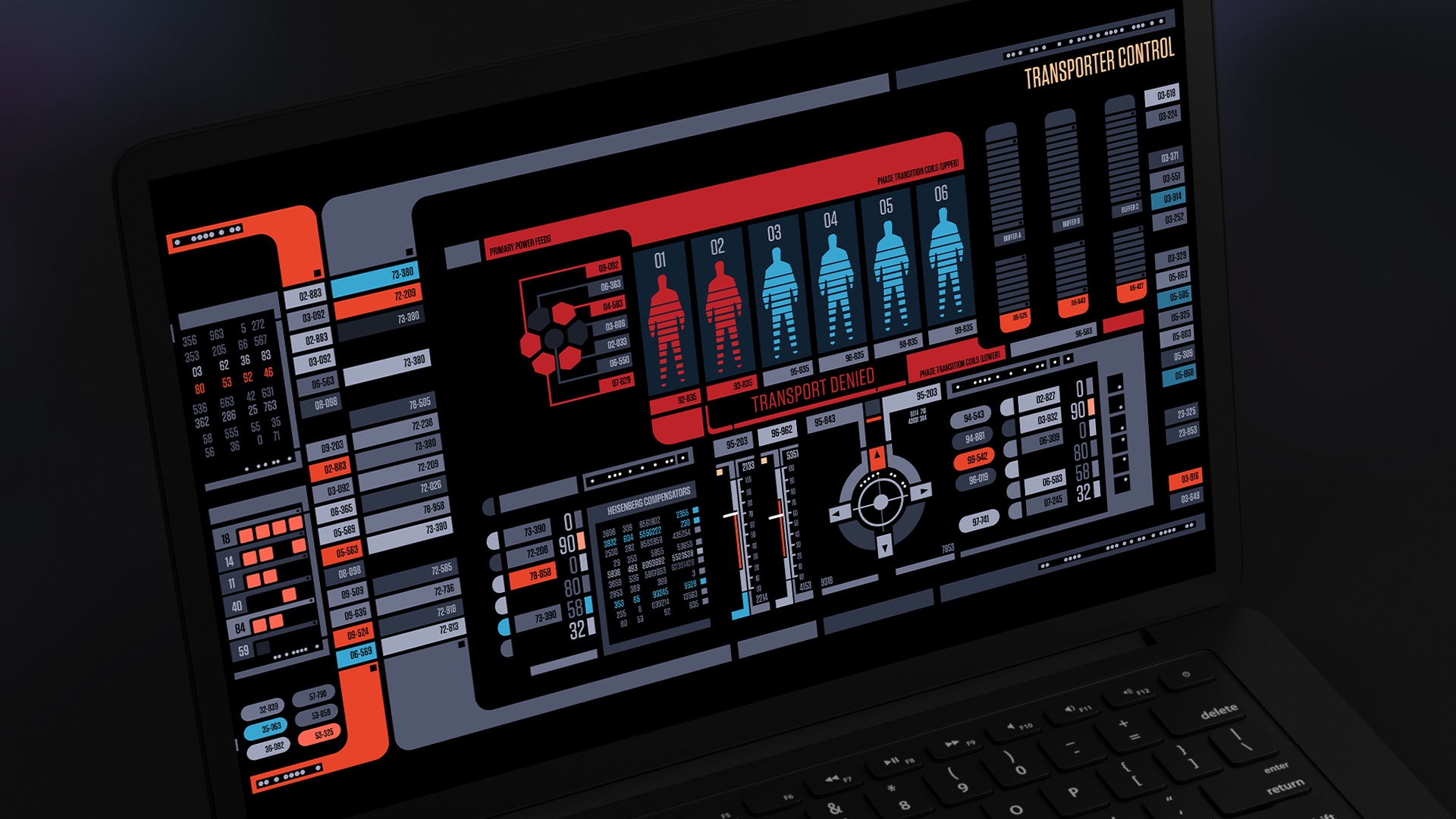
Transporter Denied
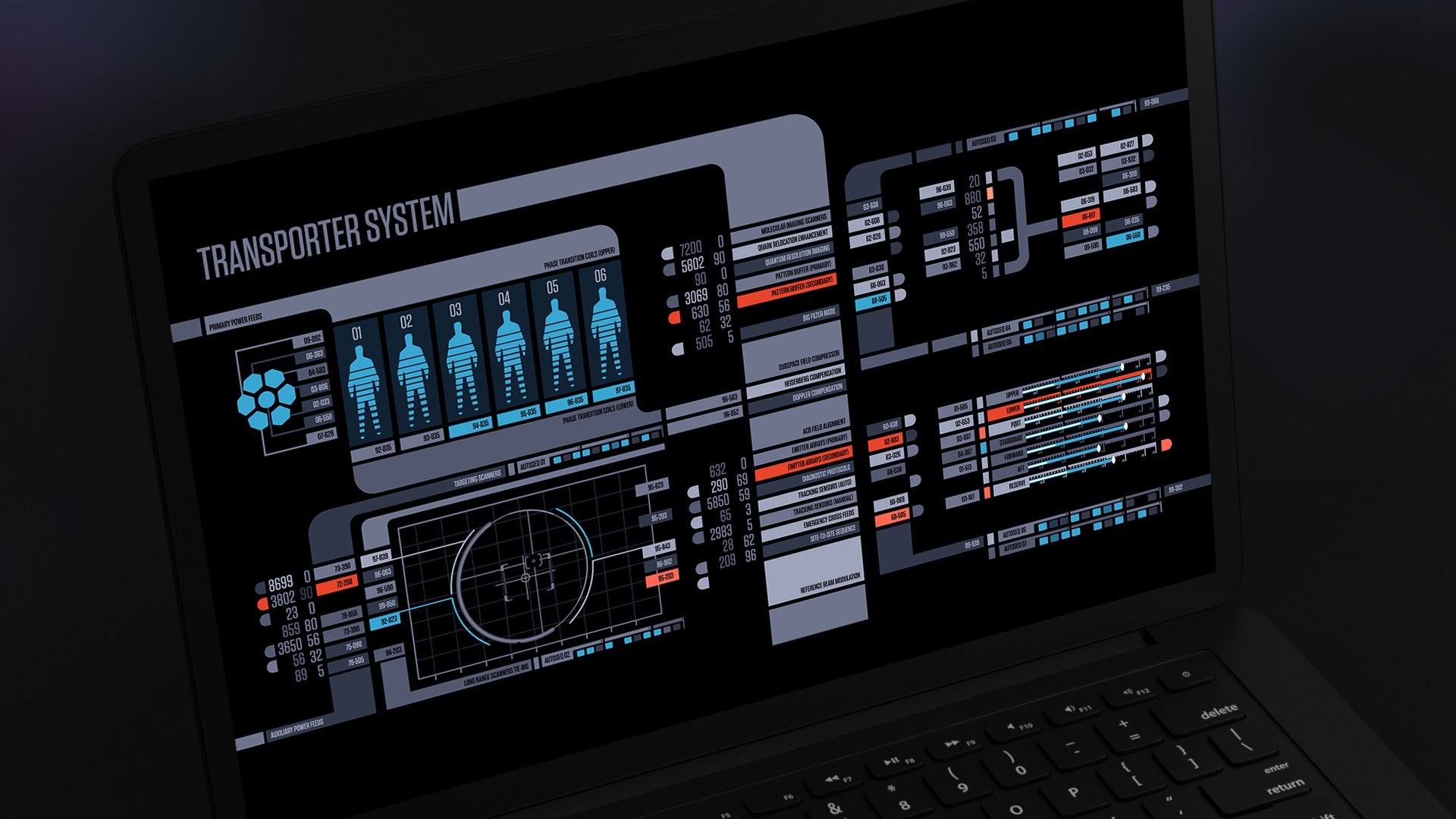
Primary Transporter Controls
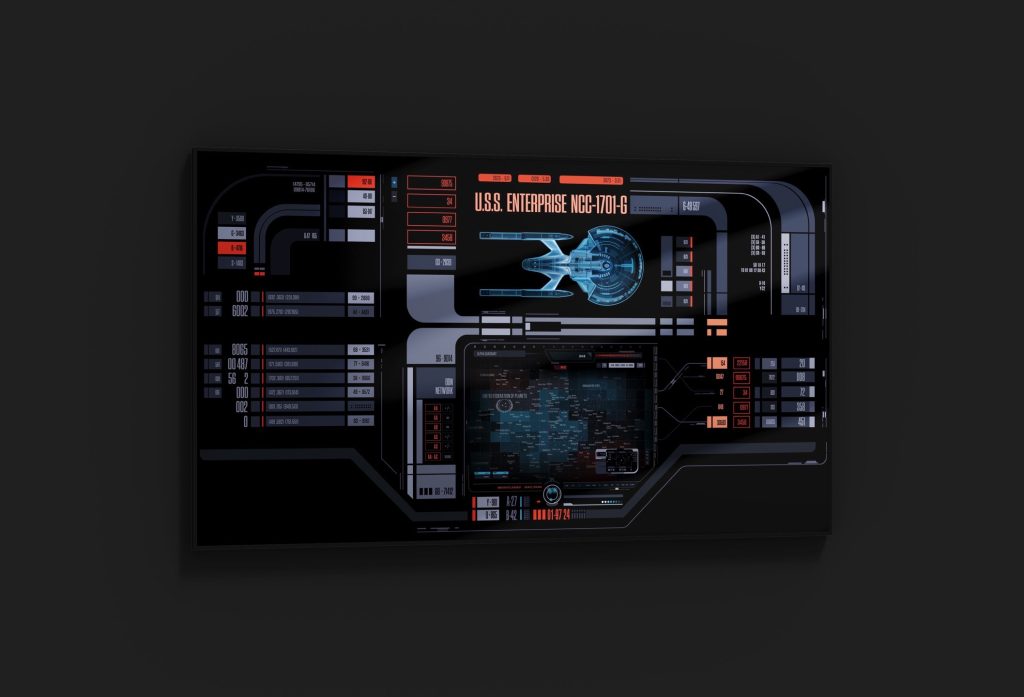
Enterprise Ready Room - Map
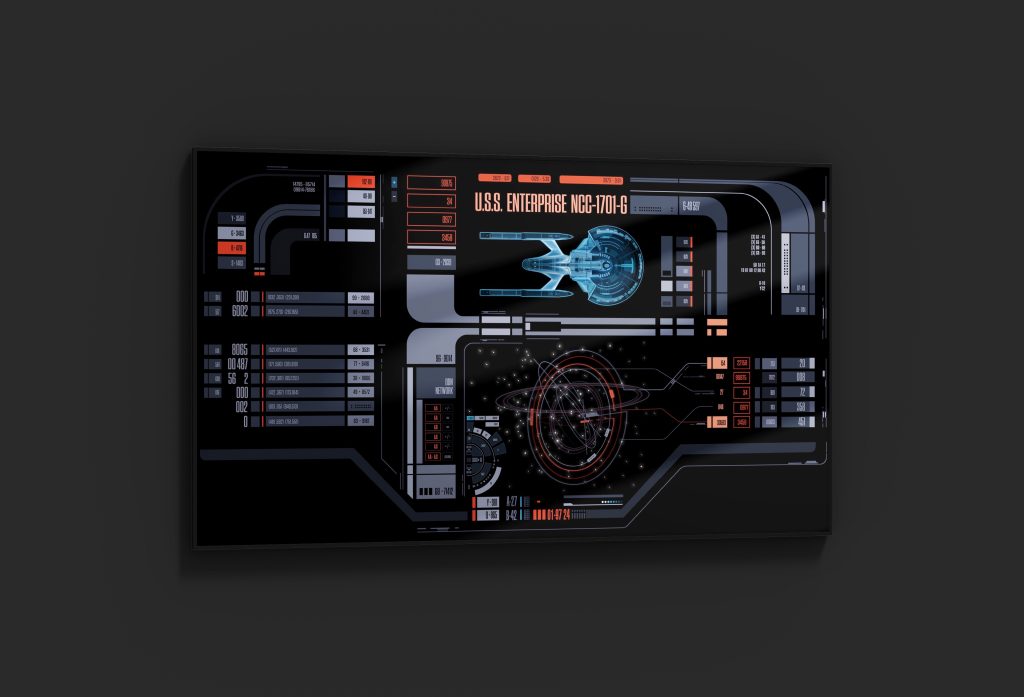
Enterprise Ready Room - Sensors
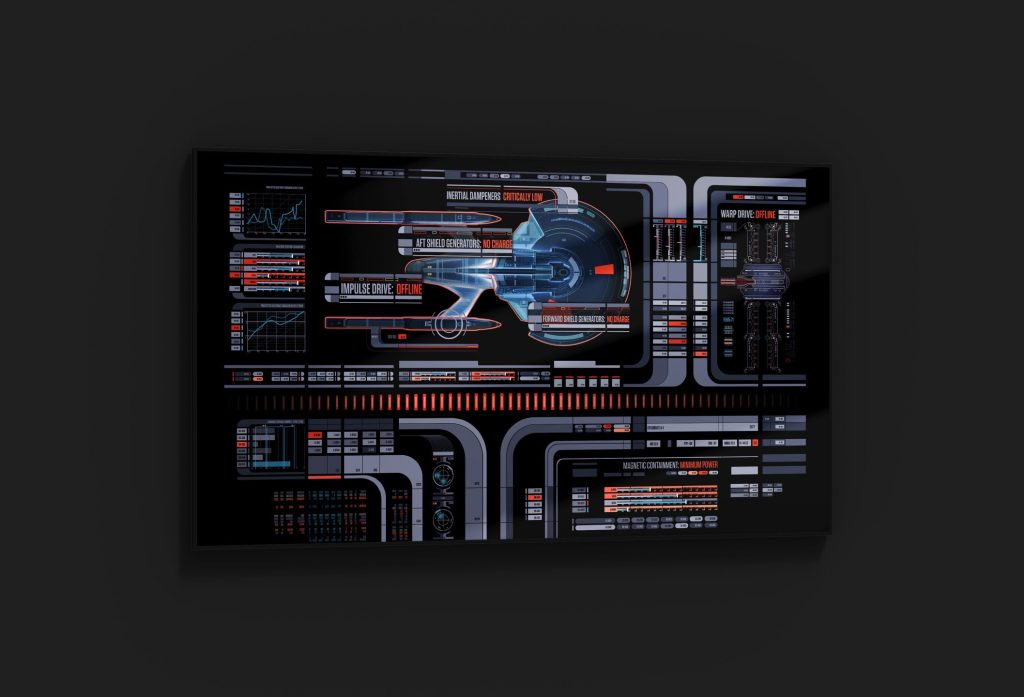
Titan Systems Failure

Stargazer Turbolift
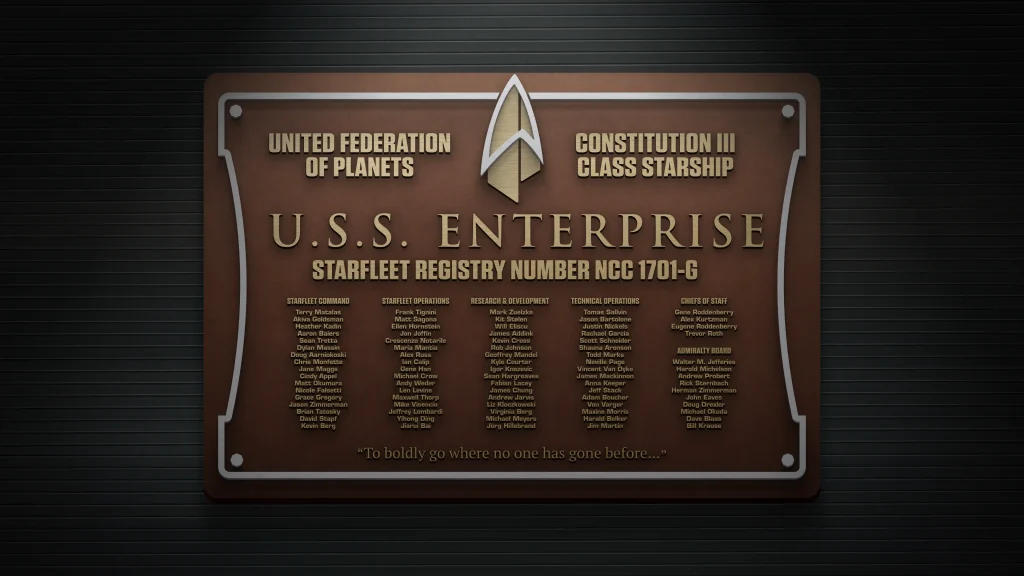
Enterprise G Dedication Plaque

Strange New Worlds

Fleet Formation Map Display
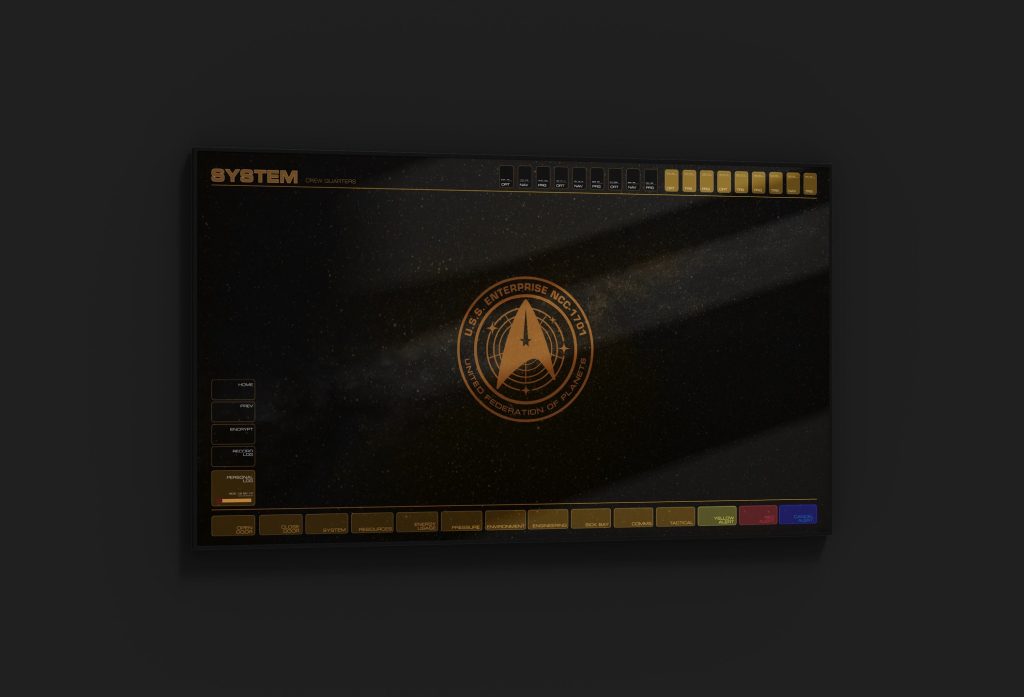
Enterprise F Ops

Enterprise F Warp

Stargazer Tactical Display
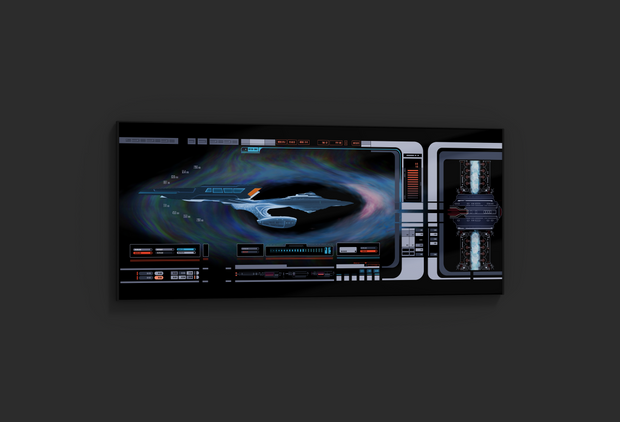
Intrepid Warp
Patreon Exclusive
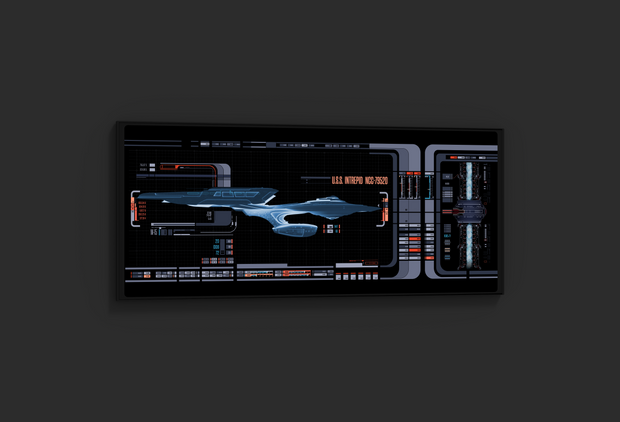
Intrepid Bridge

Titan Turboloft - Frontier Day

Titan Mobile
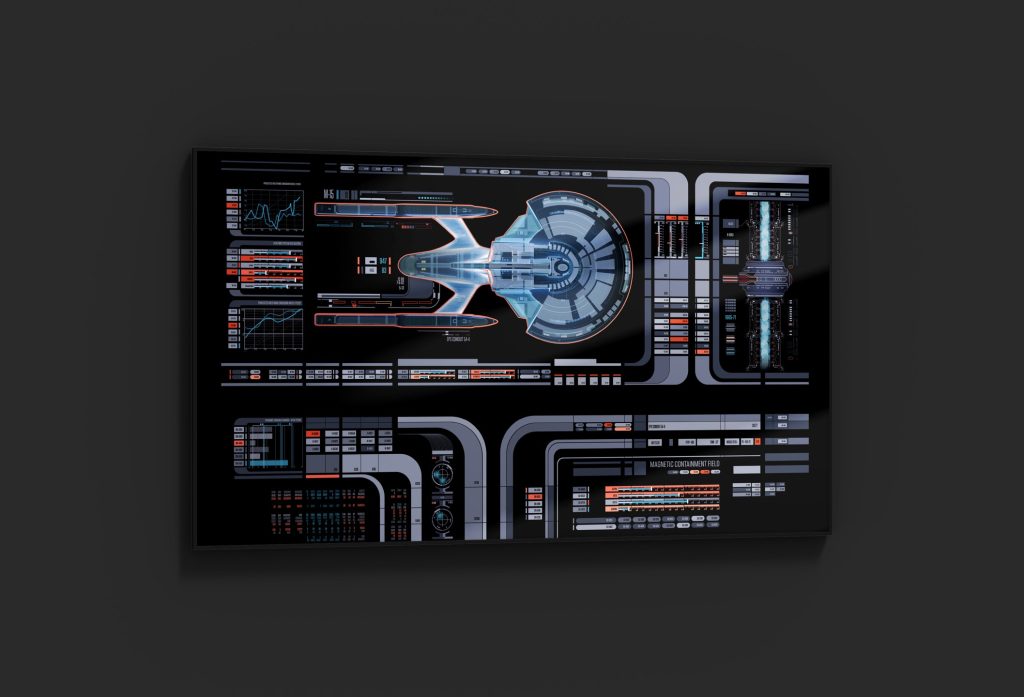
Titan Ready Room Sensor Tie Ins
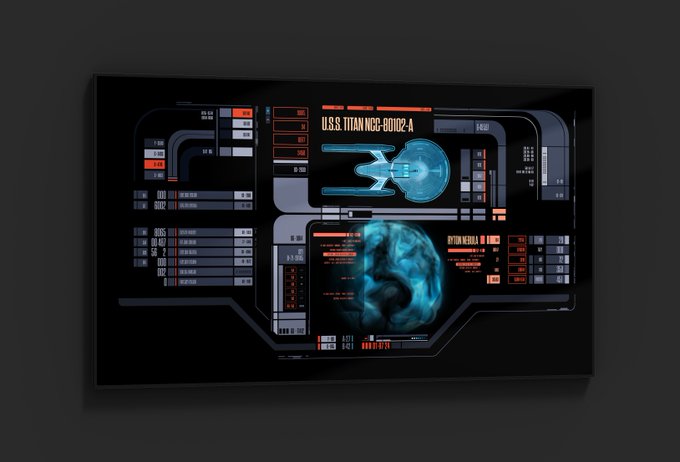
Titan Ready Room Ryton Nebula

Titan Turbo Lift

Titan Systems Status
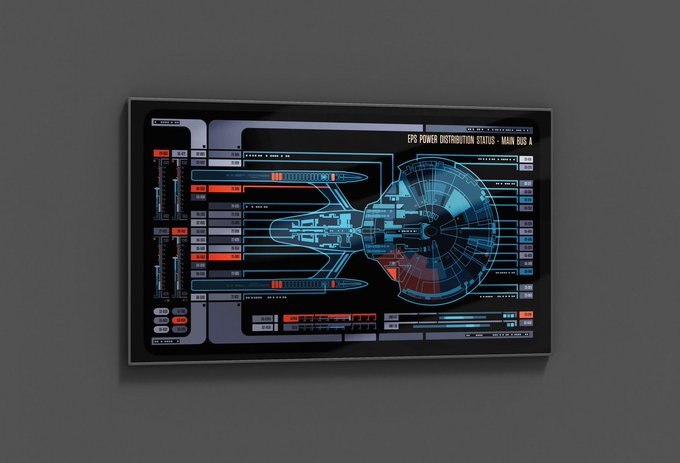
Titan Mobile Wallpapers

LCARS iPhone
We are not in any way supported, sponsored, or connected with ViacomCBS / CBS Studios Inc or the Star Trek franchise. All trademarks, logos, and images related to Star Trek are the property of CBS Studios Inc.
Commissions
Whether you’re dreaming of personalised LCARS wallpapers, meticulously crafted MSD graphics, or any other Star Trek-inspired digital creation, we’re here to make your vision a reality.
Fill in the form below to get started!
Continue to paypal
LCARS Website HTML Template
The LCARS Inspired Website Template is strictly HTML and CSS without graphics. This makes it lightweight and fast. The design is responsive, which means that it will adapt its layout to fit the diverse screen sizes of most devices. Anyone familiar with HTML and CSS can use this template. All you need is your favorite text editor and web hosting.
What is 'LCARS'?
LCARS (pronounced elkarz) is an acronym for Library Computer Access/Retrieval System. LCARS was the fictional computer operating system on many Star Trek series beginning with The Next Generation. The LCARS graphical interface was designed by graphic designer and ST:TNG scenic art supervisor Michael Okuda.

A holographic recreation of Dr. Lewis Zimmerman (Robert Picardo) studies a LCARS display. Star Trek: Voyager "The Swarm"

Commander Chakotay (Robert Beltran) works with a LCARS interface. Star Trek: Voyager "The Swarm"
News & Updates
Access the LCARS logs for news and updates.
- STAR TREK UNIVERSE
- 路 Iconic Sounds
- 路 Merchandise
- 路 Contact Us
- THE ORIGINAL SERIES
- 路 TOS Episode Guide
- 路 S1 Blu-ray Screencaps
- 路 S2 Blu-ray Screencaps
- 路 S3 Blu-ray Screencaps
- 路 The Roddenberry Vault
- IMAGE GALLERIES
- 路 Behind the Scenes & More
- 路 Cast & Publicity Photos
- 路 Enteprise Model
- 路 TOS Set Tour Exhibit
- THE ANIMATED SERIES
- 路 TAS Episode Guide
- 路 Very Short Treks
- 路 Character Images
- THE NEXT GENERATION
- 路 TNG Episode Guide
- 路 S4 Blu-ray Screencaps
- 路 S5 Blu-ray Screencaps
- 路 S6 Blu-ray Screencaps
- 路 S7 Blu-ray Screencaps
- 路 Press Kits
- DEEP SPACE NINE
- 路 DS9 Episode Guide
- 路 S1 Screencaps
- 路 S2 Screencaps
- 路 S3 Screencaps
- 路 S4 Screencaps
- 路 S5 Screencaps
- 路 S6 Screencaps
- 路 S7 Screencaps
- 路 DS9 Doc Screencaps
- 路 VOY Episode Guide
- 路 ENT Episode Guide
- 路 DSC Episode Guide
- 路 Episodic Photos
- 路 Behind the Scenes
- 路 Cast Photos
- 路 Posters & Artwork
- 路 PICARD News
- 路 PICARD Episode Guide
- LOWER DECKS
- 路 LOW Episode Guide
- 路 Episodic Images
- 路 PRODIGY News
- 路 PRODIGY Episode Guide
- STRANGE NEW WORLDS
- 路 SNW Episode Guide
- STARFLEET ACADEMY
- Coming Soon!
- 路 The Motion Picture
- 路 The Wrath of Khan
- 路 The Search for Spock
- 路 The Voyage Home
- 路 The Final Frontier
- 路 The Undiscovered Country
- 路 Generations
- 路 First Contact
- 路 Insurrection
- KELVIN TIMELINE
- 路 Star Trek (2009)
- 路 Star Trek Into Darkness
- 路 Star Trek Beyond
- 路 Section 31
- 路 Screencaps, Photos, and Movie Posters
- Screenshots
- Games by Platform
- Games by Year
ICONIC SOUNDS
POPULAR: STRANGE NEW WORLDS 路 LOWER DECKS 路 PRODIGY
'Star Trek's First Big-Screen Adventure Is Boldly Going to 4K for its 45th Anniversary

Your changes have been saved
Email is sent
Email has already been sent
Please verify your email address.
You’ve reached your account maximum for followed topics.
Just in time for its 45th anniversary, the USS Enterprise 's first cinematic adventure is getting a 4K Steelbook release. Star Trek: The Motion Picture will be re-released in a collectible Steelbook case this fall. StarTrek.com reports that the set will be released on November 19.
The set will feature a 4K disc of the film's theatrical cut; some other DVD and Blu-ray releases feature an extensively recut, rescored, and remastered version of the film that was produced years later at the behest of director Robert Wise . The set will also include a booklet with behind-the-scenes photos from the Paramount archives and an exploration of the film's extensive marketing campaign. With a budget of $44 million USD, Star Trek: The Motion Picture was, at the time of its production, the most expensive movie ever made, and had an advertising budget to match; it was the first ever film to have its own tie-in Happy Meal. It will be the second Star Trek movie to get a Steelbook release this year, after Star Trek III: The Search for Spock got one for its 40th anniversary in the spring.
What Is 'Star Trek: The Motion Picture' About?
Taking place years after Star Trek: The Original Series , The Motion Picture sees James Kirk ( William Shatner ), now an admiral, take the newly-refitted Enterprise on a hunt for V'Ger, an immense, all-powerful entity that's rampaging through space. Kirk reassembles his old crew for the mission, including Spock ( Leonard Nimoy ), Leonard McCoy ( DeForest Kelley ), Uhura ( Nichelle Nichols ), Sulu ( George Takei ), and Pavel Chekov ( Walter Koenig ). However, the crew also includes two notable additions - the ship's new captain, Willard Decker ( Stephen Collins ), and Deltan navigator Ilia ( Persis Khambatta ). Decker and Ilia are ex-lovers, complicating the mission - especially once Ilia encounters the entity and returns to the ship in its thrall. Upon release, the film was praised for its jaw-dropping special effects, but was criticized for its dry, cerebral tone and languid pace.
Although the film made $139 million USD on its $44 million budget, it fell short of Paramount's expectations. A sequel with a reduced budget was greenlit; as Paramount blamed Gene Roddenberry for the film's lukewarm reception, he was removed from the production and given the largely ceremonial title of executive consultant. The result was Star Trek II: The Wrath of Khan , which many still consider the best big-screen Star Trek movie.
The 4K Steelbook of Star Trek: The Motion Picture will be released on November 19, 2024 . Keep all hailing frequencies open to Collider for future communications.
Star Trek: The Motion Picture
- Star Trek The Motion Picture

The viewscreen aboard the USS Excelsior displaying computer-enhanced images

The viewscreen aboard the USS Enterprise in 2259
A viewscreen (or main viewing screen , main screen , or main viewer ) was an audio/visual device used as early as the 2150s aboard starships , space stations , and at planetary facilities by space-faring organizations including Starfleet , the Borg Collective , the Cardassian Union , the Klingon Empire , and the Romulan Star Empire .
These devices were used to display various types of images from sensor data and communications signals.
- 1 General specifications
- 2.1 Freedom -class
- 2.2 NX-class
- 2.3 Kelvin -type
- 2.4 Walker -class
- 2.5 Crossfield -class
- 2.6.1 Alternate reality
- 2.7 Constitution II -class
- 2.8 Galaxy -class
- 2.9 Defiant -class
- 2.10 Huron -type
- 2.11 Intrepid -class
- 2.12 Sovereign -class
- 2.13 California -class
- 2.14 Protostar -class
- 2.15 Inquiry -class
- 2.16 Sagan -class
- 2.17 Constitution III- class
- 4 Cardassian
- 9 Civilian vessels
- 10.1 See also
- 10.2 Background information
- 10.3 External link
General specifications [ ]

The viewscreen aboard the USS Enterprise displaying red alert status in the 2270s
Generally consisting of a large screen or window located on the bridge of a starship (or operations center of a space station or starbase ), the viewscreen was an almost universal facet of space exploration and colonization dating as far back as the 22nd century , surviving well into the 23rd and 24th centuries .

The viewscreen aboard the USS Enterprise -D with a targeting reticule, 2364
Typically used to display images of the area immediately around or in front of a starship, the viewscreen could provide views from all directions, as well as call up data from the library computer . It was also essential in ship-to-ship communication, allowing face-to-face conference if so desired, utilizing subspace and other communications systems.
Visual contact, however, could only be achieved when in visual range. Intra-ship communications were also possible, though the main viewer was rarely used for this function. ( Star Trek V: The Final Frontier ; Star Trek ; TNG : " Encounter at Farpoint ", " Who Watches The Watchers ", " Ship In A Bottle "; DS9 : " For the Uniform ", " What You Leave Behind "; VOY : " The Cloud ")
When necessary, the image on the viewscreen could be magnified – 24th century starships easily gaining a magnification of 10 6 . The image could also be augmented, with the ship's computer displaying extrapolated images or graphics displaying sensor data. ( Star Trek VI: The Undiscovered Country ; TNG : " The Survivors ", " The Bonding "; ENT : " Broken Bow ")
Starfleet [ ]
Freedom -class [ ].

The main viewscreen aboard the USS Franklin .
Installed aboard early Starfleet vessels including Freedom -class starships, the viewscreen was a rectangular window located on the front bulkhead of the main bridge . Rectangular in shape, the window provided a wide screen view of the exterior space before the ship. Computerized and processed data, such as speed and schematics, could be projected or combined with the view. ( Star Trek Beyond )
NX-class [ ]

The main viewer aboard Enterprise NX-01
Installed as early as 2151 for NX-class starships, the main viewer aboard these vessels provided a wide screen view of the space around the ship, as well as visual communications. They were capable of processing multiple inputs simultaneously, as was sometimes seen when two or more parties wished to have a joint conversation with Enterprise .

Muroc and Telev in a multi-party communication on Enterprise viewscreen
In the year 2152 , the crew of Enterprise NX-01 mounted a sophisticated sensor on the grappler arm allowing their sensors to detect and display onscreen cloaked Suliban and Romulan vessels. ( ENT : " Shockwave ", " Minefield ")
Dialogue in " Balance of Terror " suggests that 22nd century starships that fought in the Earth-Romulan War were without viewscreens, or at least incapable of visual communications. While this supposition was natural, Star Trek: Enterprise clearly established viewscreen technology present on United Earth vessels, as well as aboard Andorian ships, Klingon ships, and many others, while the Romulans seemingly did not (or chose to communicate through audio only).
Kelvin -type [ ]

Kelvin -type ships in service during the 2230s were still using window/viewscreen hybrids similar to the earlier Freedom -class . They had three windows for exterior view that could have computer data projected on it. The windows also had digital blinds and could be polarized. ( Star Trek )
Walker -class [ ]

The main viewer on the USS Shenzhou
By 2249 , Starfleet continued using the window-style viewscreen first used on the Freedom -class starships. Very similar to the Kelvin -type viewers, the Walker -class version was also split into three sections. Information could be displayed such as damage reports and incoming enemy ships and was capable of ship-to-ship communications. The viewer could enhance images that have been scanned by the ship's scanners. The windows had a blue tint to them. ( DIS : " The Vulcan Hello ", " Battle at the Binary Stars ")
Crossfield -class [ ]

The main viewscreen of the Crossfield -class
Continuing a similar style to the Walker -class, the viewer on Crossfield -class ships featured a large window with blue tint around the edges. Unlike the Walker -class it was only a single window and not split into sections. As part of the USS Discovery 's refit in 3189 , programmable matter was integrated into the viewscreen, allowing the computerized overlay to display in 3D. ( DIS : " Context Is for Kings ", " The Butcher's Knife Cares Not for the Lamb's Cry ", " Magic to Make the Sanest Man Go Mad ", " The Sanctuary ")
Constitution -class [ ]

A standard orbital scan of Psi 2000 on the Enterprise viewscreen
Returning to the same basic shape of the 22nd century viewscreen, the main viewer utilized aboard such 23rd century Starfleet vessels as the Constitution -class USS Enterprise was mounted at the front of the main bridge and was generally rectangular in shape.

Data from science station displayed on main viewer
Though a smaller viewscreen (utilized as early as 2254 ) would be supplanted by a larger one in 2266 , the viewscreen aboard the Constitution -class vessel generally displayed images with a blue outline and featured a number of controls mounted to the left and right of the monitor. In 2257 , the USS Enterprise was seen with a window-style viewscreen similar to the Crossfield -class. ( DIS : " Such Sweet Sorrow ")
Capable of the same function as previous versions, this viewscreen model could also be used to display sensor data from within the starship, call up cross sectional diagrams of the ship itself, and display data re-routed from other stations. ( TOS : " The Cage ", " The Menagerie, Part II ", " Where No Man Has Gone Before "; ENT : " In a Mirror, Darkly, Part II "; TOS : " Spock's Brain ")
The iconic viewscreen from Star Trek: The Original Series would be the basis for all other versions seen after in the movies or spin-off TV series. The chase lights seen at the bottom of the screen were not present during the two pilot episodes, but were present with the debut of the more standard viewer in " The Corbomite Maneuver ".
One of the main foci of the remastering effort was the replacement of most images seen on TOS viewscreens.
Alternate reality [ ]

Viewscreen of the alternate Enterprise
In the alternate reality caused by Nero 's temporal incursion , the USS Enterprise 's viewscreen continued the Freedom -class design up to, at least, 2263 . The viewer was a single, large window roughly 25 feet wide and 10 feet high that peered out to the top of the primary hull 's forward section and into space. Images, video and data could be projected on it. ( Star Trek ; Star Trek Into Darkness ; Star Trek Beyond )
Screenwriters Roberto Orci and Alex Kurtzman created the combination window/viewscreen in order to justify the placement of the bridge at the top of the ship: " ...it was based on the odd fact that, although the bridge didn't usually have a window, it was nonetheless situated, much like a naval ship, at a high look out vantage point (which, by the way, seems unnecessarily vulnerable to attack). Rather than move the bridge, we added a window to justify its location. " [1]
Constitution II -class [ ]

The refit viewer
During its refit in 2270 , a new viewscreen was placed on the bridge of the Enterprise , this one much larger and sometimes utilized to display alert status . By 2293 , Constitution II -class starships incorporated a digital clock mounted at the top of the screen. When the ship was moored in spacedock , the inactive viewscreen displayed a generic graphic. ( Star Trek: The Motion Picture ; Star Trek VI: The Undiscovered Country )
Movie versions of the main viewer aboard the Enterprise remained fairly consistent, until the destruction of the original starship and its replacement with the USS Enterprise -A . That ship again featured the familiar chase lights below the monitor as well as a somewhat anachronistic clock. For its appearance in Star Trek V , the screen (at times) utilized rear-projected images rather than post-production burn-ins. It was reused as the viewscreen aboard the USS Excelsior and USS Enterprise -B in The Undiscovered Country and Star Trek Generations with some cosmetic changes.
Galaxy -class [ ]

The main viewer aboard a Galaxy -class starship

The viewscreen on the battle bridge
As early as 2364 , Federation vessels including Galaxy -class starships employed holographic viewscreens.
While not projecting solid holographic images, the viewscreen installed on the main bridge of such vessels as the USS Enterprise -D displayed three-dimensional images, as though observing the image with the naked eye .
Larger than that of the Constitution II - or Excelsior -class starships, the viewscreen aboard the Galaxy -class starship featured touch-sensitive controls at the bottom of the screen. Using high resolution, multi-spectral imaging sensor systems and could also be controlled from a panel on the right arm of the command chair or at the ops or tactical stations. ( TNG : " Encounter at Farpoint ")
While it is a subtle effect, the viewscreen seen throughout Star Trek: The Next Generation clearly displayed 3-D images. This effect was created in some scenes by providing multiple angles on the viewer, with the image on screen displayed at a corresponding angle, rather than a flat, single angle shot.
Galaxy -class starships also had a smaller viewscreen located on the battle bridge . ( TNG : " Encounter at Farpoint ", " The Arsenal of Freedom ", " The Best of Both Worlds, Part II ")
Defiant -class [ ]

The main viewer aboard the USS Defiant
The viewscreen on Defiant -class starships were much smaller than those on its contemporary Starfleet vessels to accommodate the limited space on the bridge and was trapezoid in shape. ( DS9 : " The Search, Part I ", et al)
Huron -type [ ]

The main viewer aboard the USS Huron
The viewscreen on Huron -type starships were much smaller than those on its contemporary Starfleet vessels and was square in shape. ( TAS : " The Pirates of Orion ")
Intrepid -class [ ]

The main viewer aboard the USS Voyager
By the year 2371 , Intrepid -class starships such as the USS Voyager were equipped with viewscreens also employing holographic technology.

The hologrid behind the viewscreen when damaged
Slightly smaller in size, the Intrepid -class viewscreen also differed from those of the Galaxy -class in that a hologrid was present behind the displayed image. When damaged or deactivated, a hologrid, much like that in the ship's holodeck , appeared on the bulkhead. ( VOY : " Year of Hell, Part II ")
While it most likely employed the same technology as the viewscreen aboard the Enterprise -D, the viewer seen on Star Trek: Voyager is the only screen to so apparently utilize a hologrid.
Sovereign -class [ ]

The main viewer aboard the USS Enterprise -E
One of the more unusual viewscreen designs of the 24th century, the main viewer aboard the Sovereign -class USS Enterprise -E utilized a holographic image projected onto the front bulkhead of the main bridge.
While most viewscreens aboard Federation vessels of the era did use holographic technology, the images they displayed were generally projected within a clearly defined screen area. Not so aboard the Enterprise -E, with the viewscreen appearing from only a small area of projection systems near the floor of the forward bulkhead. When deactivated, the image projected disappeared, leaving only a blank wall in its place. ( Star Trek: First Contact )
By 2375 , however, such technology was replaced with a standard format viewscreen installed aboard the Enterprise -E, lasting through 2379 until the forward section of the bridge was destroyed during the Battle in the Bassen Rift . ( Star Trek: Insurrection ; Star Trek Nemesis )
One of the first and only steps forward from the fairly straight-forward screen first appearing in TOS , the viewscreen seen in Star Trek: First Contact seemingly appeared in mid-air. According to the Star Trek: The Next Generation Companion , 3rd ed., p. ? however, the producers disliked the blank wall and opted to return the traditional viewer for Star Trek: Insurrection and Star Trek Nemesis .
California -class [ ]

USS Cerritos viewscreen at red alert
The California -class ' viewscreen consisted of a large window and computerized overlay. Unusually, the overlay filled the screen while in use, completely obscuring the window view. ( LD : " Second Contact ") However, after a minor refit, the viewscreen on the USS Cerritos only displayed overlays on parts of the screen. ( LD : " Strange Energies ")
When the viewscreen was deactivated, it became opaque on the Cerritos while it remained transparent on the USS Rubidoux . ( LD : " First First Contact ", " Much Ado About Boimler ")
Protostar -class [ ]
The Protostar -class lacked a standard viewscreen typically integrated into the ship's bulkhead of most 24th century Starfleet vessels and was instead dominated by a transparent roof dome for direct visual contact with the exterior. However, a holographic viewscreen could be summoned for hails or subspace communications. ( PRO : " Terror Firma ", " Supernova, Part 1 ")
Inquiry -class [ ]

Main viewer on the USS Zheng He
In 2399 , Inquiry -class starships such as the USS Zheng He utilized a type of viewscreen similar to that of the earlier Walker and Crossfield classes, with a large window and computerized overlay. ( PIC : " Et in Arcadia Ego, Part 2 ")
Sagan -class [ ]
By 2401 , Sagan -class ships like the USS Stargazer continued to use the window style viewer like the Walker and Crossfield -classes with many of the same functions as previous classes. ( PIC : " The Star Gazer ")
Constitution III- class [ ]
In 2401, the Constitution III -class vessels such as the USS Titan returned to an opaque viewer much like previous ship classes like the original Constitution and Galaxy -classes. The viewer was capable of ship-to-ship communications, scanning debris and hazards and various other information that would be needed. In an emergency, the viewer could function as an airlock and open the bridge to space.( PIC : " The Next Generation ", " Disengage ", " Surrender ")

A Borg viewscreen
Borg cubes were equipped with special viewscreen technology, projecting images onto four free-floating square screens in a cube-shaped pattern somewhere within the ship.
Such a viewer was utilized by Locutus of Borg during the Borg incursion into Sector 001 in 2367 . ( TNG : " The Best of Both Worlds, Part II "; DS9 : " Emissary ")
This was the only incident in which a Borg viewscreen was shown, all other occasions (such as in " Scorpion, Part II ") portrayed smaller monitors within the Borg cube. It is likely that such a screen was erected for the newly assimilated Locutus, as the Borg collective consciousness seems to negate any need for one.
Cardassian [ ]

A typical Cardassian viewer aboard DS9

A Cardassian viewer, not in use

A viewer in Quark's
During the 24th century, starships and space stations constructed by the Cardassian Union utilized unique, holographically projected viewscreens.
Installed aboard Galor -class warships and Terok and Empok Nor -type stations, these Cardassian viewers consisted of hollow, oval-shaped frames. Images were projected into these frames, then disappeared when the viewer was deactivated.
This same technology was employed in the construction of Cardassian-type viewers . ( DS9 : " Emissary ")
The operations center aboard Deep Space 9 featured a large viewscreen placed on a wall, which allowed viewing from everywhere in ops. ( Star Trek: Deep Space Nine )
Quark's had the option for a large Cardassian-style viewscreen to be placed directly in front of the large glass mural in the bar . ( DS9 : " Rivals ")
Dominion [ ]

Point-of-view of a Jem'Hadar virtual sensory display.
Jem'Hadar ships eschewed traditional viewscreens for a virtual sensory display . Instead of occupying the forward wall of the bridge, the "viewscreen" was in fact a display within portable headsets (which only the Vorta supervisor and Jem'Hadar First were allowed to use). The headset was not well-tolerated by Humans , who could typically wear it only for short periods. Cardassians , by contrast, were shown to have similar tolerances to Jem'Hadar and Vorta. ( DS9 : " The Ship ", " Call to Arms ", " A Time to Stand ", " Rocks and Shoals ", " Tacking Into the Wind ")
Klingon [ ]

Viewscreen on a K't'inga -class vessel
As with many things Klingon , viewscreens installed aboard Klingon starships including Birds-of-Prey , K't'inga -class warships, and Raptor -class vessels were distinguished by angular shapes.

Viewscreen on a Bird-of-Prey
Performing the same basic function as their Federation counterparts, 23rd century Klingon viewscreens aboard such ships as the IKS Amar were able to display tactical information in graphic and photographic formats. ( Star Trek: The Motion Picture ; Star Trek IV: The Voyage Home ; ENT : " Sleeping Dogs ")
Romulan [ ]

The main viewer aboard the IRW Khazara

A viewscreen on the Narada
Viewscreens aboard Romulan starships, including D'deridex -class warbirds functioned very much like their alien counterparts during the 24th century.
Consisting of screens smaller than those used by the Federation and Klingon Empire , Romulan viewscreens (like that of the IRW Khazara ) were rounded-off square shapes, accented with green rectangles at the top of the monitor.
As with most starships, the viewscreen was mounted on the forward bulkhead of the main bridge aboard Romulan vessels. ( TNG : " Face Of The Enemy ")
The Narada , a Romulan mining vessel , did not appear to have a centralized viewscreen. ( Star Trek )

The viewscreen at the Vulcan High Command
Civilian vessels [ ]

Main viewer of La Sirena , under attack by a Romulan bird-of-prey
Some civilian vessels, such as La Sirena , featured a window style viewscreen on the front of the ship, used to display tactical, navigational information as well as communications. ( PIC : " The End is the Beginning ", " Absolute Candor ", " Stardust City Rag ", " The Impossible Box ", " Broken Pieces ")

Viewscreen of Booker's ship
By the 32nd century , starships like Booker's ship had large window style viewscreens that wrapped around one side of the bridge with a blue tint to them similar to Crossfield -class and Walker -class ships. The screen could display incoming projectiles and was capable for ship to ship communication. ( DIS : " That Hope Is You, Part 1 ")
Appendices [ ]
See also [ ].
- Holo-communicator
- Desktop viewer
Background information [ ]

A bluescreen in place of the USS Enterprise -D viewscreen during filming

The Defiant class viewscreen in Star Patrol!
In early design drafts for both the USS Voyager and the USS Defiant , the designers contemplated eliminating the viewscreen entirely. Attempts such as the holo-communicator in Star Trek: Deep Space Nine and the suspended-in-mid-air viewer in First Contact were made, but ultimately gave way to tradition. The viewscreen was considered an important staple of the Star Trek universe.
Beginning with the 2009 Star Trek film, the traditional viewscreen was phased out in favor of a large window (or set of windows) with a digital overlay. This type of viewscreen has been featured on every Starfleet vessel appearing on screen since then, including being retconned onto the original USS Enterprise .
The Defiant -class viewscreen was re-used as the viewscreen of the U.A.P. Icarus in Jonathan Frakes ' Star Trek spoof Star Patrol! .
External link [ ]
- Viewscreen at Memory Beta , the wiki for licensed Star Trek works
- 1 Bell Riots
- 2 Obi Ndefo
- 3 Gabriel Bell

IMAGES
VIDEO
COMMENTS
Download LCARS SYSTEM 3-Version 3.0 -3/10/2023 for free. LCARS User Interface for Windows 10/11- Ver. 3.0 (Updated:3-10-23) LCARS (Library Computer Access and Retrieval System) is the GUI from Star Trek: The Next Generation, Voyager, and Deep Space Nine. This is a rainmeter suite that transforms your Windows GUI into LCARS.
Close-up of a PADD, as seen in Star Trek: Deep Space Nine. The LCARS interface is often seen used on a PADD (Personal Access Display Device), a hand-held computer. [3]At seven-inch (180 mm), similarly sized modern tablet computers such as the Nexus 7, Amazon Fire, BlackBerry PlayBook, and iPad Mini have been compared with the PADD. [4] [5] Several mobile apps were created which offered an ...
A desktop monitor was a personal computer console used as early as 2151 aboard starships and starbases by space-faring organizations such as Earth Starfleet and the Federation Starfleet, the Cardassian Union, and the Klingon Empire. These devices were used for personal library computer retrieval and for visual communications. Desktop monitors were also commonly used by civilians living on such ...
LCARS interface - build your own: is an article to bring a science fiction Star Trek'esque interface into real world usage. As I examined in the article Science Fiction into Science Fact, there are many tools we can use for ourselves these days that were previously only the realm of science fiction.. Working with KeyRings from WhereWeLearn, this example provides a step by step guide to ...
LCARS TNG ANIMATION. The Library Computer Access and Retrieval System (LCARS) Flash animations now video used in these pages is a resource from the original layouts used in the Star Trek: The Next Generation, Deep Space Nine, Voyager. The Motion Pictures - Star Trek: Generations, First Contact, Insurrection and Nemesis.
The Library Computer Access and Retrieval System (LCARS for short) was the main computer system employed by the United Federation of Planets by the mid-24th century. It was used aboard all Starfleet vessels, starbases, and space stations. (Star Trek: The Next Generation; Star Trek: Deep Space Nine; Star Trek: Voyager; Star Trek: Picard) LCARS was accessible virtually anywhere in a facility or ...
System 47 is a freeware Star Trek LCARS screensaver for Windows and Mac OS, created by MeWho.com, that simulates the Library Computer Access and Retrieval System (LCARS) that serves as the primary computer system in the universe of Star Trek's Starfleet and Federation. It includes eight animation sequences that the screensaver randomly cycles ...
Make your computer look like it's part of a space station, or view the Voyager or Enterprise spaceships as they make their way through outer space. Showing 1-9 of 9 screensavers (clear filters) System 47 48,110x Free, for Mac, Windows. Star Trek 3D Starships 9,099x Free, for Windows. Red Alert 5,056x Free, for Windows.
The LCARS system is based upon the designs of Michael Okuda and his Okudagrams. Online Since 9708.15. Sean P. Stephenson • The LCARS Computer Network • P.O. Box 1701 • Spring Hill, TN 37174. With over 1500 pages and on it's way to it's 20th year, the LCARSCom.Net is the premier Star Trek LCARS site on the internet today.
Growing up with "Star Trek: The Next Generation," I was mesmerized by the sleek, intuitive LCARS interface that adorned the consoles of the USS Enterprise. It wasn't just the technology that…
LCARS VOYAGER ANIMATION. The Library Computer Access and Retrieval System (LCARS) Flash animations now video used in these pages is a resource from the original layouts used in the Star Trek: The Next Generation, Deep Space Nine, Voyager. The Motion Pictures - Star Trek: Generations, First Contact, Insurrection and Nemesis.
ENTERPRISE SCREENS ANIMATION. The Library Computer Access and Retrieval System (LCARS) Flash animations now video used in these pages is a resource from the original layouts used in the Star Trek. For all those Star Trek fans looking for good quality large animation, please be patient whilst this database is loading, it's worth the wait.
The main screen. After you have clicked on the logo or the text link "Login" on the LCARS overview page, the main screen of the Star Trek Dimension LCARS terminal will be displayed after a short time of loading.Its functions enable you to view all LCARS files and, moreover, allow searching the database, working with cross links and accessing data from the various sub databases.
This is a short Tutorial on how to make you Desktop look like an LCARS Console.If you want to have such an LCARS Resource Monitor, known from Star Trek TNG, ...
Star Trek Discovery Display Backing. Downloads £ 10.00. Comissions. Whether you're dreaming of personalized LCARS wallpapers, meticulously crafted MSD graphics, or any other Star Trek-inspired digital creation, we're here to make your vision a reality. Our passion for perfection and attention to detail will ensure your unique piece is a ...
Join my Patreon, from just $2/month! Delve into the Star Trek universe with exclusive discounts, custom commissions, behind-the-scenes and exclusive content as well as patreon exclusive discord chat and a place on our dedication plaque. ... Stargazer Tactical Display. Desktop. Free Download. Intrepid Warp . Ultrawide. Patreon Exclusive ...
The M-5 multitronic unit, or the M-5 computer, was an advanced multitronic computer system and prototype created by Doctor Richard Daystrom during the mid-23rd century. It utilized very sophisticated technology, probably similar to the Human neural network, and much more sophisticated than the duotronic computer commonly in use at the time. According to Dr. Daystrom, the computer could think ...
LCARS was the fictional computer operating system on many Star Trek series beginning with The Next Generation. The LCARS graphical interface was designed by graphic designer and ST:TNG scenic art supervisor Michael Okuda. A holographic recreation of Dr. Lewis Zimmerman (Robert Picardo) studies a LCARS display. Star Trek: Voyager "The Swarm" ...
Stardate: -299662.399564
Titan ship: click on the nacelle to rotate the ship. Click on the saucer to toggle the saucer-zone-scan animation. Enterprise-F: click on the saucer to toggle the separation. Click on the stardrive to cycle through the ship's color styles. Enterprise-D: click on the bridge to restart the "assembly" animation. By default, this assembly animation ...
The Web's largest and most frequently updated Star Trek multimedia resource. Over 300,000 high resolution DVD Screencaps; in-depth episode guides including scripts, behind the scenes, trivia, trailers and much more!; huge gaming section with screencaps, reviews, downloads, cheats and more!
The Personal Access Display Device, PADD, dataPADD or holoPADD in some instances, was a handheld computer interface in widespread use since at least the 22nd century. PADDs were used by such spacefaring organizations as Starfleet, the Andorian Imperial Guard, Bajoran Militia, Cardassian Union, Klingon Empire, Romulan Star Empire, and Vulcan High Command. They were common to cultures even as ...
The result was Star Trek II: The Wrath of Khan, which many still consider the best big-screen Star Trek movie. The 4K Steelbook of Star Trek: The Motion Picture will be released on November 19, 2024 .
A viewscreen (or main viewing screen, main screen, or main viewer) was an audio/visual device used as early as the 2150s aboard starships, space stations, and at planetary facilities by space-faring organizations including Starfleet, the Borg Collective, the Cardassian Union, the Klingon Empire, and the Romulan Star Empire. These devices were used to display various types of images from sensor ...