- Skip to primary navigation
- Skip to main content
- Skip to footer

- Graphics Tutorials
- Corel Vector Tutorials
- Illustration and Design with Corel Vector

Design a business card in Corel Vector
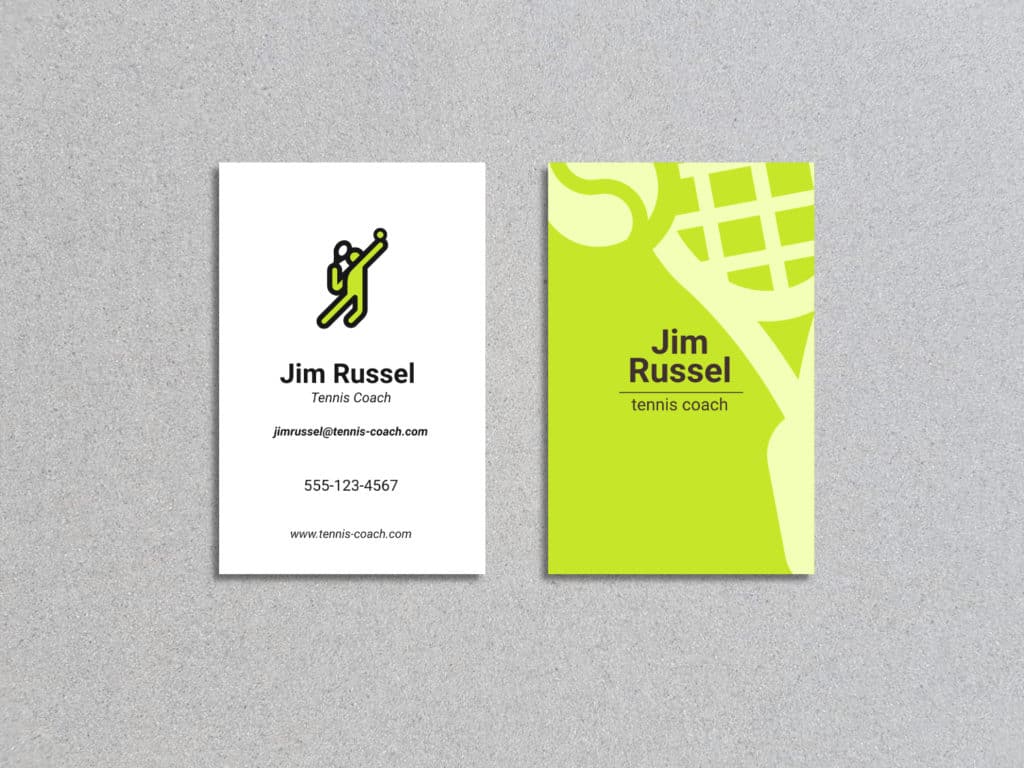
How to Design a Business Card
In our daily life, almost everything we do in the business world is digital: e-mails, video meetings and phone messages. However, it’s still very useful to have a business card in hand when you meet new contacts in real life.
In this tutorial you will learn how to design your own business card with a vector design and layout app.
Set up your document
Let’s start by setting up the correct size for the document. The most common size for business cards is 85x55mm, but don’t forget to check this with the place where you will have your cards printed.
Luckily, Corel Vector has a series of file sizes to make it easier. On the Print presets of the Welcome Screen, click the arrow next to A4 to show more file sizes.
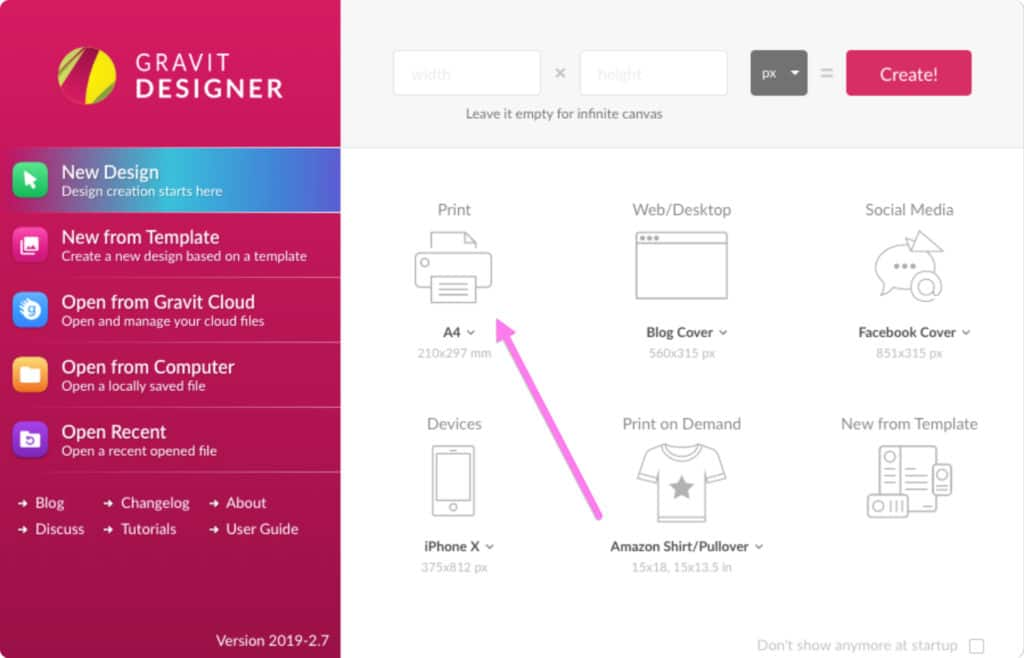
Click the Business Card size to open it.
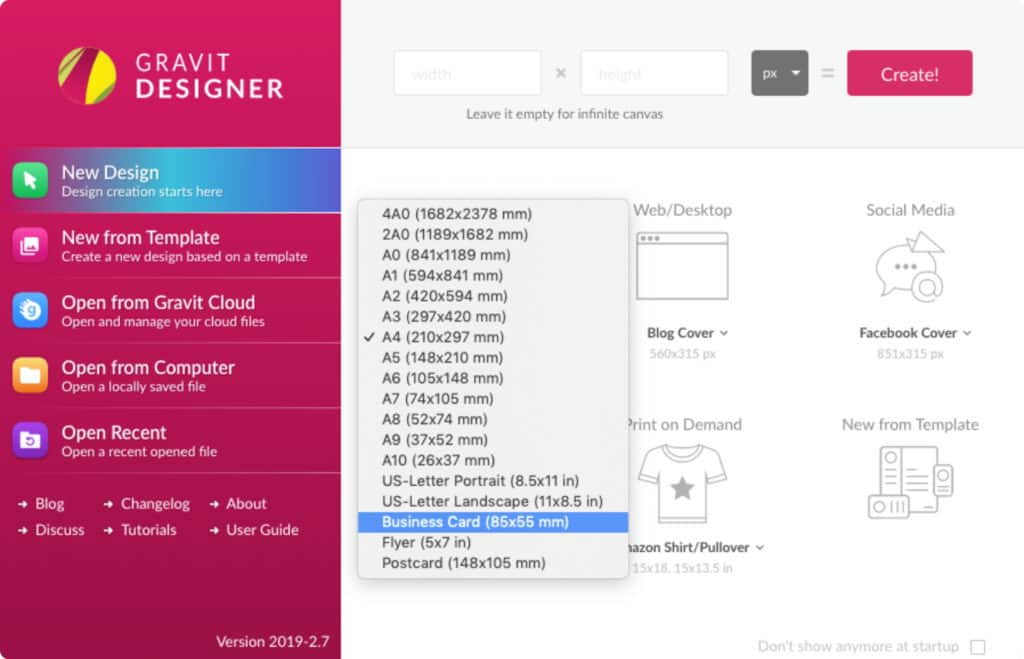
If your print shop uses a different size, you just need to adjust the Width or Height on the Inspector panel after creating your new file, under Page .
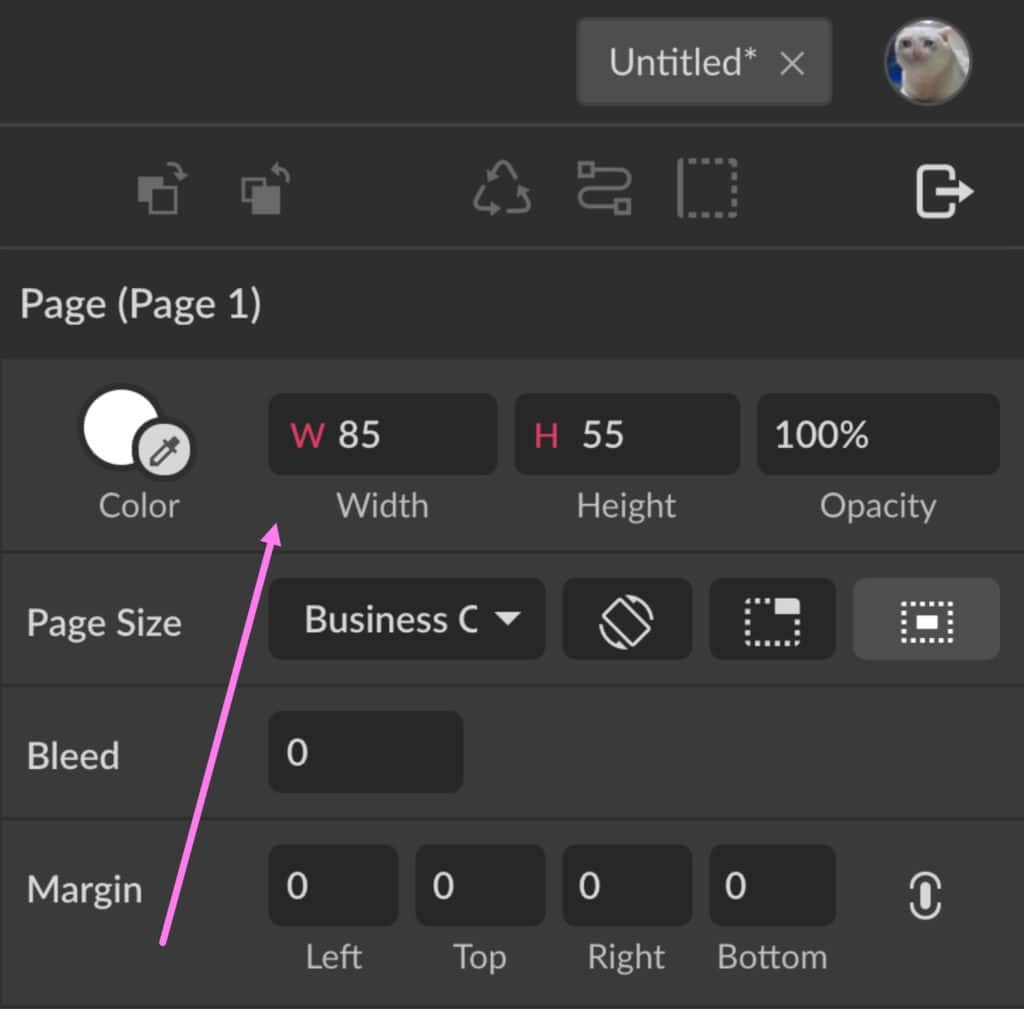
Understanding the print area concept
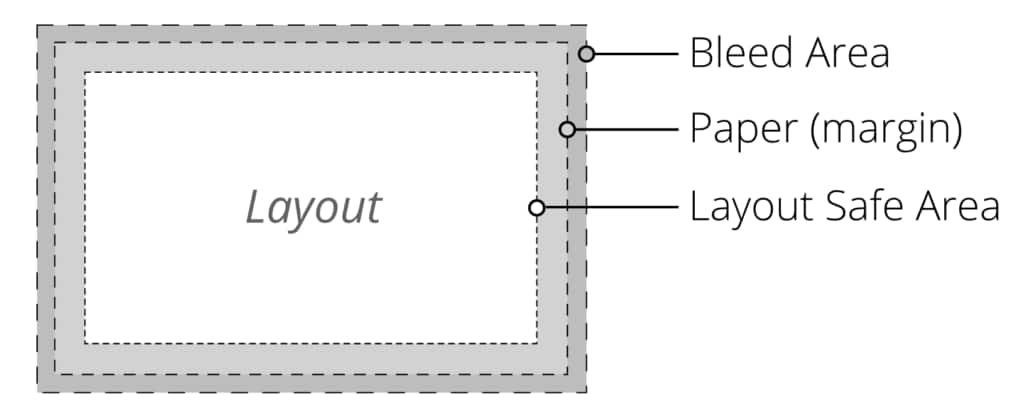
Layout Safe Area
This is the safe area, which means that everything inside this area will appear on the final printed product. This is where all your important content will be.
Margin Area
The margins are defined as a safe zone for cutting. Be sure not to leave any important information on the margins and beyond it, because it might be cut off depending on the type of equipment that will be used.
Each print shop uses different equipment and it’s not safe to trust only the margins, so we also define a bleed area, which extends a little beyond the margin area. The bleed will be cut off on the final cutting process.
Setting up the bleed area
Usually a bleed area measures between 2 and 5mm, but ideally you should check with your print shop.
Add the bleed on the Inspector panel, under Page .
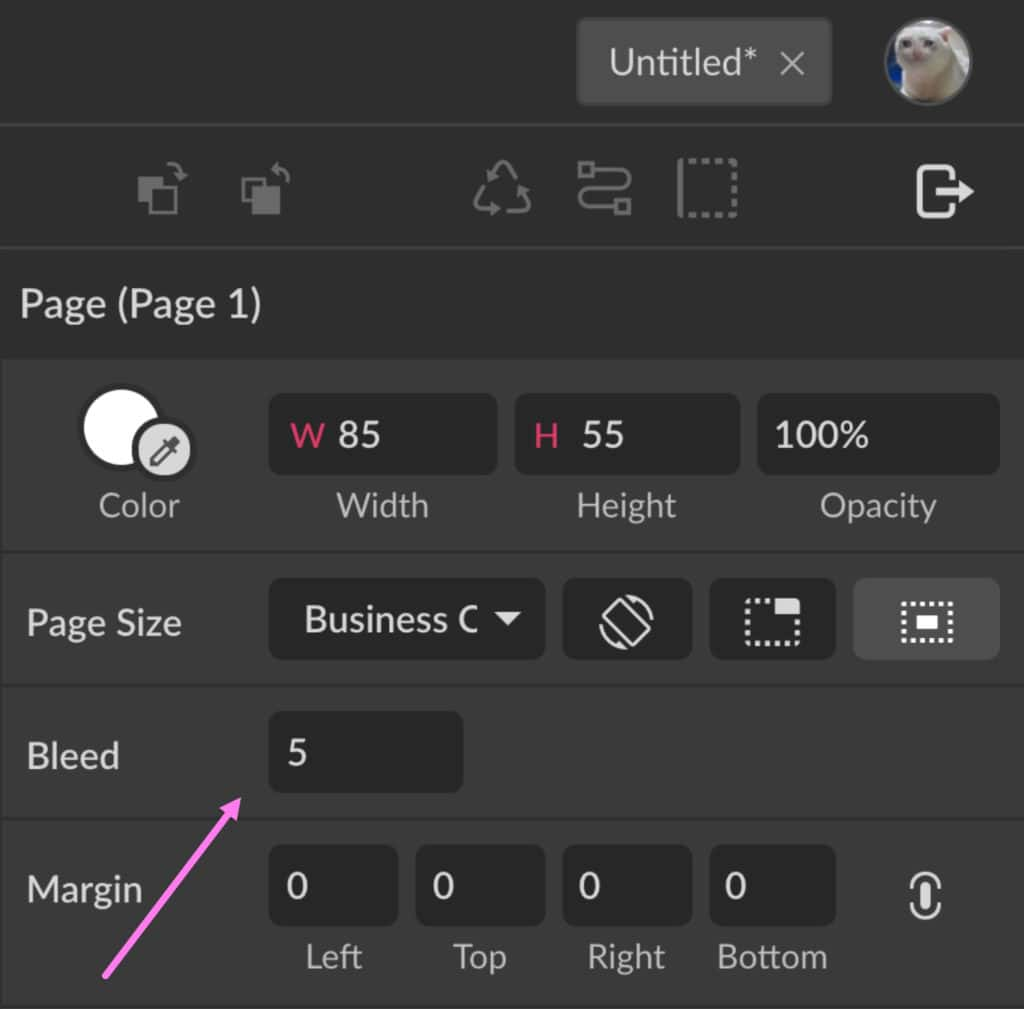
You can’t visualize the bleed area right away while there’s nothing on the canvas, but don’t worry, when you export your final file, Corel Vector will include this area for you.
Setting up the margin area
The margins can also be set on the Inspector panel, under Page . Let’s use 5 mm here.
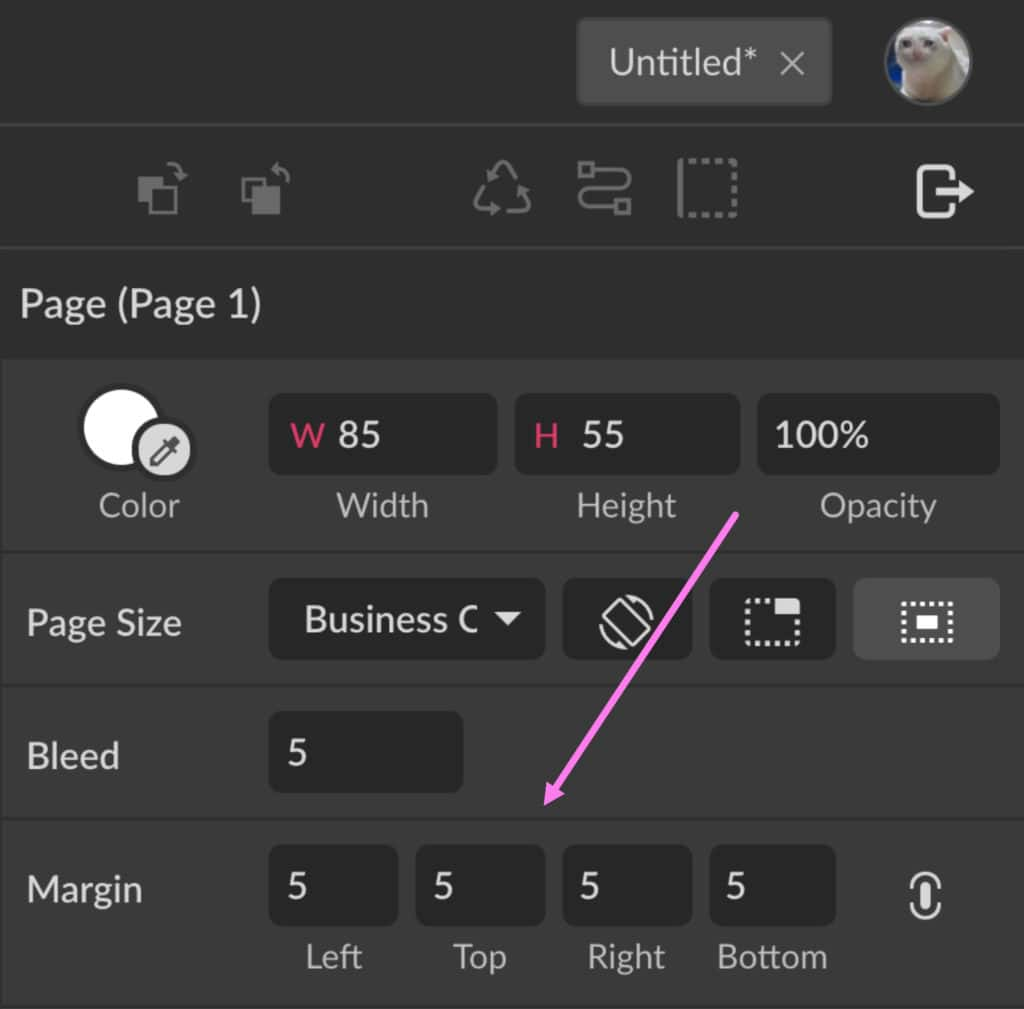
The icon on the right – Equal Margins – toggles the link between the margins. With this icon toggled on, you can input one number and press enter, and all the other margins will have the same size. If you toggle this option off, you can set different margin sizes for each side of your canvas.
Let’s use a margin size of 5mm for all canvas sides, leaving Equal Margins on. This will define the margin zone on your canvas. The magenta line is just a guide to show your safe zone, and it will not be shown on the final exported file.
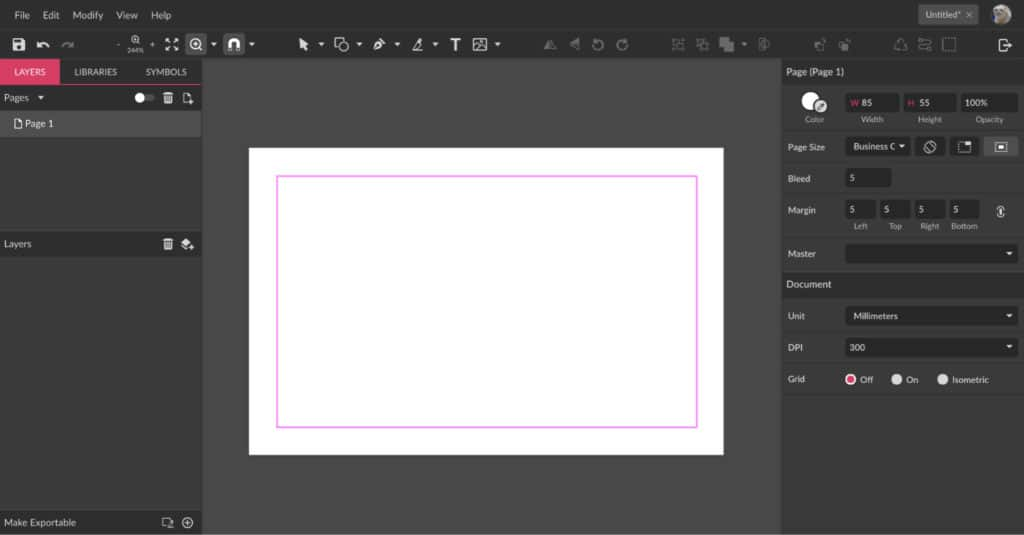
Rotating the canvas
The business card we are designing in this tutorial will be vertical, not horizontal, so let’s rotate our canvas. This is done on the Inspector panel, under Page , by clicking the Rotate Canvas icon:
Whether you’re creating this business card for a client or for yourself, you most likely already have a logo ready to be used. If not, we can help you design your own logo . For this example, we will use an element from Corel Vector’s Libraries as our logo.
We will create a card for a tennis coach, so on the left panel choose the Libraries tab, and search for results related to tennis . Use the search bar right under the tabs, type what you’re looking for and just press enter.
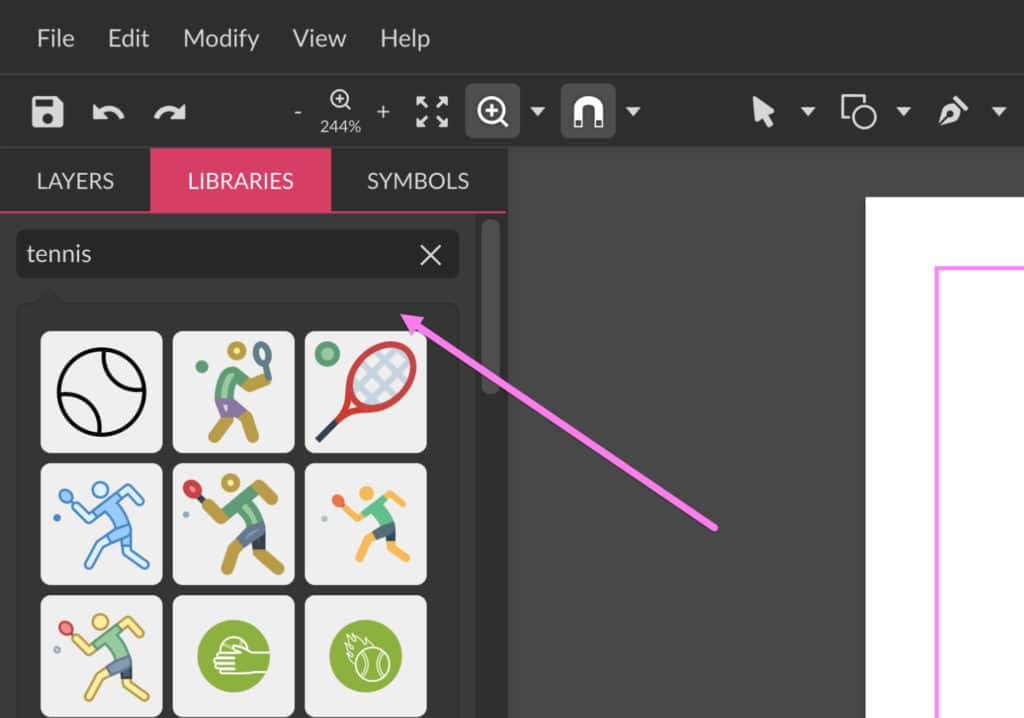
TIP: All the content from Corel Vector’s Libraries is free to be used commercially.
After you choose an icon, click on it and it will be displayed on the canvas. Increase the size of the icon by dragging the handles while holding Shift to maintain the proportion.
For the logo used in this example, select and ungroup it using the Ungroup button ( Ctrl + Shift + G ) on the toolbar. Let’s make the green background shape smaller until only the tennis ball is colored green. To do that use the Subselect tool (D) and delete some anchor points.
Text elements
Now let’s add the essential information a business card should have besides a logo: name, title, and contact information.
Using the Text tool (T), add five text boxes and fill it with name, profession, email, phone number and website. To add text, just click with the Text tool on the canvas. You can change sizing, colors and fonts on the Inspector panel under Appearance .
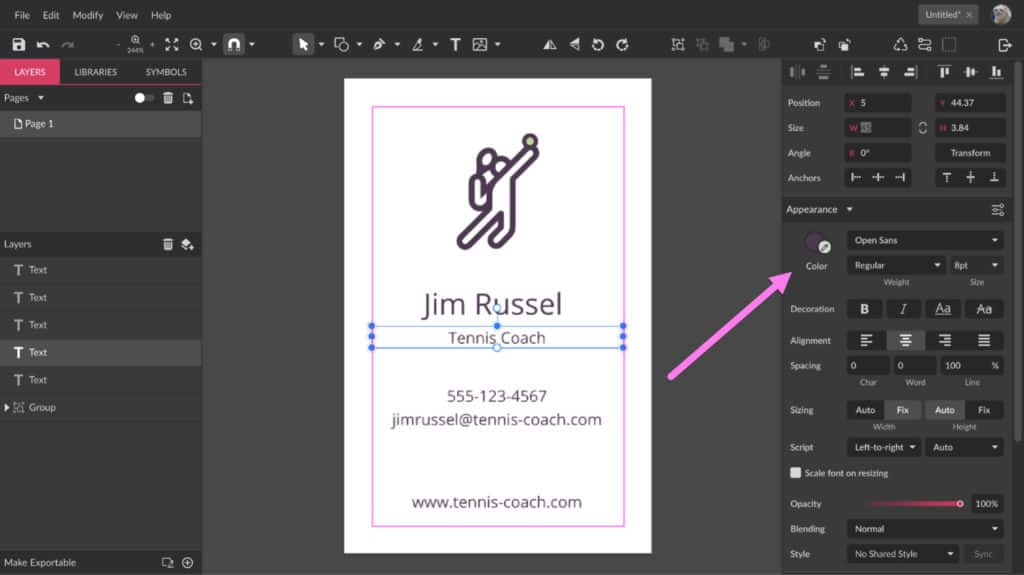
Choosing fonts
Corel Vector has an immense library of Web Fonts for you to choose from. Choose the Web Fonts tab on the Fonts menu and navigate through all the fonts using up/down on your keyboard.
TIP: All Web Fonts in Corel Vector are free to be used commercially.
For our tennis coach card, let’s use the font Roboto, making some variations with bold and italic decorations.
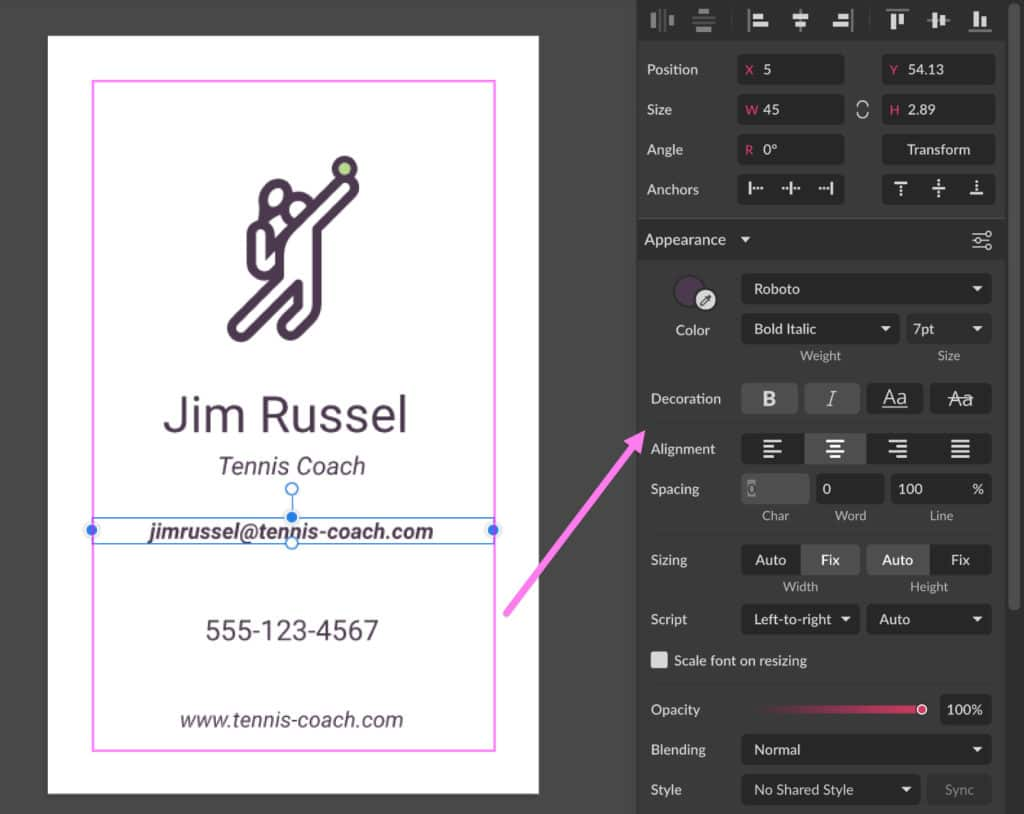
Define the colors
Define a set of colors to be used on your design. If you already have a logo, make sure that the colors you choose for the card match this logo. For our example, let’s use #C6E62A for our background color, which can be set on the Inspector panel under Page .
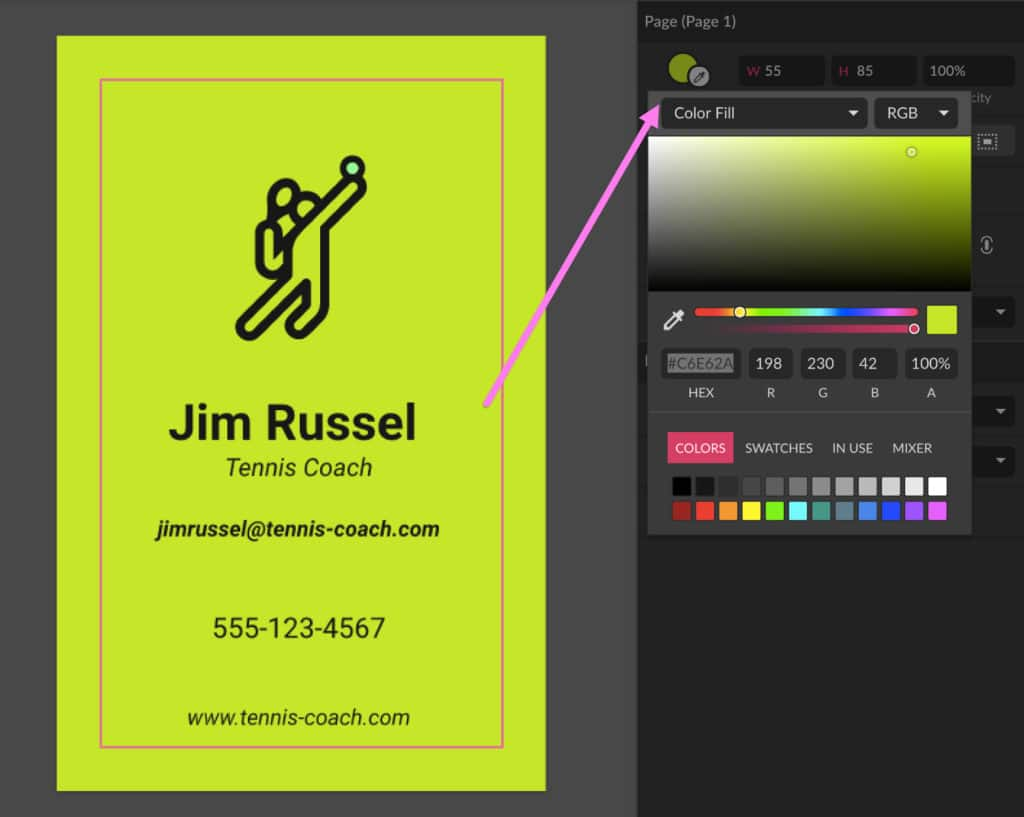
Let’s also add a white background to part of the logo. To do that, create a shape outlining the logo using the Pen tool (P). Send this shape to the back with right-click > Send to Back .
The other side
Not all business cards have two sides, but in this tutorial we will create a design for the other side as well, creating a second page on the Pages panel by clicking on the Create New Page icon.
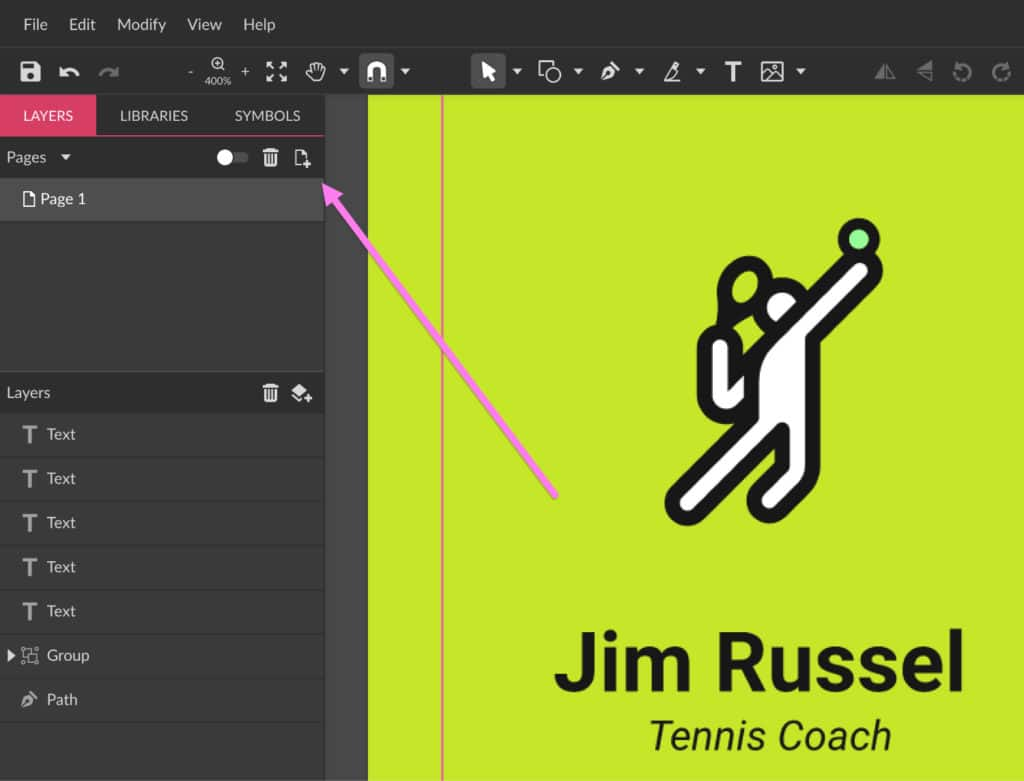
The new page is created with the same configurations as the first page, including margin and bleed settings.
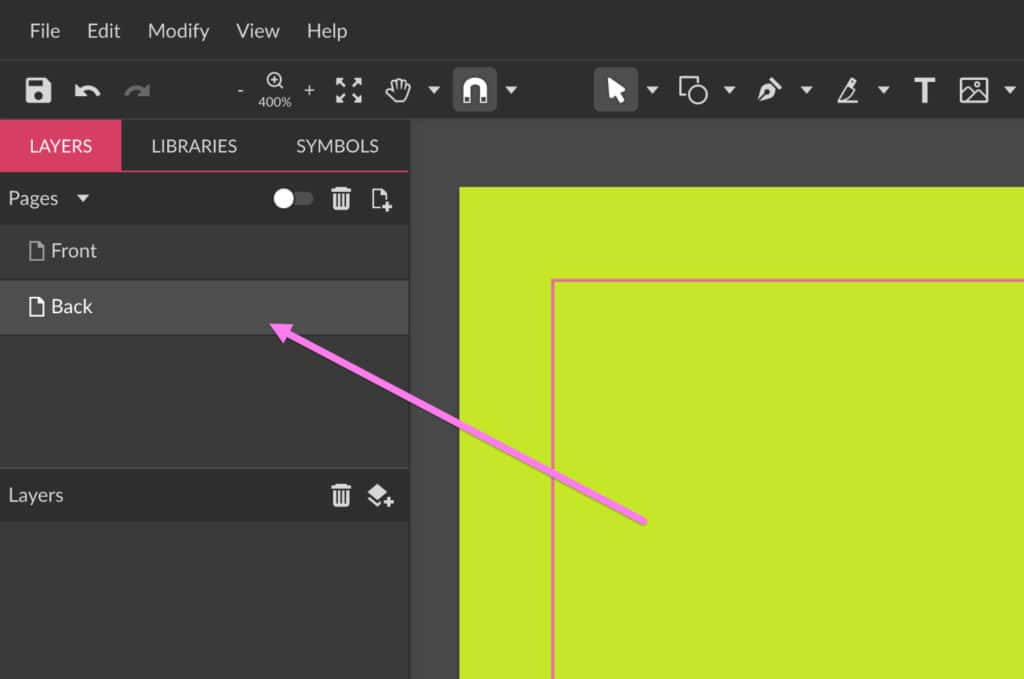
On the back side you will also add the name and profession, and use another icon from the library to create an interesting detail for your card.
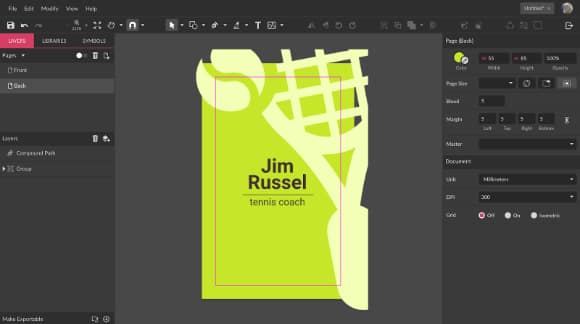
Note: The area showing outside your canvas is the bleed area.
Create as many pages as you like to design other versions of your business card. You can visualize all the pages at once by clicking the Toggle Single/Multipage View button on the Pages panel.
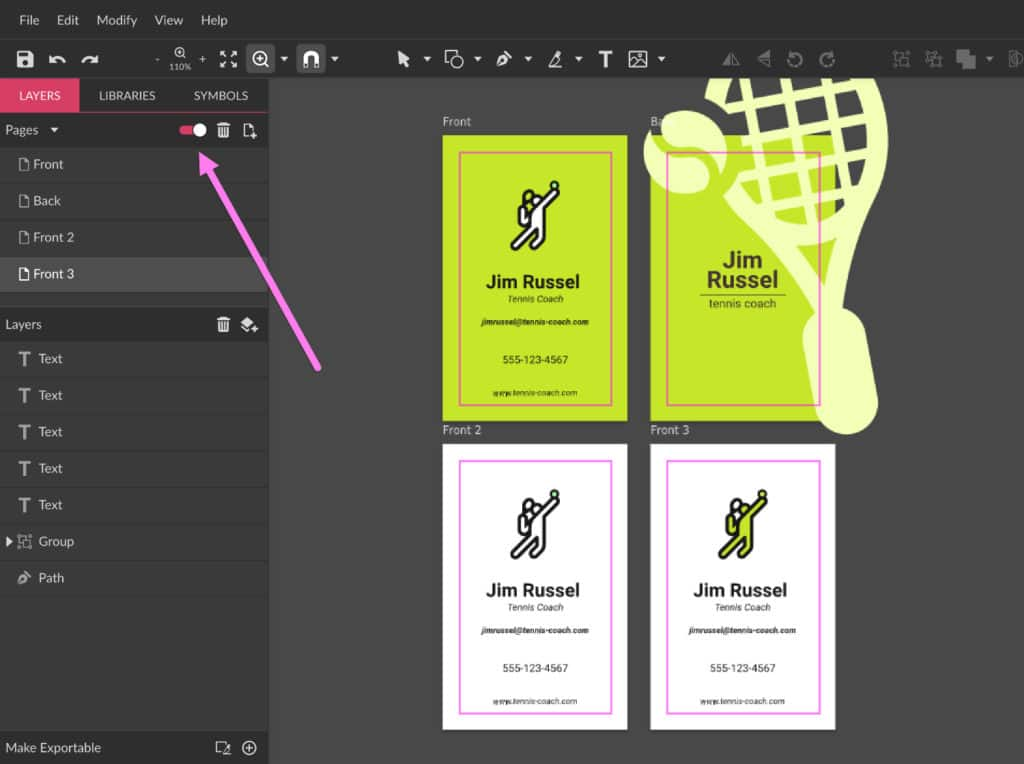
Converting to CMYK
The color profile most commonly used in print shops is CMYK, as opposed to RGB which is the format used on the web. Since these two formats don’t translate well, make sure you convert the colors before sending. You can do that in the Color Picker dialog. Click the arrow next to RGB to open the other color profile options.
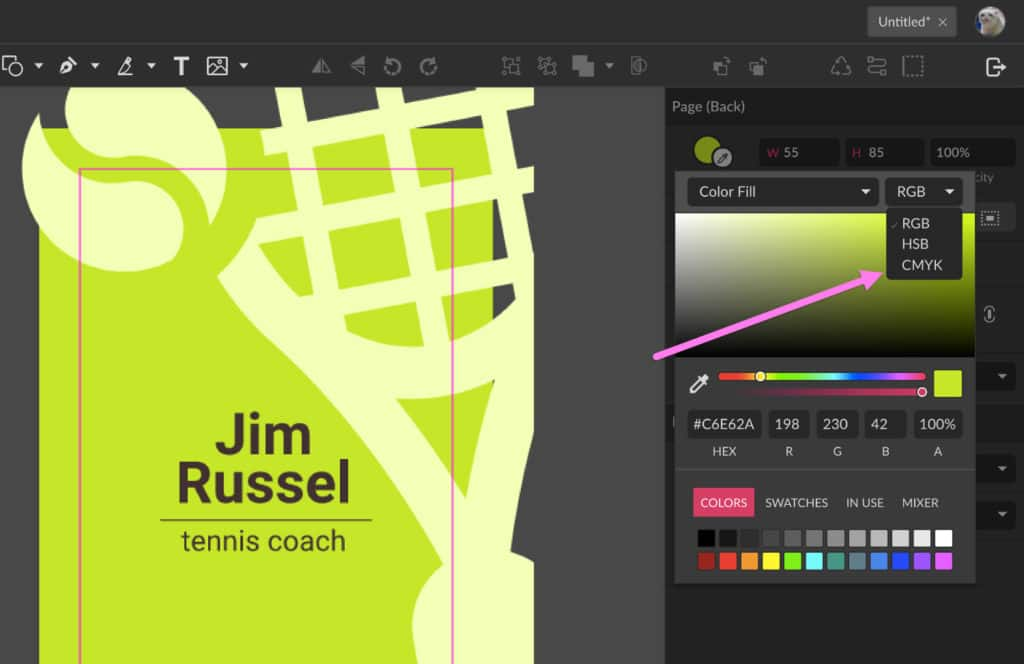
RGB and CMYK equivalent colors don’t look exactly the same, so make any adjustments to the color you find necessary.
Convert the text to curves
In case the print shop doesn’t have the font you used in your file, this font could end up being automatically substituted by another, and the result probably won’t look great. To avoid that, convert all the text elements in your file to curves by selecting them, then right-click > Convert to Path ( Ctrl + Shift + P ).
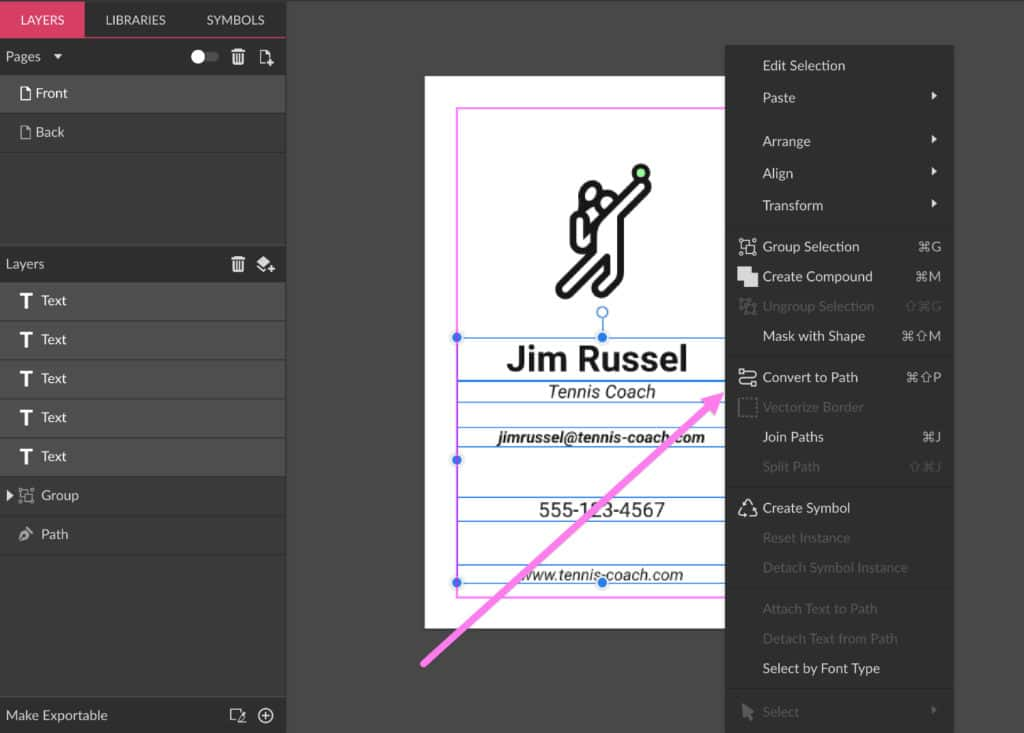
Exporting your file
After finishing the layout and all the final details, you can finally export your work. To do that, go to File > Export > PDF Document (.pdf) .
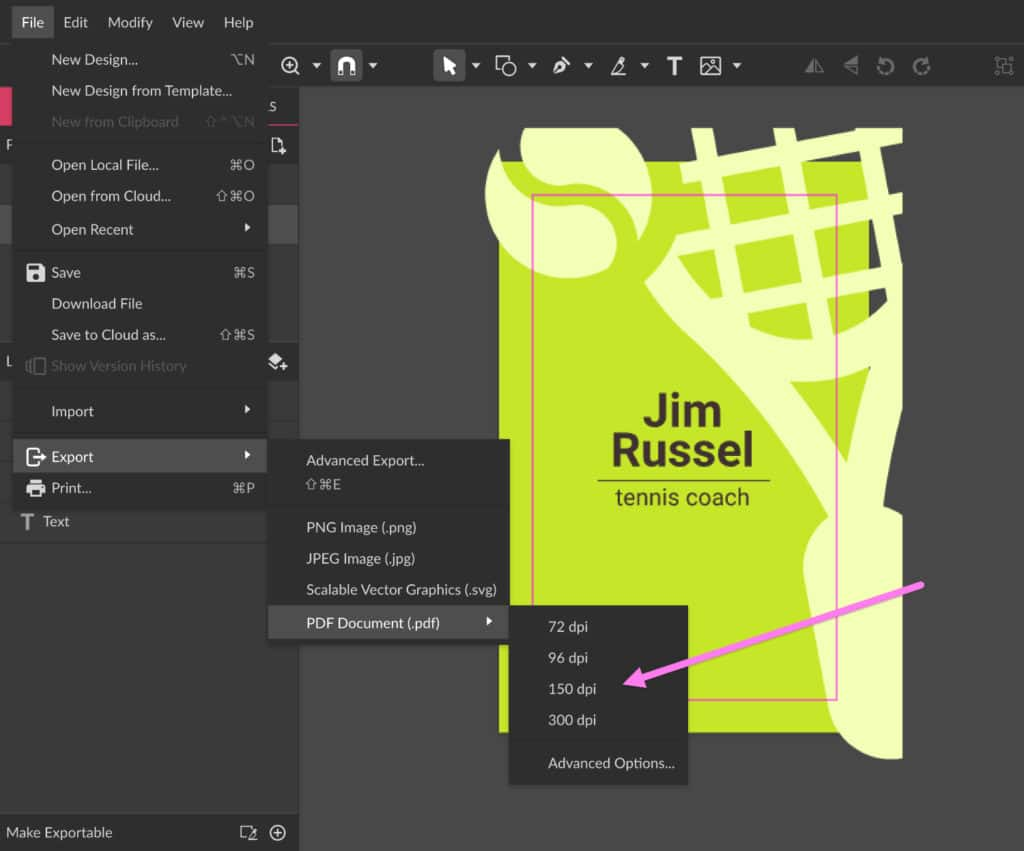
With the final result, you can even use a premade mockup model to display your design.

- Try not to use font sizes smaller than 6pt because the text might not be readable after printing. To make sure, print a sample of your card in real size at home and check if all the sizes and fonts look good.
- Make sure to review all the information on your card to avoid printing a large amount of cards with possible typos.
- Some print shops have options like rounded borders and other different shapes and materials to print in, so you can get a little more creative with the final result.
- Don’t forget to pick a quality print shop to avoid a bad printing job!
Download your FREE 15-day trial and see how easy it is to design your creative projects with this web-based vector graphics app that empowers you to create on any device.
Reader Interactions
Leave a reply cancel reply.
Your email address will not be published. Required fields are marked *
- AfterShot Pro
- CorelDRAW Graphics Suite
- PaintShop Pro
- PhotoMirage
- Pinnacle Studio
- VideoStudio
- WordPerfect
- Sign up for our newsletter
- Provide feedback
- Latest on the blog
Free Trials
Don’t have the software or want to try something new? Try the software for 30 days at no cost or commitment. Get started for FREE
Get the latest news
Our weekly newsletter is filled with the latest tutorials, expert advice, and the tools you need to take your creative projects to the next level. Sign up today .


- _Trifold Design
- _Wedding Cards
- _Facebook Banner
- _Infographic
- _Roll Up Banner
- _Flyer Design
- _Backgrounds
- _Business Cards
- _Certificate
- _PSD Background
- _Flex Design
- _Islamic Design
- _Eid Milad Design
- _Comfort Zone
- _Ramadan Vectors
- _Eid Vectors
- _VectorStock
- _Shutterstock
- 3D Wallpaper
- _computerartist
- _friendstricks
50+ Free Vector Images Visiting Card Design PSD and Cdr file - Business Card Template Free Download

Business Card Template Free Download
- free Download
- Business Cards Templates
- Visiting Card Templates
- PSD Mockup Business Cards & Visiting Card
- CorelDraw business card template
- Business card template cdr
Contact form
We’re sorry, but Freepik doesn’t work properly without JavaScript enabled. FAQ Contact
- Notifications
- Go back Remove
- No notifications to show yet You’ll see useful information here soon. Stay tuned!
- Downloads 0/60 What is this?
- My collections
- My subscription
Find out what’s new on Freepik and get notified about the latest content updates and feature releases.
Visiting Cards Cdr Images

- Add to collection
- Save to Pinterest
- logo business card
- business card cards

- blue visiting card
- blue business card

- business name card

- abstract card
- white business card

- office card
- ready print

- company business card
- visiting card template

- creative card
- business card texture

- corporate card

- business card printing
- colorful business card
- colorful card

- business card

- abstract business card

- real estate property
- real estate business

- graphic card

- minimal business card
- dark business card
- elegant business card

- brand identity
- promotional mockup

- geometric business card

- purple card
- purple business card

- corporate visiting card

- company card

- blue corporate

- badge mockup


Visiting Card Vector
Visiting Card Design Free Download Cdr File
Here you find Designer selected Indian style Visiting Card. All Visiting Cards is editable in any vector software like Adobe Illustrator, Corel Draw etc. ✓Visiting Cards Free for commercial use. Here you find all business category wise business card like visiting card vector, visiting card background vector, visiting card vector eps, visiting card design vector, vector visiting card, visiting card vector free download, free vector visiting card design, creative visiting card design vector free download, fashion visiting card vector, visiting card vector design, advocate visiting card vector, visiting card designs vector, free visiting card vector, beauty parlor visiting card design free vector, boutique visiting card vector, free visiting card vector download, beauty parlor visiting card vector and many more…..
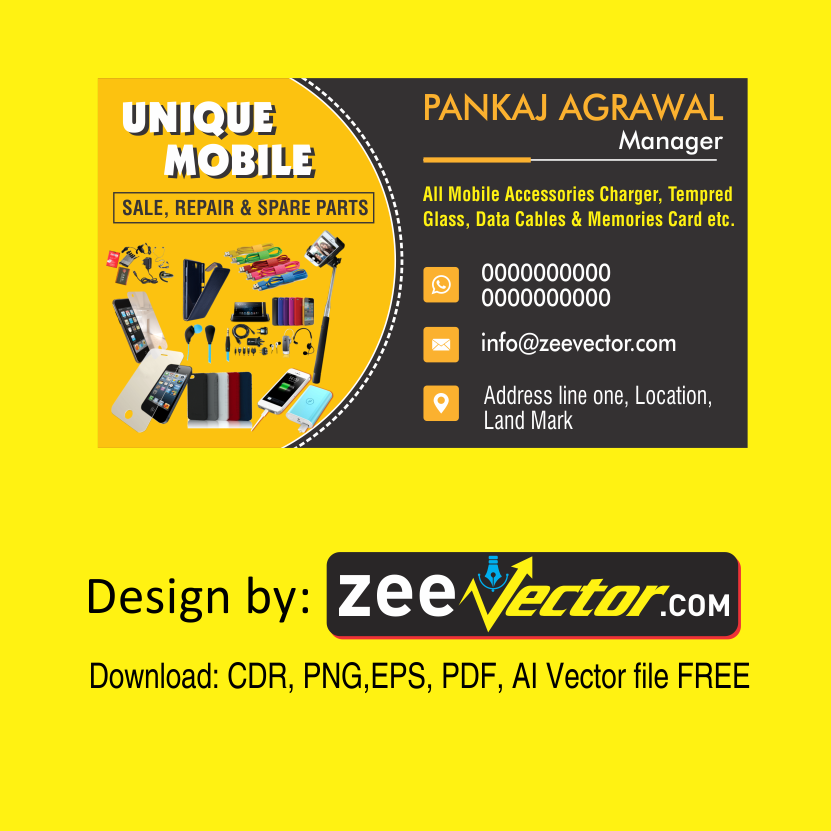
Mobile Repairing Shop Visiting Card Design
Mobile Repairing Shop Visiting Card Design Mobile Repairing Shop Visiting Card Design Cdr File FREE download. ✓ Mobile Shop Visiting Card Design PSD, ✓ Mobile Shop Visiting Card Design Cdr File Feel free to customize this design to match your shop’s branding. Read more…
- Add to favorites
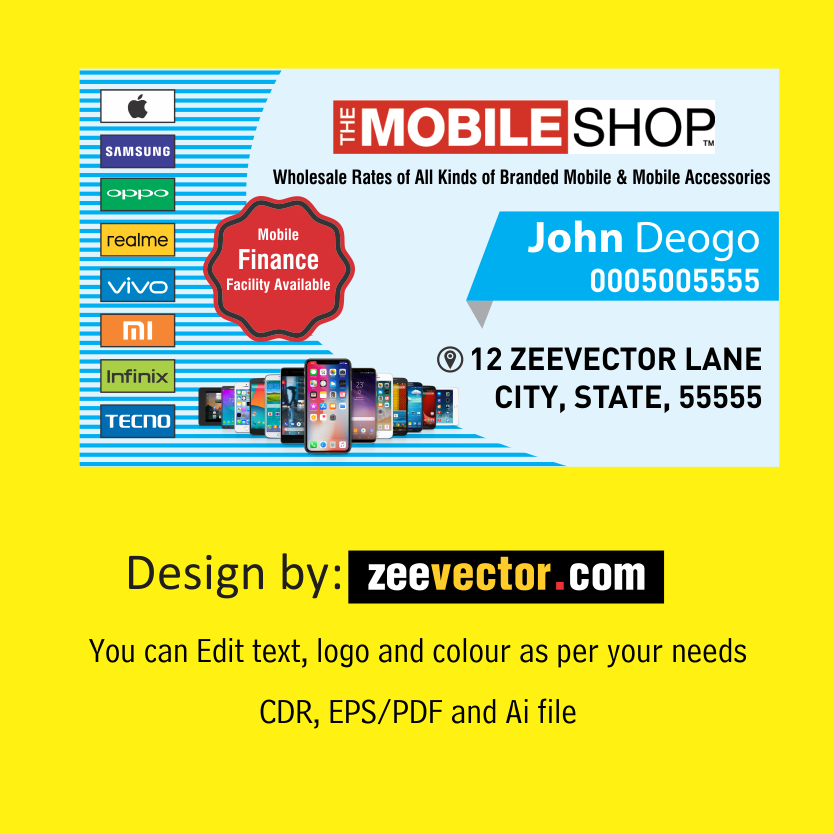
Visiting Card Templates Free Download
Visiting Card Templates Free Download Visiting Card Templates Design PDF, CDR and Illustrator format Free Download. ✓ Visiting Card Templates Free Download, ✓ Visiting Card Design Free Download Pdf ✓ Freepik Business Card Free Premium business cards Illustrator templates for all kinds of business. Read more…

Printers Visiting Card Design
Printers Visiting Card Design Printers Visiting Card CDR Vector Design Free Download. Read more…
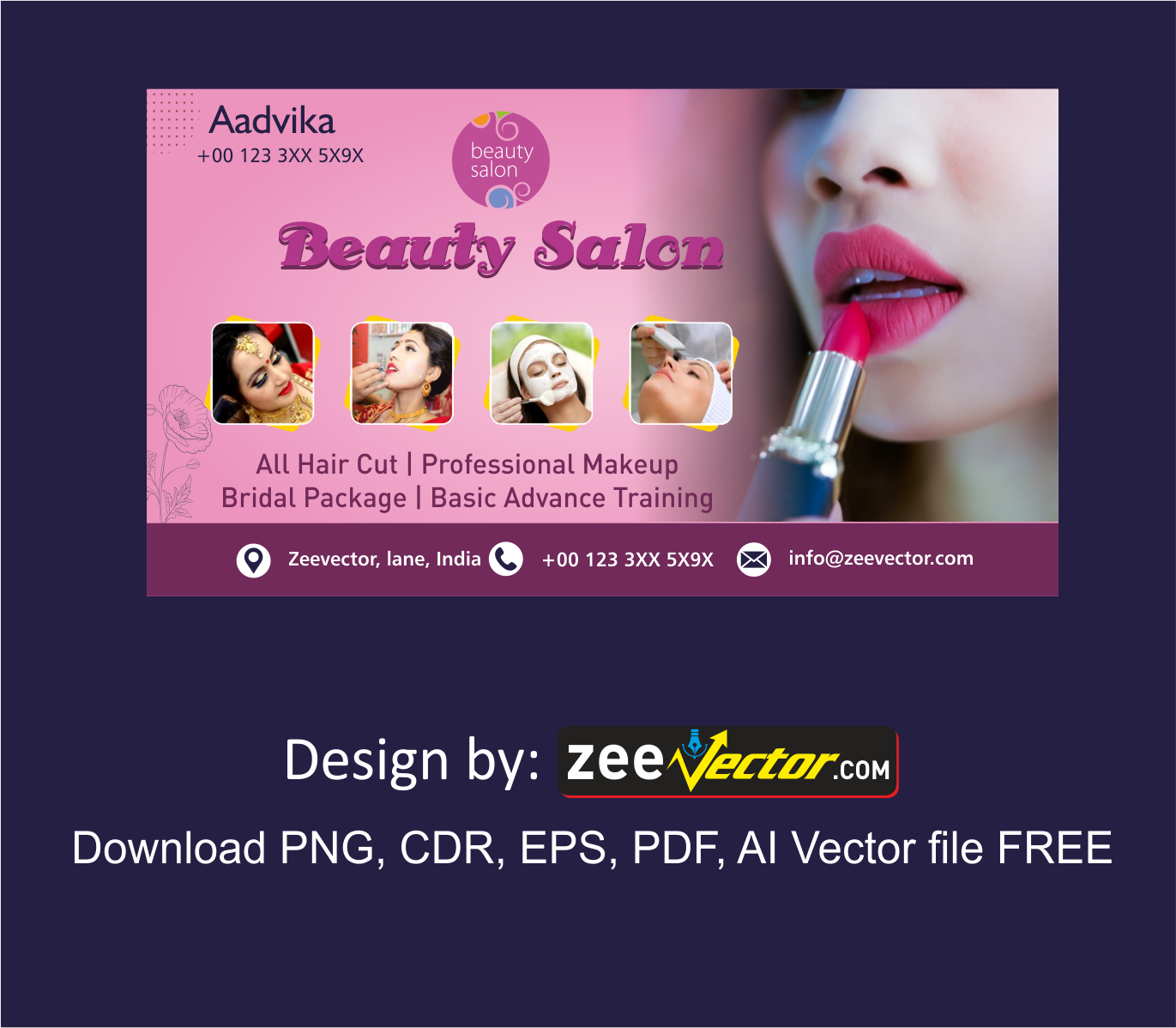
Beauty Parlor Visiting Card Design CDR
Beauty Parlor Visiting Card Design CDR Download Beauty Parlor Visiting Card Design CDR and EPS file free. You can edit as per your needs. Creative Beauty Parlour Visiting Card Design FREE. Read more…
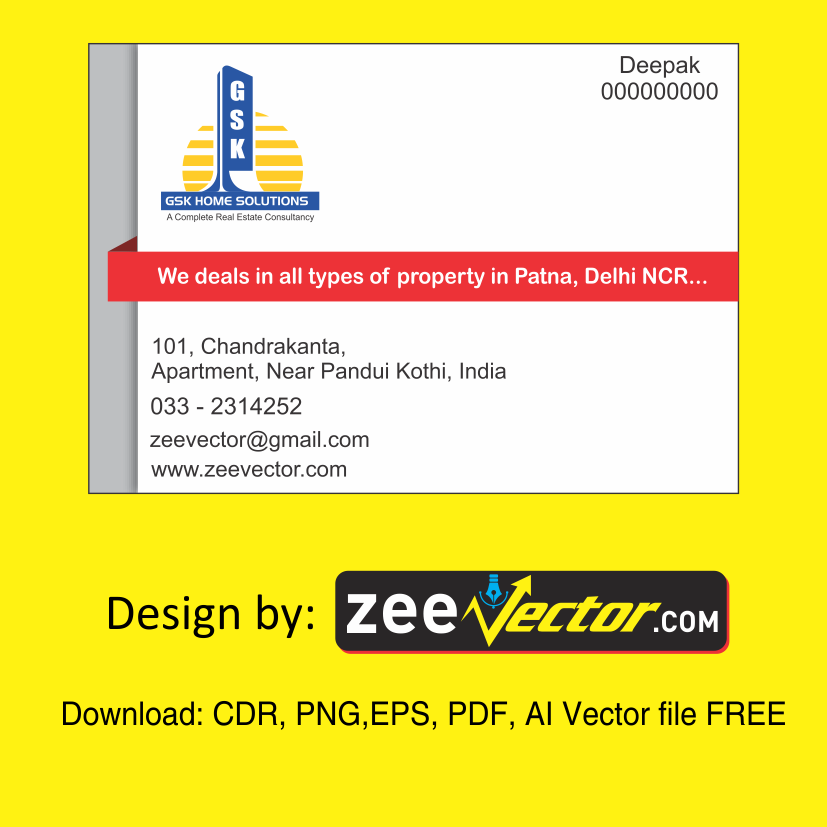
CDR Visiting Card Background Design Free
Visiting Card Background Visiting Card Background Design Vector free download. CorelDraw CDR Vector Blank business card template. Visiting Card pack with red strip background illustrations for your visiting cards or business card design. Read more…
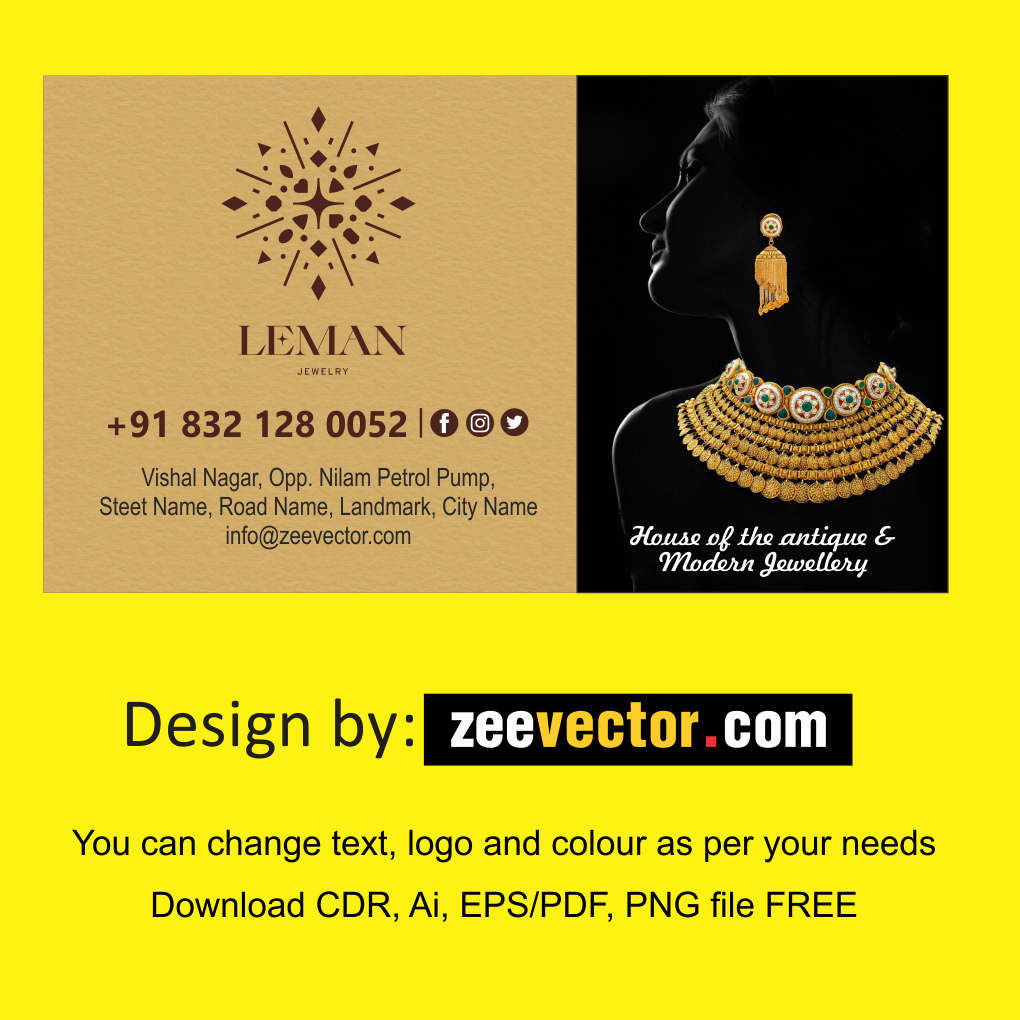
Jewellery Business Card Design
Jewellery Business Card Design Flat Jewellery Business Card template Design for any purposes FREE download. ✓ Jewellery Shop Visiting Card Matter, ✓ Diamond Jewellery Visiting Card Design, ✓ Jewellery Visiting Card Vector Creative and Clean Jewelry Business Card Template Bright colors and generic shapes. Read more…
Forgot password
3D Printing
- Paper Craft
- Invitation Card
- Business Card
- Calendar Template
- Certificate Templates
- Jewelry Box
- Cigarette Box
- Round Clock
- Table Clock
- 3D Illusion Lamp
- Square Box Lamp
Toys & Games
- Kids Educational Toys
- Rocket Toys
- Puzzle Game
- Chess Board
- House Design
- Easter Basket
- Easter Egg Holder
- Easter Bunny Egg
- Easter Decorations
- Bunny Craft
- Christmas Template
- Santa Sleigh
- Christmas Tree
- Christmas Decorations
- Halloween Template
- Halloween Box
- Halloween Decorations
- Family Tree Photo Frame
- Photo Frame Template
- Kids Photo Frame
- Photo Stand
- Mirror Frame
Paper Boxes
- Packing Box
Paper Cards
- Paper Crafting
- Free Vector
- Verified ✔
Visiting Card CDR File Vectors Free Download
Free cdr files of visiting card cdr file, vectosfile.com have 100 visiting card cdr file coreldraw designs cdr files free download.

Moustache with Cap Visiting Card Holder Business Card Organizer Laser Cut 3mm DXF and CDR File

Laser Cut Wooden Visiting Card Holder Business Card Desk Organizer SVG Vector File

Laser Cut Wooden Visiting Card Holder Business Card Box CDR and DXF File

Laser Cut Acrylic Business Card Holder Stand Vector File

Laser Cut MDF Visiting Card Holder Vector File for Laser Cutting

Laser Cut Wooden Simple Business Card Holder Free Vector File for Laser Cutting

Laser Cut Wooden Business Card Holder PDF and CDR File

Laser Cut Business Card Holder Hat wiht Mustache CDR File
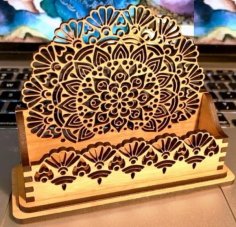
Laser Cut Wooden Business Card Holder CDR File

Laser Cut High Heel Lady Shoe Business Card Pen Holder Desk Organizer CDR File

3D King Crown Design Sticker for Card Printing Free Vector
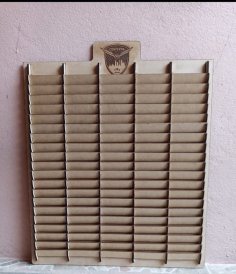
Laser Cut Plywood Rack for 100 Cards CDR File

Laser Cut Visiting Card Gift Box, Business Card Holder CDR File
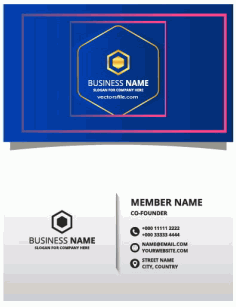
Abstract Dark Blue Wave Business Card Template CDR, EPS and Ai Vector File

Colorful Tab Corporate Card Template Vector File

Colorful Striped Business Card Template with Gingham Style Vector File

Diagonal Stripe and Overlapping Shape Business Card Vector File
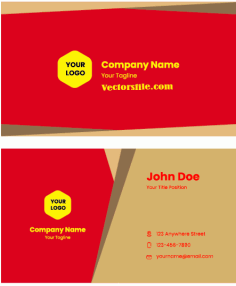
Creative Templates Business Card Vector File

Modern Purple Gradient Business Card Template with Landscape Vector File

Colorful Business Card Template with Colored Dots Vector File
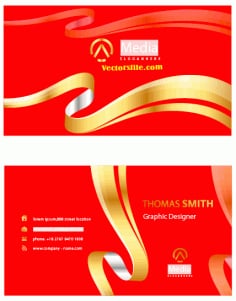

Luxury Wavy Business Card Design Vector File

Business Card with Beautiful Flowers CDR and Ai Vector File
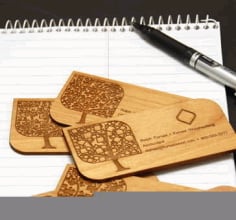
Laser Engraving Wood Business Cards Design CDR, EPS and Ai Vector File

Multi Color Business Card Template Design Vector File

TOP SEARCHES
Design visiting card in corel draw.
- Post category: Downloads / Tutorial / Visiting / Business Card Design
- Post comments: 0 Comments
Design Visiting Card in Corel Draw any Version with original Corel Draw File Download from bottom of this page
Tips for designing a visiting card.
- Visiting Card Size Should not be Larger Than 3 inches by 2.1 inches
- Your Business Card should not have so much stuff in it it confuses the reader of your card
- Before Visiting Card You Must have a Logo to be placed on your business card.
- Your business card nee a) Tiltel (Name of your Firm), b). Very Small Description of Nature of your business or any tag line, c). Your Address should be mentioned in your visiting card, d) Your Contact Info Like : Contact Number, email address, website address
- Don’t put so much colors into it keep Simple and Clean color schemes in your card You may play with light and dark shades of the colors
- Don’t use so many curly or fancy fonts .
- Images can be used in Business Card but they should be well organised and should not cover full card
- Try not to keep any image behind text it makes text hard to read.
- Again I will say don’t keep too much stuff in your card understand “Less is More”
- Keep Your Content Well Aligned and symmetrical
- Keep Enough white space in your card or don’t Fill whole Card with text or images it looses it’s professionalization
- Don’t Focus on making text bigger Focus on keeping it Aligned.
- Select New File in Corel Draw Size A4 in cmyk color mode
- Draw a box of size 3.4×2.1 inches
- Choose a background Color if you want
- Type your Title or Firm Name Font Size should not more than 20 points
- Add Logo in your Card
- Add Address in Your Card
- Add Contact Detail or Contact Details in your Card
- Place your Email Id in your business Card
- Arrange the whole Data in well aligned manner
CONFUSED READING? WATCH VIDEO TUTORIAL
DOWNLOAD COREL DRAW FILE
Key Features
- Download original Corel Draw File
- Fonts Names Mentioned in File
- Free to use design no Copyright issues
- Can be edited in any version of Corel Draw
- Easy Video tutorial how to edit in corel draw
- Fully Vector Design for best Output Quality
Please Share This Share this content
- Opens in a new window
You Might Also Like
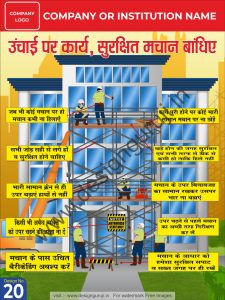
Safety Posters In Hindi | सेफ्टी पोस्टर इन हिंदी | Poster Safety Slogan in Hindi | PPE SAFETY POSTER IN HINDI Download PDF File
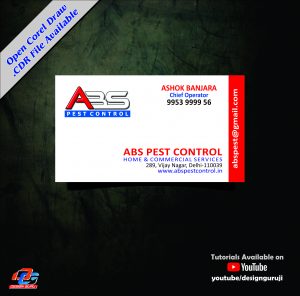
Pest Control Visiting Card Design
Leave a reply cancel reply.
Save my name, email, and website in this browser for the next time I comment.
- Logo Design
- Banner Design
- Certificate Design
- Flex Board Design
- Pamphlet / Brochure Design
- Graphic Design
- Hording Board Design
- Mobile Wallpaper Design
- Vinyl Decal Design
- Visiting / Business Card Design
- Wedding Card Design
New --> Corel Vector
Web-based vector app for design hobbyists and aspiring pros.
Try free for 15 days
Accessible everywhere
The web-based vector graphics app that empowers you to create on any device. Design your creative projects in a user-friendly tool with intuitive, powerful features and save your projects to the cloud to access them anywhere there’s a web browser.
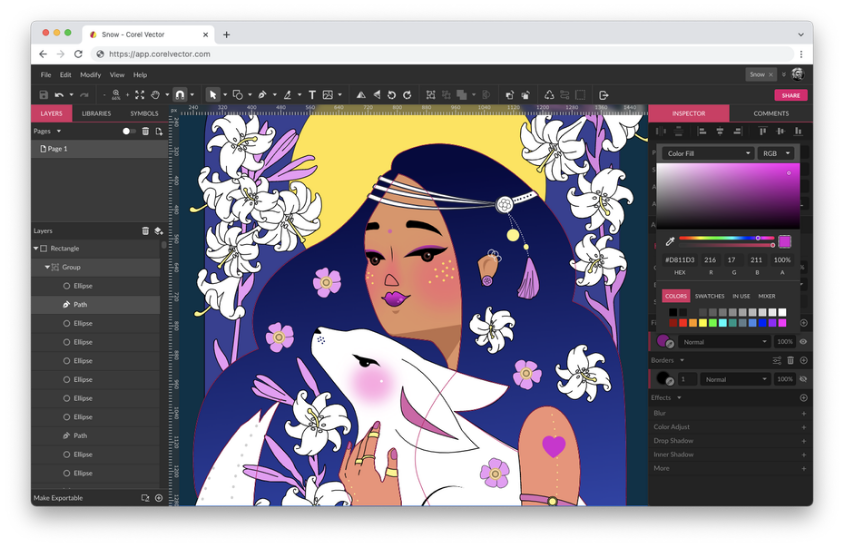
Easy to learn and use
Kick-start your creations with diverse, curated templates. Enjoy a smooth learning curve without unnecessary complexity.

Flexible and affordable
Indulge in your design pastime with fast, flexible tools that work the way you do and won’t break the bank.

Unlimited cloud storage
Keep your designs safe, synced, and available across devices with unlimited space in Corel Vector’s cloud.
Intuitive tools for precise design
Powerful vector editing.
- Smart shape primitives with magic control points for fast and flexible geometric shape creation.
- Live Boolean operations allow you to create complex compound shapes and edit them later non-destructively.
- Non-destructive objects styling including multiple types of layered fills, borders, adjustments and effects, as well as complete control of transparency and blending mode.
- Sophisticated vector path manipulation with pen, bezigon, knife, and lasso tools.
- Live corners, freehand vector tools, and other powerful vector manipulation features give you complete control over your designs.
Text and typography
- Support for custom TrueType and OpenType fonts and font collections.
- Full Google Fonts library.
- Advanced character and paragraph controls.
- Word processor grade editing including standard keyboard shortcuts, support for text transforms, kerning, and more.
- OpenType ligatures, fractions, and small caps.
- Omni-directional writing directions, including Right-to-Left (RTL), Left-to-Right (LTR), and Top-to-Bottom (TTB).
Image editing
- Non-destructive Crop, Scale and Clip support for all images.
- Grab the 8 dominant colors from any image on the canvas, automatically creating a palette, and use them in your designs.
- Rasterize every selection to a new bitmap object.
- Add beautiful filters, remove noise, and alter color, hue, brightness, contrast, saturation, and vibrance.
Compatibility and files
- Import GVDESIGN (Corel Vector’s native format), PDF, SVG, SVGZ, EPS, JPEG, PNG, and GIF files.
- Export with advanced sizing features including setting dpi, retina-style multipliers (like @2x), or using width and height shortcuts (100w or 512h).
- Export formats include SVG, SVGZ, PNG (including 32-bit with alpha channel), JPEG, PDF (version 1.7).
- Select multiple objects in your artwork and export all at once from the Export panel.
- Slices allow exporting an arbitrary portion of the canvas.
Intuitive user interface
- Familiar, friendly graphics tools and interface allows for novices and aspiring pros to feel right at home.
- Go full screen to have a complete and unobstructed view of your canvas.
- Quickly zoom to all elements, to the current selection or to actual size. Pan and zoom around with ease, even with complex designs.
- Create a simple full screen presentation from your pages, ready to show colleagues and collaborators.
- Access the powerful touch interface from tablets (iOS and Android), Chromebooks, and PCs with touchscreens.
- Compatible with pen devices like Apple Pencil.
Effects and adjustments
- Experiment with over 35 live, non-destructive effects and adjustments arranged into popular categories.
- Stack multiple live adjustments and save them for later use.
- Several blur types including popular background blur, zoom, tilt-shift or lens blur for a realistic depth of field effect.
- Intuitive color picker, with RGB, HSB, and CMYK modes, including HEX color input and output.
- A live palette which shows colors used in your design, updated automatically.
- Global and document swatches allow organization, import, and export of palettes.
Graphic design options for every creator
No matter your skill level or what you're looking to accomplish, there’s a graphics product perfect for you.
Corel Vector
Design your creative projects in a user-friendly tool with intuitive features, accessible anywhere there’s a web browser.
Subscribe now
CorelDRAW Standard 2021
Everything you need on the desktop to produce compelling graphics for home projects or your small business.
CorelDRAW Graphics Suite
The ultimate in vector illustration and page layout, photo editing, typography, collaboration, and professional print capabilities.
Help me decide

Get started quickly
Jump-start your designs with hundreds of professionally designed templates. From social media images to printed materials, our growing, collection of creative templates has you covered.

Frequently asked questions
What is corel vector, what do i need to run corel vector, how long does the free trial last, can i use corel vector offline (without internet), can i use corel vector without a user account, can i begin a design with a template, i’d like to learn more about corel vector. where do i start, create with confidence.
From the basics to advanced techniques, our comprehensive user guide covers everything you need to know for design success. Give Corel Vector a try with the guide by your side and you’ll be creating like a pro in no time.
- Dịch vụ in ấn Ấn phẩm văn phòng In bằng khen, giấy khen In thẻ nhựa In hóa đơn Tiêu đề thư In kẹp file In phong bì In Card visit (name card) Ấn phẩm quảng cáo In hộp giấy In catalogue In túi giấy In Profile doanh nghiệp In voucher In Brochure In tờ rơi Ấn phẩm khác In tem nhãn sản phẩm In tem bảo hành Hologram In tem bảo hành In mác quần áo In lịch tết In vé xe
- Mẫu Card visit
- Mẫu Catalogue
- Mẫu Profile
- Bảng giá In ấn phẩm văn phòng Báo giá in kẹp file Báo giá in Phong Bì Báo giá in Card Visit In ấn phẩm quảng cáo In ấn phẩm khác
Download 125+ mẫu card visit đẹp Corel, miễn phí 2023
Card visit giúp bạn trao đổi thông tin và gây ấn tượng với khách hàng, đối tác. Một mẫu card visit đẹp và chuyên nghiệp sẽ giúp thể hiện được sự chuyên nghiệp, bản sắc thương hiệu của cá nhân hay doanh nghiệp của bạn.
Nếu bạn đang tìm kiếm những mẫu card visit đẹp corel để in ấn và quảng bá cho công việc của mình? Hãy tham khảo ngay bộ sưu tập 125+ mẫu card visit Corel đẹp, miễn phí 2023 của Xưởng in Uni. Cùng bắt đầu nhé!
Tổng hợp 150+ mẫu card visit đẹp file Corel full ngành nghề phổ biến
Corel là một phần mềm thiết kế đồ họa rất phổ biến và được nhiều người sử dụng. Nó có nhiều tính năng tiện lợi và dễ sử dụng, giúp bạn có thể tạo ra những mẫu card visit đẹp và chất lượng. Ngoài ra, Corel cũng hỗ trợ bạn xuất file dạng vector, giúp bạn in ấn được card visit với độ nét cao và không bị vỡ hình.
Trong bộ sưu tập của chúng tôi, bạn sẽ tìm thấy những mẫu card visit đẹp corel cho nhiều ngành nghề khác nhau:
Mẫu card visit cho ngành kinh doanh
Nếu bạn là một doanh nhân hoặc làm việc trong lĩnh vực kinh doanh, bạn sẽ cần một mẫu card visit thể hiện được sự chuyên nghiệp, uy tín và sang trọng của mình. Bạn có thể tham khảo những mẫu card visit đẹp corel cho ngành kinh doanh sau đây:
.jpg)
Mẫu card visit đẹp corel cho ngành y tế
Nếu bạn là một bác sĩ hoặc làm việc trong lĩnh vực y tế, bạn sẽ cần một mẫu card visit thể hiện được sự chuyên môn, nhiệt tình và trách nhiệm của mình. Bạn có thể tham khảo những mẫu card visit đẹp corel cho ngành y tế sau đây:
.jpg)
Bạn có thể tham khảo những mẫu card visit đẹp file corel cho ngành y tế theo ảnh tổng hợp sau:
.jpg)
Mẫu card visit đẹp corel cho ngành giáo dục
Nếu bạn là một giáo viên hoặc làm việc trong lĩnh vực giáo dục, bạn sẽ cần một mẫu card visit thể hiện được sự kiến thức, nhiệt huyết và uy tín của mình. Bạn có thể tham khảo những mẫu card visit đẹp corel cho ngành giáo dục sau đây:
.jpg)
Bạn có thể tham khảo để download mẫu card visit đẹp corel cho ngành giáo dục theo ảnh tổng hợp sau:
.jpg)
Mẫu card visit đẹp corel cho ngành xây dựng
Nếu bạn là một kỹ sư hoặc làm việc trong lĩnh vực xây dựng, bạn sẽ cần một mẫu card visit thể hiện được sự chất lượng, bền vững và an toàn của công trình của mình. Bạn có thể tham khảo những mẫu card visit đẹp corel cho ngành xây dựng sau đây:
.jpg)
Bạn có thể tham khảo những mẫu card visit đẹp corel cho ngành xây dựng theo ảnh tổng hợp sau:
.jpg)
Mẫu card visit đẹp corel cho ngành cơ khí
Nếu bạn là một kỹ sư hoặc làm việc trong lĩnh vực cơ khí, bạn sẽ cần một mẫu card visit thể hiện được sự sáng tạo, tiên tiến và hiệu suất của máy móc của mình. Bạn có thể tham khảo những mẫu card visit đẹp corel cho ngành cơ khí sau đây:
.jpg)
Bạn có thể tham khảo những mẫu card visit đẹp corel cho ngành cơ khí theo ảnh tổng hợp sau:
.jpg)
Mẫu card visit đẹp corel cho ngành du lịch
Nếu bạn là một nhân viên hoặc làm việc trong lĩnh vực du lịch, bạn sẽ cần một mẫu card visit thể hiện được sự thân thiện, hấp dẫn và tin cậy của dịch vụ của mình. Bạn có thể tham khảo những mẫu card visit đẹp corel cho ngành du lịch sau đây:
.jpg)
Bạn có thể tham khảo những mẫu card visit đẹp corel cho ngành du lịch theo ảnh tổng hợp sau:
.jpg)
Tổng hợp mẫu card visit đẹp corel ngành du lịch
Mẫu card visit đẹp corel cho ngành thiết kế
.jpg)
Bạn có thể tham khảo những mẫu card visit đẹp corel cho ngành thiết kế theo ảnh tổng hợp sau:
.jpg)
Bạn có thể download mẫu card visit đẹp corel cho tất cả các ngành theo link tổng hợp: Tại đây
Bí kíp để tự thiết kế được mẫu card visit đẹp corel và sang trọng một cách nhanh chóng
Nếu bạn muốn tự thiết kế được một mẫu card visit đẹp corel theo ý muốn của mình, bạn có thể áp dụng những bí kíp sau đây:
Chọn kích thước phù hợp cho card visit
Thông thường, kích thước của card visit là 9 x 5 cm hoặc 8.5 x 5.5 cm. Bạn nên chọn kích thước vừa vặn để card visit có thể để trong ví hoặc túi xách một cách dễ dàng.
Chọn màu sắc hài hòa và phù hợp với lĩnh vực hoạt động của mình
Màu sắc có ảnh hưởng rất lớn đến cảm nhận của người nhìn. Bạn nên chọn màu sắc tương phản để tạo nên sự nổi bật và thu hút cho card visit. Bạn cũng nên chọn màu sắc phù hợp với lĩnh vực hoạt động của mình, ví dụ như màu xanh lá cây cho ngành y tế, màu đỏ cho ngành kinh doanh, màu vàng cho ngành giáo dục, v.v…
Chọn font chữ đẹp và dễ đọc
Font chữ là yếu tố quan trọng để truyền tải thông tin và thể hiện bản sắc của bạn. Bạn nên chọn font chữ đẹp và dễ đọc, không quá nhỏ hoặc quá lớn, không quá cầu kỳ hoặc quá đơn giản. Bạn cũng nên chọn font chữ phù hợp với lĩnh vực hoạt động của mình, ví dụ như font chữ trang nhã và thanh lịch cho ngành kinh doanh, font chữ hiện đại và tiện ích cho ngành y tế, font chữ sáng tạo và thú vị cho ngành giáo dục, v.v…
Chọn logo đẹp và độc đáo
Logo là biểu tượng của bạn và công việc của bạn. Bạn nên chọn logo đẹp và độc đáo, không trùng lặp hoặc sao chép của ai khác. Logo nên có ý nghĩa và liên quan đến lĩnh vực hoạt động của bạn, ví dụ như logo có hình trái tim cho ngành y tế, logo có hình cái bút cho ngành giáo dục, logo có hình cái sách cho ngành kinh doanh, v.v…
Chọn hình ảnh minh họa cho card visit
Hình ảnh minh họa là một cách để làm cho card visit sinh động và thu hút hơn. Bạn có thể chọn hình ảnh minh họa cho card visit theo nhiều cách khác nhau, ví dụ như hình ảnh của sản phẩm hoặc dịch vụ của bạn, hình ảnh của bạn hoặc nhân viên của bạn, hình ảnh liên quan đến lĩnh vực hoạt động của bạn, v.v… Bạn nên chọn hình ảnh minh họa có chất lượng cao và phù hợp với màu sắc và thiết kế của card visit.
Chọn thông tin liên lạc cần thiết cho card visit.
Thông tin liên lạc là mục tiêu cuối cùng của card visit. Bạn nên chọn thông tin liên lạc cần thiết cho card visit, không quá ít hoặc quá nhiều. Thông tin liên lạc nên bao gồm: tên của bạn hoặc công ty của bạn, số điện thoại, email, website, địa chỉ, mạng xã hội (nếu có). Bạn nên bố trí thông tin liên lạc một cách rõ ràng và dễ nhìn trên card visit.
Với những bí kíp trên, bạn có thể tự thiết kế được một mẫu card visit đẹp và sang trọng một cách nhanh chóng. Nếu bạn muốn tiết kiệm thời gian và công sức, bạn có thể download mẫu card visit đẹp corel miễn phí từ bộ sưu tập của Xưởng in Uni chúng tôi .
Bài viết đã giới thiệu với bạn 125+ mẫu card visit đẹp corel của nhiều ngành nghề khác nhau, tuy nhiên nếu bạn gặp khó khăn hoặc không có thời gian tự thiết kế, và muốn tấm card visit của mình trông chuyên nghiệp nhất thì hãy để xưởng in UNI hỗ trợ bạn.
Xưởng in UNI là một trong những xưởng in hàng đầu trong lĩnh vực in ấn, với nhiều năm kinh nghiệm và uy tín trên thị trường. Chúng tôi luôn tận tâm với các sản phẩm chất lượng, cách làm việc khoa học, cùng tư duy thiết kế bài bản và sự học hỏi sáng tạo không ngừng nghỉ để nhận được sự hài lòng từ quý khách hàng.
Ngoài ra, xưởng in trực tiếp không qua trung gian nên chi phí vô cùng hợp lý tiết kiệm đến 30% giá thành. Chúng tôi miễn phí vận chuyển nội thành Hà Nội và hỗ trợ giao hàng trên toàn quốc. Đồng thời, chúng tôi, luôn luôn lắng nghe để thấu hiểu khách hàng, đảm bảo đầu ra sản xuất đảm bảo chất lượng.
UNI sẵn sàng tư vấn và tiếp nhận thiết kế theo ý muốn khi khi đạt được sự hài lòng của khách hàng. Hãy liên hệ với chúng tôi qua:
Địa chỉ: Số 43 ngõ Thịnh Hào 1, Đường Tôn Đức Thắng, Q. Đống Đa, Hà Nội.
Hotline: 0839525222 - 0838525333 - 0838525444
Email: [email protected]
Website: https://inuni.vn/
Bài viết nổi bật

Bài viết cùng danh mục

Tìm hiểu về giấy in mã vạch - Đơn vị in mã vạch giá rẻ Hà Nội
![vector visit card corel [Gợi ý] Nên mua decal dán tường ở đâu TPHCM?](https://inuni.vn/temp/-uploaded-tin-tuc-tintuc2024_mua-giay-dan-tuong-o-dau_cr_380x240.png)
[Gợi ý] Nên mua decal dán tường ở đâu TPHCM?

Decal Bình Dương - địa điểm dán decal xe máy uy tín nhất
![vector visit card corel [Gợi ý] 999+ mẫu decal dán kính giáng sinh đẹp 2024](https://inuni.vn/temp/-uploaded-tin-tuc-tintuc2024_decal-dan-kinh-giang-sinh_cr_380x240.png)
[Gợi ý] 999+ mẫu decal dán kính giáng sinh đẹp 2024

Địa chỉ cung cấp decal dán xe ô tô giá rẻ tại Hà Nội

Địa điểm bán đồ decal trang trí cửa kính Tết quận Cầu Giấy uy tín

Địa điểm bán đồ decal trang trí tết giá rẻ Hà Nội
![vector visit card corel [Bật mí] Địa điểm bán đồ decal trang trí tết quận Hà Đông uy tín](https://inuni.vn/temp/-uploaded-tin-tuc-tintuc2024_decal-trang-tri-tet-quan-ha-dong_cr_380x240.png)
[Bật mí] Địa điểm bán đồ decal trang trí tết quận Hà Đông uy tín
Hotline support 24/7.
- Hotline: 0969.726.226
- Nhắn tin qua Zalo

IMAGES
VIDEO
COMMENTS
Visit Card Vectors. Images 80.92k Collections 12. ADS. ADS. ADS. Page 1 of 100. Find & Download the most popular Visit Card Vectors on Freepik Free for commercial use High Quality Images Made for Creative Projects.
Browse 28,904 incredible Visiting Card vectors, icons, clipart graphics, and backgrounds for royalty-free download from the creative contributors at Vecteezy! ... Visiting Card Vector Images - 28,904 royalty free vector graphics and clipart matching Visiting Card. Filters Next 1 Previous. ... visit card; visiting card images; corporate visiting ...
Visiting Card. Images 100k Collections 33. ADS. ADS. ADS. Page 1 of 100. Find & Download Free Graphic Resources for Visiting Card. 99,000+ Vectors, Stock Photos & PSD files. Free for commercial use High Quality Images.
Visit Card Icons Vectors. Images 90.10k Collections 2. ADS. ADS. ADS. Page 1 of 100. Find & Download the most popular Visit Card Icons Vectors on Freepik Free for commercial use High Quality Images Made for Creative Projects.
Browse 10,191 incredible Visit Card vectors, icons, clipart graphics, and backgrounds for royalty-free download from the creative contributors at Vecteezy! ... Visit Card Vector Images - 10,191 royalty free vector graphics and clipart matching Visit Card. Filters Next 1 Previous. of 100. View More.
Only Visual Effects Bundle. View & Download. Available For: Browse 231 incredible Business Card Cdr vectors, icons, clipart graphics, and backgrounds for royalty-free download from the creative contributors at Vecteezy!
The most common size for business cards is 85x55mm, but don't forget to check this with the place where you will have your cards printed. Luckily, Corel Vector has a series of file sizes to make it easier. On the Print presets of the Welcome Screen, click the arrow next to A4 to show more file sizes. Click the Business Card size to open it.
Business Card Template Free Download on this website, 50+ best business card mockup and visiting card PSD, Photoshop file free download. free Coreldraw (.cdr) business card template, poster, visiting cards, logo, wedding cards, brochure, elements download. free graphics resources vector art images Design Business Card mockup PSD Template Free Download.
Here are five steps to making a business card that stands out. 1. Determine the purpose of your card. The purpose of your card drives layout, content, design, and material. CorelDRAW Graphics Suite can help you create your own professional design. But, before you get started on your business card design, determine why you'll be handing out your ...
#Graphicsofficial Hi In this video we will learn how to create a professional visiting card in Corel draw Create your own visiting card desig...
How to design a visiting card in CorelDRAWCorelDRAW Business Card TemplatesVisiting Card Design in CorelDRAW X7Visiting Card Design Tutorial in CorelDRAW Ste...
Visiting Cards Cdr Images. Images 100k. ADS. ADS. ADS. Page 1 of 100. Find & Download Free Graphic Resources for Visiting Cards Cdr. 99,000+ Vectors, Stock Photos & PSD files. Free for commercial use High Quality Images.
Visiting Card Design Free Download Cdr File. Here you find Designer selected Indian style Visiting Card. All Visiting Cards is editable in any vector software like Adobe Illustrator, Corel Draw etc. Visiting Cards Free for commercial use. Here you find all business category wise business card like visiting card vector, visiting card background ...
View & Download. Available For: Browse 181 beautiful Visiting Card Design Cdr stock images, photos and wallpaper for royalty-free download from the creative contributors at Vecteezy!
Free CDR Files of Visiting Card CDR File, VectosFile.com have 100 Visiting Card CDR File CorelDraw designs CDR files free download. DXF, CDR, ( ) Verified with Laser Cutting. ... Diagonal Stripe and Overlapping Shape Business Card Vector File. CDR, EPS, AI,
Select New File in Corel Draw Size A4 in cmyk color mode. Draw a box of size 3.4×2.1 inches. Choose a background Color if you want. Type your Title or Firm Name Font Size should not more than 20 points. Add Logo in your Card. Add Address in Your Card. Add Contact Detail or Contact Details in your Card. Place your Email Id in your business Card.
What is Corel Vector? Corel Vector (formerly Gravit Designer Pro) is a newly updated, web-based graphic design app for enthusiasts and aspiring designers. Built with a modern, intuitive user interface and accessible anywhere, Corel Vector allows users to design all kinds of creations, store them in the cloud, export them to multiple formats ...
Download vector card visit đẹp, chuyên nghiệp Vector visiting card design free download Vector card visit thiết kế sang trọng, thẩm mỹ Full định dạng vector card visit file Corel, AI, EPS, SVG, PSD, PNG, JPG/JPEG, PDF Tải mẫu card visit vector không mất phí
Showing 426 royalty-free vectors for Doctor Visiting Card. The best selection of Royalty Free Doctor Visiting Card Vector Art, Graphics and Stock Illustrations. Download 420+ Royalty Free Doctor Visiting Card Vector Images.
Hãy tham khảo ngay bộ sưu tập 125+ mẫu card visit Corel đẹp. Bản đồ Email:[email protected] 8:00 - 17:30 0969.726.226 . Trang chủ ; ... Ngoài ra, Corel cũng hỗ trợ bạn xuất file dạng vector, giúp bạn in ấn được card visit với độ nét cao và không bị vỡ hình.
Mẫu card visit đẹp là hình được vẽ, thiết kế bằng mềm đồ họa Vector, với các định dạng phổ biến như: CDR, AI (Adobe Illustrator); Corel, EPS, ... mẫu card visit file vector được thiết kế sẵn có thể sử dụng in trên các vật liệu như thẻ nhựa, giấy hoặc các vật liệu khác...
Only Visual Effects Bundle. View & Download. Available For: Browse 28,894 incredible Visiting Card Design Eps vectors, icons, clipart graphics, and backgrounds for royalty-free download from the creative contributors at Vecteezy!
Browse 28,721 incredible Beauty Salon Card vectors, icons, clipart graphics, and backgrounds for royalty-free download from the creative contributors at Vecteezy! ... Beauty Salon Card Vector Images - 28,721 royalty free vector graphics and clipart matching Beauty Salon Card. ... greeting card design; card visit design; business card template ...