360° Panoramic Creations:

We create high-quality stabilized video having 8k and 4k resolution, 48 or 24 frames per second together with high-quality post-processing. Videos are supported by the most advanced technologies, such as virtual reality headsets (including Samsung Gear VR), different electronic devices and YouTube channels.
We use different types of moving and fixed objects (tripods, monopods, cars, helicopters, building cranes, etc.) to record videos. For aerial shooting we usually use drones with fully gyro-stabilized unique suspension. Panoramic video covers up all the space around the camera 360x180 degrees without black spots at both nadir and zenith viewing angle.
360° videos are available in any format you choose: .mp4, .avi, .mov, etc. All the videos are made and kept in frames, making it possible to encode them into any available format and bitrate with the resolution up to 8k.

360° PHOTOGRAPHY
Our team creates high-quality 360° photo-panoramas with 35000x17500 pixels resolution (in the equidistant projection) and carries out professional post-processing and corrections of any complexity. We develop virtual tours which are suitable for all browsers, support both Flash and HTML5 technologies and are compatible with different mobile devices and virtual reality headsets (including Samsung Gear VR).
We use different types of moving and fixed objects (tripods, monopods, cars, helicopters, building cranes, etc.) to record videos. For aerial shooting we usually use drones with the fully gyro-stabilized unique suspension. Panoramic video covers up all the space around the camera 360x180 degrees without black spots at both nadir and zenith viewing angle.
Ready 360° photo-panoramas cover up all the space around the camera 360x180 degrees without black spots at both nadir and zenith viewing angle.
Info-points (description buttons that can be placed in the panorama), embedded pictures, video and audio can be added to the virtual tour.

360° GIGAPANORAMA
Our team creates high-quality 360° photo-panoramas with resolution from 1 to 3 gigapixel and carries out professional post-processing and corrections of any complexity. We develop virtual tours which are suitable for all browsers, support both Flash and HTML5 technologies and are compatible with different mobile devices and virtual reality glasses (including Samsung Gear VR).
Info-points (description buttons that can be placed in the panorama), embedded pictures, video and audio can be added to the ready virtual tour.
360° TIMELAPSE
We can make panoramic timelapses with the given viewing angle and resolution up to 12k with professional post-processing and without black spots at both nadir and zenith viewing angle. 360° timelapses are supported by the most advanced technologies, such as virtual reality glasses (including Samsung Gear VR), different electronic devices and YouTube channels.
360° timelapses are available in any format you choose: .mp4, .avi, .mov, etc. All the timelapses are made and kept in frames, making it possible to encode them into any available format and bitrate with the resolution up to 12K.
Content sales:
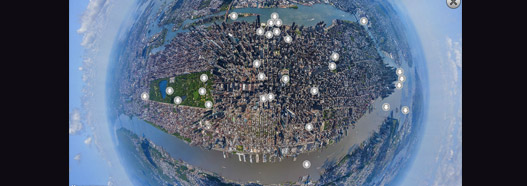
VIRTUAL TOURS
On the basis of 360° panoramas we create virtual tours of any complexity, branded with logos and design elements of the company’s website together with embedding interactive elements, such as photos, slideshows, videos, descriptions, switch-points to other panoramas, audio descriptions, 3D sounds.
Our clients receive a fully functional virtual tour developed in HTML5 and supported by any computer or mobile device (iOS, Android, Windows Phone).
360° Photo Price List
STOCK PHOTOS
For almost 10 years of travelling around the world our team has gathered an extensive stock of pictures, taken from both flying devices and the ground.
Any picture presented at our stock can be licensed for any kind of possible use. We can also offer the photos of ultra-high quality (the longer side up to 103,000 pixels).
You can also take a look at the spherical panoramas published on the website www.airpano.ru . Any of the 360° panoramas represented on the website can be converted into a printed image of very high quality.
Photogallery Price List
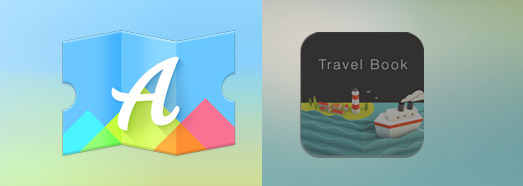
STOCK 360° VIDEOS
By filming 360° video since 2011, our team has gathered an extensive stock of clips, taken from both flying devices and the ground.
Any video presented on our website can be licensed for any kind of possible use.
360° videos are available in any format you choose: .mp4, .avi, .mov, etc. All the videos are made and kept in frames, making it possible to encode them into any available format and bitrate.
360° Video Price List
APPLICATIONS
We are one of the software developers of applications based on 360° photos and videos. Currently, there are 7 applications in our portfolio. One of them was top-rated in 84 countries and listed among the best applications of the year 2014 according to App Store.
These applications can also be used for demonstration of panoramic content with the help of virtual reality devices, such as Samsung Gear VR, Google Cardboard and analogues.
Exhibition installations:

EXHIBITION INSTALLATIONS
AirPano team has the experience of creating panoramic cinemas and video-walls, making it possible to demonstrate our panoramic content at different kinds of events, exhibitions and in museums. The size is only defined by the premises, the quality of projector and the dimensions of plasma screens. Such solutions usually make a deep impression on visitors.
The control is carried out by a tablet or Kinect devices.

TOUCH SCREENS
We are ready to create applications with panoramic content working on touch screens of any size. Both AirPano panoramas and the client’s material can be the basis for this kind of software.
We create virtual tours of any complexity, branded with logos and design elements of the company’s website together with embedding interactive elements, such as photos, slideshows, videos, descriptions, switch-points to other panoramas, audio descriptions, 3D sounds.

VR HEADSETS
Our virtual tours and 360° videos are supported by all the types of virtual reality headsets (VR): Google Cardboard, Oculus Rift, Samsung Gear VR, Sony Morpheus and others.
We can also develop special software for operating on Samsung Gear VR, if required.
AirPano in cooperation with Polden Studio carries out the installation of the binocular usage of the client’s or our own content. With the help of binoculars, the client can present the panoramic content at different kinds of events, exhibitions and in museums. This kind of devices usually attract a lot of visitors and leave a deep impression on them.


The Met 360° Project
This award-winning series of six short videos invites viewers around the world to virtually visit The Met's art and architecture in a fresh, immersive way. Created using spherical 360° technology, it allows viewers to explore some of the Museum's iconic spaces as never before.
Viewed more than 11 million times, this series affords an access and a perspective typically unavailable to the public. Viewers can experience the magic of standing in an empty gallery after-hours, witnessing a bustling space in time-lapse, or floating high above The Met Cloisters for a bird's-eye view. We strung cables, removed protective covers from works of art, and rigged cameras up high, all to allow viewers to explore The Met as never before.
Get a behind-the-scenes look at how we created the videos in a Digital Underground article written by Director/Producer Nina Diamond.
You may view these videos on YouTube on multiple devices:
- On your smartphone: Move your phone up, down, and behind you to see all directions.
- On your desktop computer: Use the mouse to scroll in all directions. (Note: For an optimal user experience, use Chrome or Firefox as your browser.)
- On Google Cardboard or a VR headset
Be sure to turn up the volume to hear the music, too.
Architect Richard Morris Hunt designed this majestic space in 1902. He never could have imagined that today the Museum's main entry greets more than six million visitors a year. Now you can experience its Neoclassical grandeur in a way no one ever has before.
Come explore not just behind the scenes, but everywhere in 360°. This video lets you soar past the colonnades, up toward the oculus in the ceiling, and cast a look down over the Grand Staircase and balcony. Aren't you curious who creates those colossal flower arrangements when you're still asleep?
The Met Cloisters
Take to the sky to explore the majestic vistas of The Met Cloisters. This branch of the Museum in northern Manhattan’s Fort Tryon Park is dedicated to the art, architecture, and gardens of medieval Europe.
Explore 360° views over the city, across the Hudson River, and high above two richly landscaped gardens. Inside, spin around to admire the medieval cloisters that form the core of the historic building, and listen to the resonant chimes from the bell tower, more than 100 feet above ground.
The Temple of Dendur
Immerse yourself in this 360° video capturing dawn to dusk in the Temple of Dendur. Built around 15 B.C. when the Roman Emperor Augustus ruled Egypt, the temple was a 1968 gift from Egypt to the United States in recognition of support given to save its monuments threatened by the Nile.
The temple's setting in The Sackler Wing was designed to approximate the light and surroundings of its original location in Nubia, including a reflecting pool that evokes the Nile.
The Met Breuer
On March 18, 2016, The Metropolitan Museum of Art opened The Met Breuer, its new space was dedicated to modern and contemporary art.
Whether you're a recent or longtime fan of the building's classic modernist design, or have just been struck by its bold form at Madison Avenue and 75th Street–here's your chance to enjoy a 360° perspective on architect Marcel Breuer's landmark 1966 creation. Scan up the jagged facade to the trapezoidal window with clouds above, or hover inside the entrance lobby over the sunken garden courtyard.
After four years, the Museum has now permanently closed its Breuer location. The Frick Collection will take over the building during the upgrade and renovation of its museum space at 1 East 70th Street.
The Charles Engelhard Court
Come explore the crown jewel of The Met's American Wing in spherical 360° video. Float in mid-air among the sculptures, including cheek-to-cheek with the gilded sculpture of Diana on its tall pedestal. Try tipping your view over the upper balcony's edge to witness the crowd below in time-lapse—all using your mouse, track pad, or smartphone. You can even peek at the easels of two artists at work.
Flanked by stunning Tiffany stained-glass windows, The Charles Engelhard Court in The American Wing houses some of the Museum's most iconic sculptures, mosaics, and architectural elements.
Arms and Armor Galleries
Visit The Met's distinguished collection of arms and armor from Europe, the Middle East, Asia, and America. Experience the galleries from above and take a closer look at some of the key objects of sculptural and ornamental beauty—all in 360. This may be the only time you’ll ever get to stand in the middle of a parade of armored soldiers on horseback. No matter where you turn—from the flags overhead to the weapons gleaming below—you'll find unprecedented access to these masterpieces of original design and traditional craftsmanship.
Production Credits
Director/Producer Nina Diamond
Production Total Cinema 360 | Koncept VR (The Temple of Dendur in 360°, The Great Hall in 360°, The Met Breuer in 360°)
Koncept VR (The Charles Engelhard Court in 360°, The Met Cloisters in 360°, The Arms and Armor Galleries in 360°)
Composers Simon Fisher Turner (The Temple of Dendur in 360°, The Great Hall in 360°, The Met Breuer in 360°)
Austin Fisher (The Charles Engelhard Court in 360°, The Met Cloisters in 360°, The Arms and Armor Galleries in 360°)
Sound Engineer James Aparicio (The Charles Engelhard Court in 360°, The Met Cloisters in 360°, The Arms and Armor Galleries in 360°)
Graphics Natasha Mileshina
Special Thanks
Christina Alphonso, Massomeh Ansari, Seal Belair, Stephen Bluto, Olivia Boudet, Elaine Bradson, João Henrique Brandão, Libby Bressler, Kaelan Burkett, John Byck, Narsayah Chabilall, Marco Castro Cosio, Richard Carroll, Catherine Chesney, Jennie Choi, Skyla Choi, Jennifer Ciarleglio, Michael Cirigliano, Saul Cohen, Sheryl de la Pena, Cristina Del Valle, Michael Dominick, Tim Dowse, Kimberly Drew, Anne Dunleavy, Ariel Estrada, Kate Farrell, Sean Farrell, Dia Felix, Elizabeth Fiorentino, Jenny Foley, Alice Cooney Frelinghuysen, Scott Geffert, Christopher Gorman, Sarah Higby, Staci Hou, Edward Hunter, Alexandra Kozlakowski, Donald LaRocca, Caleb Leech, Chad Lemke, Griffith Mann, Theo Margelony , Heather Masciandaro, William Necker, Lauren Nemroff, Taylor Newby, Christopher Noey, Leila Osmany, Michael Ostergren, Barbara Padolsky, Kevin Park, Diana Patch, Matt Pezzolo, Josh Phagoo, Stuart Pyhrr, Luisa Ricardo-Herrera, Lisa Rifkind, Jose Rivero, Maruf Rizaev, Catharine Roehrig, Amy Romero, Tom Scally, Rebecca Schear, George Sferra, Sean Simpson, Bradley Strauchen-Scherer, Sree Sreenivasan, Pari Stave, Emily Sutter, Loic Tallon, Pierre Terjanian, Phil Tharel, Thayer Tolles, Nick Torres, Elyse Topalian, Maya Valladares, Van Vliet & Trap - Event Design, Elena Villaespesa Cantalapiedra, Sheena Wagstaff, Andrew Winslow, Sheralyn Younge, Sylvia Yount, Julie Zeftel, Seth Zimiles
2017 Webby Award, Best Culture & Lifestyle Video (Juried Award and People's Voice Award)
2017 Shorty Award, Best Cultural Institution
360° videos
Experience culture in 360 degrees, art from all angles, explore paintings, sculpture and architecture in virtual reality, from virtual to reality: the world's first large scale, 3d printed sculpture, zaha hadid's 'the peak', see the architect's first internationally acclaimed project like never before, bruegel: a fall with the rebel angels, all the crazy details, explained, queen victoria's durbar room in 360˚, see the indian-inspired details from every angle, to infinity and beyond, all things space in 360 degrees, go inside a space shuttle in vr, the space shuttle discovery in 360, how do you go to the toilet in space, the question we all wanted to ask, step into the orion nebula, where stars are born..., enter the hubble control centre, take a tour of the day-to-day operations behind the hubble telescope, tour the hubble mission operations room, the communications hub for the telescope takes place, tour the hubble mission operations support room, where the engineers and specialists keep things running smoothly, tour the exhibit hallway, see some of the hardware that once flew on hubble, the final stop on the tour, explore some more astronaut tools, see natural history come to life, get up close and personal with the earth's creatures, meet a prehistoric sea dragon, the rhomaleosaurus: back to life in virtual reality, come face to face with a jurassic giant, find out more about the giraffatitan , ecosystem niches, and modern giraffes, a story of diversity and loss in 360˚, the biodiversity wall at museum für naturkunde berlin, animated, meet the titanosaur, one of the largest land animals ever to walk the earth, the best seat in the house, performances at iconic venues, like you've never seen them before, the kinescope in 360˚, take a journey into the world of cinema, opéra national de paris in 360˚, watch the choreography of clear, loud, bright, forward by benjamin millepied, carnegie hall in 360˚, the philadelphia orchestra performs grieg’s “in the hall of the mountain king”, the elbphilharmonie hamburg in 360°, a virtual, symphonic experience, discover the sydney opera house in 360°, explore australia's most iconic landmark, west side story in 360˚, experience "cool" at carnegie hall, wagner in 360˚, watch lohengrin at fundação theatro municipal de são paulo, teatro dell'opera di roma in 360˚, discover rome's opera house and listen to "one of the most famous songs in the history of music", the fireworks of the festa del redentore, venice's famous fireworks in 360˚, beethoven in 360˚, experience symphony no. 9 with the berlin philharmonic, experience shakespeare in 360˚, watch this rehearsal of henry v from a rarely seen on-stage viewpoint, give these trends a twirl, get the full view of fashion classics, coco chanel's little black dress in 360˚, how did the black dress become an icon, vivienne westwood's boucher corset at the v&a, the corset that blends fine art and fashion, salvatore ferragamo's stilettos in 360, how did the stiletto become the height of fashion, the kimono in 360, how did japanese design redefine beauty, british fashion icons in 360˚, with naomi campbell, edward enninful, anya hindmarch and joan burstein, manolo blahnik in 360˚, see his creative process and the inspirations behind his magical creations, alexander mcqueen in 360˚, discover more about his craftsmanship and creativity, around the world in 360 degrees, a virtual reality tour of fascinating locations, explore incredible india in 360°, visit the umayyad mosque in damascus in 360 degrees, a guided visit in virtual reality, visit palmyra in 360 degrees, travel to syria to see this archaeological treasure, richmond castle in 360˚, inside the cells of conscientious objectors, view all 360˚ videos.

- Our Features
- Virtual Staging
- Self capture
- Photography Self capture Book a Photography
EyeSpyLIVE™ savings calculator
How many properties do you currently market ?
in partnership with

THE PROPERTY FRANCHISE GROUP

Virtual tour , 3D MODEL & floor plan | For $15*
Virtual tour , 3d model & floor plan for $15 *, virtual tour & 3d model & floor plan for $15 *, no monthly fees | just upload 360 photos | first tour free.
DISCOUNTS FOR C.A.R MEMBERS
No card required
Upload your 360 photos and we will do the rest
Get One FREE Virtual Tour
5 STAR REVIEWS

EVERYTHING YOU WOULD EXPECT & MORE
Visually rich, intuitive & quick.
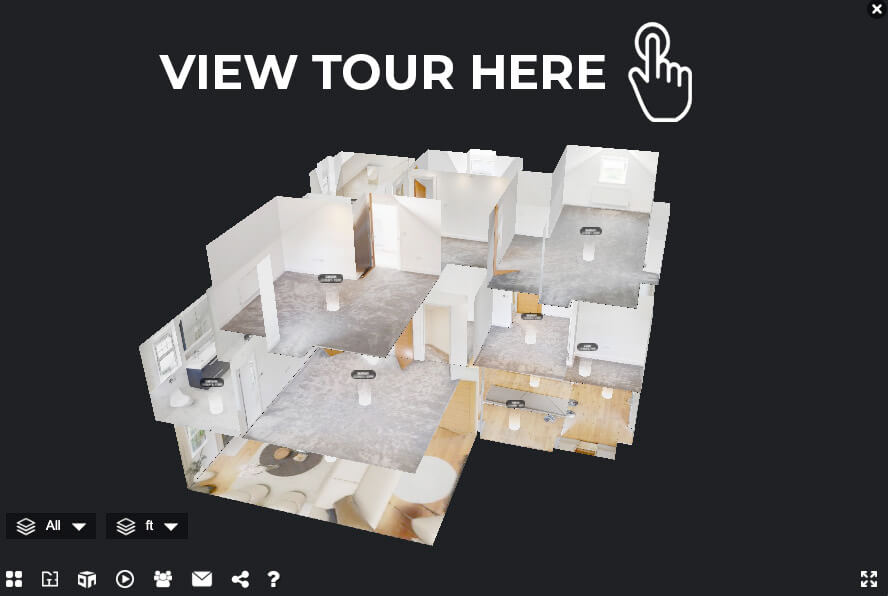
Virtual tour | 3D MODEL | floor plan | teaser video | LIVE VIDEO CHAT
Pay less for more.

SEE WHAT OUR CUSTOMERS HAVE TO SAY
Don’t just take our word for it, residential.
EyeSpy360 has been a game changer for my business! It is by far the best service and the best value of any 3D Virtual tour company!
We use 360 Tours on the majority of our listings! It is easy, and our customers really like them.
I have been using Eyespy 360 for nearly 12 months and love the tours. You can add some really good features to make the tours bespoke and the virtual viewings have been brilliant. I have found the staff to always be extremely helpful and go that extra mile. I have been to quite a few of the training sessions to learn how to get the most out of my tours and I have found this really invaluable. I highly recommend Eyespy 360 and more importantly my clients also think they are brilliant too.
I have used EyeSpy360 for interior photos, aerial shots, a 3D tour, the 3D Model, and a video walkthrough. Everything was amazing, high-end quality. As a top 5% realtor in the US, I am extremely picky about my photography, especially making sure that the lighting, resolution, angles of the shots, and light through the windows are all appropriate for luxury photography. EyeSpy360 has become my new go-to, especially since I serve an entire state and they’re available wherever I go. I would highly recommend them.
SMART Pricing
You won’t find better value anywhere else, all tours include 3d model, floor plan, teaser video, unlimited video calls & all features , pay as you go, $15 only $1--> per tour one off processing fee, minimum spend $15. $1 per 360 image thereafter . no subscription required . includes : - 12 months hosting - unlimited tour archiving - 1 user account - 1 brand profile ( add logos and customise url ) - unlimited use of all features, introductory free tour.

PAY MONTHLY
$15 $9.99 --> / month pay monthly, no commitment, save money., 1 free tour per month receive 1 free tour every month includes : - unlimited hosting - unlimited tour archiving - 1 user account - 1 brand profiles ( add logos & customise url ) - unlimited use of all features, save up to 20% with prepayments here, virtual tour , 3d model , floor plan teaser video + all features, from $15 / property –>--> only $15 / tour --> --> --> --> up to 15 x 360 images. additional images $1 per 360 image. typically 1 x 360 image per room --> --> --> <--, no subscription, get free tours every month with our plus plans here, for further information about our enterprise deals.
- Athene House, 86 The Broadway,
- London, NW7 3TD, United Kingdom
- [email protected]
- +44 203 209 7934
- Asia & Oceania
- Suite 3, Level 27, Governor Macquarie Tower,
- 1 Farrer Place, Sydney NSW 2000, Australia
- +61 2 8317 6236
- North & South America
- Suite-D170, 244 5th Ave
- New York, 10001, United States
- +1 917 966 3800
Subscribe error, please review your email address.
You're now subscribed, thank you!
There was a problem with your submission. Please check the field(s) with red label below.
Your message has been sent. We'll get back to you soon!

Suggested Searches
- Climate Change
- Expedition 64
- Mars perseverance
- SpaceX Crew-2
International Space Station
- View All Topics A-Z
Humans in Space
Earth & climate, the solar system, the universe, aeronautics, learning resources, news & events.
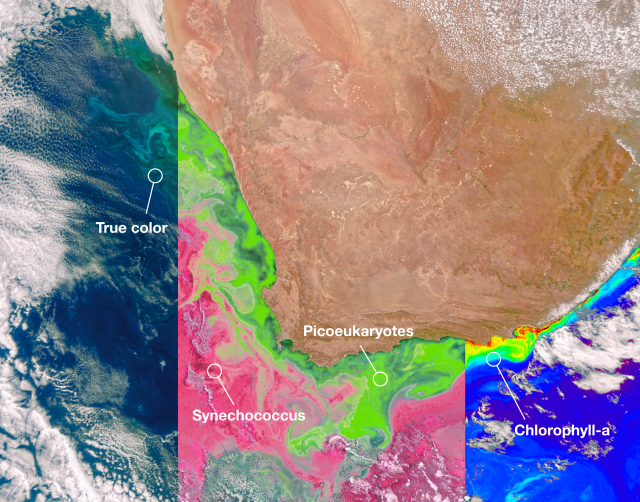
NASA’s PACE Data on Ocean, Atmosphere, Climate Now Available

Altitude Chamber Gets Upgrade for Artemis II, Spacecraft Testing Begins
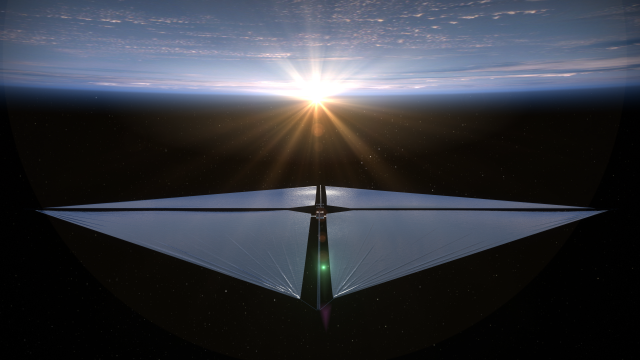
NASA Next-Generation Solar Sail Boom Technology Ready for Launch
- Search All NASA Missions
- A to Z List of Missions
- Upcoming Launches and Landings
- Spaceships and Rockets
- Communicating with Missions
- James Webb Space Telescope
- Hubble Space Telescope
- Why Go to Space
- Astronauts Home
- Commercial Space
- Destinations
- Living in Space
- Explore Earth Science
- Earth, Our Planet
- Earth Science in Action
- Earth Multimedia
- Earth Science Researchers
- Pluto & Dwarf Planets
- Asteroids, Comets & Meteors
- The Kuiper Belt
- The Oort Cloud
- Skywatching
- The Search for Life in the Universe
- Black Holes
- The Big Bang
- Dark Energy & Dark Matter
- Earth Science
- Planetary Science
- Astrophysics & Space Science
- The Sun & Heliophysics
- Biological & Physical Sciences
- Lunar Science
- Citizen Science
- Astromaterials
- Aeronautics Research
- Human Space Travel Research
- Science in the Air
- NASA Aircraft
- Flight Innovation
- Supersonic Flight
- Air Traffic Solutions
- Green Aviation Tech
- Drones & You
- Technology Transfer & Spinoffs
- Space Travel Technology
- Technology Living in Space
- Manufacturing and Materials
- Science Instruments
- For Kids and Students
- For Educators
- For Colleges and Universities
- For Professionals
- Science for Everyone
- Requests for Exhibits, Artifacts, or Speakers
- STEM Engagement at NASA
- NASA's Impacts
- Centers and Facilities
- Directorates
- Organizations
- People of NASA
- Internships
- Our History
- Doing Business with NASA
- Get Involved
- Aeronáutica
- Ciencias Terrestres
- Sistema Solar
- All NASA News
- Video Series on NASA+
- Newsletters
- Social Media
- Media Resources
- Upcoming Launches & Landings
- Virtual Events
- Sounds and Ringtones
- Interactives
- STEM Multimedia

The April 8 Total Solar Eclipse: Through the Eyes of NASA

NASA’s Boeing Crew Flight Test Mission Overview

Hubble Spots a Galaxy Hidden in a Dark Cloud

NASA Shares Medical Expertise with New Space Station Partners
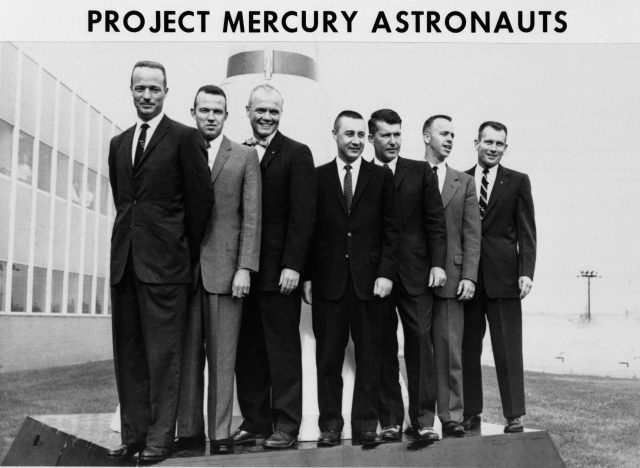
From NASA’s First Astronaut Class to Artemis II: The Importance of Military Jet Pilot Experience

The Ocean Touches Everything: Celebrate Earth Day with NASA
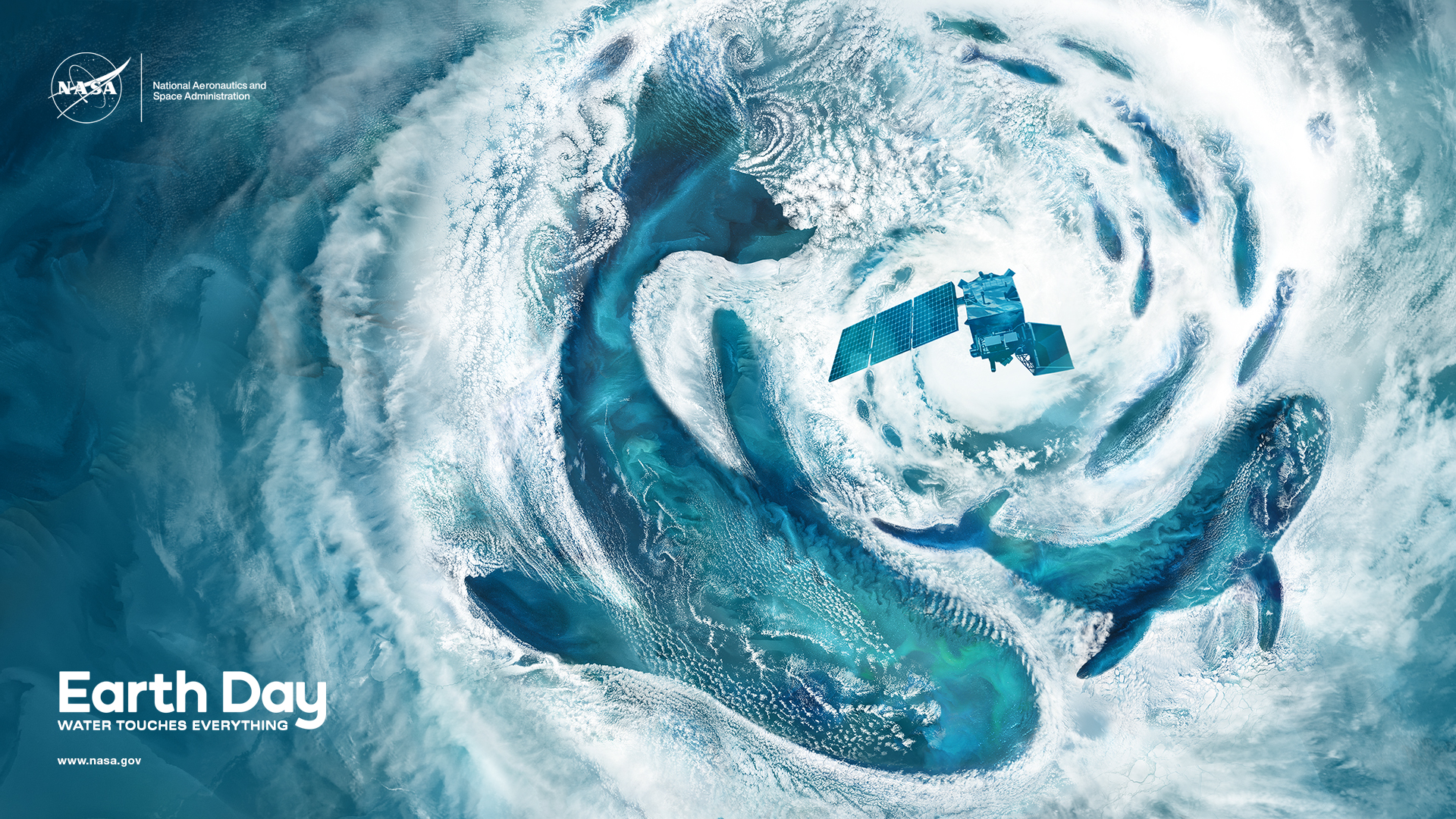
Earth Day Poster 2024

Media Get Close-Up of NASA’s Jupiter-Bound Europa Clipper
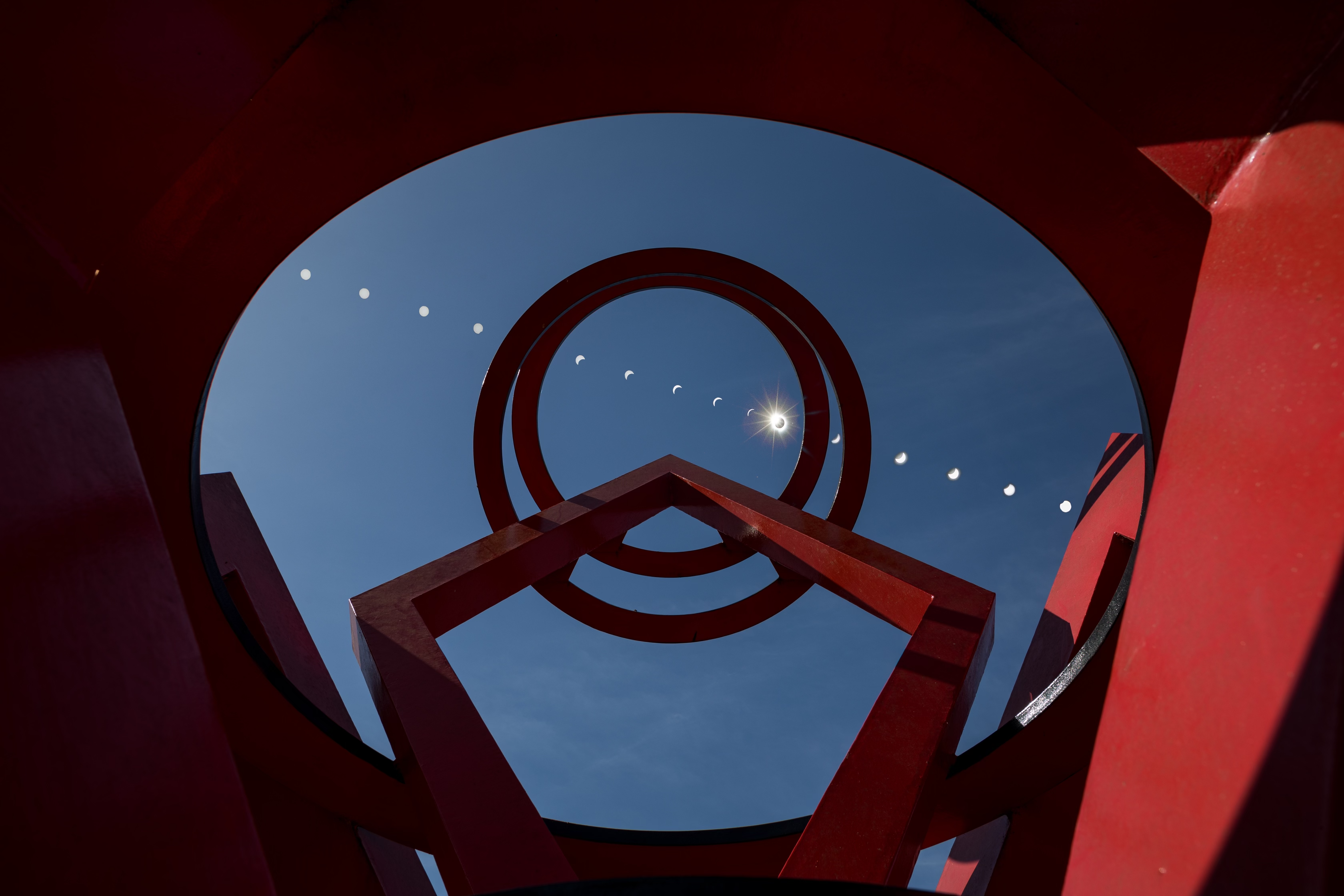
More Than 36,000 Volunteers Helped Do NASA Eclipse Science
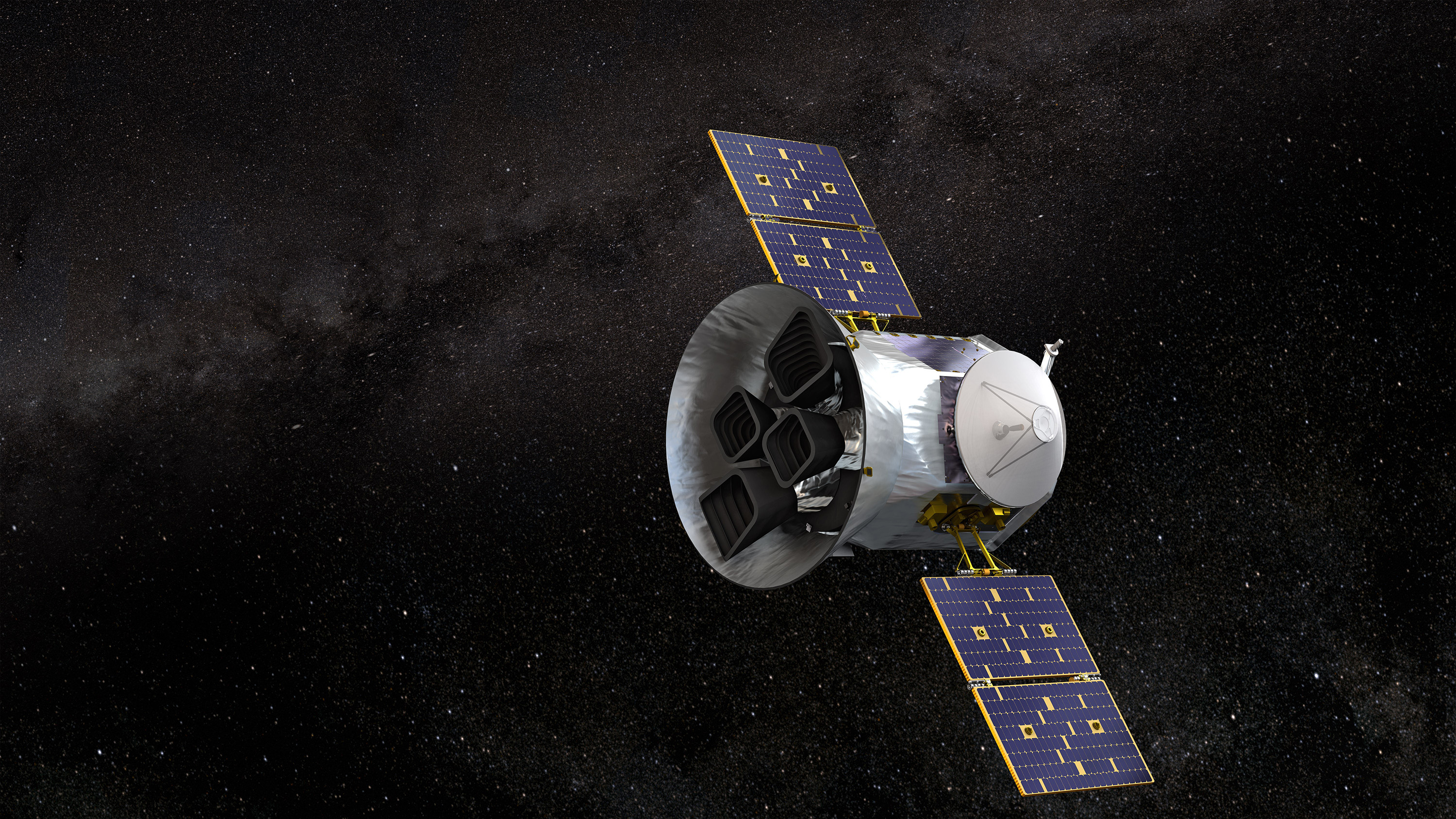
NASA’s TESS Temporarily Pauses Science Observations

NASA Names Finalists of the Power to Explore Challenge
Earth Day 2024: Posters and Virtual Backgrounds

NASA Langley Team to Study Weather During Eclipse Using Uncrewed Vehicles

ARMD Solicitations
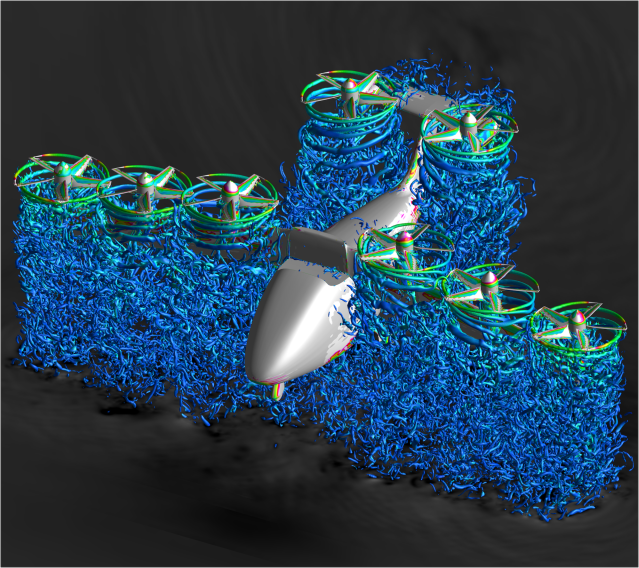
NASA Noise Prediction Tool Supports Users in Air Taxi Industry
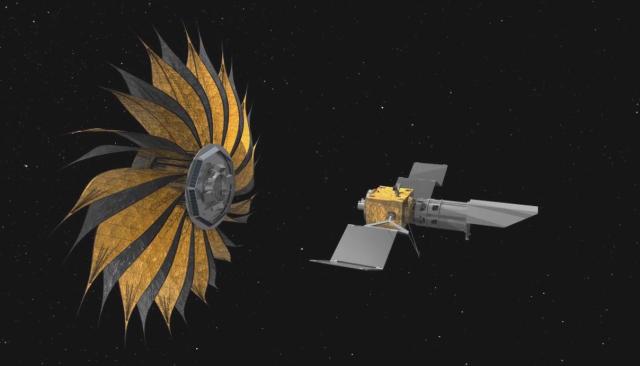
Tech Today: Folding NASA Experience into an Origami Toolkit
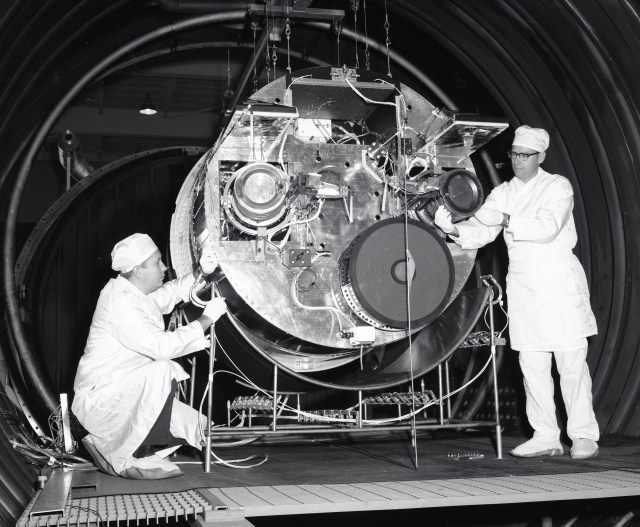
NASA’s SERT II: ‘A Genuine Space Success Story’
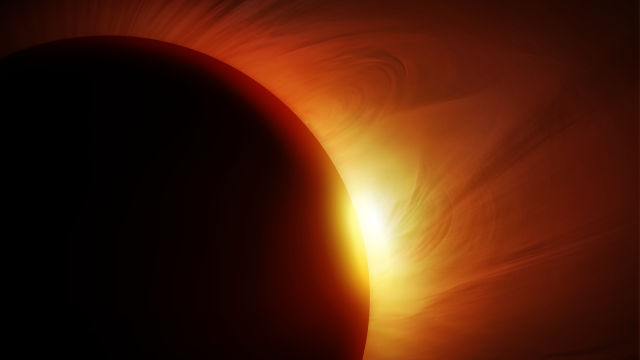
NASA Partnerships Bring 2024 Total Solar Eclipse to Everyone

Shawnta M. Ball Turns Obstacles into Opportunities in Goddard’s Education Office

A Langley Intern Traveled 1,340 Miles to View a Total Solar Eclipse. Here’s What She Saw.

La presentación del X-59 de la NASA personifica la tradición aeronáutica

NASA at Home: Virtual Tours and Apps
NASA is exploring our solar system and beyond, uncovering worlds, stars, and cosmic mysteries near and far with our powerful fleet of space and ground-based missions.
Explore our facilities. View our laboratories. Enter our operations control centers.
We invite you to tour NASA virtually from the comfort of your home or convenience of your mobile device.
RS-25 Rocket Engine Testing : NASA’s Stennis Space Center in Mississippi conducted a series of RS-25 rocket engine hot fire tests for NASA’s Space Launch System, which is being built for missions beyond low-Earth orbit that will carry crew and cargo to the Moon and destinations beyond.
Commercial Crew Program 360-Degree Virtual Reality Tour : NASA’s Commercial Crew Program works with commercial partners to launch astronauts to the International Space Station from U.S. soil on American-built rockets and spacecraft . These immersive videos share the story of groundbreaking innovation borne of this government-industry partnership.
International Space Station Tour : The International Space Station is a unique scientific platform where astronauts conduct experiments across multiple disciplines of research – including Earth and space science, biology, human physiology, physical sciences, and technology demonstrations – that cannot be performed anywhere on Earth. In 2020, the station celebrated 20 years of a continuous human presence aboard the orbiting laboratory.
Operations Centers
Explore Goddard’s Clean Room : James Webb Space Telescope’s Communications Lead Laura Betz takes us behind the scenes inside the world’s largest clean room at NASA’s Goddard Space Flight Center in Greenbelt, Maryland. Explore where the Hubble Space Telescope was built and where its successor – the James Webb Space Telescope – was assembled . See the special gowning process engineers go through on a daily basis to enter this super clean environment. This tour gives you a 360-degree look from the unique filter wall to the storage of Webb’s 18 gold-plated mirrors. Check out Goddard’s Space Environment Simulator, a massive thermal vacuum chamber in which scientists and engineers cryotested the heart of the telescope, ISIM, by lowering the temperature of the structure to 42 Kelvin (-384.1 Fahrenheit or -231.1 Celsius) and below to ensure that it can withstand the frigid temperatures Webb will face 1 million miles out in space.
Robotic Operations Center (ROC) : This 360-degree view of Goddard’s Robotic Operations Center (ROC) shows off its unique hexapod robot, which helps engineers simulate the way a satellite moves in space. Drag the photo to explore the rest of the state-of-the-art facility. The ROC acts as an incubator for satellite servicing technologies that will allow for the repair, refueling, and upgrading of spacecraft. In this lab, robotic capabilities are tested in spacelike conditions before they are put to action in orbit.
Solar System
Planets of Other Stars
NASA’s Exoplanet Excursions : A guided journey through the amazing TRAPPIST-1 star system, known to be the home of seven Earth-size exoplanets orbiting a star that is only a little larger than Jupiter. This also includes tours of the Spitzer Space Telescope and the ability to control the telescope yourself.
Exoplanet Travel Bureau : Explore 360-degree visualizations of the surfaces of planets of other stars (and download free posters!). This works on desktops and mobile devices, and it is optimized for such viewers as Google Cardboard.
NASA Centers (with virtual tours)
NASA’s Ames Research Center Virtual Tour : NASA’s Ames Research Center in Silicon Valley, California, has led NASA in conducting world-class research and development in aeronautics, exploration technology, and science aligned with the center’s core capabilities.
NASA’s Armstrong Flight Research Center Virtual Tours : NASA’s Armstrong Flight Research Center in Edwards, California, is NASA’s primary center for high-risk, atmospheric flight research and test projects. For almost 75 years, research at Armstrong has led to major advancements and breakthroughs in the design and capabilities of many state-of-the-art civil and military aircraft.
NASA’s Glenn Research Center Virtual Tours : NASA’s Glenn Research Center in Cleveland designs and develops innovative technology to advance NASA’s missions in aeronautics and space exploration.
NASA’s Jet Propulsion Laboratory Virtual Tour : NASA’s Jet Propulsion Laboratory in Pasadena, California, is humanity’s leading center for exploring where humans cannot yet reach. Its spacecraft have flown to every planet and the Sun in a quest to understand our place in the universe, and to search for the possibility of life beyond Earth.
NASA’s Johnson Space Center Virtual Tour : NASA’s Johnson Space Center in Houston is home to mission control and astronaut training. It also leads International Space Station operations and expeditions, development of the Orion spacecraft, NASA’s Gateway outpost program, and numerous other advanced human exploration projects.
NASA’s Langley Research Center Virtual Tours : NASA’s Langley Research Center in Hampton, Virginia, works to make revolutionary improvements to aviation, expand understanding of Earth’s atmosphere and develop technology for space exploration. It was also where NASA mathematician Katherine Johnson worked.
Featured Apps
NASA selfie app : Put your photo in a virtual spacesuit in front of some of NASA’s most captivating space images. Access the NASA Selfie app for iOS or the NASA Selfie app for Google .
NASA app : This app offers news and multimedia from around the agency ; other applications focus on individual NASA projects or research areas.
Aircraft and Aeronautics
Aeronautics augmented reality app : Learn about NASA’s X-57 Maxwell, X-59 QueSST, and G-III Gulfstream aircraft through an app that brings them onto your mobile phone.
“Next Stop: The Stratosphere” : Explore SOFIA, NASA’s flying observatory, a Boeing 747SP aircraft modified to carry a 106-inch telescope. Scientists aboard SOFIA study stars, black holes, and more while flying between 38,000 and 45,000 feet.
Spacecraft augmented reality app : Learn about and interact with a variety of spacecraft that explore our solar system, study Earth, and observe the universe.
Browse more NASA apps and apps created by NASA’s Jet Propulsion Laboratory .
We encourage you to visit these sites for additional activities and resources:
NASA’s Artemis Program , NASA’s STEM Engagement , and NASA Kids’ Club
If you are interested in having a NASA speaker give a virtual presentation to your class or organization, visit the Speakers Bureau website and submit a request form.
Discover More Topics From NASA
NASA At Home

NASA at Home: For Kids and Families
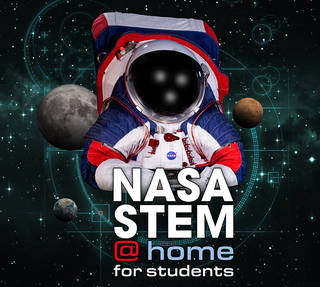
NASA at Home: Be a Scientist
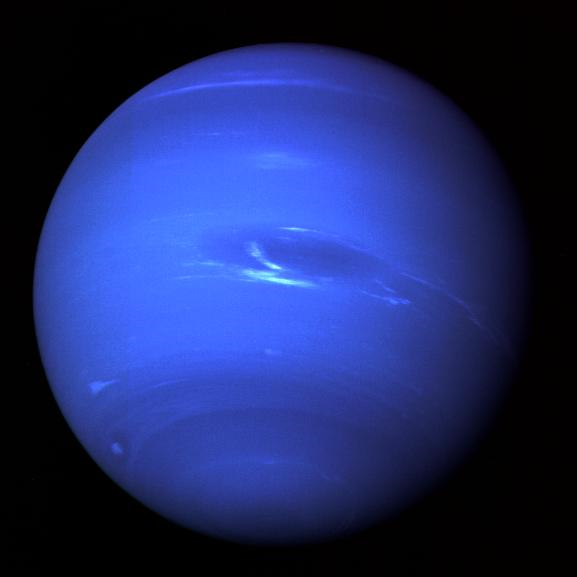
NASA at Home – E-books
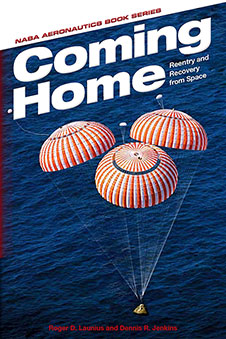

How to Create a 360 Virtual Tour

Creating a 360 virtual tour is a simple yet powerful step towards enhancing your business or selling a home.
In this guide, we will explore the benefits of 360 virtual tours, discuss the importance of staging, and provide step-by-step instructions on how to create impressive virtual tours. Whether you are a real estate agency or an entrepreneur looking for a lucrative business opportunity, this guide will equip you with the knowledge you need to leverage the potential of 360 virtual tours.
To further enhance your understanding and expertise in the world of creating 360 virtual tours, it is highly recommended to delve into a wealth of knowledge available on this subject. By exploring these topics below, you can gain valuable insights and acquire the skills necessary to take your virtual tours to the next level.

Benefits of 360 Virtual Tours
Let's explore the key advantages:
Enhanced Visual Experience:
360 virtual tours provide an immersive and interactive visual experience, allowing potential buyers or clients to explore properties or businesses from the comfort of their homes.
Broadened Reach:
With virtual tours, you can attract long-distance buyers or clients who may find it challenging to visit properties in person. This expands your reach and saves time by narrowing down potential leads to those genuinely interested.
Time and Cost Savings:
Virtual tours eliminate the need for numerous in-person property visits, saving both real estate agents and potential buyers valuable time and resources. It streamlines the process and allows you to focus on more qualified leads.
Staging Homes for Success:
What is the role of staging in creating a compelling virtual tour? Staging plays a crucial role in making properties look visually appealing and inviting to potential buyers.

How to Stage a Home?
Before showing a home in any capacity whether in-person or a 360 virtual tour it is important to take several aspects into account. Cleaning is the easiest way to achieve a more visually pleasing space. Furnishing and remodeling can be expensive, but decluttering and clearing the space is a free option; a simple step towards reaching buyers.
Here's how to stage a home effectively:
A visually pleasing space starts with thorough cleaning. Decluttering and clearing the space are cost-effective options that instantly enhance the visual appeal. For those wanting to spend more money on staging, an option is to hire an interior designer and refurnish.
Furniture and Design:
Consider hiring an interior designer who specializes in home staging, or take a DIY approach by arranging furniture in a way that creates a sense of space and allows potential buyers to envision themselves living in the home. When doing so, the goal is not to make the home personalized. The purpose of design is to impact potential buyers or to create space buyers see themselves living. An interior designer specializes in home staging, however, staging can be done easily for free.
Creating a 360 Virtual Tour
360 virtual tours are easy to create and extremely beneficial in selling a home or property. Learning how to create a 360 virtual tour not only enhances the likelihood of selling a home but can make you a unique asset. How can you create a captivating 360 virtual tour? Follow these steps:
The first and most significant step is staging the home. When doing so, make sure to declutter and clean. Take care of any noticeable flaws such as painting and fixing any damage. Right before creating the tour, double-check that everything is in place, all drawers are closed, and nothing is left on the floors.
Lighting makes all the difference when creating the most successful and aesthetically pleasing virtual tour. Before capturing the panorama, turn all the lights on in the home. Make sure to take advantage of natural lighting as well; natural lighting is perfect in creating a bright and inviting home. Walk through the home and open all the blinds to access as much natural light as possible.
Place a 360 Camera on a 360 panoramic camera stand. When placing the camera on the stand make sure the camera is firmly screwed in and the camera stand is stable. A great 360 camera for creating 360 tours is a 360 Insta 1x camera. The 1x is the older model, the newer models may have better features depending on budget.
Camera placement is crucial for the outcome. The rule of thumb is to set the camera stand to 5 ft. If the camera stand is too high or too low the shot will not be ideal. The camera must also be placed at the same height for every shot, including other rooms in the tour. Make sure to always place the camera in the center of the room for the best results.
Check camera settings, every camera is different, but the goal is to make sure the camera settings are on panorama so that the camera takes a shot of the whole room. On the 360 Insta camera, the setting will be called “optimal 360 tours.” Most cameras will have the option to delay the camera from capturing the panorama, use that setting to make sure there is time to exit the room.
Unlocking the Virtual Tour Experience: Discover More Essential Insights

We believe that in order to become an expert in any field, it's crucial to lay a solid foundation by mastering the basics. We understand that delving into a new topic can sometimes feel overwhelming, especially when faced with unfamiliar key terms and jargon. But fear not! We are here to guide you and expand your knowledge of key terms in the exciting world of 360 virtual tours.
Understanding these essential key terms is the first step towards gaining confidence and expertise in creating immersive virtual experiences. And the good news is, with the help of CloudPano, even first-time users can easily grasp these concepts.
360 Photo: Step into a World of Immersive Imagery with CloudPano
Imagine being transported to a breathtaking landscape, surrounded by the sights and sounds of a captivating scene. A 360 photo makes this possible by capturing a complete view of a location or environment in all directions.
What it is: With CloudPano, a cutting-edge platform, you can effortlessly capture, upload, and showcase your own 360 photos. These photos allow viewers to explore and interact with the image, providing a truly immersive experience that goes beyond traditional photography.
How it works: By leveraging the power of CloudPano, you can easily create stunning 360 photos using compatible devices. Once captured, you can upload them to the platform, where they are seamlessly integrated into a user-friendly interface.
Benefits and applications: Whether you're a travel enthusiast, a real estate agent, or a business owner, 360 photos offer a unique way to engage your audience. With CloudPano, you can showcase your property, destination, or products in a compelling and interactive manner, leaving a lasting impression on your viewers.
360 Scene: Unveiling the Power of Virtual Spaces with CloudPano
Picture yourself stepping into a virtual world where you can explore any location or space from the comfort of your own device. A 360 scene brings this possibility to life by digitally representing a place or environment captured from all angles using a 360 camera. CloudPano empowers you to create captivating and interactive 360 scenes by seamlessly stitching together multiple 360 photos or videos. This comprehensive virtual experience allows users to immerse themselves in a location as if they were physically present. Using CloudPano's intuitive tools and advanced technology, you can effortlessly create dynamic 360 scenes. By strategically placing cameras and capturing various perspectives, you can craft a seamless and immersive virtual space.
Benefits and applications: From showcasing architectural designs to creating virtual tours of museums or historical sites, 360 scenes offer endless possibilities. With CloudPano, you can transport your audience to any place and provide them with an unforgettable virtual journey.
Hotspot: Guiding Your Virtual Explorations with CloudPano's Interactive Hotspots
Close your eyes and imagine yourself wandering through a virtual environment, seamlessly navigating between different scenes or points of interest. Hotspots make this exploration possible by serving as interactive elements that guide users within a virtual tour.
What it is: With CloudPano, you can effortlessly create and customize hotspots, enhancing the interactivity and navigation of your virtual tours. These hotspots act as signposts, allowing viewers to seamlessly transition from one scene to another, uncovering new areas of interest along the way. CloudPano's user-friendly interface empowers you to easily add and customize hotspots within your virtual tours. You can define the destinations, set the appearance and behavior of each hotspot, and provide informative tooltips to enrich the user experience. Whether you're showcasing a real estate property, a tourist destination, or an educational exhibit, hotspots play a crucial role in guiding your viewers' exploration. With CloudPano, you can ensure a seamless and engaging virtual tour experience for your audience.
Logo: Enhancing Your Virtual Tours with Customized Branding on CloudPano
Imagine introducing your audience to a virtual tour that not only showcases your offering but also reinforces your brand identity. A logo serves as a visual symbol that represents your brand, and CloudPano allows you to seamlessly incorporate it into your virtual tours. With CloudPano, you have the ability to add your own logo to your virtual tours, ensuring brand consistency and recognition throughout the entire experience. By customizing the placement and appearance of your logo, you can strengthen your brand presence within the virtual environment.
How it works: CloudPano's intuitive platform makes it effortless to add your logo to your virtual tours. Simply upload your logo image, select the desired placement within the interface, and adjust its size and transparency to achieve the desired effect. Adding your logo to virtual tours helps establish your brand as a reliable and recognizable presence. Whether you're a real estate agent, a travel agency, or a business owner, incorporating your logo through CloudPano elevates your virtual tour's professionalism and reinforces your unique identity.
Micro Features: Elevating User Experience with CloudPano's Customizable Tools
Imagine having a set of finely tuned tools that enhance the overall user experience within a virtual tour. Micro features, such as customizable icons, tooltips, and navigation controls, add a layer of sophistication and interactivity to the CloudPano platform.
What they are: CloudPano not only provides a range of powerful features for creating virtual tours but also offers micro features that make a significant impact on user engagement. These small yet impactful functionalities enable users to navigate, explore, and interact seamlessly within the virtual environment.
How they work: With CloudPano's user-friendly interface, you can easily customize icons, tooltips, and navigation controls. Tailor them to match your branding, adjust their behavior, and provide informative tooltips to guide and engage your audience throughout the virtual tour.
Benefits and applications: The thoughtful inclusion of micro features within your virtual tours elevates the overall user experience. By leveraging CloudPano's customizable tools, you can create a highly engaging and interactive environment that captivates your audience and leaves a lasting impression.

How to Create a 360 Virtual Tour from your Phone
Creating a professional virtual tour does not require expensive equipment or hardware. Like most things, creating a 3D virtual tour can be done on a phone. With a simple app download, selling a home can be made quicker and easier.
The CloudPano mobile app is free to download and intuitive for users. Utilizing the app makes creating a 3D virtual tour accessible, without having to buy a 360 camera or a camera stand.
How to Create a 360 Virtual Tour with CloudPano App:
Download the CloudPano app.
If further instruction is needed the top right corner of the app has step-by-step directions on how to use the app. The app is very simple to use, and with practice, great results will follow.
When creating a 360 virtual tour on the app the camera must be vertical, fortunately, the app will notify if the camera is not vertical. Similar to using a camera and camera stand, it is best to aim for the same height in every room. Again, the rule of thumb is 5ft. The best way to achieve consistent height is by creating a reference point such as shoulder height.
The fourth step is fairly simple, just tap anywhere to start.
Take notice of the Yin and Yang symbol. The Yin and Yang should be separated, Slowly turn the camera, until the Yin and Yang are connected. Pause briefly once the Yin and Yang meet then continue turning until the whole room is captured. On another note, there is a light that will turn green if everything is running smoothly.
The panorama will automatically save to your camera roll and move on to the next room until complete.
Virtual Tour: Unlocking Immersive Experiences with CloudPano's Multimedia Presentations
Imagine transporting your audience to a simulated or real-world environment, allowing them to explore and interact remotely. CloudPano specializes in creating virtual tours that combine 360-degree images, videos, and interactive elements, unlocking immersive experiences for viewers.
What it is: A virtual tour is a multimedia presentation that replicates the feeling of being physically present in a specific location. CloudPano's expertise lies in curating virtual tours that engage users by providing them with a comprehensive and interactive exploration of the environment.
How it works: With CloudPano's platform, you can create virtual tours by seamlessly integrating 360-degree images, videos, and interactive elements. By connecting scenes, adding hotspots, and customizing the tour's flow, you transport your audience into an immersive virtual experience.
Benefits and applications: Virtual tours have diverse applications across industries such as real estate, tourism, education, and entertainment. Whether you're showcasing properties, promoting destinations, or providing educational experiences, CloudPano's virtual tour capabilities enable you to captivate and engage your audience in a unique and immersive way.
Add Scenes: Crafting Immersive Journeys with CloudPano's Scene Integration
Imagine guiding your audience through a captivating virtual journey, seamlessly transitioning between different areas or points of interest. CloudPano's scene integration feature empowers you to create virtual tours with multiple scenes, allowing users to navigate and explore each viewpoint. CloudPano's platform enables you to easily add scenes to your virtual tours, providing users with a rich and immersive experience. By connecting scenes with hotspots, you create a seamless transition between different areas, fostering a sense of discovery and engagement. Within CloudPano's intuitive interface, you can effortlessly add scenes to your virtual tour. By capturing multiple viewpoints using 360-degree images or videos, you can curate a compelling narrative and guide your audience through an interactive exploration of your chosen environment.
Benefits and applications: Adding scenes to your virtual tours enhances the storytelling potential and user engagement. Whether you're showcasing a real estate property, an architectural masterpiece, or a tourist destination, CloudPano's scene integration empowers you to craft immersive journeys that captivate and inspire your audience.
Floor Plans: Unlocking Spatial Understanding within Virtual Tours with CloudPano
CloudPano offers more than just stunning 360-degree visual content in virtual tours. It allows users to incorporate interactive floor plans, enhancing spatial understanding. By seamlessly transitioning between the immersive visuals and detailed floor plans, viewers can gain comprehensive knowledge of the space's layout and organization. This unique feature enriches the virtual experience, providing practical insights and educational opportunities. Explore, understand, and appreciate spaces like never before with CloudPano's fusion of visuals and interactive floor plans.
What they are: Floor plans are 2D representations of a space, providing a bird's-eye view of the layout, dimensions, and flow. CloudPano allows you to seamlessly integrate floor plans within your virtual tours, enabling viewers to navigate and comprehend the space's spatial arrangement. Within CloudPano's platform, you can easily import and incorporate floor plans into your virtual tours. By placing interactive hotspots on the floor plans, users can explore different areas of the space, gaining a deeper understanding of its structure and functionality. Including floor plans within virtual tours is especially valuable in real estate, architecture, or event planning. By providing viewers with a visual representation of the space's layout, CloudPano's floor plan integration enhances their understanding and facilitates decision-making.
Watermark: Preserving Your Brand's Identity with CloudPano's Watermarking Feature
With CloudPano's watermarking feature, you can confidently share your virtual tours, knowing that your content is protected and tied to your brand. By adding visible overlays or marks, CloudPano ensures that your ownership, branding, or copyright information is prominently displayed, giving you peace of mind and maintaining the integrity of your content. Watermarks are essential elements in protecting your intellectual property. CloudPano's platform provides the capability to add watermarks to your virtual tours, ensuring that your content remains secure and associated with your brand. With CloudPano's intuitive interface, you can easily upload and position watermarks within your virtual tours. Whether it's your logo, copyright notice, or branding elements, the watermarking feature allows you to visually assert ownership and protect your virtual tour content.
Watermarks add a layer of professionalism and security to your virtual tours. Whether you're a photographer, a real estate agent, or a business showcasing your products or services, CloudPano's watermarking feature ensures your content is attributed to your brand, safeguarding its integrity and preventing unauthorized use.
Editor: Unleashing Creativity and Customization with CloudPano's Web-Based Editor
Imagine having complete control over the customization and fine-tuning of your virtual tours, creating an engaging and personalized experience for your audience. CloudPano's comprehensive web-based editor equips you with intuitive controls to craft and shape your virtual tours to perfection.
What it is: CloudPano's editor is a powerful tool that allows you to customize and fine-tune every aspect of your virtual tours. From adjusting scenes to adding hotspots, embedding media, and applying various customization options, the editor empowers you to unleash your creativity and create captivating virtual experiences.
How it works: Within CloudPano's platform, the web-based editor provides an intuitive interface where you can make real-time modifications to your virtual tours. With easy-to-use controls, you can customize scenes, add interactive hotspots, embed images or videos, and tailor the tour's overall look and feel.
Benefits and applications: CloudPano's editor is ideal for anyone seeking complete creative control over their virtual tours. Whether you're a professional photographer, a marketer, or a business owner, the editor's versatility and customization options enable you to create visually stunning and engaging virtual experiences.
Beyond the Surface: Unveiling Deeper Meaning of Virtual Tours
New Window: Seamlessly Integrate Your Virtual Tours with CloudPano's New Window Feature
Imagine browsing a website and stumbling upon a captivating virtual tour. With the new window feature offered by CloudPano, you can seamlessly embed your virtual tours within websites or launch them in a separate browser window or tab, allowing for an immersive and uninterrupted experience.
What it is: CloudPano empowers you to integrate your virtual tours into your online presence effortlessly. By opening the tours in a new window, you provide a seamless transition from your website to the immersive virtual environment, enhancing user engagement and exploration.
How it works: With CloudPano's intuitive platform, you can easily generate an embed code or link that opens your virtual tour in a new window. This ensures that your audience can fully immerse themselves in the experience while maintaining a seamless connection to your website.
Benefits and applications: Whether you're a real estate agent showcasing properties, a travel agency presenting destinations, or a business highlighting your space, the new window feature allows for a captivating and uninterrupted exploration of your virtual tours, seamlessly integrated into your online presence.
Video Call: Exploring the Boundaries of Virtual Communication with CloudPano
Imagine the ability to communicate with others in real-time, seeing and hearing them as if you were physically present. While CloudPano primarily focuses on creating immersive virtual tours, it does not currently offer built-in video calling functionality. Video calls have revolutionized the way we connect and collaborate, bringing people closer regardless of their physical location. Although CloudPano's primary focus is on creating captivating virtual tours, it doesn't currently provide native video calling features within its platform.
Alternative solutions: To facilitate real-time communication alongside your virtual tours, you can integrate popular video calling platforms like Zoom or Microsoft Teams. By including links or buttons within your virtual tours, you can seamlessly transition between the immersive environment and live video calls. While CloudPano doesn't offer native video calling, you can leverage external video calling solutions to enhance your virtual tour experience. This integration enables you to engage with clients, collaborate with team members, or provide interactive guided tours, fostering a deeper connection and understanding.
Infospot: Unveiling Hidden Gems within Your Virtual Tours using CloudPano's Interactive Infospots
Imagine exploring a virtual tour and coming across an interactive element that reveals valuable information and enriches your understanding of a specific point of interest. Infospots within CloudPano's virtual tours bring this possibility to life. Infospots are interactive elements placed within a virtual tour that provide additional context, information, or details about a specific feature or point of interest.
CloudPano allows you to easily add infospots, enhancing the overall engagement and educational value of your tours. Within CloudPano's intuitive interface, you can position and customize infospots to highlight key features, showcase product details, or provide relevant information. By clicking or interacting with these spots, users gain access to supplementary content, enriching their virtual tour experience. Infospots serve as powerful tools to engage your audience, offer educational value, and encourage exploration within your virtual tours. Whether you're showcasing historical landmarks, guiding museum visitors, or providing detailed product information, infospots create a dynamic and interactive environment.
Share Accounts: Collaborate and Empower Your Team with CloudPano's Share Account Feature
Imagine working on a virtual tour project with multiple team members or clients, each having their designated level of access and contribution. CloudPano's share account feature makes collaborative and streamlined project management a reality.
CloudPano enables you to create and share access to virtual tours by setting up multiple user accounts. This feature allows you to grant different levels of permission to team members or clients, empowering them to view, edit, or manage specific projects or tours. Within CloudPano's platform, you can easily invite team members or clients to collaborate by assigning them specific roles and permissions. This ensures that each stakeholder has the appropriate level of access and can contribute effectively to the project.
Benefits and applications: The share account feature simplifies collaboration and project management within CloudPano. Whether you're working with a team of photographers, designers, or clients, this feature streamlines communication, enhances productivity, and enables seamless coordination on virtual tour projects.
Capture 360 Photo: Unleash Your Creativity with CloudPano's Effortless 360 Photo Integration
Imagine capturing stunning 360 photos and seamlessly incorporating them into your virtual tours or using them as standalone visual assets. CloudPano's user-friendly interface empowers you to unleash your creativity and bring your vision to life. CloudPano provides a seamless integration for capturing and uploading 360 photos directly from compatible cameras or mobile devices. These photos can then be effortlessly integrated into virtual tours, enhancing the immersive experience and captivating your audience.
How it works: With CloudPano, you can easily import and integrate your 360 photos into your virtual tours. The intuitive platform allows you to upload your photos, arrange them within the tour, and create a cohesive narrative that takes your audience on a captivating visual journey. Whether you're a professional photographer, a real estate agent, or a business owner, CloudPano's 360 photo integration offers endless possibilities. From showcasing properties to creating virtual travel experiences, the ability to capture and incorporate 360 photos enriches your virtual tour content, captivating and engaging your audience.

Why CloudPano is the Best Tour Software?
Creating 360 virtual tours provides numerous opportunities for real estate. 3D virtual tours save real estate agents from spending hours on end taking potential buyers to different homes. Virtual tours eliminate homes clients are uninterested in purchasing and only show homes eligible for purchase.
360 virtual tours are not only beneficial for narrowing houses down to purchase but an avenue to reach long-distance buyers. Shopping for long-distance moves can be difficult, and in-person tours are hardly an option without major spending.
CloudPano is a software that makes creating 360 virtual tours look professional all while being user-friendly and intuitive.
Floor Plan Hot Spots : With this feature, you can create interactive hot spots on a 2D floor plan. Hot spots act as clickable areas that provide additional information or navigation options within the virtual tour, allowing viewers to explore specific points of interest in the property.
2D Floor Plan : The CloudPano app enables you to include a 2D floor plan in your virtual tour. This feature gives viewers a bird's-eye view of the property layout and helps them navigate through different rooms or areas of the space.
3D Dollhouse : The 3D Dollhouse feature allows viewers to visualize the property from various angles and perspectives. It provides a comprehensive view of the entire property, enabling a better understanding of the spatial layout.
Thumbnail Tours : Thumbnail tours provide a convenient way for viewers to navigate through multiple virtual tours. They are a collection of small preview images that represent different sections or rooms within the property. By clicking on a thumbnail, viewers can jump directly to that specific area of the virtual tour.
Live Chat Call : This feature allows you to engage with potential buyers or clients in real-time during their virtual tour experience. Viewers can communicate with you through live chat, asking questions or seeking additional information about the property.
VR Mode : Virtual Reality (VR) mode provides an immersive experience for viewers by enabling them to explore the virtual tour using VR headsets . This feature enhances the sense of presence and allows for a more interactive and engaging tour experience.
Capture Leads : The CloudPano app offers lead capture forms that you can integrate into your virtual tours. This enables you to collect valuable contact information from potential buyers or clients, facilitating follow-up communication and conversion opportunities.
Google Street View : CloudPano allows you to integrate your virtual tours with Google Street View. By linking your tours to the Google Street View platform, you can expand the visibility of your virtual tours and reach a wider audience.
Integration with Realtor.com : CloudPano provides seamless integration with Realtor.com, a popular online platform for real estate listings. This integration allows you to showcase your virtual tours directly on Realtor.com listings, increasing exposure for your properties.
Connects to Zillow : CloudPano also offers integration with Zillow, another widely used real estate platform. By connecting your virtual tours to Zillow listings, you can attract more potential buyers and provide them with an immersive tour experience.
Customize Themes : The app provides various customizable themes for your virtual tours. You can choose from different styles and designs to match the branding or aesthetics of your business or property.
Team Editing : CloudPano allows multiple team members to collaborate on virtual tour creation. This feature enables efficient teamwork and streamlines the process of creating and editing tours, especially in a collaborative work environment.
Referral Programs : CloudPano offers referral programs that allow you to earn rewards or benefits by referring others to use the platform. These programs incentivize users to share the benefits of CloudPano with their network and expand its user base.
Access to a Private Facebook Group : As a CloudPano subscriber, you gain access to a private Facebook group. This community provides a platform for sharing ideas, tips, and experiences with other users, fostering collaboration and learning within the CloudPano community.
These features provided by the CloudPano subscription enhance the functionality and customization options for your virtual tours, empowering you to create engaging and professional experiences for your audience.

Visit CloudPano.com and embark on your journey towards creating captivating virtual tours that leave a lasting impression.
360 Virtual Tours With CloudPano.com. Get Started Today.
Try it free. No credit card required. Instant set-up.

Museum Tour Software: Explore the World of Art and History

What accessories work with the One X3?

Can I use the Insta360 One RS 1-Inch with the Insta360 AirPano VR app?

3D Virtual Tours For Cars, Trucks, RVs and More

© CloudPano.com

The best virtual tours to explore the world from home
Oct 8, 2020 • 5 min read

The Sistine Chapel is just one wonder offering a virtual museum tour ©Rajesh Gathwala/500px
We live in an age of unprecedented access to digital technology – and with it, brand new ways of exploring the world around us.
While it's not quite the same as seeing, say, the Mona Lisa or Christ the Redeemer in person, some of the world’s most popular and remote destinations have created libraries of online images and video, as well as 360 degree virtual tours that let you virtually explore museums, galleries, world wonders and even national parks.
Here a just a few of the best digital tours that let you wander the world from wherever you may be social distancing.

See the seven wonders of the world
If there’s anything capable of whetting your appetite for world travel, it is the new seven wonders of the world: the Great Wall of China , the ancient city of Petra , the Taj Mahal , the Colosseum , Machu Picchu , Christ the Redeemer , and Chichen Itza . Thankfully there are impressive virtual tours of each from The New York Times , AirPano , Google , and Panoramas .
With modern technology, you can even see the last standing wonder of the ancient world— The Pyramids of Giza . There are a few other wonders that might not make it into to the top seven but are still worth a digital peek, like the Alhambra , Seville's La Giralda , and even Easter Island.

Best virtual museum tours
In recent years, Google has partnered with over 2,5000 art museums to upload high-resolution versions of millions of pieces of art. Highlights include New York’s MoMA , DC’s National Gallery of Art , Chicago’s Art Institute , the Casa Battl ó, and Amsterdam’s Van Gogh Museum to name a few.
In addition, The Louvre offers a virtual tour , as do The Vatican Museums , many of the Smithsonian Museums , the Russian Museum , the top-rated British Museum , the Minneapolis Museum of Russian Art , and the Palace Museum in Beijing.
You may not be able to kiss the Blarney Stone right now, but you can tour the Blarney Castle from afar. You can also visit the Museum of Flight, the Museum of Science, the Museum of Natural History, the National Women's History Museum and Boston's History of Science Museum .
While museums are often an inherently visual experience, there's a lot to be learned from archives of past lectures and tours like the ones preserved online by Nashville's Frist Museum , the Hunter Museum of American Art in Chattanooga, Tennessee, the Smithsonian American Art Museum, the Frick , and others.
You might also like: Broadway might be closed, but here’s how to stream the best performances from your home

Explore national parks
While travel to National Parks is best avoided for the time being, you don't need to miss out on the scenery. Virtual Yosemite is absolutely stunning and one of the best, replete with audio. Both Yellowstone National Park and Mount Rushmore offer virtual tours as well.
Google has similar 360 degree audio-visual tours of five select national parks, including Kenai Fjords, Hawai'i Volcanos , Carlsbad Caverns, Bryce Canyon , and Dry Tortugas, as well as 31 more on Google Earth . You can also get an up-close look at almost 4,000 pieces of artwork, artifacts, and other treasures related to the history and culture of the national parks, and view online exhibits .

Digital safaris
Wildlife is a big draw for travelers, whether it's sighting some of the Big Five in Africa, glimpsing whales in North America, or introducing your children to new animals in person on a family safari . But if you're forays into the bush are grounded for now, many zoos and aquariums have created digital access to their habitats.
You can easily watch several live webcams of some of the nation’s greatest zoos and aquariums, including the San Diego Zoo , Houston Zoo , Zoo Atlanta , the Tennessee Aquarium , and the Georgia Aquarium . Additionally you can see Canadian farm animals doing their thing , or you could watch Stella the Dog jump endlessly into huge piles of Maine leaves.
You may also like: These nine wildlife web cams offer access to your favorite animals

Virtual hiking
Thanks to panoramic video, you can get a really good idea of what a hike looks like well before you arrive at the trailhead. For example, you can experience all of the following top-rated hikes right now from your computer or tablet: Bryce Canyon , Grand Canyon , GR20 , Inca Trail , and the death-defying Angel's Landing . For even more great hikes, simply YouTube one of Lonely Planet’s top 10 treks or any other hike that suits your fancy. Bonus points if you follow along during a workout to enhance the realism.
Famous landmarks
You can visit many wonders of nature, including the Amazon Rainforest , Iguazu Falls , the Komodo Islands , or Table Mountain , using virtual tours. Or you can explore the Statue of Liberty , the Sahara Desert , Niagara Falls , or even a guided tour of the Eiffel Tower . For even more virtual tours, search your bucket list of adventures with AirPano , Google Earth , or YouTube .
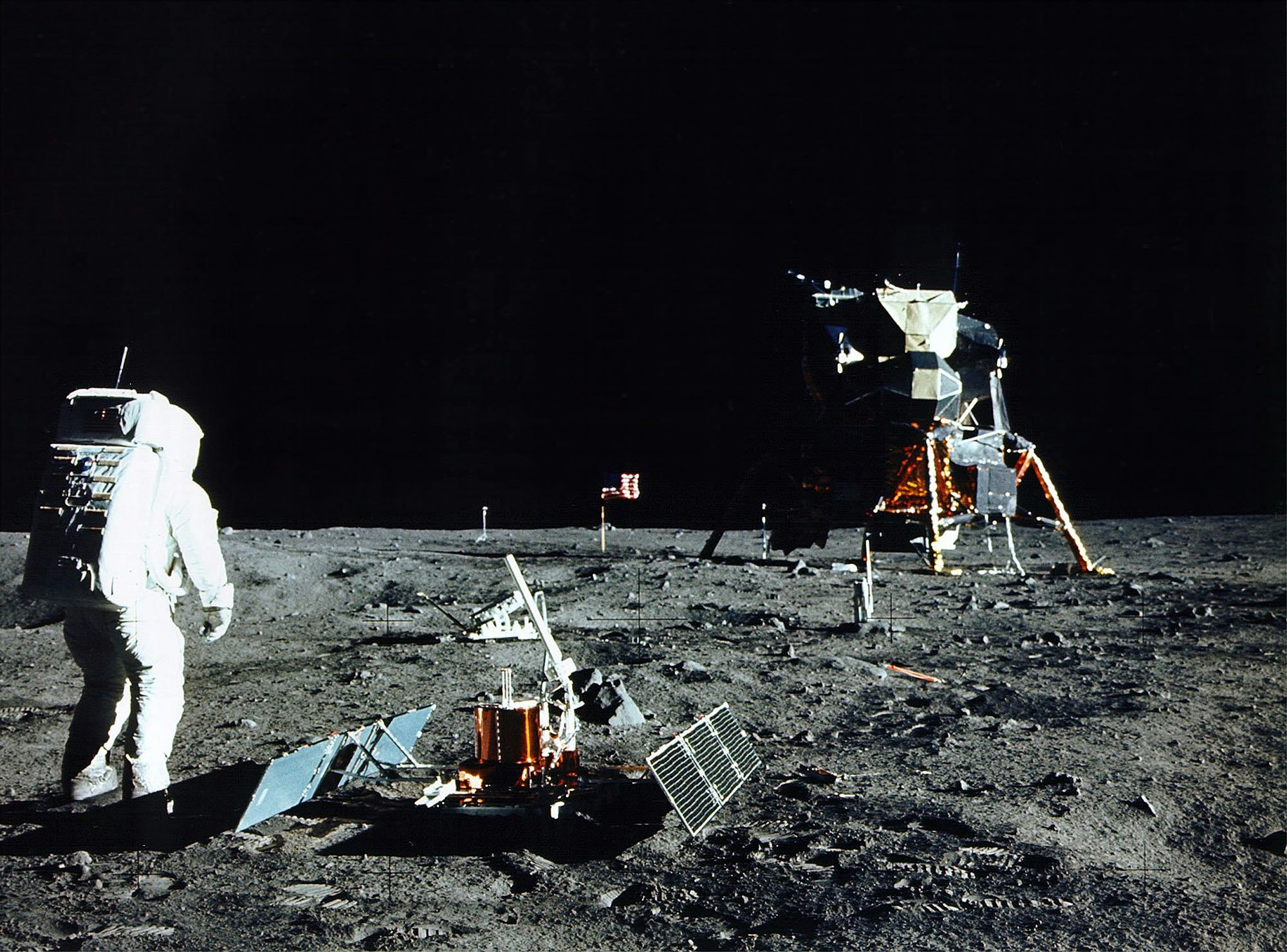
Travel to outer space
The moon hasn't made it to Lonely Planet's Best In Travel list (yet!), and even without self-isolation and shelter-in-place measures for COVID-19, many of us may never travel to space. But thanks to technology, now is as good of a time as any to do so virtually. Before blasting off, considering touring some of NASA’s offices first. Then relive the last lunar missions and moon walks in stunning HD. Or take a virtual tour of Mars with the help of Google.
You might also like:
Listen to the sounds of forests around the world Cook your way around the world with these travel-inspired kitchen essentials Rome watchlist: films to see before your trip
The novel coronavirus (Covid-19) is now a global pandemic. Find out what this means for travelers .
This article was originally published March 2020 and was last updated October 2020.
This article was first published March 2020 and updated October 2020
Explore related stories

National Parks
Jun 14, 2022 • 8 min read
Here are 8 national parks where you can learn more about the history of the Native American peoples first-hand.

Mar 15, 2024 • 10 min read

Mar 1, 2024 • 6 min read

Feb 27, 2024 • 6 min read

Jan 24, 2024 • 7 min read

Dec 27, 2023 • 8 min read

Dec 3, 2023 • 6 min read

Nov 2, 2023 • 5 min read

Oct 7, 2023 • 14 min read

Aug 15, 2023 • 6 min read

Virtual Tours and 360° Photos
Easiest #1 Online Platform to Create, Upload & Share
It's Free - Try It Out
Spend more time sharing and less time creating
As featured on

“Virtual house hunting gets a pandemic boost”

“Give stakeholders an immersive view into the scale and scope of your next project”

Virtual Exhibition Official Provider
– Decorex 2020
Revir™ - Create high quality virtual tour in seconds
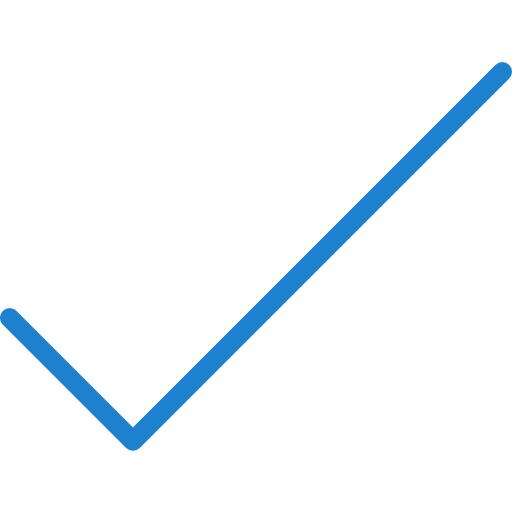
Revolutionizing Virtual Tour
Revir is a world class virtual tour platform to help users create and share 360 virtual tours with our virtual tour creator software.

About Revir™
Revir™ is the leading virtual tour creator platform that will seamlessly convert your panoramic or 360 images into a high quality virtual tour where one can tour the different hot spots. Revir™ changes your images into a fully interactive virtual tour within minutes. Click here for more examples of our platform's application!
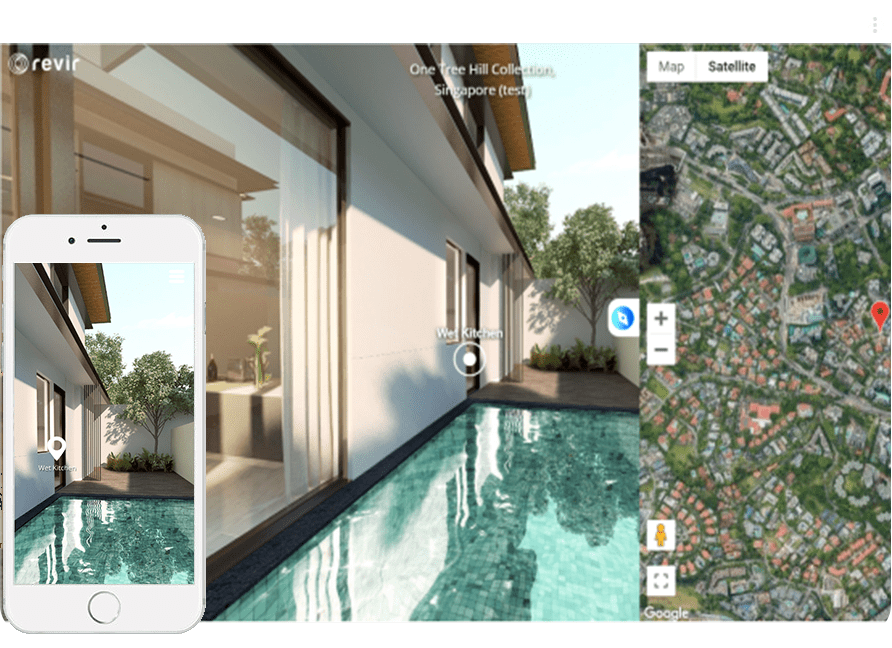
Easy Virtual Tours
Simply drag and drop your 360 panoramas onto our platform. Creating professional 360 virtual tours online has never been this easy! Click here for step by step guide on how to build your first virtual tour.
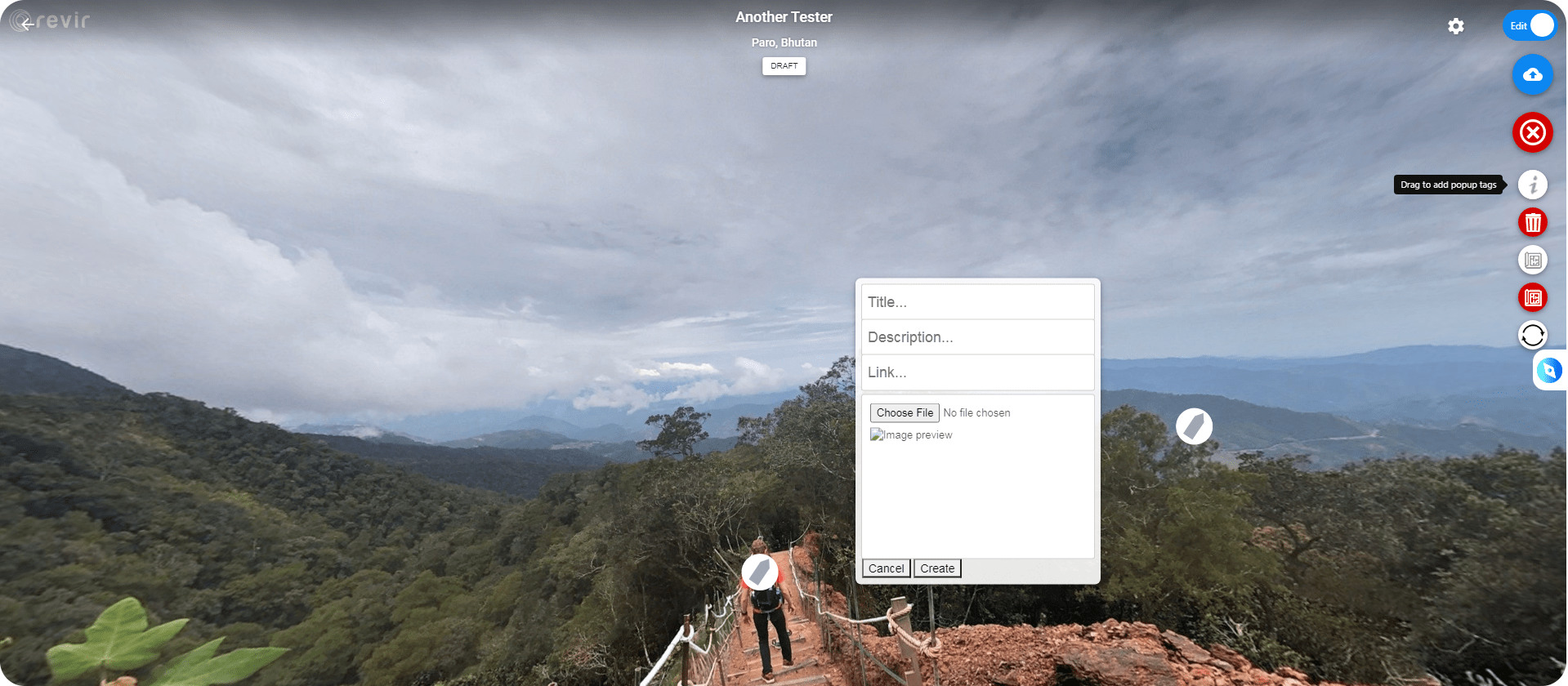
Complete Customization
Revir™ is equipped with complete functions to create a seamless virtual tour walkthrough efficiently. From drag and drop feature, hotspots, pop-up tags, tour locator, add logo and floorplan. Click here for full breakdown of our features!

Cross Platform
Revir™ is available across various platforms, we are mobile-friendly and available on Oculus & any VR goggles
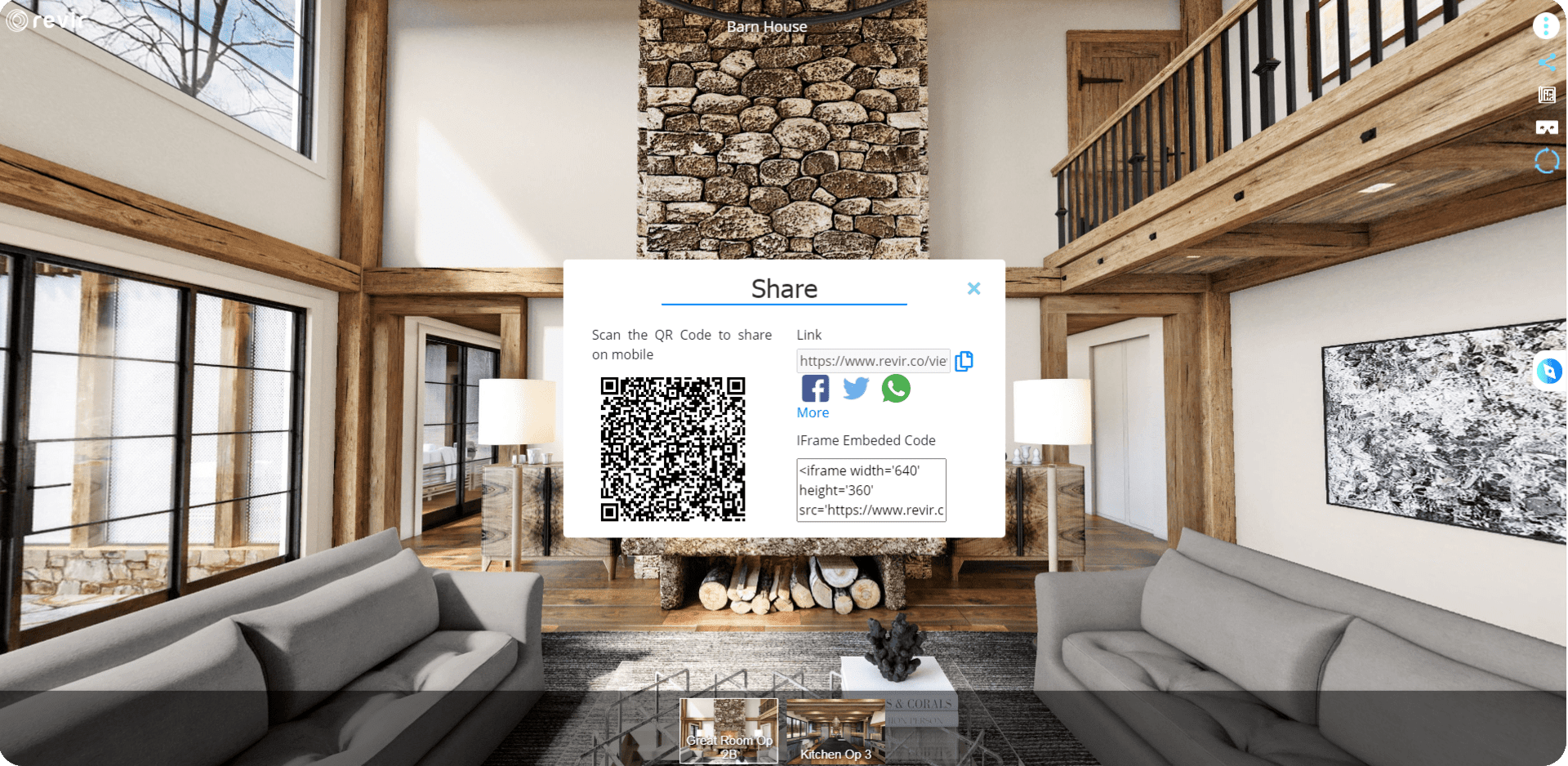
Share Your Virtual Tour
Revir™ auto generate the unique QR code and easily embed iframe link to your website. Simply share the QR code or the link, we are available on any platform! Click here to the guide to embed virtual tours to your website.
How it works?
- Take 360 photo
- --> --> --> Upload Photos --> --> Log out

The Best Free 360 Virtual Tour Software for Real Estate, College, Museum, Hotel, Virtual Exhibition...
Level up your business with virtual tour software from panoee.
There are no analogues to your product!
100% good product., a big thank you to all the team for the nice work.

Really great platform to make 360 tour. Easy to use, great support and the price is very good too.

Having tried and tested many other solutions, Panoee is not only affordable but also the easiest to use—a truly intuitive and well-thought-out solution. Team Panoee are always coming up with new features and are super quick in replying to customers' queries. I can not speak highly enough about the price, the features, and their professionalism. Good luck, Panoee.

Excellent and friendly tool to create wonderful virtual tours. Everything you need is there! Absolutely recommended

Panoee.com is an amazing platform for creating virtual tours. Its interface is incredibly user-friendly and intuitive, making the whole process a breeze. The drag-and-drop functionality and customizable options allow for seamless tour creation. The platform offers interactive features and easy sharing options, making it a go-to choice for immersive experiences. Highly recommended!

Super nice virtual tour tool! Very cool features, even in the free version! Going to spend some more time on it to create good looking tours!

"Excellent marketing tool"
Basically they have done the user interface & user experience very well, it works really fast and intuitive just like i expected from an Web App. With drag & drop & customize panel, this product seem being inspired by Figma for Virtual Tour software. I can manage lots of projects & publish a new one within minutes, just upload the Panorama & drag to create connection and then everything is ready to share or embed on my website. They even did SEO automatically, so the Tour looks well when my post display on Twitter or Facebook. So 100% good product.

"Very satisfied from the first use"
"Excellent and versatile platform for virtual tours"

I mostly like the amazing and super easy, even for the beginners, interface, back-end and front-end.
Latest Update

Callout Hotspot

Collaboration Mode
Publish Google Streetview
Essential virtual tour toolkit, unlimited high-quality virtual tour.
Show the important space, hide the boring ones.
Multi-resolution
The only Cloud Virtual Tour Software that supports true Multi-resolution for up to 500Mb Panorama.
Private & Public Virtual Tour
Switch visibility with just a toggle.
Password Control Access
Control who can see your Virtual Tour with a lock (and a password).
12 types of interactive Hotspots
Search & use any icon you want to make the Hotspot more informative.
6 types of Hotspot style
Change opacity, rotate or resize Hotspot with ease.

Custom Domain

Export Virtual Tour support

Customize Theme & Brand Guideline

eCommerce support (Paypal, Shopify,…)
Virtual staging / split screen.
Put it on a 60.'' screen to display on an exhibition.

Enhancement with Brightness & Sharpening tool
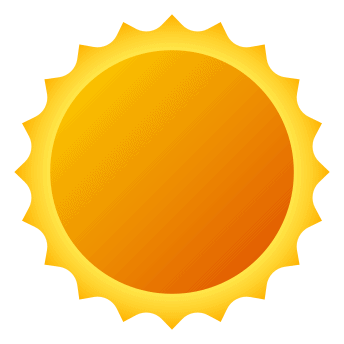
Polygon Hotspot support
Media hotspot support.
Paste a link to embed a Youtube video.

Green Screen / Chroma key Screen Hotspot
Own a virtual tour guide specifically for your virtual tour
Integrate to website w/ embed code
Simple like embed a Youtube video.
Customer Logo & Copyright
Prove the ownership of the masterpiece.
Floorplan with Markers
Integrate google map, virtual tour seo optimization.
Change the title, description & featured image the way you want.
Detail Google Analytic
Just put in the UID or TagID to be tracked by Google.
Integrate Live chat script
Want quick, direct 1-1 support? Just click on the pink chat bubble.
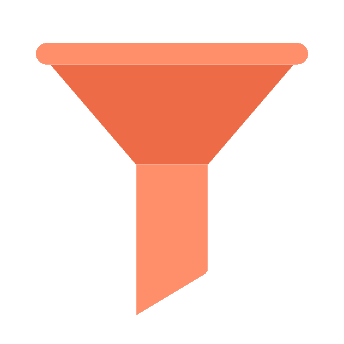
Lead Form Capture
Collect visitor data you that require for conversion
Adaptive Background sound
Add an ambient sound or narrative on a specific spot to ignite the mood.
Pano management with albums
A mini Google Photo for 360 lovers.
Advanced Zoom & View control
Block any area of the Panorama from viewing.
Auto-rotate & Auto-change scene
Make the Scene turn around without a touch.
Basic VR support
Split the screen and put it on the headset to experience the immersive.

Nadir Logo with URL
Fix nadir hole on your panoramas
5 Reasons to love Panoee?
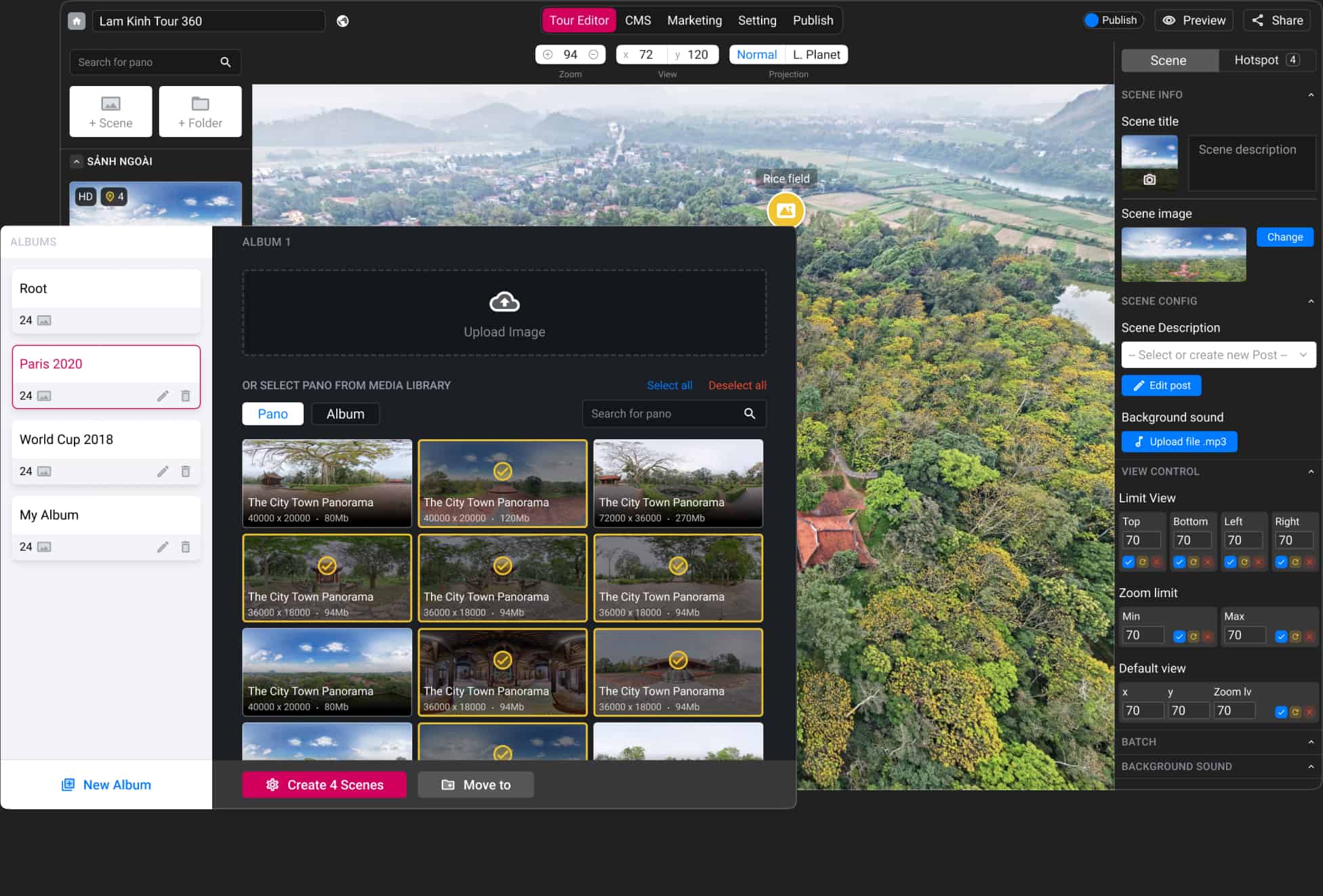
Compare the features of Panoee with Dynalist , WorkFlowy, Moo.do, and Checkvist.

- Free to use
- 20Gb Free hosting
- Limited Free Plan.
- $49/month for full features
- $48/month for full features
- $553 One-time
- $9/month/1GB Hosting
3D Virtual Tours with Extraordinary Experiences
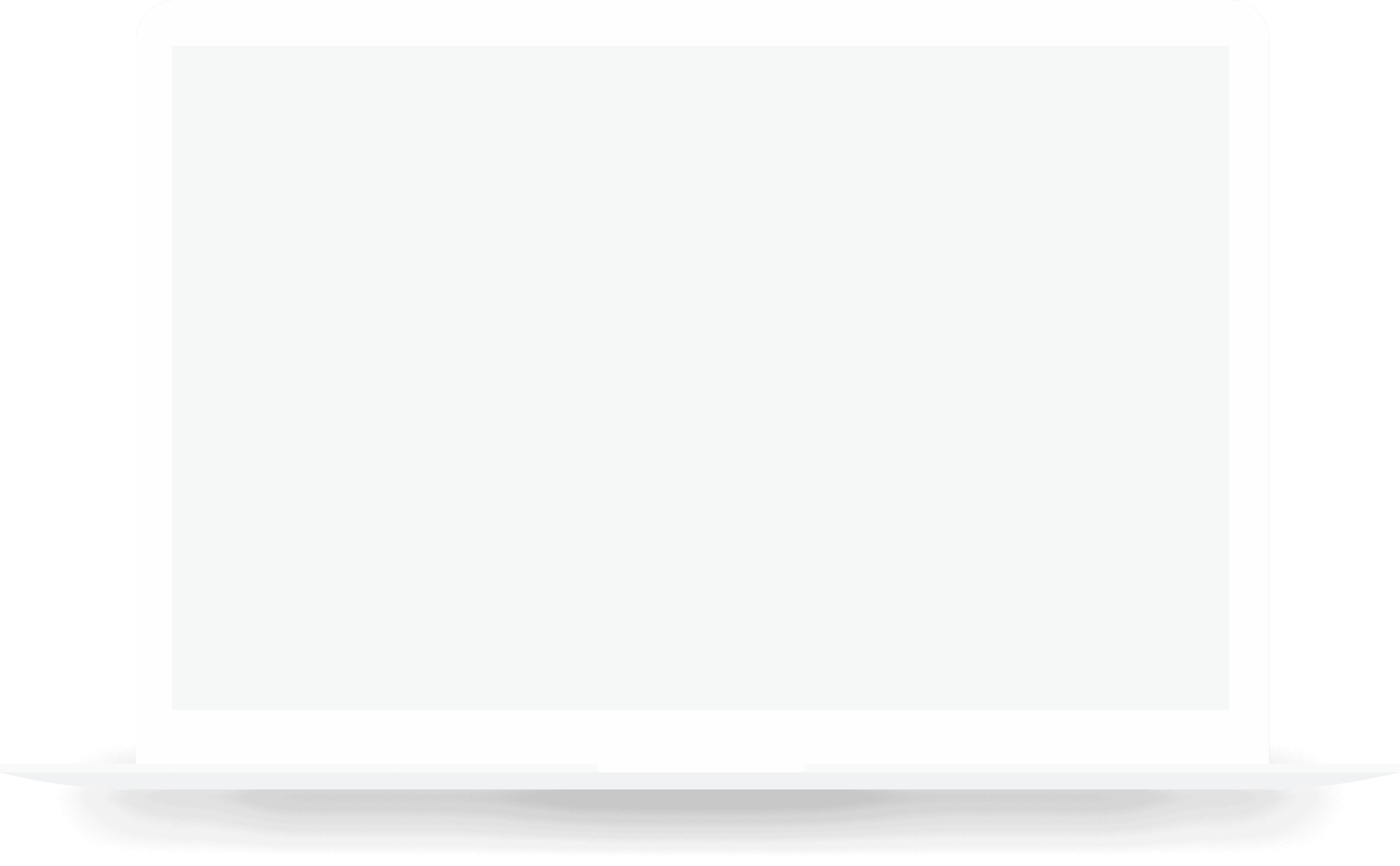
Tour Nha Trang
when an unknown printer took a galley of type and scrambled it to make a type sp

Lorem Ipsum is simply dummy text of the printing and typesetting industry.

Lorem Ipsum is simply dummy text of the printing and typesetting industry. Lorem Ipsum has been the industry’s standard dummy text ever since the 1500s, when an unknown printer took a galley of type and scrambled it to make a type sp

Panoee Customer Suppport Driven by Users
Your go-to place for step-by-step guides on how to use Panoee.
Check out our commitment as we push update almost everyday.
Latest Update about our new events & features.
For Beginner - Learn the essential about Panoee.
A better way to learn about latest Panoee features.
For Trustee only - Let your voice be heard, get your ideal feature faster.
Panoee Updates – March 2024: Multi-language virtual tour, Free theme and Article hotspot layout
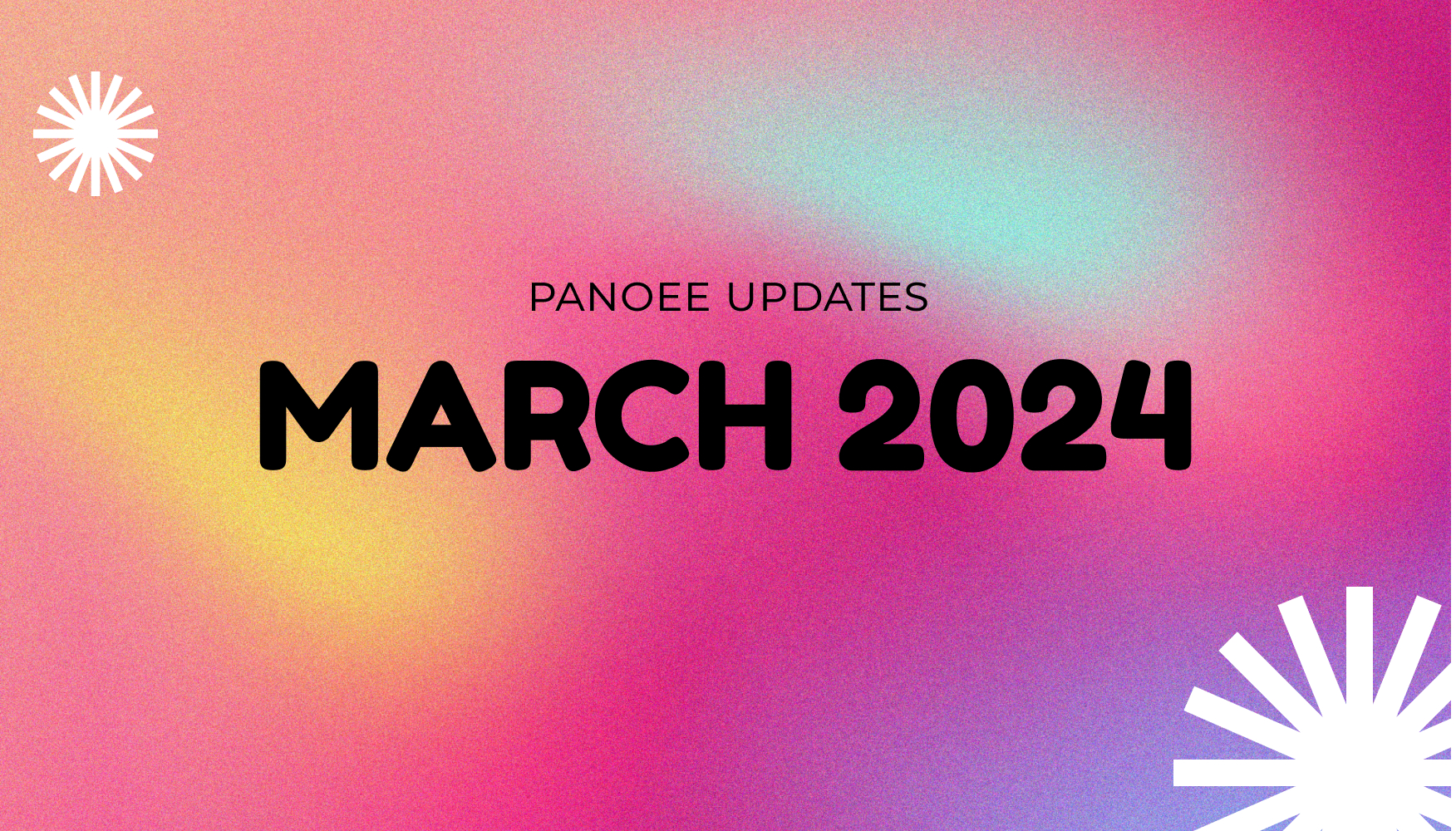
All about Panoee Updates in March 2024: Multi-language virtual tour, Free theme and Article hotspot
Panoee Updates – February 2024: New Projection mode, Multi-language interface, custom-domain improvement.
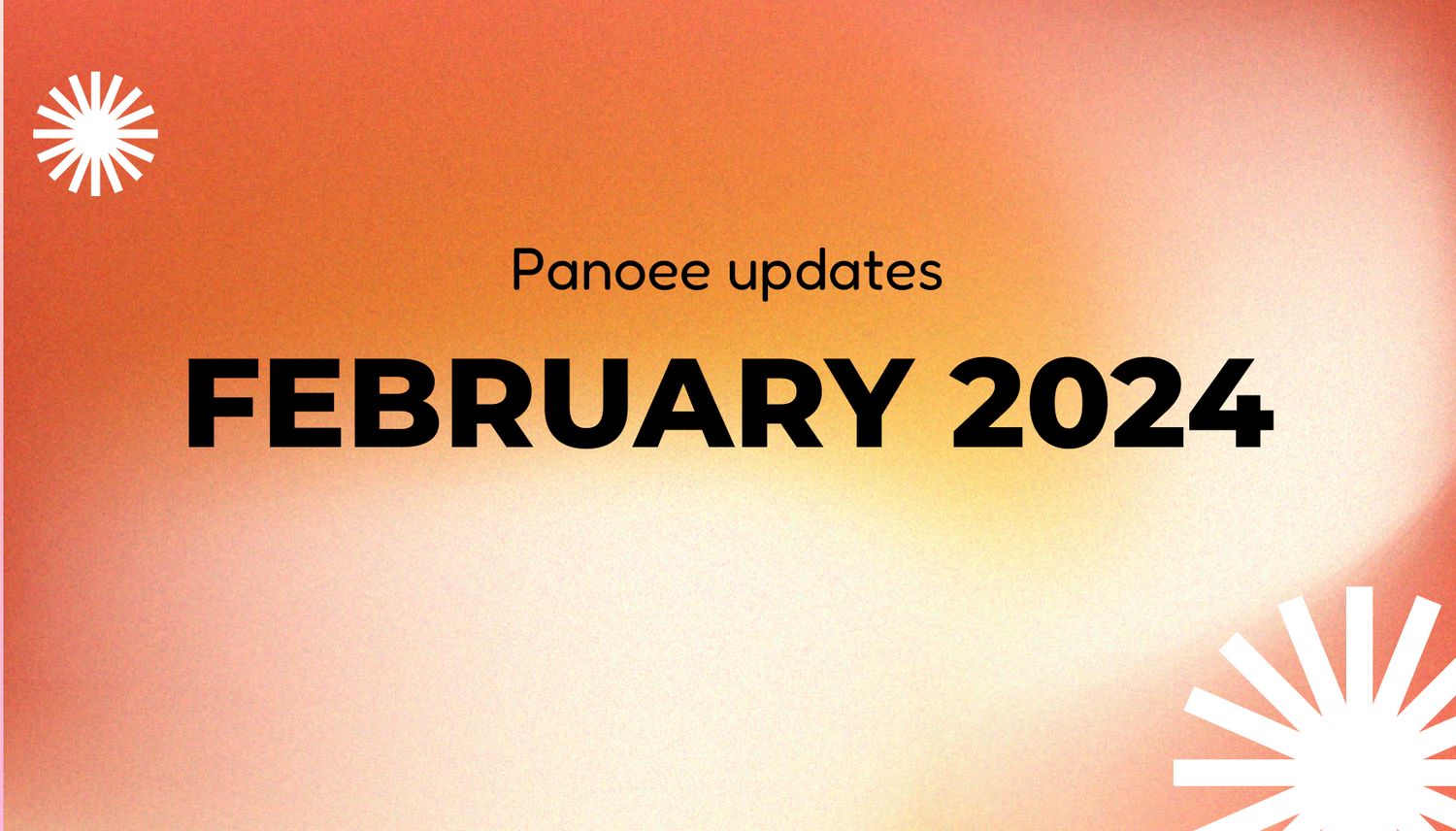
All Panoee updates in February 2024: New Projection mode, Multi-language interface, custom-domain improvement.
A comprehensive guide to making 360° virtual tour

This comprehensive guide is created with our team’s passion to walk you through every step of the process, from planning and gathering material to editing, publishing, and hosting. This blog will teach you how to create amazing 360 virtual tours!
Things You Should Ask Before Hiring A Virtual Tour Photography

Should you do the virtual tour yourself or employ a professional? What you should know about hiring a virtual tour photographer? Here is a checklist of questions you should ask your photographers before making a pick.
@360.panoee
@t.me/panoee360
Start free to build high-quality & innovative 360° Virtual Tours in minutes with beautiful themes & unlimited customization. Privacy Policy Terms of Use
- Free platform
- Product Tour
- Wall of Love
©2021 Created by Panoee Team with ♥️

You need to login with Panoee account to post entries.
You have voted for this post.
Modal title
Tài khoản không thể đăng bài.
Vui lòng đăng nhập bằng tài khoản chủ xe để có thể đăng bài dự thi
Please login to Vote.
You have voted successfully.
The more you vote, the higher your chances of winning
Are you sure you want to submit this post?
Link share:
Successful post. Please wait for approval!
2488 New Iberia Circle

IMAGES
VIDEO
COMMENTS
AirPano is a VR project created by a team of Russian photographers focused on taking high-resolution aerial 360° photographs and 360° video. Today AirPano is the largest virtual travel resource in the world -- by geographical coverage, number of aerial photographs, and artistic and technical quality of the images — featuring 360° panoramas and 360° videos of the highest quality shot from ...
The Met 360° Project. This award-winning series of six short videos invites viewers around the world to virtually visit The Met's art and architecture in a fresh, immersive way. Created using spherical 360° technology, it allows viewers to explore some of the Museum's iconic spaces as never before. Viewed more than 11 million times, this ...
360 Video Tour the Hubble Mission Operations Support Room Where the engineers and specialists keep things running smoothly. 360 Video Tour the Exhibit Hallway See some of the hardware that once flew on Hubble. ... The Elbphilharmonie Hamburg in 360° A virtual, symphonic experience.
The #1 Tool For Virtual Tour. Create , edit , and share your virtual tours. Klapty is an online tool and platform for creating and sharing virtual tours. It's the first social network for virtual tours, and it's trusted by over 50,000 users worldwide. Real estate agents, photographers, dronists, hotel owners, companies, and creatives all ...
About Kuula. Kuula is the most popular, award winning 3D 360 virtual tour software that makes it easy to create virtual tours for any business. It is used by over 350,000 of professionals, artists and companies from all over the world. Our users have uploaded over 10,000,000 panoramic photos that were viewed over 1 billion times!
Create your Virtual Tour 360° Share your creation in a breeze . Embed tours on any website . Create the perfect virtual tour. Experience our world-class 360° viewer. The best 360 viewer on the market. Sleek, lightweight, 100% responsive, image-enhancing, and so much more! Fast.
A 360º virtual tour on CloudPano is a marketing and sales tool to view and share a space in an immersive 360º environment. With a smartphone, the CloudPano viewer responds to your movement. This creates a responsive and immersive view of the property or interior space. Create your first 360º virtual tour in 5 minutes or less.
EyeSpy360 has been a game changer for my business! It is by far the best service and the best value of any 3D Virtual tour company! We use 360 Tours on the majority of our listings! It is easy, and our customers really like them. I have been using Eyespy 360 for nearly 12 months and love the tours. You can add some really good features to make ...
Commercial Crew Program 360-Degree Virtual Reality Tour : NASA's Commercial Crew Program works with commercial partners to launch astronauts to the International Space Station from U.S. soil on American-built rockets and spacecraft. These immersive videos share the story of groundbreaking innovation borne of this government-industry partnership.
Unlock the potential of 360 virtual tours with this in-depth guide. Learn the benefits, staging techniques, and step-by-step instructions for creating engaging virtual experiences. Discover CloudPano's innovative features that elevate your virtual tours, from 360 photos to interactive elements. Create captivating virtual journeys with CloudPano's user-friendly platform. Visit CloudPano.com to ...
Virtual Yosemite is absolutely stunning and one of the best, replete with audio. Both Yellowstone National Park and Mount Rushmore offer virtual tours as well. Google has similar 360 degree audio-visual tours of five select national parks, including Kenai Fjords, Hawai'i Volcanos, Carlsbad Caverns, Bryce Canyon, and Dry Tortugas, as well as 31 ...
Take 360° photos ensure images are in JPEG format, below 10000px in size. Create tour, and drop your 360° photos directly onto website, or click the upload icon to upload selected images from your folders. Revir is a free world class virtual tour platform where you can create,upload,embed and publish 360° vr virtual tours and panoramic ...
A 360 virtual tour is a thorough and complete 360-degree by 360-degree view of a physical property. The end user can literally feel as if they are at a location, without ever physically stepping foot into the establishment. They can look up above them, at the floor below them, left and right, and all around.
Explore the Museum of the American Revolution's 360-Degree Virtual Museum Tour to immerse yourself in the history of the nation's founding.
Theasys builds the most powerful and flexible tools for anyone to create and publish a 360° Virtual Tour. Whether your are a Real Estate Agent, 360° photographer, web designer, hotelier or travel agency, Theasys' Application with its unmatched functionality, ease of use and professional approach helps you create the most beautiful & elegant panoramic tours for your users.
For Students and Teachers. The below digital notebook was created by the White House Historical Association to assist students and teachers using "The White House 360 Virtual Tour" in their classrooms. Even if students are learning in a virtual, in-person, or hybrid format, these materials are accessible and will accompany them on their ...
This 360-degree video tour of the Hubble Space Telescope in orbit highlights the location and purpose of the telescope's instruments, mirrors, and other major components. (To watch 360° videos, you need the latest version of Chrome, Opera, Firefox, or MS Edge on your computer. On mobile devices, use the latest version of the YouTube app.)
Community Engagement. This 13-minute student-hosted virtual tour is best viewed at 1080s. For optimal experience, we suggest viewing on a mobile device or with cardboard or 360° glasses. Otherwise, you can navigate on a stationary monitor by clicking-and-dragging or by using the compass in the upper left. Welcome virtually to The Farm!
SeekBeak is a flexible and easy-to-use interactive 360 photo and virtual tour platform that makes it easy to manage teams, clients, and a wide range of branding options.Try out our platform for free today. Seekbeak is the easiest way to create interactive 360 images, virtual tours, and panoramic photos. We host your images, provide robust ...
VIRTUAL TOUR. Everyone, no matter where they are in the world, can now walk around Shakespeare's Globe with our virtual tour and 360 iOS app. Use this page or download the app to tour the Globe Theatre from the comfort of your own home. Our interactive 360 degrees virtual tour uses photos, videos and audible wonder to guide you along the way.
360 Virtual Tour Co. are a global specialised asset digitisation, 360/3D virtual tour, digital twin, digital surveying, Scan to BIM, photography, and aerial drone operations company specialising in the AEC industries, Government, Luxury space, Retail chains, Shopping Centres, and many more.
Level Up Your Business with Virtual Tour Software from Panoee. The best virtual tour software to create immersive 360° experiences with ease for any space, from real estate, museums, art galleries to colleges, the hospitality, and tourism industry. Really great platform to make 360 tour. Easy to use, great support and the price is very good too.
Momento360 | View, share and collaborate on your 360 photos and 360 media, on the web and in VR. 2488 New Iberia Circle on Momento360 - click to view in 360. 2488 New Iberia Circle Momento360.com ...
Os clientes conseguem ter uma visão mais realística com o Tour Virtual 360. A plataforma é excelente! Muito simples, intuitiva, prática e eficiente." Márcio Batista Reis ─ Media3 "Fiz a assinatura do MeuPasseioVirtual a quase 3 anos, mesmo sem clientes para esse serviço. Após as primeiras apresentações usando Realidade Virtual, o ...
19118 Ermine Dr, Burtrum, MN 56318 Toggle Navigation. Images