- Gameumentary
- Review in 3 Minutes
- Design Delve
- Extra Punctuation
- Zero Punctuation
- Area of Effect
- Escape the Law
- In the Frame
- New Narrative
- Out of Focus
- Slightly Something Else
- Privacy Policy
- Terms of Use
- Affiliate Policy


How to Fix Fast Travel Currently Not Available Error in Starfield
Are you itching to explore the galaxy in Starfield ? Or maybe you’ve already taken your first few steps. Either way, you may suddenly find yourself unable to fast travel and getting an error message that reads, “fast travel is currently not available.” If you’re wondering how to fix the fast travel currently not available error in Starfield , here’s what you need to know.
Why You May Not Be Able to Fast Travel in Starfield
There are several reasons why you might be getting the “fast travel is currently not available” error in Starfield . The reason isn’t that enemies are nearby. If that’s the case, you’ll get a different message explaining that. You’ll also be informed if a route is unexplored or if you don’t have enough fuel.
So what’s going on? Likely it’s one of these reasons.
Related: Starfield – Zero Punctuation
1. You’ve not progressed enough through the main quest. Initially, your ship is locked down so it can only reach Jemison. Once you start the “Old Neighborhood” quest with Sarah Morgan on board, free travel is unlocked.
2. Your ship could be too heavy. Yes, your vessel can become encumbered. Make sure your cargo, both in the cargo hold and your personal locker, don’t exceed capacity/mass.
3. You’re locked in one location for story reasons. During some parts of Starfield , when you’re following a quest line, particularly the main quest, you’ll be unable to fast travel. For example, when the UC tries to recruit you to infiltrate the Crimson Fleet and you’re aboard their flagship, you can’t immediately fast travel to freedom.
4. You could have hit a bug. I’ve run into this a handful of times, and the answer was always to travel away from the area and come back and try again.
And those are the ways to fix the fast travel currently not available error in Starfield.
If you’re looking for more guides, check out how to register a stolen ship in Starfield .

- Call of Duty
- Apex Legends
- Dead By Daylight
- Attachments
- Field Upgrades
- Killstreaks
- Action and Adventure Games
- Battle Royale
- Indie Games
- Like a Dragon Gaiden: The Man Who Erased His Name
- Only Mobile Gaming
- Role Playing Games
- Shooter Games
- Sports Games
- Strategy and Simulation Games
- The Day Before
How to fix 'fast travel is currently unavailable to this location' error in Starfield
Here's how to resolve the issue of fast travel being occasionally unavailable in Starfield

Published: Sep 04, 2023, 10:17 Updated: Feb 09, 2024, 4:04
If you’re one of those players looking for information on how to fix the “fast travel is currently unavailable to this location” error in Starfield , then you’ve come to the right place. Starfield is the newest action-based role-playing game from Bethesda, and you get to explore the boundlessness of outer space with a group of explorers who make up the Constellation team.
However, with travel to different planets and moons being a pretty big part of the game, having such a stumbling block can put a real dampener on your enjoyment of this title.
But the good news is that what can be a frustrating experience for you is actually resolved quite logically. If you follow the steps we’re about to outline in this article, you shouldn't have any more problems with fast travel in Starfield. Read on to find out exactly how! After that, check out our Starfield hub for all of our content on the game!
Steps to fix the 'fast travel is currently unavailable' issue in Starfield
There are currently two main problems identified within the game that cause fast travel to be unavailable. So here's how you can fix this issue in Starfield:
1. Reduce the weight of your ship's inventory
If your ship is overburdened with too many heavy cargo items, then you won’t be able to fast travel. What you need to do here is reduce the overall weight of your ship's inventory.
Open up your list of inventory and carefully assess the items you currently have on board. Then make the decision to either drop, store, or sell any unwanted or unnecessary items which will lighten the load.
After you’ve completed this task, you should have access to fast travel with your ship once again.
2. Resolve combat situations before you can fast travel
Another issue causing the documented fast travel error within the game relates to having unresolved combat situations . This is something that Bethesda fans are probably well aware of and has been part of its RPG titles for quite some time.
If you're currently engaged in battle, the game won’t allow you to fast travel with your ship, because you’re caught right in the middle of a conflict. We have to admit this is great for immersion, whether or not the game developers intended this scenario to play out like this by design.
You don’t just get to waltz away from an enemy in the blink of an eye. Instead, you have to find a safe spot, defeat any foes who you’re currently up against, or physically escape from a danger zone before you have access to the fast travel capabilities of your ship.
Ultimately, fixing the fast travel error in Starfield boils down to reducing your ship's inventory weight and resolving any pending combat situations. By keeping tabs on these two things, you'll be able to ensure a seamless and uninterrupted space exploration experience within the game.
So there you have it, that's all you need to know about fast travel in Starfield! For more guides like this, be sure to check out our articles on how to pickpocket as well as how to holster your weapon !
Explore new topics and discover content that's right for you!

Fix Starfield Fast Travel Not Working (Currently Unavailable)
If you're wondering "why can't I fast travel in Starfield?" here are the reasons why and what you can do to fix it.
If you can’t fast travel in Starfield, seeing locations grayed out or seeing the “Fast Travel is Currently Unavailable from this Location” error message, there are multiple reasons for this. Traveling fast from one planet or system to another is crucial to save time but sometimes it’s just not possible. Look at all the causes in this guide and find out if there is a fix in case of a bug.
Why Can’t I Fast Travel in Starfield?

Can’t fast travel in Starfield because the location is too far? In that case, open the Starmap and Grav jump to the nearest location, and keep doing that until you reach your final destination. The map will show connecting lines to help you understand where to go next. Ensure that the Grav jumps are done faster by allocating power to the GRV section of the ship.
If you are trying to do the Mantis mission to get to the Secret Outpost in Denebola – yes, you have to jump from planet to planet to get to the destination eventually. This is because there are unexplored stars that you need to get to first.
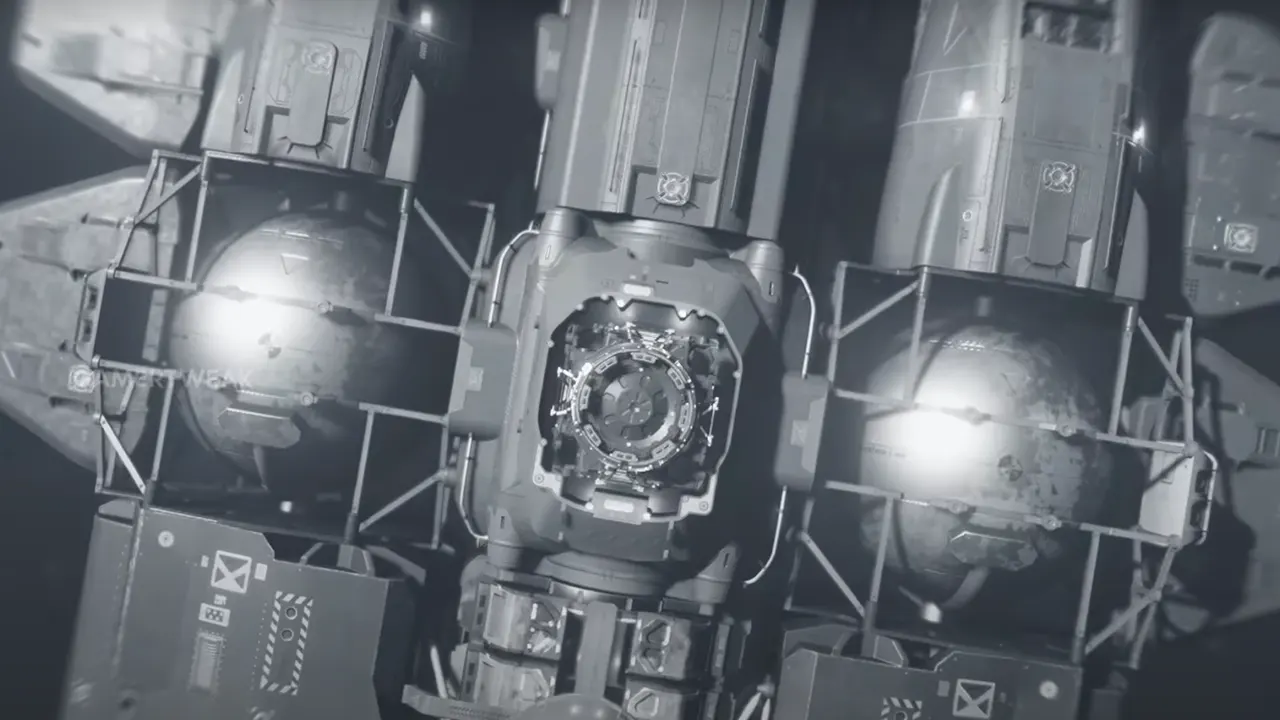
Are you currently docked ? If yes, launch from the planet and then try to fast travel.
Lastly, if you are encumbered , you may have trouble fast-traveling in Starfield. Ensure you trade some gear with your crew members or drop/store them to put away some mass. Once your carry weight is lowered, you can fast travel again. Since credits are so important in this game, you can also sell some items if possible. Here are the vendors with the most money that can help you out.
If you wish to avoid being encumbered in the future, you can spend skill points on the Weight Lifting skill, use Adoring Fan ‘s carrying capacity (if you’ve selected Hero Worshipped ), or equip suits that will help you with your carry capacity. If you are okay with disabling achievements, Starfield console commands will also come in handy for this purpose.
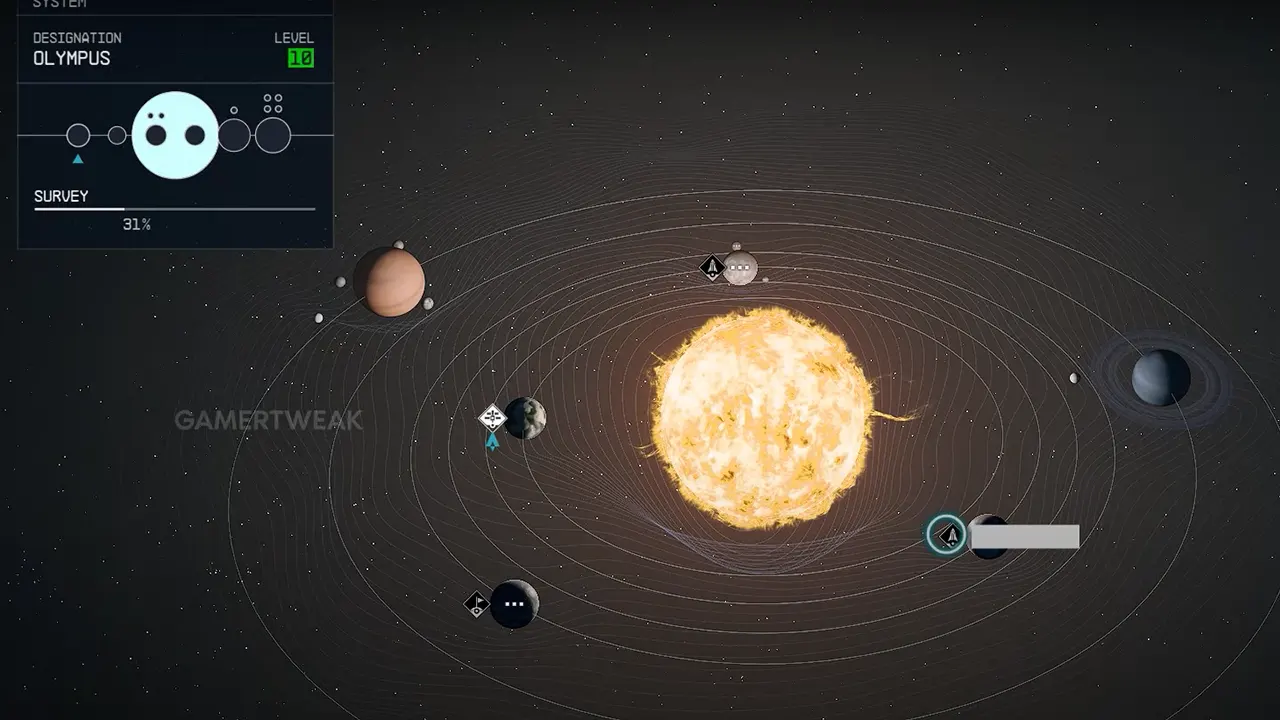
If a scan for contraband is going on, fast travel options will be grayed out in Starfield. You’ll be safe from fines or arrests if you have shielded cargo . But if you wish to escape the scan, there’s one trick you can do.
How to Evade Scan for Ship with Contraband (Fast Travel Grayed Out)
- Open the Starmap and choose your destination system .
- For example, if you want to jump to Jemison, open up your Starmap, click on Alpha Centauri , hover over Jemison, click on it, rotate it to find a landing location (e.g., the Lodge or New Atlantis), and click on it to confirm.
- Then, a pop-up will appear where you can press the prompt to land on the location directly . The Set Course button will change to Set Landing Target . Once you are all set, land on the location directly with the contraband successfully smuggled to your landing spot.
Fast Travel is Currently Unavailable from this Location Fix
If you’re seeing the “Fast Travel is Currently Unavailable from this Location” message, make sure you have started the main mission named Old Neighborhood and met Sarah Morgan , after which you can fast travel easily.
It could also be a bug, and to potentially fix that, do a manual save, close the game, load up the file, and see if you can fast travel now.
For any other location unavailable, chances are it is story quest-locked, and you must progress further to go there. Plus, if you are in the middle of a mission , you won’t be able to fast travel to particular locations due to the mission restrictions being currently active.
So that’s everything to know and do if you can’t fast travel in Starfield and are facing the ‘Fast Travel is Currently Unavailable from this Location’ notification. Head to our Starfield wiki guide for location guides, walkthroughs, and more tips and tricks.

From making games to writing about them, she's been in the world of entertainment since a decade now. She writes the latest trending news and guides Diablo 4, Overwatch 2, Roblox, codes and more fun stuff. Connect with her at - [email protected]
- GT Originals
- AC Valhalla
- Genshin Impact
- Honkai Star Rail
- Street Fighter 6
- Project Slayers
Follow Polygon online:
- Follow Polygon on Facebook
- Follow Polygon on Youtube
- Follow Polygon on Instagram
Site search
- Zelda: Tears of the Kingdom
- Baldur’s Gate 3
- Elden Ring endings
- PlayStation
- Dungeons & Dragons
- Magic: The Gathering
- Board Games
- All Tabletop
- All Entertainment
- What to Watch
- What to Play
- Buyer’s Guides
- Really Bad Chess
- All Puzzles
Filed under:
- Starfield guides
How to grav jump and fast travel in Starfield
Your Starmap helps you explore, but not always
Share this story
- Share this on Facebook
- Share this on Reddit
- Share All sharing options
Share All sharing options for: How to grav jump and fast travel in Starfield
/cdn.vox-cdn.com/uploads/chorus_image/image/72600635/Starfield_fast_travel_starmap.0.png)
Getting from point A to point B — or from planet A to planet B, for that matter — in Starfield isn’t always as straightforward as it might seem. There’s a lot you can’t do — like manually fly between planets — and for the stuff you can do, you have a lot of options for how to get there, mostly revolving around your grav drive and its grav jump capabilities.
Our Starfield fast travel, navigation, grav jump, and Starmap guide will explain everything you need to know about how to use your handscanner to fast travel, using your Starmap to grav jump systems, and how to know when you can’t fast travel. We’ll also explain how the grav drive works and what “grav jump pending” means.
How to fast travel in Starfield
:no_upscale()/cdn.vox-cdn.com/uploads/chorus_asset/file/24868244/Starfield_fast_travel_to_ship.jpg)
Short answer first (and the thing Starfield explicitly calls “ fast travel ”):
While on a planet, you can pull up your handscanner with LB to show nearby points of interest. This usually includes your ship and things like other neighborhoods — indicated by large diamond icons. When you point the reticle at a location you’ve visited before, you’ll have an option to fast travel directly to it at the bottom of your screen.
Now, let’s talk about things that work like fast travel, but aren’t called that. But first…
Sometimes you can’t fast travel
As much fast traveling as you’ll do, it has some restrictions that are hard to understand at first. In space, you can’t see the planets around a star until you’ve jumped into the system for the first time. And you can’t jump into a system if your route passes through any systems you haven’t already visited. In those cases, you’ll have to take your trip one jump at a time.
While on your ship, you can’t start a grav jump if you’re currently docked with another ship or at a space station. You’ll have to sit down in the cockpit and undock first.
On planets, onboard ships, and on space stations, fast travel is restricted if you’re “inside” — like inside someone’s house or past anything that requires a load screen. We’re calling it “inside” because it’s kind of vague. It also depends on what kind of fast travel you’re trying to do. For example, if you’re in a cave that you accessed from the planet’s surface, you won’t be able to use the scanner to fast travel to your ship (or view the surface map), but you will be able to use the Starmap to jump to a different settlement, planet, or star. Interestingly, this usually includes your ship — look for the caret ( ^ ) shape near where you landed.
How to fast travel with the surface map
On foot and with your scanner up, you’ll also have the option to pull up the surface map . It’s, frankly, not particularly useful, but it’s another way to view the various points of interest nearby. If you’ve visited them before, you can fast travel there. If you haven’t, the map will give you a general idea of how to get there. With the surface map open, you can also fast travel directly back to your ship.
You won’t, however, be walking between settlements on opposite sides of a planet. For that, you’ll need to do a different kind of travel.
Choose a different landing target
The closest zoom on the Starmap focuses on one planet. As you spin it around, you’ll see multiple landing targets — things like settlements and outposts (or just a random spot you choose). Clicking on one of these will take you there.
The first time you do this, you’ll see your ship landing in a cutscene. On subsequent visits, you’ll just show up in the new spot.
This is also how you’ll travel between planets and moon in the same star system.
How to grav jump
For the most part, traveling between star systems in Starfield is automated and you’ll do it through the menu(s). Sometimes, though, there’s one extra step: the grav jump .
:no_upscale()/cdn.vox-cdn.com/uploads/chorus_asset/file/24868237/Starfield_Starmap.png)
Grav jumping means allocating power to your grav drive, and then Millennium Falcon-ing into the night. Your grav drive can’t pull off a grav jump unless you’ve successfully powered it it up. Our guide on how to power up your grav drive explains everything you need to know about fast traveling via grav jump (and the ways in which you’re limited by it).
Missions let you fast travel without digging through the Starmap
:no_upscale()/cdn.vox-cdn.com/uploads/chorus_asset/file/24868245/Starfield_set_course_from_menu.jpg)
You’ve got a couple options for setting the course to your next mission objective if you have an active mission. In the Missions menu, having an active mission and objective will add a show on map and a set course option to the bottom of the screen — show on map is more useful for places you haven’t visited yet, and set course brings you right to the landing target for places you’re familiar with.
Even easier, if you’ve already got an active mission, there will be a set course option right on the main pause menu.
- What to do first
- Beginner’s guide
- Best backgrounds
- Best traits
- Best side quests to do first
Starfield walkthrough and guides
- Your biggest Starfield questions, answered
- 21 things to know before starting
- What to do first in Starfield
- What traits should you choose?
- Which background should you pick?
- Why you should play the campaign ASAP
- How long is Starfield?
- Is the Dream Home trait worth it?
- Starfield achievements list
- ‘One Small Step’ walkthrough
- ‘The Old Neighborhood’ walkthrough
- ‘The Empty Nest’ walkthrough
- ‘Back to Vectera’ walkthrough
- ‘Into the Unknown’ walkthrough
- ‘All That Money Can Buy’ walkthrough
- ‘No Sudden Moves’ walkthrough
- ‘High Price to Pay’ walkthrough
- ‘Unity’ walkthrough
- ‘Unearthed’ walkthrough
- ‘Entangled’ walkthrough
- ‘Revelation’ walkthrough
- ‘One Giant Leap’ final quest walkthrough
- The best Starfield side quests
- Romance options and relationships
- All factions and how to join them
- Companions list, and how to recruit them
- Trade Authority locations list
- How to build an outpost
- The best planets for your first outpost
- ‘Tapping the Grid’ walkthrough
- ‘Alternating Current’s walkthrough
- ‘Mantis’ and ‘Secret Outpost!’ walkthrough
- ‘Top of the List’ quest, how to survey a habitable planet
- ‘First Contact’ walkthrough and choices explained
- How to hit the Almagest jackpot
- ‘Operation Starseed’ best choice
- ‘Burden of Proof’ evidence locations
- ‘Eye of the Storm’ walkthrough
- How to increase carry capacity
- How to cure Afflictions
- How to smuggle contraband
- Where to sell all your stuff
- How to wait and pass time
- How to equip multiple weapons
- How to change your appearance
- What happens when you commit a crime
- How to use console commands (PC-only)
- Where to find Neon
- Where to find Jemison Mercantile
- Where to find The Den in the Wolf System
- How to remove an outpost
- Where to buy resources
- Where to store resources
- How to get adhesive
- How to get tungsten
- New Game Plus, explained
- The best skills to get first in Starfield
- The best weapons in Starfield
- The best armor in Starfield
- How to get a boostpack
- How to pass Persuasion checks
- How to master Starfield’s ‘lock-picking’
- Where to buy and find digipicks
- How to get credits quickly
- How to level up quickly
- How to get rid of the Adoring Fan
- How to change your FOV (PC-only)
- How to hide your helmet and spacesuit
- How to holster your weapon and surrender
- The best ship for every Starfield player
- How to dock your ship
- How to view your ship’s inventory
- How to power up grav drive
- How to assign crew to your ship
- How to use the Ship Builder
- Where to get new ship modules
- How to assign a weapon to a group
- Where to buy Ship Parts and repair your ship
- How to disable and loot ships
- How to board and steal ships
- How to register and sell ships
- How to change Home Ship and rename ships
- What happens to your old ship when you get a new one?
The next level of puzzles.
Take a break from your day by playing a puzzle or two! We’ve got SpellTower, Typeshift, crosswords, and more.
Sign up for the newsletter Patch Notes
A weekly roundup of the best things from Polygon
Just one more thing!
Please check your email to find a confirmation email, and follow the steps to confirm your humanity.
Oops. Something went wrong. Please enter a valid email and try again.
Loading comments...

Originally posted by oOGingerAleOo : I was just running into the same issue. From what I was reading online you have to go to the lodge to meet Sarah in the main mission (one small step) and then it should unlock this feature. I am on my way to see if this works. worth a try. Happy space travels in Starfield!
Originally posted by Sarah : Spoilers ahead I had this happen when I accepted the quest to run the red mile. The chick walked away & then I realized I had an addiction. So I walked out of the building, fast traveled to Neon, cured myself etc, and then got stuck on Neon and couldn't go anywhere else. I think what happened is that fast travel is supposed to be locked when you agree to run the Red Mile, but it didn't lock as soon as I accepted the quest. By the time it did lock, I was already in Neon and I got stuck there. I couldn't even launch from the cockpit of my ship. I had to revert to an earlier save.
Report this post
How do I fast travel in Starfield?

- Open the Starmap by pressing [ M ] on PC or holding [ Start ] on Xbox Controller.

- You can also select a spot on already discovered planets and fast travel immediately to the selected landing spot.
- Open your Survey mode by pressing [F] on PC or [ LB ] on Xbox Controller.

- Press [ E ] on PC or [ A ] on Xbox Controller to fast travel.

- Press [ M ] on PC or press and hold [ Start ] on Xbox Controller to open the planetary overview.
- While in the planetary overview, press [ G ] on PC or [ RB ] on Xbox Controller to open the surface map.

- Confirm selection by pressing [ E ] on PC or [ A ] on Xbox Controller.
- Press [R] on PC or [Y] on Xbox Controller.
- Select the icon of your ship and confirm your selection by pressing [ E ] on PC or [ A ] on Xbox Controller.
- Hover over the starship symbol.

- Confirm selection by pressing [ E ] on PC or [ A ] on Xbox Controller.
- You cannot fast travel while in an instanced area.
- You cannot fast travel while falling or jumping.

- If you attempt to fast travel to an unexplored system, you will receive the notification, that you have to explore ever system along the route.

GameSpot may receive revenue from affiliate and advertising partnerships for sharing this content and from purchases through links.
How To Fast Travel In Starfield - All Methods And Tips
Head to different cities, planets, and star systems in Starfield.
By Jason Rodriguez on September 15, 2023 at 2:03PM PDT
It's important to know the different fast travel methods in Starfield . Given that there are numerous star systems and planets to visit, you'll definitely explore the far reaches of the galaxy. There's surprisingly a few ways to fast travel, and a few things to consider when using these methods. Our guide discusses the methods that you can use in the game.
How to fast travel in Starfield
The Starfield fast travel methods can be categorized into two types: local planet and star system grav jumps. The mechanic itself is unlocked early in the game, specifically once you need to do a mission on a planet called Kreet. However, more options open up when you arrive at New Atlantis, the capital of Jemison in the Alpha Centauri system.
Fast travel while on a planet
To fast travel in Starfield, all you need to do is open the menu and select the map in the upper-left section of the screen. The first map view shows the general points of interest on a planet or moon. Simply select a landmark, a landing area, or your ship to go to that location. It's worth noting that this won't work if you're in combat, if you're over-encumbered, or if inside another facility/area (i.e. a cave within a base).
In the image below, you can see that there are six fast travel spots in New Atlantis: the docking area, commercial district, residential district, MAST district, the Lodge, and your ship. If you back out of that selection group, you could see other outposts. Moreover, you can pick any area of the planet so you can land there quickly (as long as it's not on water).

How to reach other star systems via grav jumps
The other Starfield fast travel method involves heading to other star systems. As usual, you'll open your map, and then back out until you see the galaxy view (i.e. star map). This lets you choose a different star system to go to. However, take note that you can only head directly to a star system if you've already discovered the path/node that it's connected to.
Similarly, the distance is affected by your ship's fuel and grav drive. Also, there may be instances when you'd have to do multiple jumps instead. You can learn more in our ship upgrades and modifications guide .
Likewise, heading to another star system requires you to do a grav jump. Here are some additional fast travel tips:
- If you're in orbit, you have to allocate power (i.e. the little pips) to the grav drive (i.e. GRV) in the lower-left corner of your screen.
- This might also require you to decrease the power allocated to other systems, such as weapons, engines, or shields.
- The more power you allocate, the less time you need before the grav jump kicks in. For instance, with +3 power, the jump will occur after a four-second countdown.
- This action can be done while you're in combat. In fact, this is almost a given if you end up getting attacked upon reaching another planet, and it's unlikely that you'd be able to defeat enemy forces.
- If you're ready to fast travel to your active quest, you can "set course" and fast travel to the right star system (or docking station if you're on the right planet already) instantly with the click of one button in the pause menu. On Xbox controllers, this button is X by default.
Starfield is a massive game with numerous planets to explore. For other tips and tactics, you can visit our guides hub .
Got a news tip or want to contact us directly? Email [email protected]
- Leave Blank
Join the conversation
Use your keyboard!
Log in to comment

How to fast travel in Starfield with the Scanner and Starmap
There are several ways to fast travel to places you’ve already visited in Starfield

Knowing how to fast travel in Starfield makes getting around the Settled Systems much quicker and easier. While fast travel is very convenient, it does also get pretty complicated as there are lots of ways of initiating fast travel through various Starmap and Scanner views and menus, and there are a couple of crucial rules you need to remember when travelling in Starfield . With my travel tips in mind, you’ll be zipping across planets and systems in no time, so here’s exactly how fast travel in Starfield works.
How fast travel works in Starfield

Fast travel in Starfield works in one of two ways:
- You can fast travel only to planets and systems you have previously visited , otherwise you may need to perform a full Starfield grav jump to get there the first time.
- You cannot fast travel on foot when you are overencumbered , but you can if you’re in your ship.
Starfield lockpicking How to change appearance in Starfield Starfield afflictions and cures Starfield ship inventory and storage Starfield tips
Usually, as long as you've been to your intended destination before you can use Starfield fast travel to rapidly move from planet to planet, or even system to system. However, it gets a little confusing when there are two main methods for initiating fast travel. In general, you can almost always activate fast travel through your Starmap or the Scanner when you’re exploring on foot or flying around in your ship. Below you’ll find more details about both methods:
How to fast travel using the Starmap in Starfield
The Starmap lets you fast travel and you don’t need to be in or near your ship to use it - you can quickly open the Starmap just by holding the pause button. It’s best for quick planet-to-planet or system-to-system travel but involves lots of menus. Use one of the following Starmap fast travel methods depending on where you want to travel to:
- Fast travel to a different location on the planet you’re currently on: Open the Starmap to view your current planet and select any location on the planet, even if you haven’t explored it already - this one of the exceptions where you can fast travel to new places. You can select pretty much anywhere on a planet as a landing area, so long as it’s suitable for a ship – it can’t be in the middle of an ocean, for example. Once you’ve chosen a location, follow the ‘Travel’ prompt to fast travel there.

- Fast travel to a different planet in the same system: Open the Starmap and press B on controller to back out to the system view and see the entire star system you’re currently in. In system view, you can choose a planet you’ve previously visited, and even select a location to land at. However, if this is your first time visiting your chosen planet, you must set a course to its orbit first. Once you’ve arrived in the planet’s orbit, then you can select a spot to land via the Starmap.

- Fast travel to a planet in a different system: Open your Starmap and press B on controller twice to access galaxy view, which shows you every star system. Choose a star system you have previously visited, then select a planet or location that you have also been to before. Now just follow the landing prompt to fast travel across the stars. Travelling to a system you’ve never been to before will require a grav jump first.

How to fast travel using your Scanner in Starfield

When walking on the surface of a planet or moon, or flying around in space, you can fast travel to a location you have previously visited and can see on your Scanner. This means you can avoid using the Starmap and is great for spending as much time as possible travelling using your ship. It works a little differently depending on if you’re on foot or in your ship, so here’s how each method works:
- When on foot : Activate your Scanner with RB on the controller, look at the icon for a location you've previously visited and then press Y. You can also bring up the Surface Map by pressing RB again while scanning and select a location with the cursor.
- When in your ship : Activate your Scanner and click on a destination on the planet’s surface or a neighboring planet with A, then you’ll see prompt to travel there. You can also jump to previously visited planets in range if it's highlighted by a mission marker. Getting to new systems still requires the Starmap and a grav jump though.
When fast travelling on foot using your Scanner or the Surface Map, your ship does not move with you, but you can easily get back to your ship by looking at your ship’s icon through the Scanner, or simply opening the Surface Map and press Y to instantly warp back to your ship. Obviously, you need to make sure you’re not overencumbered though!
© GamesRadar+. Not to be reproduced without permission.
Sign up to the GamesRadar+ Newsletter
Weekly digests, tales from the communities you love, and more
Will Sawyer is a guides writer at GamesRadar+ who works with the rest of the guides team to give readers great information and advice on the best items, how to complete a particular challenge, or where to go in some of the biggest video games. Will joined the GameRadar+ team in August 2021 and has written about service titles, including Fortnite, Destiny 2, and Warzone, as well as some of the biggest releases like Halo Infinite, Elden Ring, and God of War Ragnarok.
After Xbox made several of its games multiplatform, PlayStation is putting its own IP on Nintendo for the first time in 26 years with Lego Horizon Adventures
"Every single asset" in Lego Horizon Adventures can be built with real bricks in real life, all thanks to the help of a team of Master Builders
Dragon Ball: Sparking Zero's split-screen multiplayer is only playable on one map because the devs wanted to "maximize and optimize the experience of a Dragon Ball fight"
Most Popular
- 2 The Rogue Prince of Persia Review: "a roguelite with few fresh ideas that's mainly being propped up by its slick combat"
- 3 Senua's Saga: Hellblade 2 review: "Nothing short of video game sorcery"
- 4 Lorelei and the Laser Eyes review: "Totally engrossing, effortlessly stylish, and one of the best puzzle games of 2024"
- 5 Dune: Imperium - Uprising review - "An elegant mix"
- 2 Arcadian review: "Nicolas Cage can't save this disappointing thriller"
- 3 Winnie the Pooh: Blood and Honey 2 review – "Once again takes a knife to our childhood memories"
- 4 The Watched review: "Apply logic and the wheels come fully off"
- 5 Bad Boys: Ride or Die review – "Will Smith and Martin Lawrence have enough charisma to see this fourquel through"
- 2 Presumed Innocent review: "An underbaked legal drama that’s saved by an incredibly strong ensemble cast"
- 3 House of the Dragon season 2 review: "This brutal return evokes the golden era of Game of Thrones"
- 4 The Acolyte episodes 1-4 review: "The new Star Wars show plays like Andor meets Obi-Wan Kenobi"
- 5 Doctor Who season 1, episode 6 review: "Loki's Kate Herron works her magic on Bridgerton-esque episode 'Rogue'"
Screen Rant
You've been using fast travel in starfield entirely wrong.

Your changes have been saved
Email Is sent
Please verify your email address.
You’ve reached your account maximum for followed topics.
Starfield: Shattered Space DLC - Release Window, Story Details, & New Gameplay
Starfield's latest horrible idea will ruin the game (& deserves to), genshin impact 4.8 leaks hint at one feature that will make quests so much better.
- The size of the map in Starfield can be time-consuming and distracting, taking away from the immersive experience.
- There is one trick that can be used to fast-travel without opening the map, eliminating complex menu navigation.
- This method can even be used while on a ship out in space, saving time and hassle while helping immersion.
Starfield 's fast travel system is a crucial part of the game, but the tedious experience of navigating the map can make it feel tiresome. However, navigating all those menus isn't actually always necessary. Fast travel has played a major role in RPGs developed by Bethesda Game Studios from Fallout 3 onward, allowing huge worlds full of both geographical obstacles and roaming enemies to be traversed with ease. The enormous scope of Starfield puts a bigger emphasis on fast travel than ever before, with over a thousand planets to travel to in the vast realms of outer space.
The size of the map in Starfield , appropriately called the Starmap, can make it much more time-consuming to employ than prior Bethesda offerings like the cluttered but concentrated map in Skyrim . Zooming out from a planet will show the solar system it's in, and pulling back the view even further reveals the breadth of a galaxy. Having to fiddle around inside the Starmap too often can prove distracting from the immersive, exploratory experience that Starfield strives to offer, calling far too much attention to the fact that it is, after all, just a video game.
Related: "An Instant Classic": Starfield Review
The Starfield Scanner Offers Fast Travel Waypoints
The easier technique for fast travel in Starfield is provided by the scanner. Although the scanner doesn't work indoors, it features a much more intuitive and seamless process for activating fast travel when outside. Pointing the scanner at a relevant location and pressing A on an Xbox controller or R on a keyboard will trigger a fast travel prompt, eliminating the necessity of complex menu navigation altogether. The most obvious use for this feature is returning to a nearby ship from a planet's surface, but the full range of its potential uses is significantly more far-reaching.
Starfield Ships Can Make Great Use Of The Scanner
Opening the scanner while flying a ship in Starfield reveals a wider variety of its fast travel applicability. The scanner can serve as a direct way to jump to other planets in a solar system or even to jump to a mission in another system by highlighting the marker. Landing zones can also be selected through the scanner, eliminating one possible point of friction in the occasionally stop-and-start experience of bringing a ship down on a planet. By covering a number of the most common applications of fast travel, the scanner significantly cuts down on the need to navigate with the Starmap.
Related: One Starfield Trait Will Get You A Free Ship Very Easily
The scanner isn't ultimately a total replacement for Starfield 's map, as getting a wider overview of locations or selecting a specific jump point that is neither nearby nor tracked by a mission requires the more involved screen. All the same, finding a healthy balance between the two systems is a major key to maximizing enjoyment and minimizing friction in Starfield. Constantly opening the Starmap during gameplay is one of the worst ways to distract from the best aspects of space exploration, and understanding just how much power the scanner holds is the best way to make fast travel in Starfield a pleasant experience.

Game Guides
Uh oh! You've reached a glitched section of Hard Drive where the news is real!
Starfield Fast Travel Unavailable Error: Why Can’t I Fast Travel?

Are you getting a fast travel unavailable error in Starfield ? There are several reasons why this could happen in the game, beyond the most obvious ones. This Starfield guide will run you through each of them, and how to address the issue of “Fast Travel Is Currently Unavailable…” and its variations.
Overencumbered: Starfield Can’t Fast Travel On Foot

This one’s a no-brainer–you’re carrying too much stuff. Consume what you can in order to reduce your weight, and toss anything with a relatively low sell value. If you happen to have a UC Battlemeal Multipack available consuming it will allow you to carry eight additional Mass for eight minutes. If you’re in the vicinity of your ship, you can actually remotely access the Cargo Hold without being physically aboard the ship. Simply access your Inventory, select your ship, select the Cargo Hold, then Inventory (again) from that screen, and start transferring items over.
Ship Docking Status
If your ship is currently docked with another ship, or a StarStation, you will have to sit down in the cockpit and manually undock, before making the jump.
Ship Overencumbered: Starfield Can’t Grav Jump Fast Travel

Your ship itself can also be overencumbered, preventing you from making Grav Jumps. Both your Cargo Hold and Captain’s Locker have a defined maximum Mass. Now you might think the solution would be to Jettison items in your hold using the option provided, which you can do if you want to. But if you have nothing disposable, the simpler solution is to take items out of the Cargo Hold and just drop them on the floor of your ship. Items strewn about the ship’s decks are persistent and will not be lost, and do not count towards the encumbrance restriction towards fast travel.
Can’t Fast Travel To Escape Combat
Whether you are actively in combat, merely in the vicinity of enemies, or taking damage from mines or environmental hazards, fast travel will be disabled until you put some distance between yourself and the source of the threat. This is true in space combat as well, however there is a trick to escaping a losing battle in your ship–simply fast travel to a destination outside of the Star System you are in currently.
“Fast Travel Is Currently Unavailable From This Location”

Some locations themselves will not allow you to fast travel out of them with the message “Fast Travel Is Currently Unavailable From This Location”. This appears to be especially an issue within caves, mines, and enemy bases, and will not be resolved by simply killing everyone and everything inside. You will have to make your way to an exit before fast travel will be enabled again.
Quest or Mission Status Related
A myriad of story progression related reasons can prevent you from fast traveling. At the start of the game, you won’t even be able to fast travel until after you’ve met Sarah Morgan through the mission “Old Neighborhood”. If you’re aboard the Crimson Fleet’s capital ship during the course of infiltrating them on behalf of the UC, you cannot fast travel out of the scenario.
Aurora In Your Possession On Neon: Starfield Fast Travel Unavailable

If you have any Aurora in your inventory, you will not be permitted to fast travel off of the planet, as it is a banned substance in every Settled System. You will have to manually leave Neon on foot and get to your ship. Once you’re off-planet, Aurora is considered Contraband and will be subject to ship scans when you Grav Jump to locations in Settled Systems.
Contraband Aboard: Starfield Fast Travel Smuggling
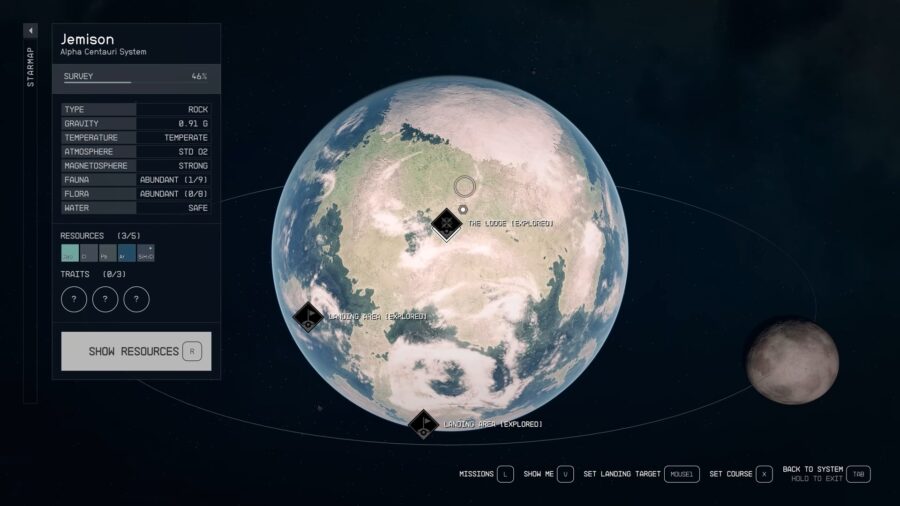
If you have any Contraband in your Inventory or aboard your ship, and attempt to fast travel directly to a location on a planet in a Settled System, you will find the icons grayed out. This is because you must pass through a Settled Systems scan of your ship first, and that only happens when you Grav Jump to the system itself. Your only avenues out of this situation are to sell your Contraband to a vendor in the location you are currently at, or the Crimson Fleet’s The Key StarStation, or Jettisoning the material via your Cargo Hold. Dropping the items on the deck of your ship is not an option.
Fast Travel Unavailable: Starfield Game Bugs
There are several game-breaking bugs related to fast traveling. These can often be resolved by manually saving, restarting the game, and loading the save. Failing that, attempt to use your Star Map to fast travel to a different Star System entirely. Most often Earth may be the only location that is available as an option. This can help potentially reset the fast travel bug.
Those are all known reasons for fast travel being disabled in Starfield . Check out some of our other guides on the best stock ships , the best weapons and engines for them, and vendors for unique ship parts .

- World of Warcraft
- Baldur's Gate
- League of Legends
- Counter-Strike
- Ethics Policy
- Ownership Policy
- Fact Checking Policy
- Corrections Policy
- Affiliate Policy

Starfield 1.12.30 patch notes, June 9: Creation Studio, Trackers Alliance, and more
Starfield fans had plenty to feast on in the Xbox Showcase at Summer Game Fest, with a flurry of news shared that quickly spread across the galaxy.
Alongside the first trailer for Starfield’s highly-anticipated Shattered Space DLC, an unexpected surprise also emerged with the announcement of a new update to the Bethesda title —which is available to dive into right now.
The June 9 update, officially titled the Starfield 1.12.30 update , provides the usual bug fixes you would expect but provides plenty of treats with new content and, after a long wait, the introduction of the Creation Studio.
Though it took a few hours from the announcement until the update went live, and even longer for the patch notes to emerge, we’ve now been blessed with all we need to know on the latest Starfield update—and we’ve highlighted the most important bits here.
Major changes in Starfield ‘s 1.12.30 update
Creation studio.

Undoubtedly the biggest update of them all, Creations have been introduced with Starfield , providing mods from the community and new experiences direct from the developer itself to add a wide array of features.
Besthesda itself said Creations “may include new missions, gear, skins, weapons, and more,” including the new Trackers Alliance missions (more on that later). Creations can be purchased using Creation Credits and you can apply to be a Verified Creator, if that’s something that appeals.
Long-term Bethesda fans will be well aware of the power that Creations can bring to the game, with the likes of Fallout 4 and Skyrim both receiving thousands upon thousands of mods.
Trackers Alliance
The June update introduced a free new mission for the Trackers Alliance , where you are invited to their headquarters in Akila City for a trial mission—with your task being to track down a starship thief.
While the first mission is available for free, new Trackers Alliance missions will be made available periodically through the Creations menu, and the second mission, the Vulture, can be purchased immediately.
If you own the Starfield Premium Edition, you can claim 1,000 Creation Credits in the Creation menu, which you can use to access the Vulture mission.
Bounty Scanning and Mission Boards
Continuing the theme you will experience with the Tracker’s Alliance, you can now use the new Bounty Scanner System to track down bounties to earn additional Credits—either by trying to find a peaceful resolution or going in guns blazing.
On top of that, the Elite Trackers Alliance mission board provides more tasks to complete, giving you plenty of opportunities to channel your inner Bobba Fett.
Melee Weapons and Ammo Crafting
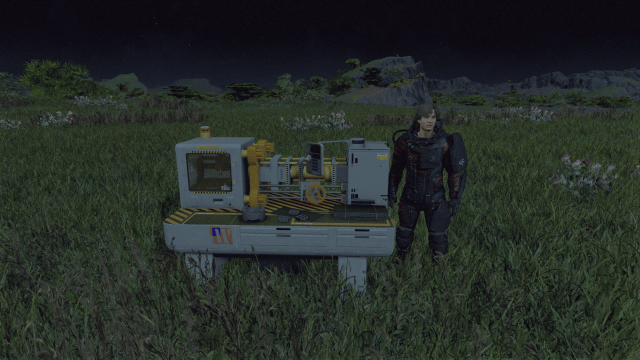
Melee weapons have been improved in the latest Starfield update, which provides new tiers for the weapons as well as the ability to improve them at Crafting Benches. You can also find melee weapons with higher damage in your travels, which can then be updated further.
For those who are fed up with searching every nook and cranny for the type of ammo they need for their favorite gun, ammo crafting is another welcome addition. Now, you can research the types of ammo you need at a Research Station and craft them at an Industrial Workbench.
Several bug fixes are also present in the latest Starfield update, including a fix for “an issue that could cause Guards to give up their chase too easily” and a bug that caused visited locations in space to appear undiscovered.
Other bug fixes include the removal of the “Fast Travel to Ship” button from screens where fast travel was unavailable, an issue that could occur when opening photo mode during a conversation, and Cora Coe now accepting books even if the Main Quest is skipped.


Our expert, award-winning staff selects the products we cover and rigorously researches and tests our top picks. If you buy through our links, we may get a commission. Reviews ethics statement
Don't Start Playing Starfield Until You Read These 13 Essential Tips
It's a big old galaxy out there. New adventurers could use some help getting started.

Starfield is here, and it's already shaping up to be one of the best games of 2023. The massive space roleplaying game from Bethesda Game Studios launched widely last night and is now available on Xbox Game Pass .
There's a lot to Starfield , with more than 1,000 planets to explore and hundreds of missions available. I've played more than 40 hours of Starfield, and these are some of the useful tips I wish I had known when I started.

Don't grab everything: It's tempting to pick up whatever you find during your adventure in hopes of selling it or using it for later. Just don't.
For the first few hours, I was constantly picking up items that clogged up my inventory and made me over-encumbered, preventing me from fast-traveling. The stuff I picked up also wouldn't sell for much anyway. Considering the big purchases in Starfield are spaceships that cost 100,000 to 300,000 credits, that paperweight worth 10 credits isn't going to help.
Use your companion or ship as a pack mule: If you just have to grab everything not bolted down, have your companion carry some of the junk for you. Talk to them and ask to trade gear. Then load them up with whatever you don't need on your person. This is a quick way to not be over-encumbered so you can fast-travel. When you get to the ship, check for a display unit that shows the inventory of the ship. This is where you want to unload any resources, since they'll be available to use wherever you do some crafting.
Make sure to sell: Different cities and colonies have merchants, but to save yourself a walk, look for a yellow kiosk at the respective spaceports. This is a Trade Authority kiosk where you can sell whatever you have. Equipment such as space suits and weapons sell for a good price, but you'll make most of your credits completing missions.
Learn the shortcuts: There are a lot of menus in Starfield, but the big one is the star map. This is where you plan out your next destination. Instead of going through the multiple menus just to pick out what planet you're going to for a mission, go to the list of missions and click on the one that's active. There will be an option to set a course directly to the planet you need to go to instead of going through multiple menus and wasting so much time.
Try to be more persuasive: One of the first skills you can learn is Persuasion. This opens up the "Persuade" dialog option, which leads to a minigame. You'll have to try to persuade the person you're talking with to do something they don't want, like handing over a precious item needed for a mission. This ability saves so much time, money and effort when done right. It becomes easier once it's leveled up or by using items to improve the chances of succeeding.
Become The Mantis: In one of the early missions, you'll come across a note dropped by space pirates about a secret treasure. Following the clues will lead you to Denobola I-B and the base for The Mantis. Think Batman but in space. This is a tough mission with high-level enemies, powerful robots and various traps. But the reward is worth it. For completing the mission, you'll get a set of Mantis armor, some of the most powerful equipment you can find in the game, and the Mantis ship, which can annihilate multiple other ships in a space battle. It also has the bonus of scaring away space pirates who might try to get the jump on you while traveling through the universe.
Kill aliens for crafting material: Crafting in Starfield is vital if you want to make your own outpost, upgrade your space suit, helmet and pack, and develop useful healing items. The materials required for crafting tend to be metals or gases that can be found on different planets. Some merchants may have a few resources available, but if you need more organic resources such as fiber, sealant and nutrients, you'll need to kill some of the alien life you find. Most of these creatures are easy to take down, but there are some monsters out there to be aware of.
Get a boost: One of the best skills to get early on is Boost Pack Training. Once unlocked and equipped, your pack has thrusters that will give you a little boost by pressing the jump button while jumping. Boosting not only mitigates any fall damage you might get, but it also lets you get to higher platforms in order to find more items, get an advantage on enemies or just traverse areas faster. Another bonus is how effective it is when trying to escape from enemies.
Take cover: It might not be obvious at first, but Starfield does have a cover system. When you're behind a corner of a wall or crouched behind an object, aiming your gun will let you peek out to shoot. It's not obvious at first, but how your character holds their gun will change when you're behind cover. This helps in big firefights, since the enemies use cover all the time.
Pick your favorites: Starfield's inventory UI leaves a lot to be desired. It's not that intuitive. One way to get around that, at least for weapons, is to favorite your most-used weapons. This will keep those weapons in the quick slots that let you switch between different equipment. Items can also be added to the quick slots, so healing items like Med Packs can be placed there for easy access.
Remember to auto-hack and auto-persuade: After the Lockpicking and Persuasion skills have been unlocked, every successful use of the skills will count towards an auto-hack and auto-persuade option. When available, selecting this option will automatically fill a slot when lockpicking or make a successful dialogue choice when using Persuasion on an NPC, at no extra cost to the player nor any negative ramifications.
Get some sleep: It's very easy to play the entire game without taking a nap, but you're missing out on some benefits. You get a well-rested bonus of 10% of the experience points you earn in the following 24 hours. That's as well as getting full health and removing any status effects.
Break out the scanner: The hand scanner is a tool used primarily when exploring planets to record the different lifeforms, plants and resources, but it has another useful purpose. If you have an activated quest and use the scanner, it will show arrows on the ground to where you need to go next for your quest. This was helpful to me in larger facilities where the stairs weren't easy to find.
Power up your companions: Every companion in the game comes with their own weapons, but they're not that great. To give them a new weapon, start a conversation to trade some gear. Give them whatever gun you like, but you have to make sure you select "Equip" once the new weapon is in their inventory. When you exit out you'll see the companion break out the new gun.
Buy your resources: Metals needed for upgrades and crafting are incredibly cheap. Almost every merchant you come across will have resources for sale, so if you have a need for a certain metal, just buy it and save yourself some mining.
Starfield is available now on PC and Xbox Series X and S consoles, starting at $70 (£70, AU$99). It's also included in Microsoft's Xbox Game Pass subscription service.
Gaming Guides
- Best VR Headsets
- Best Meta Quest 2 Games and Experiences
- Best VR Games
- Best Playstation VR 2 Deals
- Meta Quest 2 Review
- PS5 Restock Tracker
- Playstation Plus Review
- Best PS5 Games
- Best Xbox Series X S Controller
- Xbox GamePass Ultimate Review
- Best Nintendo Switch Controller
- Best Cloud Gaming Services
- Best Gaming Chair
- Nintendo Switch OLED Review
- Best Gaming Keyboard
- Best Online Games to Play with Friends
- Video Game Deals
- Best Xbox Series X Games

Starfield: How To Fast Travel Without Menus
O ne of the most infuriating parts of Starfield is the space travel. I spent far too many skill points buffing my spaceships before realising that, aside from dogfights that feel straight out of Star Trek , your meticulously-upgraded spacecraft is little more than another base you’ve built to craft on the go. Unless…
Starfield is very tutorial-light. It may not feel like it, with the stuttering pace of the opening, but there are so many systems to get to grips with in the game that explaining them all would take hours. Whether you’re building your own spacecraft from scratch or just trying to use your base to mine minerals, you’ll have to do a lot of trial and error before you work out how things work and what your limitations are. The same goes for sailing the stars.
Related: Baldur's Gate 3 Ruined Starfield For Me
Many players, myself included, lamented the lack of ‘proper’ space travel in the game. There’s a reason one of our guide writers spent four hours trying to fly from Mars’ orbit to the planet itself , only for the game to pull him up a kilometre short.
The only way to get from planet to planet is via fast travel. The same goes for getting from orbit to a planet’s surface, from a planet to a moon, or (perhaps more understandably) from system to system. Open the menu, navigate to the map, select the system, planet, and landing area you want, hold X, cutscene and loading screen ensues. Et voila, you have arrived at your destination. It’s tedious, boring, and completely fails to immerse you in the universe Bethesda has created.
While ‘exploring’ Starfield, I often thought back to playing Skyrim, and the excitement of stumbling upon new towns, encampments, and caves along my way. From the moment you emerge out of the Helgen tunnels, you’re immersed in Tamriel. You see the animals and the streams, the people and the quests, you kill a chicken and fight off an entire enraged village. It pulls you in immediately, and a lot of that comes down to the fact you’re forging your own path on foot. You look at the mountains yourself, maybe you try to climb one. You follow a fox to some loot. You explore the world of Skyrim at your own pace, on your own two feet, and see the world as you would explore it in real life.
Conversely, Starfield immerses you in its story by sending you deep into a mine. It’s the opposite of what most people want to do in the game – I want to fly among the stars, not get a second job going down ‘pit – and it’s boring. It’s immediately followed by a big fight, which prepares you for exactly what to expect with this game, and then you’re finally let loose to fast travel the stars. It’s incredibly underwhelming, and the less-than-stellar travel is the biggest disappointment in a dull opening.
However, Bethesda hides one key part of space travel: your scanner. You know that piece of equipment that allows you to check whether a pile of ore on a planet is Aluminium or Titanium? Yeah, you can use that in space. And when you do, a host of new options open up.
Pressing LB when piloting your ship to open your scanner. Now you can check what minerals meteorites are made of before you blow them up to harvest them (yeah, you can do that too), but you can also see tags on visible planets in your system.
Want to travel from Earth to the Moon – sorry, from Earth to Luna ? Open your scanner and you can press X right from your pilot’s seat to initiate that fast travel sequence. This can go surprisingly far within a system, and is far more immersive than the usual menu-filled method. Yes, you’re still travelling via loading screen, but it feels better to plot your course in real space than in a gamified menu.
You can also fast travel directly to your selected quest this way, by hovering over the blue quest marker which appears in the galaxy. Of course, you’ll need to abide by the usual fast travel rules requiring you to have travelled the route to the system before, but it still feels good.
Space travel in Starfield still isn’t great, but utilising your onboard scanner makes it a little more immersive than the menu method of fast travel that most of us have used for our playthroughs so far.
Next: The First Thing You Should Do In Starfield Is Buy A New Ship


Crash of an Antonov AN-24 in Moscow
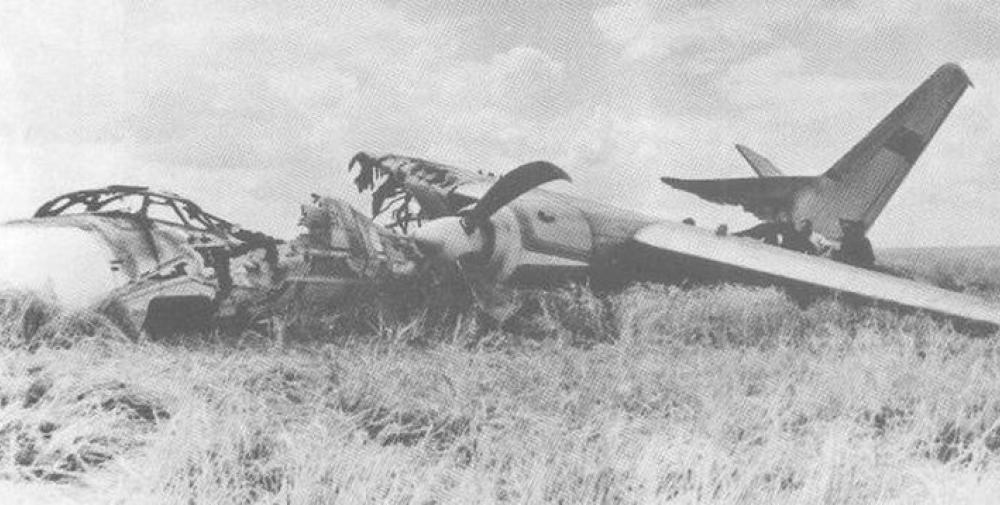
We’re sorry, this site is currently experiencing technical difficulties. Please try again in a few moments. Exception: request blocked
Current time by city
For example, New York
Current time by country
For example, Japan
Time difference
For example, London
For example, Dubai
Coordinates
For example, Hong Kong
For example, Delhi
For example, Sydney
Geographic coordinates of Elektrostal, Moscow Oblast, Russia
City coordinates
Coordinates of Elektrostal in decimal degrees
Coordinates of elektrostal in degrees and decimal minutes, utm coordinates of elektrostal, geographic coordinate systems.
WGS 84 coordinate reference system is the latest revision of the World Geodetic System, which is used in mapping and navigation, including GPS satellite navigation system (the Global Positioning System).
Geographic coordinates (latitude and longitude) define a position on the Earth’s surface. Coordinates are angular units. The canonical form of latitude and longitude representation uses degrees (°), minutes (′), and seconds (″). GPS systems widely use coordinates in degrees and decimal minutes, or in decimal degrees.
Latitude varies from −90° to 90°. The latitude of the Equator is 0°; the latitude of the South Pole is −90°; the latitude of the North Pole is 90°. Positive latitude values correspond to the geographic locations north of the Equator (abbrev. N). Negative latitude values correspond to the geographic locations south of the Equator (abbrev. S).
Longitude is counted from the prime meridian ( IERS Reference Meridian for WGS 84) and varies from −180° to 180°. Positive longitude values correspond to the geographic locations east of the prime meridian (abbrev. E). Negative longitude values correspond to the geographic locations west of the prime meridian (abbrev. W).
UTM or Universal Transverse Mercator coordinate system divides the Earth’s surface into 60 longitudinal zones. The coordinates of a location within each zone are defined as a planar coordinate pair related to the intersection of the equator and the zone’s central meridian, and measured in meters.
Elevation above sea level is a measure of a geographic location’s height. We are using the global digital elevation model GTOPO30 .
Elektrostal , Moscow Oblast, Russia

IMAGES
VIDEO
COMMENTS
Open Console Commands with ~ sign. Run 'DumpInputEnableLayers'. Look for Disabled Layers and for Fast Travel Disabled line. Type 'ResetInputEnableLayer #' (for me it was ResetInputEnableLayer 0) Fast travel to any system, I did Jemison. Go back to Neon, board your ship, and then take off.
Initially, your ship is locked down so it can only reach Jemison. Once you start the "Old Neighborhood" quest with Sarah Morgan on board, free travel is unlocked. 2. Your ship could be too ...
Steps to fix the 'fast travel is currently unavailable' issue in Starfield. There are currently two main problems identified within the game that cause fast travel to be unavailable. So here's how you can fix this issue in Starfield: 1. Reduce the weight of your ship's inventory. If your ship is overburdened with too many heavy cargo items ...
You might be docked. You can't fast travel if you're docked. Another trick might be if your ship just isn't strong enough to go the whole way, you'll need to make a jump part way to where you want to go and then again and again until you get there. 2.
If yes, launch from the planet and then try to fast travel. Lastly, if you are encumbered, you may have trouble fast-traveling in Starfield. Ensure you trade some gear with your crew members or drop/store them to put away some mass. Once your carry weight is lowered, you can fast travel again. Since credits are so important in this game, you ...
Yes there are a lot of reasons why you cannot fast travel but it appears " Fast travel is currently unavailable to this location. " is not answered on any article, wiki, or most Reddit threads. It appears that it is in place for 2 reasons, 1 as an anti-cheat mechanic and 2 when a bug has not allowed the progression of a quest to happen normally.
Short answer first (and the thing Starfield explicitly calls " fast travel "): While on a planet, you can pull up your handscanner with LB to show nearby points of interest. This usually ...
Can´t fast travel to another planet. Everytime I try to fast travel from new atlantis to , for example a planet in the same system it says "fast travel currently not available to this location" , Ships grav drive is powered up , cargo is half full etc. Cant set course from the missions list aswell, to no mission that is available.-. Showing 1 ...
Fast travel allows you to quickly travel to locations that you have previously visited, to quest destinations, or directly to your starship, without having to walk or fly there. There are several different ways how you can fast travel in Starfield. How to fast travel using the Starmap. How to fast travel on a Planets surface.
Fast travel while on a planet. To fast travel in Starfield, all you need to do is open the menu and select the map in the upper-left section of the screen. The first map view shows the general ...
How to fast travel in Starfield. Though it works similarly to the developer's other games, the Starfield fast travel system can be a little hard to understand in the context of space travel.
Fast travel to a planet in a different system: Open your Starmap and press B on controller twice to access galaxy view, which shows you every star system. Choose a star system you have previously ...
Starfield's fast travel system is a crucial part of the game, but the tedious experience of navigating the map can make it feel tiresome.However, navigating all those menus isn't actually always necessary. Fast travel has played a major role in RPGs developed by Bethesda Game Studios from Fallout 3 onward, allowing huge worlds full of both geographical obstacles and roaming enemies to be ...
Below are the alternate methods you can use to get rid of the "Fast Travel Directly From the Missions Menu" bug in Starfield. Stay inside the Chlorine Vent at Europa. Take off your helmet somewhere without an atmosphere. Progress in a mission. 1. Staying Inside the Chlorine Vent at Europa. Another solution is to go to Europa and stay inside ...
Fast Travel Unavailable: Starfield Game Bugs. There are several game-breaking bugs related to fast traveling. These can often be resolved by manually saving, restarting the game, and loading the save. Failing that, attempt to use your Star Map to fast travel to a different Star System entirely. Most often Earth may be the only location that is ...
The June 9 update, officially titled the Starfield 1.12.30 update, provides the usual bug fixes you would expect but provides plenty of treats with new content and, after a long wait, the ...
Type in you console "ResetInputEnableLayer 4" this will re-enable fast travel. If you want to keep your achievements install this mod…
Refuel your ship. If you're unable to fast travel, you might be low on fuel. Fuel is necessary for all ships, and this holds true for the aircraft in Starfield as well. If you don't have enough fuel on your aircraft, you won't be able to move from one location to another. Thus, you should check the level of fuel on your spacecraft, and ...
Get some sleep: It's very easy to play the entire game without taking a nap, but you're missing out on some benefits. You get a well-rested bonus of 10% of the experience points you earn in the ...
starfield. Want to travel from Earth to the Moon - sorry, from Earth to. Luna. Open your scanner and you can press X right from your pilot's seat to initiate that fast travel sequence. This ...
In 1938, it was granted town status. [citation needed]Administrative and municipal status. Within the framework of administrative divisions, it is incorporated as Elektrostal City Under Oblast Jurisdiction—an administrative unit with the status equal to that of the districts. As a municipal division, Elektrostal City Under Oblast Jurisdiction is incorporated as Elektrostal Urban Okrug.
The crew was engaged in a local training flight at Moscow-Sheremetyevo Airport consisting of takeoff and landings in strong cross winds. At takeoff, the right engine was voluntarily shut down.
I'm in space right by the Stroud shipyard. I can dock and undock to that as it doesn't require fast travel. I can't fast travel either from the main menu or the "orbit" screen. I can't land on a planet as that requires fast travel. As mentioned I'm 75 hours in and it's not an oversight on my part. Obv no one else has had the same bug.
GENERAL AFFIDAVIT Russian Federation..... ) Moscow Oblast ..... ) City of Moscow.....
Then, you'll be able to travel to other systems by going to adjacent systems first. You'll notice that the prompt will change to say "You have not been colored every system along this route. Try jumping to a closer system". There should be a route laid out for you to follow. 6.
Geographic coordinates of Elektrostal, Moscow Oblast, Russia in WGS 84 coordinate system which is a standard in cartography, geodesy, and navigation, including Global Positioning System (GPS). Latitude of Elektrostal, longitude of Elektrostal, elevation above sea level of Elektrostal.