NatureDiary » Blog » Travel Gear » Tips and Guides

How To Unlock And Reset 3-Digit Combination Lock?
The constant fear of someone potentially stealing your valuables from your suitcase or luggage bag can indeed be quite distracting and disturbing. Thankfully, reputed manufacturers like American Tourister, VIP, Safari, Skybags, and Aristocrat have been integrating 3-digit combination locks, often TSA-approved, into their trolley bags and suitcases for quite a long time now.
However, while these combination locks are easy and convenient to use, forgetting the code or password can put you in a trouble. Especially if you haven’t used the suitcase in a long time or have changed the code recently, you might forget the code.
In case your bag has a combination locking system, losing the key can also put you in a fix. Thankfully, several solutions can help you to unlock your 3-digit combination lock luggage even if you forget the password.
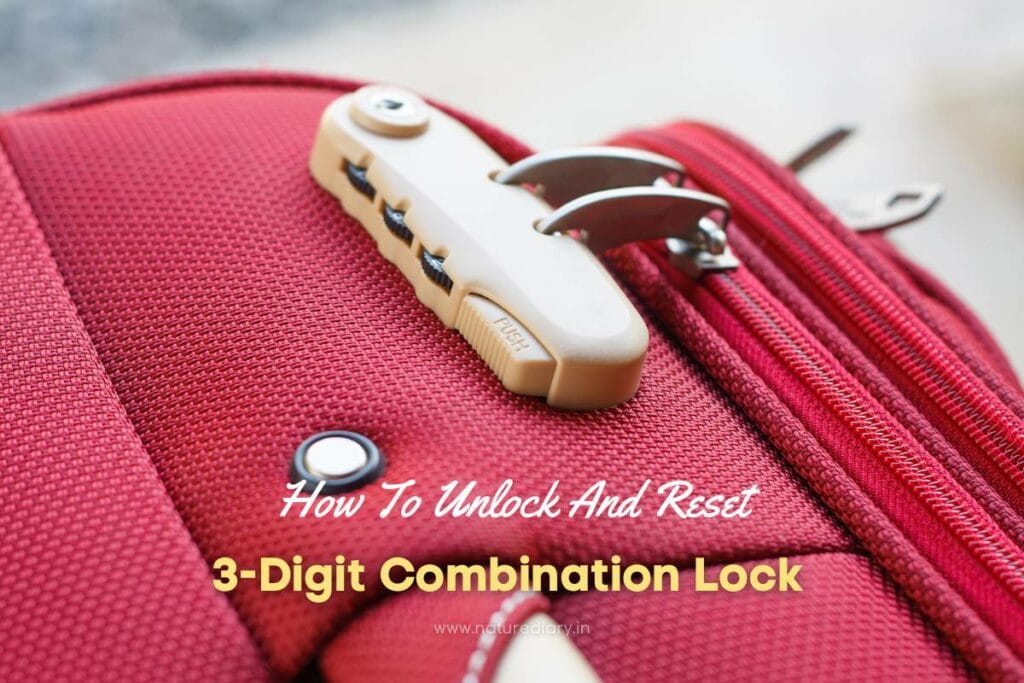
The Correct Way To Unlock 3-Digit Combination Lock Suitcase
Most suitcases and trolley bags are initially locked with the key code 0-0-0 in a 3-digit combination lock. It is recommended to change the default key when starting to use it. You won’t necessarily have to break open your bag’s lock or visit a locksmith if you have forgotten the combination or lost the key. There are multiple ways to open such a lock, out of which, we will describe the best method that worked for us.
Step 1: Inspect The Combination Lock

Every modern suitcase and luggage by brands like American Tourister, VIP, Skybags, Samsonite, and Safari comes with a 3-digit combination lock. The TSA-approved locks are safer and more reliable.
However, all locks come with 3 thumb-wheels or disks with a marking from 0 to 9, as per the following picture.
Without a proper way, you have to try out all 120 combinations, which requires lots of patience. But there is a shortcut to reducing all the efforts.
Step 2: Rotate The Wheels/Disks To Find Out The Notches
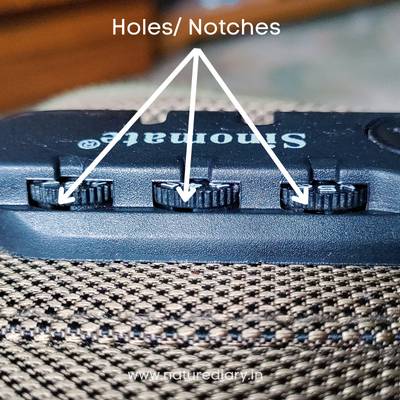
There is a notch or hole at the base of every wheel on the lock of the suitcase. If it is not visible to you, try spinning the wheels with your thumb until they appear.
This is a crucial step to unlock the suitcase as the notches at a certain degree angle (depending on the password) permit the lock to be opened.
Most travel bags and suitcases have such a facility that helps us unlock them easily, even if we forget the passcodes we set earlier.
Step 3: Align The Notches And Write Down The Initial Code
After finding out all the holes/notches, it’s time to align them in a straight line and note down the codes. In my case, the initial code is 5-4-3. However, this code will not unlock the bag. It is the primary pattern and angular combination on which the final password will unlock.
Step 4: Add 1 To The Code Of Each Wheel And Try All 10 Combinations

After noting down the initial code, add 1 to each digit and try pulling out the unlock button. You’ll have to follow a trial-and-error method and turn the dials until the lock opens. Make sure to keep the holes aligned by turning every dial precisely the same number of times. There will be 9 more such combinations for a 3-digit lock that you have to try out.
For example, when I added 1 to my initial code 5-4-3, it became 6-5-4. Keep trying all these combinations, and eventually, one combination will work. It will not take more than 2 minutes to solve this problem. In my case, I have found my forgotten combination password to be 3-2-1.
While around 70-80% of luggage like trolley bags and suitcases in the market will unlock with this method, some will not. In that case, you should try out other methods explained below.
Other Methods To Unlock The Bag
Apart from the above method, you can try out all possible combinations. Also, detecting the correct digits from the clicking noises works well on TSA locks. If none of these methods works, you may have to take your luggage bag to a locksmith or the brand store to get it unlocked. Locksmiths have the necessary tools to open a lock without damaging it.
Alternatively, you may use such tools yourself if you have access to them. Airport security personnel use TSA keys to open TSA-approved locks of the suitcases when checking luggage. You can buy these same keys or borrow one from someone to unlock a TSA-approved lock.
Do TSA locks Really Help?
The TSA (Transportation Security Administration) is an agency under the US Department of Homeland Security with authority over transport security in and connecting the US. A TSA-approved lock is globally accepted to allow passengers to lock their luggage and permit the security personnel to inspect it without causing damage. The ‘red diamond’ logo, along with a mark of ‘Travel Sentry’ ensures the lock is approved by TSA.
The main benefit of a TSA lock is improving the security standard. If you are planning for international travel, especially in the US, always pack a bag available with a TSA lock. As it allows the security personnel to inspect the bag more quickly, you won’t face any problems at the airport.
Is It Safe To Unlock Your Trolley Bag In This Way?
Hopefully, the above methods of unlocking your trolley bag work without its key or passcode. As you noticed, there are multiple ways to go about it, some of which are pretty simple and quick. Using trolley bag from brands like Safari, American Tourister and Mokobara will help you lock and unlock it securely.
However, this brings up another topic – if it is so easy to open a lock without its code or key, what’s the point of having a lock? This is a legit question, for your trolley bag isn’t safe if anyone aware of the tricks we described above can unlock it. So, besides using the inbuilt lock, it is better to use an additional lock like a padlock to keep your travel items safer.

How Does A 3-Digit Combination Lock Work?
As the name implies, a 3-digit combination locks have 3 wheels with markings from 0 to 9 on its 360-degree face. The users need to align the numbers to a preset password by spinning the thumb wheels. With the right combination, the suitcase will unlock instantly.
As mentioned before, every thumb wheel on the suitcase lock has a notch or hole at its base, which is visible only when the right combination or variation is made. When all the 3 holes are aligned in a straight line, you only have to rotate it in 10 possible combinations to find the correct code. It allows the locking fence to retract, releasing the combination lock.

Can The Combination Change By Itself?
It might seem very odd if you clearly remember the code (and possibly have it recorded somewhere too) but still can’t open the lock. While it doesn’t happen often, vibrations during aeroplane travel can alter the lock combination. In this case, too, you’ll have to find a way to unlock the suitcase and reset the code.
How To Reset The Lock After Unlocking?
Resetting the 3-digit combination lock is quite a simple process. Once you have found the correct password combination for your suitcase, rotate the wheels to form a suitable code while pushing the unlock button. Once the right digits are set, you can release the unlock button to reset the lock of your bag. Test the new combination a few times and you are ready to go!
It is a pretty straightforward method; however, please note down the new password to a secure place. Otherwise, you may have to go through all the above processes again.
We hope that you have enjoyed this article. Let us know your experience! If you like us to write on any specific topic, send your request to [email protected] . Your feedback is highly appreciated. We will love to hear from you!
Is This Article Helpful? Cancel Reply
- Rating 5 4 3 2 1
- PRO Courses Guides New Tech Help Pro Expert Videos About wikiHow Pro Upgrade Sign In
- EDIT Edit this Article
- EXPLORE Tech Help Pro About Us Random Article Quizzes Request a New Article Community Dashboard This Or That Game Popular Categories Arts and Entertainment Artwork Books Movies Computers and Electronics Computers Phone Skills Technology Hacks Health Men's Health Mental Health Women's Health Relationships Dating Love Relationship Issues Hobbies and Crafts Crafts Drawing Games Education & Communication Communication Skills Personal Development Studying Personal Care and Style Fashion Hair Care Personal Hygiene Youth Personal Care School Stuff Dating All Categories Arts and Entertainment Finance and Business Home and Garden Relationship Quizzes Cars & Other Vehicles Food and Entertaining Personal Care and Style Sports and Fitness Computers and Electronics Health Pets and Animals Travel Education & Communication Hobbies and Crafts Philosophy and Religion Work World Family Life Holidays and Traditions Relationships Youth
- Browse Articles
- Learn Something New
- Quizzes Hot
- This Or That Game New
- Train Your Brain
- Explore More
- Support wikiHow
- About wikiHow
- Log in / Sign up
- Personal Care and Style
- Travel Bags
How to Open a Locked Suitcase Without the Combination
Last Updated: July 16, 2023 Fact Checked
This article was co-authored by Robert Vallelunga and by wikiHow staff writer, Hannah Madden . Robert Vallelunga is a Locksmith and the Owner of ACME Locksmith in the Phoenix Metro Area. Robert has over 15 years of experience in the industry and specializes in working with automotive ignitions, locks, keys, and master key systems. Robert and the team at ACME are the #1 Rated Phoenix Locksmith Service and the Winner of the Better Business Bureau Ethics Award. Robert has his Residential & Commercial Contractor’s License and a Bachelor of Science in Electrical Engineering from Arizona State University. There are 8 references cited in this article, which can be found at the bottom of the page. This article has been fact-checked, ensuring the accuracy of any cited facts and confirming the authority of its sources. This article has been viewed 918,353 times.
Luggage locks provide a sense of security in the knowledge that no one can get into your suitcase except for you. Forgetting the combination to your lock can cause a lot of anxiety, especially if you can’t remember even one number. Fortunately, there are a few different methods you can try to open your lock and access the contents of your suitcase.
Listening to the Lock

- The noise may be very faint, so it’s best to work in a quiet environment without a ton of noise.
- If you go through all 10 numbers and you don’t hear a click, you may not be able to use this method on your lock.

- Make sure you leave the numbers that clicked in place so you continue working towards the correct combination.

- If the lock doesn’t open, try starting with the last number dial and working your way towards the first one instead.
- Using this technique can be kind of tough, especially if you’re in a noisy area. Don’t get discouraged if it doesn’t work for you.
Opening a Master Lock

- Some combination locks don’t have openings in the top where you can see the rotating circles. If yours doesn’t, you won’t be able to use this method.
- These combination locks usually have a plastic button on one side with the 3 number dials at the very top. The number dials have an opening where you can see the gears inside of the lock.

- The normal surface of the circles has a groove in it. The opening will be flat around the edges and hollow in the center.

- If you have a larger or older combination lock, you may need to turn your numbers more than twice. Keep turning each dial 1 position clockwise until you can slide the button to open it up.

- If you meet any resistance when you open up your lock, you may need to spray some WD-40 into the mechanism to loosen it up.

Unlocking a TSA Lock

- This technique works great for top-down combination locks that don’t have any openings where you can see the grooves in the number circles.
- These locks usually have a plastic or metal button on one side with the number dials in the very middle. They don’t have an opening in the lock where you can see the inside of the number dials.

- This metal piece is what rotates the number circles on the inside of the lock.

- The indent won’t catch the light as well as the smooth sides, so it will be easier to see under a direct light.
- If you’re having trouble seeing the bracket, use the pointed end of a safety pin to poke into the bracket and feel the groove.

- Now you can slide the button to open up the lock.
- Write down the combination so that you don’t forget it.
Expert Q&A
- If all else fails, you can try every combination for a 3-digit lock in about 30 minutes. Thanks Helpful 163 Not Helpful 91
- You can also try the factory setting for the lock. Check the manual, if you still have it, to see what the combination is to reset your code. Thanks Helpful 54 Not Helpful 40
- Try to work on a flat surface in a quiet environment so you can concentrate. Thanks Helpful 23 Not Helpful 38

- Trying to pry or break a lock can damage it beyond repair. Thanks Helpful 10 Not Helpful 8
You Might Also Like

- ↑ https://getaway.10best.com/13184308/how-to-open-a-tsa-lock-when-i-forgot-the-combination
- ↑ https://expertworldtravel.com/how-to-open-a-luggage-lock/
- ↑ https://www.youtube.com/watch?v=KXX9wSpxork&feature=youtu.be&t=144
- ↑ https://www.youtube.com/watch?v=mxgbY4wTES0&feature=youtu.be&t=82
- ↑ https://www.youtube.com/watch?v=mxgbY4wTES0&feature=youtu.be&t=98
- ↑ https://www.youtube.com/watch?v=mxgbY4wTES0&feature=youtu.be&t=110
- ↑ https://www.youtube.com/watch?v=mxgbY4wTES0&feature=youtu.be&t=194
- ↑ https://www.youtube.com/watch?v=mxgbY4wTES0&feature=youtu.be&t=261
About This Article

- Send fan mail to authors
Reader Success Stories
Did this article help you?
Oct 30, 2022

Featured Articles

Trending Articles

Watch Articles

- Terms of Use
- Privacy Policy
- Do Not Sell or Share My Info
- Not Selling Info
Get all the best how-tos!
Sign up for wikiHow's weekly email newsletter

How To Reset Luggage Lock Forgot Combination Without Reset Button
It’s smart to use locks on luggage when traveling, but it can be annoying to forget the combination. I know how frustrating this can be. I know how to Reset Luggage Lock Forgot Combination Without Reset Button from my experience.
In this guide, I will show you different ways to reset your luggage lock without using the reset button. I will explain how combination locks work. I will also talk about TSA-approved locks. Lastly, I will discuss why it is important to keep your luggage safe. By the end of this research, you’ll learn how to reset your lock quickly and easily.
I will give you detailed instructions on how to reset lock combinations and other important factors.
Let’s dive into the details together!
Why Need To Reset Luggage Lock(Know Easily)
Resetting your luggage lock is important for different reasons. Firstly, you might forget the code, especially if you change it often. Secondly, if the lock doesn’t work right even with the right code, it might need a reset. Thirdly, if you worry someone got into your stuff, resetting keeps your things safe. Also, if you’re traveling with others or changing your code, a reset helps you control who gets in.
In short, resetting your luggage lock is a big deal. It keeps your things safe in many situations and help to Unlocking Luggage Lock . Next, I’ll share ways to reset locks without a reset button. So, stay tuned for simple solutions.
Different types of luggage lock (Need to Know)
Choosing the right luggage lock matters.
Here are the top 5 types:
Combination Locks: Easy-to-use with codes.
TSA Approved Locks : Airport-friendly, no damage.
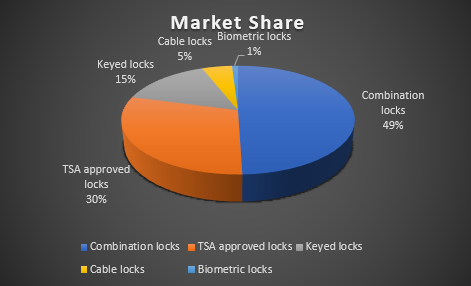
Keyed Locks: Traditional, but keep the key safe!
Cable Locks: Flexible, versatile, extra security.
Biometric Locks: Fingerprint magic, advanced security.
Pick based on your needs and travel smart!

I have discussed How to Pack a Suitcase to Maximize Space in another post.
Instructions To Reset A TSA Lock- 2 methods
Disclaimer: These methods may not work for all locks and professional help might be necessary in certain situations.
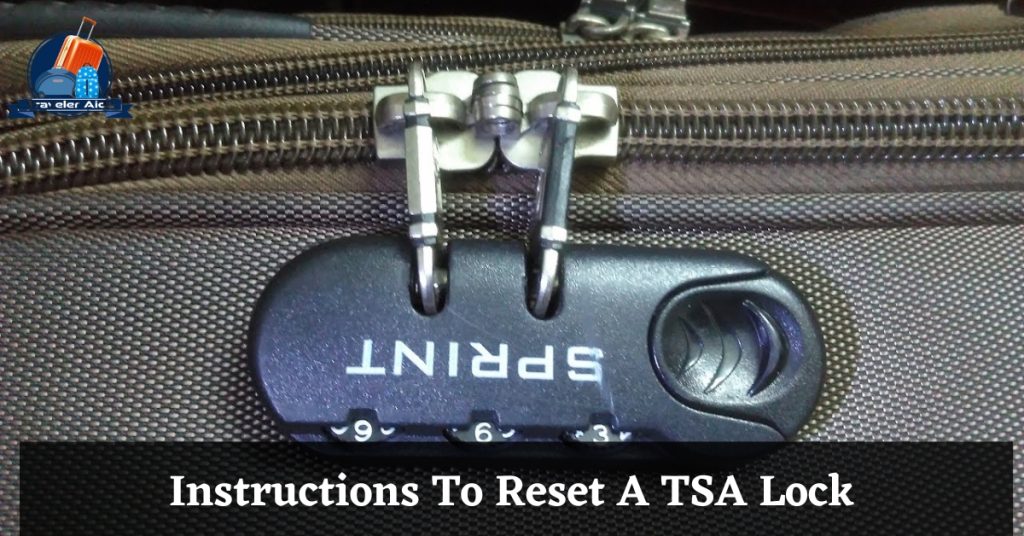
Dialling And Listening Method
This is the fastest method to reset a TSA lock without a reset button.
Begin by turning the dials to random numbers and listening for a click. Once you hear a click, stop turning the dial.
Turn the dial in the opposite direction until you hear another click.
Repeat this process for the remaining two dials.
Once all three dials have been set to the correct combination, the lock should open.
How To Remember A Code That You Forgot – The ‘Have Faith’ Method
The ‘have faith’ method involves trying different combinations of numbers. I hope you used it in the past. Such as birthdays, anniversaries, or phone numbers.
Try different combinations of numbers that have personal significance to you.
Keep trying different combinations until the lock opens.
How do Combination Locks Work?
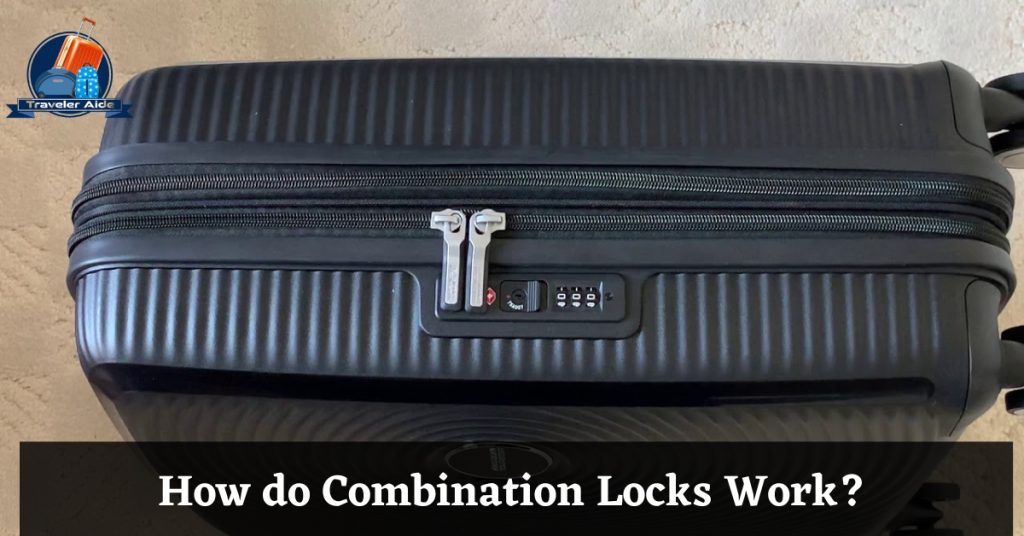
Combination locks work by using a set of rotating discs or tumblers. That must align in the correct position to open the lock. Each disc has a series of numbers or letters on it. And when the right combination we set. The discs align, allowing the lock to open.
What Are TSA-Approved Locks?
Transportation Security Administration selects TSA-approved locks. That we use on luggage for security purposes. These types of locks have a unique mechanism that allows TSA agents to open them using a unique tool. Without damaging the lock if they need to inspect your luggage.
Is it worth Locking my TSA-approved Luggage Lock?
While using a TSA-approved lock can provide added security for your belongings. It is a personal choice. Some travellers may feel more secure with locked luggage brand . But some others may prefer to use other methods of securing their belongings. Such example as packing them in a hard-shell suitcase.
Follow The User Manual
The first step in resetting a Sustainable luggage lock without a reset button is to refer to the user manual. Most manufacturers provide instructions on how to reset a lock. In this case, when the combination we forget. Make sure to refer to the user manual of your specific safety. And also follow the instructions provided.
Try Unlocking in Different Ways
Another approach to resetting a luggage lock is trying a different way . This can include trying to open the lock using other methods. Such an example is using a bobby pin or a paperclip to push the reset button inside.
Another Easy Technique

If the above methods do not work, try consulting a locksmith. Or you need to call the manufacturer’s customer for help. Some locksmiths may have the ability to reset the lock for you. Or the manufacturer may have extra instructions. Even the manufacturers be able to provide a replacement lock.
Tips : Reset Luggage Lock Forgot Combination Without Reset Button
- Please write down your combination and keep it safe, such as your passport or wallet.
- Please take a picture of the combination and keep it on your phone.
- Use a combination that is easy to remember and troubleshoot , such as a significant date or phone number.
What Will Be The Solution-If Forget Your Code Lock
A piece of metal with a keyhole on one end that can be used to open a door or other device that is locked. The lock can be attached to different things, like doors, bags, and other items. If you forget the code to a code lock, you can’t get in. If you lose the key to a padlock or slot lock, you can’t get in.
R&D is an umbrella term for a lot of different ways to do research and areas of study . To protect the user’s things as much as possible from theft and other crimes. It’s best to set up a security system that uses Near communication (NFC), GPS, magnetic devices, and microcontrollers. The system will keep an eye on security measures. Then make changes as needed to make sure that the user’s things are safe.
This method is meant to be small and light, so you can carry it around in a variety of bags and other carryalls.
The study led to the creation of mobile lock tools and their real-time integration into current apps. Testing showed that the GPS key worked, so the security system could work as planned.
How To Reset Suitcase Lock Without Reset Button
Resetting a suitcase lock without a reset button can be a perplexing task. First, explore the default combinations given by the manufacturer, like 000 or 123. If you have used the lock before, remember any important numbers or combinations you used, like birthdays. Besides, testing all combinations from 000 onwards could lead to success.
If these methods don’t work, it’s a good idea to ask the manufacturer or retailer for help. This is especially important if the suitcase is still under warranty. If these DIY methods don’t work, it’s best to get help from a certified locksmith or luggage repair service. It is very important if the suitcase has valuable things or if the other methods don’t work.
Keep in mind that these methods may not work for all locks. Hiring a professional is usually the best option.
How Do You Unlock A Luggage Lock If You Forgot The Combination?
If you forget your luggage lock combination, try the default codes like ‘000’ or ‘123.’ Otherwise, consider contacting the manufacturer or a locksmith. You can also try manipulating the lock using tools like a shim or pen.
What Is The Default Password For Luggage?
The default password varies by manufacturer. Common defaults are ‘000’ or ‘123’, but it’s best to set a unique code when you first use the lock.
How Do I Reset My Travel Lock?
Find the reset button or notch, set a new combination while pressing it, and release it to establish a new code.
How Do You Reset A Master Luggage Lock?
To set a new code, locate the reset button or setting in the manufacturer’s guide. Enter reset mode, set a new combination, and exit reset mode.
Reset Luggage Lock Forgot Combination Without Reset Button Video
Final Words
Forgetting the combination to a TSA-approved luggage lock can be incredibly frustrating. I’ve shared helpful ways in this guide to reset the lock without a reset button based on what I know and have learned.
To avoid forgetting, store your combination in a safe place and choose a memorable code. By using these methods, you can reset your luggage lock without a reset button. This will make your travel experience smoother. I hope these insights help you reset a luggage lock without a reset button.
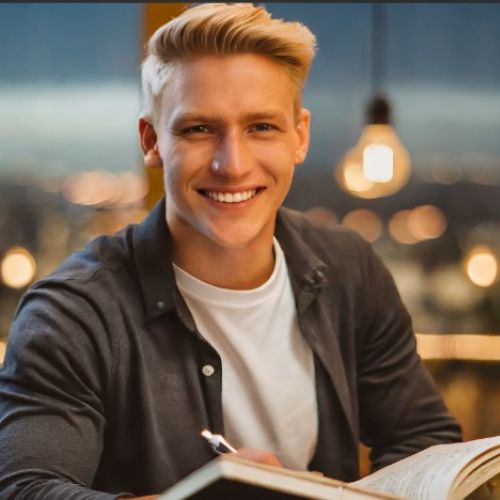
Jeffrey C. Fields is an experienced travel writer passionate about uncovering the world’s hidden gems. With years of global exploration, he shares unique insights into diverse destinations, offering readers a fresh perspective on our planet’s beauty.
15 thoughts on “How To Reset Luggage Lock Forgot Combination Without Reset Button”
- Pingback: How to Reset Luggage Lock Forgot Combination - Unlocking the Solution with Traveler Aide!
- Pingback: How to Reset Luggage Lock - 5 Easy Tips with Unlocking Convenience!
- Pingback: Common Issues And Solutions For Resetting Luggage Locks: Cracking the Code
- Pingback: Effective Methods for Unlocking Luggage Locks Without the Key
- Pingback: Comparison of Popular Luggage Lock for Safes [2023]
- Pingback: The Ultimate Guide to Choosing TSA-Approved Luggage Locks for International Travel
- Pingback: Luxurious Luggage Brands with Smart Features for the Modern Traveler
- Pingback: How to Pack a Suitcase to Maximize Space
- Pingback: How To Reset Tzowla Backpack Lock - 5 Reset Instructions
- Pingback: Coolife Luggage Lock Reset - Unlocking The Secrets
- Pingback: Luggage lock Troubleshooting: Crack the Code
- Pingback: How Do You Measure Luggage Security Locks | Safe Travels
- Pingback: How To Open Old VIP Suitcase Lock Without Key- Unlock Methods
- Pingback: How To Open Luggage Lock Without Key - 7 Simple Methods
- Pingback: Unlocking The Secrets: Karl Lagerfeld Luggage Lock Reset Instructions
Leave a Comment Cancel reply
Save my name, email, and website in this browser for the next time I comment.

The Traveleraide is a participant in the Amazon Services LLC Associates Program which is an affiliate advertising program designed to provide a means for sites to earn advertising fees by advertising and linking to Amazon.com. Amazon, the Amazon logo, Amazon Supply, and the Amazon Supply logo are trademarks of Amazon.com, Inc. or its affiliates. As an Amazon Associate I earn from qualifying purchases.
We Are Here To Assist You
Contact us today.
© 2023 All Rights Reserved by Traveleraide
Something went wrong. Wait a moment and try again.
How to Lock a Safari Bag: Secure Your Belongings

Locking your safari bag securely is essential for peace of mind during your adventure. Whether you’re venturing into the wild, exploring remote destinations, or simply want to protect your belongings while on the move, knowing how to lock a safari bag properly is crucial.
You can safeguard your possessions against potential theft or accidental openings by implementing the right techniques and using suitable locks.
In this guide, we will explore various effective methods to secure your safari bag, providing you with the confidence to focus on the wonders that await you while keeping your belongings safe and sound.
Choose a Sturdy and Secure Safari Bag
Before discussing the locking methods, starting with a reliable safari bag is crucial. Look for a bag made of durable materials such as nylon or canvas, with strong zippers and reinforced stitching.
Opt for a bag that has multiple compartments and pockets, enabling you to organize your belongings efficiently.
Combination Locks: A Simple and Versatile Option
Combination locks are a popular choice for securing safari bags. They are easy to use and provide a versatile solution that doesn’t require additional keys. To set a combination lock, follow these steps: Determine your combination: Choose a unique and memorable combination consisting of three or four digits.
- Reset the lock: Locate the reset button on the side or bottom of the lock and press it with a small tool, such as a pen. Hold the reset button while setting your desired combination.
- Set your combination: Turn the dials to your chosen digits while holding the reset button. Release the reset button and test the lock by moving the zippers back and forth.
Keyed Locks: Traditional Security for Added Peace of Mind:

If you prefer a more traditional approach, consider using keyed locks for your safari bag . Keyed locks offer robust security and can deter potential thieves.
Follow these steps to lock your bag using a keyed lock: Choose a reliable lock: Purchase a high-quality keyed lock designed for travel or luggage.
- Insert the key into the lock: Insert the key into the lock and rotate it counterclockwise to unlock it.
- Secure the lock: Insert the lock’s shackle through the zippers or designated lock holes on your safari bag. Rotate the key clockwise to secure the lock. Remove the key and test the lock by trying to open the bag.
Cable Locks: Flexibility and Versatility
Cable locks provide a flexible and versatile locking option for safari bags. They consist of a sturdy cable with a combination or keyed lock mechanism at one end. Here’s how to use a cable lock: Thread the cable through the bag’s handles or any secure anchor points on your bag.
- Loop the cable around a fixed object, such as a pole or chair leg.
- Secure the lock: Choose your preferred locking mechanism, either combination or key, and lock it. Test the lock by attempting to remove the cable from the bag and anchor point.
TSA-Approved Locks: Ideal for International Travel
If you’re planning an international safari trip or flying to your destination, consider using Transportation Security Administration (TSA)-approved locks. TSA agents can open these locks if needed for inspection, reducing the risk of damage to your lock or bag. Look for locks with the “TSA-approved” logo when purchasing.
- Set the combination: Follow the specific instructions the lock manufacturer provides to set your desired combination.
- Secure the lock: Insert the lock’s shackle through the designated lock holes on your safari bag. Rotate the dials or key to secure the lock. Test the lock by attempting to open the bag.
Read: Can You Use a Safari Bag as Carry-on Luggage?
Knowing how to lock a safari bag is essential to protect your belongings during your adventurous journey. You can enjoy peace of mind knowing that your possessions are safe and secure by choosing a sturdy bag and utilizing appropriate locking methods such as combination, keyed cable, or TSA-approved locks.
Remember to follow the manufacturer’s instructions for each lock type to ensure proper usage. With these measures in place, you can fully immerse yourself in the beauty of nature while keeping your belongings protected throughout your safari experience.
Share this:

- Collections
- Corporate Inquiry
- Bhutan Calling
- Odyssey NEW COLLECTION
- Float NEW COLLECTION
- Rover NEW COLLECTION
- Chumbak For Assembly
- Laptop Trolley Backpack
- Printed Luggage
- Two Tone Luggage
- Hard Luggage
- Soft Luggage
- Return & Replacement
- Track Order
Your cart is empty
Number Lock
Number Lock Setting Instructions!
1. When a new luggage is bought, the default 3-digit number lock setting is 0-0-0.

2. To change the number lock setting, first press & hold the reset button on the side of the lock.

3. Change the numbers of the lock, one at a time, to create a new 3-digit number lock setting of your preference, and then release the reset button.

4. Y ou can lock the bag by inserting the 2 zipper sliders in the respective slots on the lock .

Please Note: Once you have set the password, please record it somewhere safe as a backup. In case you forget the password, the lock will need to be broken to open the bag. However, once the lock is broken, we can ship you a new lock, which can be easily fitted back onto the luggage.
To break the lock, please take the bag to any luggage repair store in your nearby local market. Once you have the new lock you can take the bag back to the luggage repair store to set up the lock afresh or we can share a simple DIY video on how to set up the lock at your own end.
Safari Password Manager: How to save, view and manage passwords in Apple's browser
Thanks to iCloud Keychain, you can save browser username and password combinations.

- Quick steps
Tools and Requirements
Step by step guide to using the safari password manager, final thoughts.
You probably already know about iCloud if you're using at least one Apple device. The cloud storage and synchronization service allows it to store and access content across multiple devices, including Mac, iPhone, iPad, and more. These include files and information like documents, photos, music, video, and contacts.
Apple's iCloud service is also at the heart of the iCloud Keychain , where you can store website usernames/passwords, among other items. In this how-to, we're concentrating on how to add, edit, and delete Safari password content. Similar tools are available on other browsers like Microsoft Edge and Mozilla Firefox .
- You should also consider the best browsers and best secure browsers .
Steps for saving, viewing and managing passwords
- Before you can save any username/password combinations, you must first be sure to have an Apple ID or iCloud account.
- From there, you can begin adding usernames and passwords for websites you frequent.
- You can also take advantage of Apple's new passkey feature.
- Safari is only available on Apple devices such as Mac, iPhone, and iPad.
1. Go into the manager
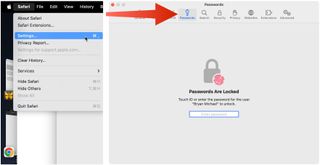
To get started, you must first create an Apple ID . The username/password combinate is usable across all Apple devices to log into iCloud.com. You can proceed once you have an Apple ID and are logged into your device.
On Mac, the Safari password manager is located by choosing Safari on the menu bar at the top left of your Mac. From there, click Settings from the pull-down menu.
Next, click on the Passwords option at the top. Input your password as needed.

2. Adjust existing password settings
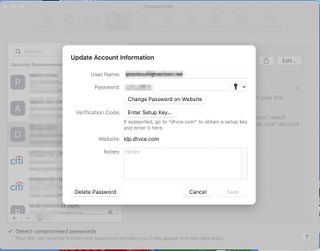
You can adjust password information in the iCloud Keychain directly from Safari. To get started, go into the Passwords section of Mac Settings (see above) and log in as necessary. Then, use the search box on the left side of the display to find the password information you wish to change. Click Edit .
You can change the username and password for a website and add notes when applicable. After making a change, click Save .
Click Delete Password to delete the password information.
Thanks to iCloud, any changes you make here will also be reflected in other Apple devices that use your Apple ID.
4. Using Autofill in Safari
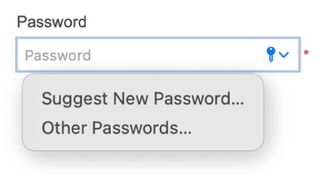
With AutoFill, you can fill in your previously saved usernames and website passwords. The tool is also a great way to add a new username/password combination for the first time and to create a strong password.
You will see AutoFill pop up when a website asks you to create a password.
You will see an Autofill prompt In Safari when it's time to use or create a password.
Click the AutoFill Key button, then choose Suggest New Password . For optimal security, you should use the suggested strong password. However, if you choose not to use the suggested password, you can easily select the password field, click “ Don’t Use ,” and enter your preferred password.
From there, enter the rest of the required information to create the website account.
Why use a separate password manager instead of a browser?
While most web browsers have their own password management feature, except for Safari which incorporates it into iCloud Keychain, in-browser password managers have limitations. They can only be used with one specific browser and cannot be accessed from other browsers. On the other hand, standalone password managers are compatible with any browser on your device, making them a more versatile option. Moreover, it is important to consider security when choosing a password manager. Browsers are not updated as frequently as standalone password managers, which can pose a security risk in case of a breach.
Does Safari have a built-in VPN?
Like many other browsers, Safari does not come with a pre-installed VPN. However, several reliable third-party VPNs like ExpressVPN, NordVPN, and SurfShark can easily be integrated with Safari. With a VPN, you can significantly boost the security and privacy of your online activities.
Are browser password managers safe?
To guarantee the safety of your passwords, using browser password managers like Safari with encryption is a great first step. However, there are additional measures you can take to further enhance your protection. It is highly recommended to create a strong and secure master password. The newest optional feature in Microsoft Edge mandates that you input your master password before making any changes to the password manager, thereby adding an extra layer of security. Regularly backing up your password manager is also a wise precaution in case of loss or theft. Another crucial step is creating a Firefox profile, allowing content synchronization across devices. This ensures that any changes made on your computer are reflected on your mobile device and vice versa.
What is iCloud Keychain?
iCloud Keychain is a highly reliable password manager that securely stores sensitive information such as passwords and credit card details in an online vault as part of Apple’s iCloud suite of services. Users can easily access their stored data by simply logging in to the same iCloud account on any Apple device. Thanks to the end-to-end encryption feature, user data is protected and can only be accessed by the user, even in the unlikely event of an iCloud account breach. Furthermore, the two-factor authentication feature provides an extra layer of security to user accounts, ensuring that they remain safe and secure at all times.
What are Apple Passkeys?
Apple Passkeys hope to eliminate the need for passwords eventually. This authentication method adheres to industry standards and guarantees improved security features while streamlining the login experience.
Passkeys create a unique cryptographic key pair for every website or application you use. The website or app stores the public key while the private one remains on your device. When you log in, your device produces a cryptographic signature using the private key. The website or application can then authenticate your identity by verifying this signature. With Passkeys, you can rest assured that your online security is in good hands.
Like passwords, passkeys are kept in Apple's iCloud Keychain.
The built-in Safari password manager, part of the iCloud Keychain, makes tracking website usernames and passwords easier. Better still, those items carry over to other Apple devices, including iPhone and iPad. In the coming years, Apple hopes to eliminate the need for passwords and replace them with more secure passkeys. However, username and password combinations remain the most popular choice for website authentication.
You might also be interested in Google Chrome now supports passkey for everyone and the best free password managers .
Are you a pro? Subscribe to our newsletter
Sign up to the TechRadar Pro newsletter to get all the top news, opinion, features and guidance your business needs to succeed!

Bryan M. Wolfe is a staff writer at TechRadar, iMore, and wherever Future can use him. Though his passion is Apple-based products, he doesn't have a problem using Windows and Android. Bryan's a single father of a 15-year-old daughter and a puppy, Isabelle. Thanks for reading!
Thousands of D-Link NAS devices have serious backdoor security issues
Ivanti pledges to “set a new standard” following recent exploits
Google Search on Android might get a nifty Gemini switch and put AI at your fingertips
Most Popular
By Krishi Chowdhary April 04, 2024
By Tom Wardley April 03, 2024
By Cesar Cadenas April 01, 2024
By Amelia Schwanke April 01, 2024
By Emma Street March 31, 2024
By Jennifer Allen March 31, 2024
By Joshua Chard March 30, 2024
By Emma Street March 27, 2024
By Charlotte Henry March 25, 2024
By Jennifer Allen March 24, 2024
By Amelia Schwanke March 23, 2024
- 2 Our phones are under threat more than ever — but many of us still don't have mobile security protection
- 3 7 new movies and TV shows to stream on Netflix, Prime Video, Max, and more this weekend (April 5)
- 4 Sony's best noise-cancelling wireless headphones plummet to a record-low price
- 5 I tested LG's new webOS on its latest TVs – and I loved these 3 big upgrades
- 2 Siri is truly terrible, but I'm optimistic about its rumored iOS 18 reboot – here's why
- 3 Leaked iPhone 16 dummy units show design changes for all four phones
- 4 Are iPhones a rip-off?
- 5 Roman Yampolskiy says there's a 99.999999% chance of humanity being wiped out, but Elon Musk puts it 10-20%
Safari User Guide
- Change your home page
- Import bookmarks, history and passwords
- Make Safari your default web browser
- Go to websites
- Find what you’re looking for
- Bookmark web pages that you want to revisit
- See your favourite websites
- Use tabs for web pages
- Pin frequently visited websites
- Play web videos
- Mute audio in tabs
- Pay with Apple Pay
- Autofill credit card info
- Autofill contact info
- Keep a Reading List
- Hide ads when reading articles
- Translate a web page
- Download items from the web
- Share or post web pages
- Add passes to Wallet
- Save part or all of a web page
- Print or create a PDF of a web page
- Customise a start page
- Customise the Safari window
- Customise settings per website
- Zoom in on web pages
- Get extensions
- Manage cookies and website data
- Block pop-ups
- Clear your browsing history
- Browse privately
- Autofill username and password info
- Prevent cross-site tracking
- View a Privacy Report
- Change Safari preferences
- Keyboard and other shortcuts
- Troubleshooting
Change Passwords preferences in Safari on Mac
Open Safari for me
To sort the website list, click a column heading. For example, to focus on websites with saved passwords, bring them to the top of the list by clicking the Password column heading. Click again to change the sort direction.
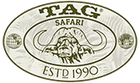
TAG ® Safari
Clothing, gear & style. since 1990, authentic safari travel & adventure gear, safari luggage.

TAG® Safari

$499.00 $550.00

$49.00 $50.00

- Olive Green

Sign up to Receive Discounts and Exclusive Special Offers sent Directly to your Email
Member & supporter of these fine organization.

Houston Safari Club

Wild Sheep Foundation

Advancing Girls Education In Africa

Dallas Safari Club
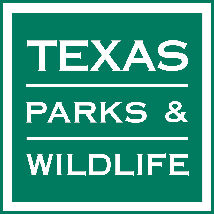
Texas Parks Wildlife

Sethus Orphans Trust

Safari Club International

Texas Association

Wild Conservation Society

World Wildlife Fund

Wateraid America

Sierra Club
How to Manage Your Passwords in Safari
Like other browsers, Safari has a built-in password manager that can autofill website usernames and passwords for you. Here's how to see, edit, and add saved passwords in Safari on the Mac and in iOS .
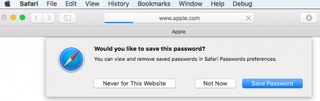
When you log into sites or create a new login, Safari will ask you if you want to save the password (and username). It can also save your credit cards and contact information. If you have iCloud 's Keychain Access set up, this saved information is also synced across your Mac and iOS devices in an encrypted file.
View and Edit Your Stored Passwords in Safari on the Mac
1. Go to Preferences in the Safari menu.
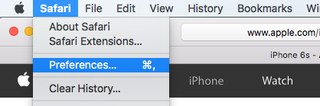
2. Click the Passwords tab.
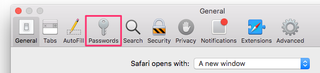
Safari will show you the sites it has saved your logins for.
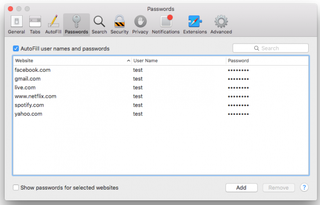
To copy the URL, username, or password, right-click on the login
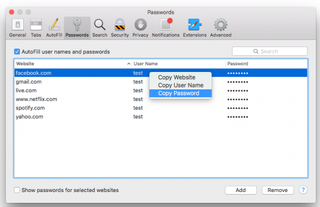
To show the password for an individual login:
Stay in the know with Laptop Mag
Get our in-depth reviews, helpful tips, great deals, and the biggest news stories delivered to your inbox.
1. Double-click the password field. You'll be prompted to enter your Apple password first.
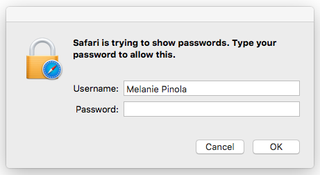
To show passwords for all or multiple logins:
1. Hold down the Command key while you click on sites to select them. 2. Check the "Show passwords for selected websites". Again, you'll be prompted to enter your Apple password before the passwords will be revealed.
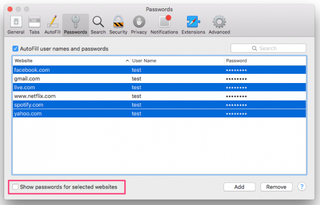
To delete a login:
1. Select it and click the Remove button.
To add a new login:
1. Click the Add button.
2. Enter the URL, username, and password.
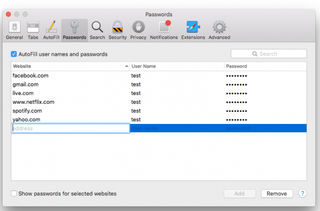
View Your Stored Passwords in Safari on the iPad
In iOS, you can manage your saved passwords and add new ones from the Settings app.
1. Open the Settings app.
2. Tap Safari then Passwords.
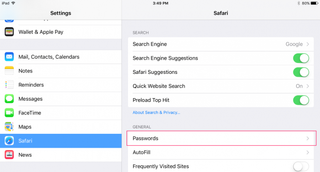
3. Use Touch ID or enter your passcode to continue.
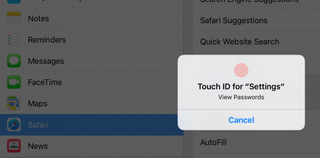
Safari will list the passwords it has saved for you:
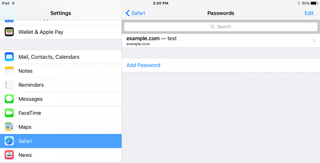
To view saved passwords:
1. Tap on the site name.

1. Tap Edit.

2. Tap the minus sign next to the site name.

3. Tap Delete.

To add a new log in:
1. T ap Add Password
- How to Force Safari to Sync with iCloud
- How to Sync Safari Bookmarks with Chrome, Firefox and Internet Explorer
- How to Merge All Windows in Safari
73 million current, former AT&T accounts leaked to the dark web — here's what to do
iPhone users beware: 'Reset password' phishing attacks on the rise
How to refund a game on Steam — get your money back quick
Most Popular
By Mark Anthony Ramirez 8 April 2024
By Madeline Ricchiuto 8 April 2024
By Momo Tabari 8 April 2024
By Rael Hornby 8 April 2024
By Mark Anthony Ramirez 7 April 2024
By Sarah Chaney 6 April 2024
By Mark Anthony Ramirez 5 April 2024
By Madeline Ricchiuto 5 April 2024
By Sarah Chaney 5 April 2024
By Momo Tabari 5 April 2024
By Hilda Scott 5 April 2024
- 2 'Before competitors ship their first chips, we're launching our second.': Intel CEO touts '3x the AI performance' for upcoming Lunar Lake chips
- 3 Retro game emulators are now welcome in the App Store — but don't get too excited
- 4 Microsoft Store Spring Sale: Up to $700 off Surface devices, up to 80% off PC, Xbox games and accessories
- 5 Spotify launches AI playlists — here's when it'll be available and for who
Use SAVE500 for an additional Rs.500 off*
Use SAVE1000 for additional Rs.1000 off*
Use SAFARI5 for Additional 5% Off
Exchange Offer Now Live on Backpacks
Safari Bags
- Back to School New
- Hard Trolley Bags
- Soft Trolley Bags
- Laptop Trolley Bags
- Printed Trolley Bags
- Trolley Bags for Men
- Trolley Bags for Women
- TSA Lock Trolley Bags
- Anti Theft Trolley Bags
- Black Trolley Bags
- Red Trolley Bags
- Purple Trolley Bags
- Blue Trolley Bags
- Gun Metal Trolley Bags
- Trolley Bags Set of 2
- Trolley Bags Set of 3
- Make Your Own Combo
- Cross Combos
- School Bags With Laptop Compartment New
- School Bags For 7 To 9 Year Olds New
- School Bags For 10 to 15 Year Olds New
- Aesthetic Bags For School New
- Genius Backpacks New
- 3 Compartment School Backpacks
- 4 Compartment School Backpacks
- Laptop Backpacks
- School Backpacks
- Office Backpacks
- College Backpacks
- Overnighter Backpacks
- Adventure Backpacks
- Formal Backpacks
- 17 Inch Laptop Bags New
- Backpacks for Men
- Backpacks for Women
- Backpacks for Kids
- Backpacks with Raincover
- Anti Theft Backpacks
- Tech Backpacks New
- Expandable Storage Backpacks New
- 30L Backpacks
- 35L Backpacks
- 40L Backpacks
- Large High School Bags New
- Blue Backpacks
- Red Backpacks
- Black Backpacks
- Grey Backpacks
- Printed Backpacks New
- Duffle Bags for Men
- Duffle Bags for Women
- Messenger Bags
- Neck Pillows
- Track Order
- Return Request
- Store Locator
- Trolley Bags
- Duffle bags
- Accessories

- Cabin + Medium + Large
- Cabin + Medium
School Backpack Collection
Genius by Safari
Junior backpacks, why shop with us.

Unique Catalogue

Free Shipping & Returns

Secure Payment

Buy More Save More

5 Years Warranty

Here to Help @ 1800-210-8981
Watch and Buy

Safari Airpro 40% Lighter Grey Trolley Bag with Dual Wheels, Detailed interiors and Expander
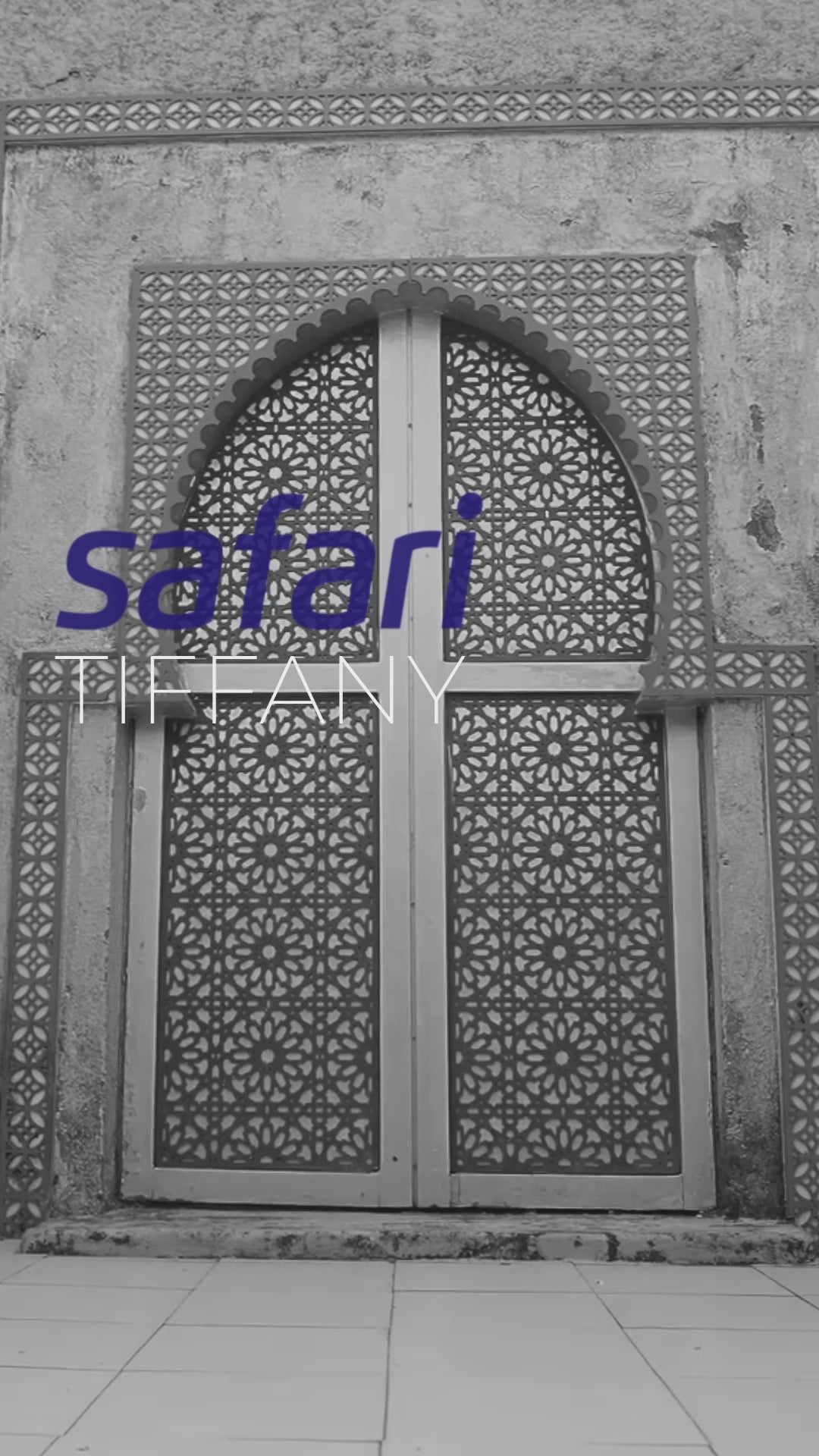
Safari Tiffany Printed Trolley Bag with 360° Wheels

Safari Ryder Set of 3 Gun Metal & Midnight Blue Trolley Bags with Dual Wheels

Safari Twister Gun Metal Trolley Bag with TSA Lock & Anti Theft Zipper

Safari Ngage Set of 3 Midnight Blue Trolley Bags with 360° Wheels

Safari Ritz 16L Black Formal Backpack with USB Port, Hidden Pockets, and Trolley Sleeve
Shop by category.

Overnighters
Hard luggage, premium formal backpacks, testimonials.

Shop By Shade

Sharing Your Love For Travel Since 1974
We like to believe that everyone is born to travel. And we are here to make those journeys easier, simpler and a lot more comfortable. We want to change the way you travel with our modern luggage & backpacks; they are designed for travellers, keeping their every little requirement in mind. At Safari Bags, you will be inspired to see the whole world with ease. After all, we are all #BornToTravel
Safari Brooklyn Printed Blue Trolley Bag with TSA Lock, Dual wheels, Side Hooks and Wet Pouch
Tax included. Shipping calculated at checkout

#SafariSpotted
Around the world.

For The New Traveller
Safari Bags has been created for the modern & chic traveler. Stand out in style!

The Easy Way To Explore
A new way to experience the world & its views

New experiences & stories
Explore little nooks & corners of your favorite city with Safari Bags.

Your Travel Partner
We are your most reliable travel buddy & can accompany you anywhere & everywhere.

Wanderlust much?
With Safari Bags, every little trip is one big adventure
Your cart is empty
Cookie policy
I agree to the processing of my data in accordance with the conditions set out in the policy of Privacy.
How To See Your Passwords In Safari

- Software & Applications
- Browsers & Extensions

Introduction
Safari, the default web browser for Apple devices, offers a seamless and secure browsing experience. One of its convenient features is the ability to save and autofill passwords for various websites, eliminating the need to remember complex login credentials. However, there are instances when users may need to view their saved passwords in Safari. Whether it's for retrieving a forgotten password or updating login information, knowing how to access and manage saved passwords can be incredibly useful.
In this article, we will delve into the process of viewing saved passwords in Safari. By following the steps outlined here, users can gain insight into their stored login credentials and take control of their online security. Whether you're a seasoned Safari user or new to the platform, understanding how to access and manage saved passwords can enhance your browsing experience and bolster your digital security.
Let's explore the steps to access Safari preferences and uncover the saved passwords within the browser . Whether you're using a Mac, iPhone, or iPad, the process remains consistent, ensuring that you can easily retrieve your passwords whenever the need arises. So, let's dive into the world of Safari preferences and discover the secrets to accessing and managing your saved passwords.
Accessing Safari Preferences
Accessing Safari preferences is the first step towards uncovering the saved passwords within the browser. Whether you're using a Mac, iPhone, or iPad, the process remains consistent, ensuring that you can easily retrieve your passwords whenever the need arises.
Launch Safari : Open the Safari browser on your Mac. You can find it in the Applications folder or by using Spotlight search.
Open Preferences : In the top menu bar, click on "Safari" and select "Preferences" from the dropdown menu. Alternatively, you can use the keyboard shortcut "Command + ," to directly access the Preferences window.
Navigate to Passwords Tab : In the Preferences window, click on the "Passwords" tab. You may be prompted to authenticate using your Mac's login credentials or Touch ID to access this sensitive information.
On iPhone or iPad:
Open Settings : Navigate to the home screen of your iPhone or iPad and tap on "Settings."
Scroll to Safari Settings : Scroll down and locate "Safari" in the list of apps. Tap on it to access the Safari settings.
Access Passwords : Within the Safari settings, tap on "Passwords." You may need to authenticate using your device passcode, Touch ID, or Face ID to proceed.
By following these steps, you can easily access the Safari preferences and prepare to view your saved passwords. This initial stage sets the foundation for uncovering the login credentials stored within the browser, allowing you to proceed with confidence and control.
Next, we will explore the process of viewing the saved passwords within Safari, shedding light on how to retrieve this valuable information effortlessly. Let's continue our journey into the realm of Safari's saved passwords and empower ourselves with the knowledge to manage our digital credentials effectively.
Viewing Saved Passwords
Once you have accessed the Safari preferences on your Mac, iPhone, or iPad, the next step is to view the saved passwords within the browser. This process allows you to retrieve and review the login credentials that Safari has securely stored for your convenience. Whether you're looking to retrieve a forgotten password or simply want to review your saved login information, accessing this data is essential for managing your online accounts effectively.
Upon navigating to the "Passwords" tab within Safari preferences, you will be presented with a list of websites for which Safari has saved your login credentials. Each entry typically includes the website's URL and your username, with the password obscured for security purposes. To view a specific password, follow these steps:
Select Website Entry : Scroll through the list of saved passwords and select the entry corresponding to the website for which you want to view the password.
Authenticate : To reveal the password, you will need to authenticate using your Mac's login credentials or Touch ID. This additional layer of security ensures that only authorized users can access the stored passwords.
View Password : Once authenticated, the obscured password will be revealed, allowing you to view and note it down if needed.
In the Safari settings on your iPhone or iPad, accessing the saved passwords is similarly straightforward. Upon tapping on "Passwords," you will be prompted to authenticate using your device passcode, Touch ID, or Face ID. Once authenticated, you will be presented with a list of websites and their corresponding saved passwords. To view a specific password, follow these steps:
Select Website Entry : Tap on the entry for the website whose password you want to view.
Authenticate : Similar to the Mac process, you will need to authenticate using your device's security method to reveal the obscured password.
View Password : Once authenticated, the saved password will be displayed, allowing you to access and utilize it as needed.
By following these steps, you can effortlessly view the saved passwords within Safari, gaining access to the login credentials that the browser has securely stored. This knowledge empowers you to retrieve and manage your passwords effectively, ensuring a seamless and secure browsing experience across your devices.
Next, we will delve into the process of managing saved passwords within Safari, providing insights into how you can update, delete, or add new login credentials to further enhance your digital security and convenience. Let's continue our exploration into the realm of Safari's saved passwords, equipping ourselves with the tools to manage our online accounts with confidence.
Managing Saved Passwords
Managing saved passwords within Safari empowers users to take control of their digital security and streamline their online login experience. Whether it's updating outdated credentials, removing obsolete entries, or adding new passwords, Safari offers a straightforward process for managing saved passwords across Mac, iPhone, and iPad devices.
Updating Saved Passwords
When a user's login credentials for a specific website change, it's essential to update the saved password in Safari to ensure seamless access to the site. The process of updating a saved password involves accessing the Safari preferences and making the necessary modifications. Here's how to update a saved password:
- Navigate to Safari preferences and access the "Passwords" tab.
- Select the entry for the website whose password needs to be updated.
- Authenticate and edit the saved password to reflect the new credentials.
- Access Safari settings and tap on "Passwords."
- Locate the entry for the website requiring a password update.
- Authenticate and update the saved password to align with the new login credentials.
By following these steps, users can effortlessly update their saved passwords in Safari, ensuring that their login information remains accurate and up to date.
Removing Saved Passwords
In situations where a user no longer requires a saved password for a specific website, removing the entry from Safari's saved passwords list is a prudent step. This process helps declutter the stored credentials and enhances security by eliminating unnecessary data. Here's how to remove a saved password:
- Within Safari preferences, navigate to the "Passwords" tab.
- Select the entry for the website from which the password should be removed.
- Authenticate and delete the saved password entry from the list.
- Locate the entry for the website from which the password needs to be removed.
By removing obsolete saved passwords, users can maintain a tidy and secure collection of stored credentials within Safari.
Adding New Saved Passwords
When users create accounts on new websites or update their login information, adding new saved passwords to Safari ensures convenient access to these sites. The process of adding a new saved password involves securely storing the updated login credentials within Safari. Here's how to add a new saved password:
- Select the option to add a new saved password and enter the website's URL, username, and password.
- Confirm the addition of the new saved password entry.
- Select the option to add a new saved password and input the website's URL, username, and password.
By following these steps, users can seamlessly add new saved passwords to Safari, ensuring that their updated login credentials are securely stored for future use.
By understanding and implementing these methods for managing saved passwords within Safari, users can maintain an organized and secure collection of login credentials, enhancing their digital security and browsing convenience across their Apple devices.
In conclusion, the ability to access and manage saved passwords within Safari empowers users to take control of their digital security and streamline their online browsing experience. By delving into the Safari preferences and uncovering the stored login credentials, users gain valuable insights into their online accounts, ensuring that their passwords are secure, up to date, and easily accessible across their Apple devices.
The process of accessing Safari preferences, whether on a Mac, iPhone, or iPad, provides a consistent and intuitive pathway to view and manage saved passwords. By following the outlined steps, users can effortlessly navigate the browser's settings to retrieve their login credentials, update outdated passwords, remove obsolete entries, and add new saved passwords as needed.
Furthermore, the additional layer of authentication required to access and view saved passwords within Safari enhances the overall security of this feature. Whether using Mac login credentials, Touch ID, or Face ID on iPhone and iPad, Safari ensures that only authorized users can access and manage the stored passwords, bolstering the protection of sensitive login information.
By understanding the process of managing saved passwords within Safari, users can maintain a tidy and secure collection of stored credentials, enhancing their digital security and browsing convenience. Whether updating passwords for existing accounts or adding new saved passwords for recently created accounts, Safari offers a seamless and secure platform for managing login credentials across devices.
Ultimately, the knowledge and skills gained from this exploration into Safari's saved passwords empower users to navigate the digital landscape with confidence and control. By leveraging the capabilities of Safari to securely store and manage passwords, users can optimize their online security and enjoy a seamless browsing experience across their Mac, iPhone, and iPad devices.
In essence, the ability to access and manage saved passwords within Safari is not only a practical feature but also a fundamental aspect of maintaining a secure and efficient online presence. By embracing the insights shared in this article, users can harness the power of Safari's saved passwords to enhance their digital security and streamline their browsing experience, ensuring that their online accounts remain protected and easily accessible whenever needed.
Leave a Reply Cancel reply
Your email address will not be published. Required fields are marked *
Save my name, email, and website in this browser for the next time I comment.
- Crowdfunding
- Cryptocurrency
- Digital Banking
- Digital Payments
- Investments
- Console Gaming
- Mobile Gaming
- VR/AR Gaming
- Gadget Usage
- Gaming Tips
- Online Safety
- Software Tutorials
- Tech Setup & Troubleshooting
- Buyer’s Guides
- Comparative Analysis
- Gadget Reviews
- Service Reviews
- Software Reviews
- Mobile Devices
- PCs & Laptops
- Smart Home Gadgets
- Content Creation Tools
- Digital Photography
- Video & Music Streaming
- Online Security
- Online Services
- Web Hosting
- WiFi & Ethernet
- Browsers & Extensions
- Communication Platforms
- Operating Systems
- Productivity Tools
- AI & Machine Learning
- Cybersecurity
- Emerging Tech
- IoT & Smart Devices
- Virtual & Augmented Reality
- Latest News
- AI Developments
- Fintech Updates
- Gaming News
- New Product Launches
- AI Writing How Its Changing the Way We Create Content
- How to Find the Best Midjourney Alternative in 2024 A Guide to AI Anime Generators
Related Post
Ai writing: how it’s changing the way we create content, unleashing young geniuses: how lingokids makes learning a blast, 10 best ai math solvers for instant homework solutions, 10 best ai homework helper tools to get instant homework help, 10 best ai humanizers to humanize ai text with ease, sla network: benefits, advantages, satisfaction of both parties to the contract, related posts.

How To Unsave Passwords On Safari

How Do You Reinstall Safari On A Mac

How To Transfer Safari Passwords To Chrome

How To Make Safari Save Passwords

How To Undo “Never Save Password For This Site” In Safari

How To Retrieve Safari Suggested Passwords

How To Transfer Passwords From Safari To Chrome

How To Import Passwords From Safari To Chrome
Recent stories.

How to Find the Best Midjourney Alternative in 2024: A Guide to AI Anime Generators

How to Know When it’s the Right Time to Buy Bitcoin

How to Sell Counter-Strike 2 Skins Instantly? A Comprehensive Guide

10 Proven Ways For Online Gamers To Avoid Cyber Attacks And Scams

- Privacy Overview
- Strictly Necessary Cookies
This website uses cookies so that we can provide you with the best user experience possible. Cookie information is stored in your browser and performs functions such as recognising you when you return to our website and helping our team to understand which sections of the website you find most interesting and useful.
Strictly Necessary Cookie should be enabled at all times so that we can save your preferences for cookie settings.
If you disable this cookie, we will not be able to save your preferences. This means that every time you visit this website you will need to enable or disable cookies again.

IMAGES
VIDEO
COMMENTS
@safaribags8508 #resetpassword #diyHow to easily unlock/open/reset your forgotten suitcase/safari bag, three-digit combination lock password within 5 minutes.
2. Find the reset button. Often, the lock will have a little reset button on the bottom or side of the lock. You may need a paperclip, pen, or pencil to push the button in and begin the resetting process. [2] 3. Put in your new combination. While pressing the reset button, enter your new combination in the lock.
Step 3: Align The Notches And Write Down The Initial Code. After finding out all the holes/notches, it's time to align them in a straight line and note down the codes. In my case, the initial code is 5-4-3. However, this code will not unlock the bag. It is the primary pattern and angular combination on which the final password will unlock.
Doston agar aap Safari trolley bag ka password bhul gaye to. Is video mein maine lock reset forget Kaise kiya jaaye yah maine dekhya hun. bahuthi iji tarike ...
Join this channel to get access to perks:https://www.youtube.com/channel/UCBn_HKgNFniqTM4nswqiO0Q/join#kalpeshgarg👉For business inquiry please feel free to ...
1. Push the button on the lock to put pressure on it. Depending on what type of lock you have, either slide the button to the open position or pull down on the lock itself like you're trying to open it. This should put the mechanism into the "open" position on the inside, even though you can't open it yet. [1] 2.
This is the fastest method to reset a TSA lock without a reset button. Begin by turning the dials to random numbers and listening for a click. Once you hear a click, stop turning the dial. Turn the dial in the opposite direction until you hear another click. Repeat this process for the remaining two dials.
We would like to show you a description here but the site won't allow us.
In the Safari app on your Mac, use Passwords preferences to view, add, or edit user names and passwords you saved for websites. To change these preferences, choose Safari > Preferences, then click Passwords. Option. Description. Search field. Search website addresses and user names in the list below. List.
How to unlock trolley bag password if forgot the password hindi? Put your suitcase or luggage bag on the table in such a way that the bottom of the lock is visible to you. Now start rotating the first number till you see a small hole at the bottom, and arrange the other two numbers in the same way such that the holes are in the same line.
Safari trolley bag lock set, How Set Luggage Lock, Luggage Bag Password Lock,HighlightsBody: Hard Body | Material: PolycarbonateWeight: 3.5 kg, Capacity: 59,...
Choose a reliable lock: Purchase a high-quality keyed lock designed for travel or luggage. Insert the key into the lock: Insert the key into the lock and rotate it counterclockwise to unlock it. Secure the lock: Insert the lock's shackle through the zippers or designated lock holes on your safari bag. Rotate the key clockwise to secure the lock.
To change the number lock setting, first press & hold the reset button on the side of the lock. 3. Change the numbers of the lock, one at a time, to create a new 3-digit number lock setting of your preference, and then release the reset button. 4. Y ou can lock the bag by inserting the 2 zipper sliders in the respective slots on the lock.
Customer Care. You can call us at 1800-210-8981 or send us an email at : [email protected]. This Agreement shall be subject to and construed in accordance with the laws of India and the Parties hereby submit to the exclusive jurisdiction of the courts of Mumbai. Liability.
On Mac, the Safari password manager is located by choosing Safari on the menu bar at the top left of your Mac. From there, click Settings from the pull-down menu. Next, click on the Passwords ...
In the Safari app on your Mac, use Passwords preferences to view, add or edit usernames and passwords you saved for websites. To change these preferences, choose Safari > Preferences, then click Passwords. Open Safari for me. Option. Description. Search field. Search website addresses and usernames in the list below.
Doston agar aap Safari trolley bag ka password bhul gaye to. Is video mein maine lock reset forget Kaise kiya jaaye yah maine dekhya hun. bahuthi iji tarike ...
Clothing, Gear & Style. Since 1990 Authentic Safari Travel & Adventure Gear
In iOS, you can manage your saved passwords and add new ones from the Settings app. 1. Open the Settings app. 2. Tap Safari then Passwords. 3. Use Touch ID or enter your passcode to continue ...
Safari Twister Gun Metal Trolley Bag with TSA Lock & Anti Theft Zipper. Sale price From ₹. 4,499.00 MRP ₹. 8,998.00. Safari Ngage Set of 3 Midnight Blue Trolley Bags with 360° Wheels. Sale price ₹. 8,999.00 MRP ₹. 30,766.00. Safari Ritz 16L Black Formal Backpack with USB Port, Hidden Pockets, and Trolley Sleeve ...
Forgot the password of your luggage? Watch this video to rest it in less than a minute!!!!The process to reset the numerical lock password is applicable to t...
Scroll to Safari Settings: Scroll down and locate "Safari" in the list of apps. Tap on it to access the Safari settings. Access Passwords: Within the Safari settings, tap on "Passwords." You may need to authenticate using your device passcode, Touch ID, or Face ID to proceed. By following these steps, you can easily access the Safari ...
How to unlock safari bag password#viral #subscribe #like Your Queries :-trolley bag ka password bhul gaye to kaise kholehow to forget trolley bag lockhow to ...