- Accessories
- Meet the team
- Advertise with us


Safari vs. Chrome: Which browser is better for iPhone and Mac?
Choosing the right web browser for our devices is essential for productivity and efficiency. Safari and Chrome are two popular choices on Apple devices, each with strengths and weaknesses. In this blog, I will compare Safari vs. Chrome to help you decide which browser is better for your iPhone and Mac. Let’s dive into the differences!
Safari vs. Chrome – User Interface
Safari is designed to blend seamlessly with Apple’s ecosystem. Its sleek and intuitive user interface ensures a clutter-free browsing experience. Besides, it offers group tabs management for organizing your browsing. So you can easily focus on the content.

Chrome’s UI is user-friendly, with a familiar interface across devices. It lets you personalize your browsing experience with various themes, extensions, and add-ons. Nonetheless, this added flexibility might come at the cost of a more cluttered than Safari.
Therefore, both Safari and Chrome have strong UI aspects. But the winner depends on your preference for minimalism (Safari) or customization options (Chrome).
Safari vs. Chrome – Ease of use
Safari is the default browser on Apple devices. So, it offers seamless integration and synchronization with other Apple services. The intuitive gestures make it easy to navigate and use the browser effortlessly. With Smart Search, you get more relevant results without going through multiple websites. Additionally, you can quickly autofill your passwords and verification codes, saving time and effort.
With its widespread popularity, Chrome ensures a consistent experience across different platforms. The synchronization with Google accounts, bookmarks, and history is convenient for users already within the Google ecosystem.
If you own both Apple, Android, and Windows systems, Chrome will be your go-to browser. However, I only have Apple devices, so I prefer Safari to take up the work where I left it. Also, Safari allows me to create profiles to keep my personal and professional browsing separate.
Safari vs. Chrome – Performance and speed
As Apple optimizes Safari for its devices, it often outperforms Chrome regarding speed and battery efficiency. Safari’s performance is particularly notable on iPhones and Mac devices. I have experienced smoother browsing and longer battery life using Safari.
Chrome has made significant improvements in performance over time. However, it can still be resource-intensive, especially on older devices. While it performs well on Mac, it might not be as efficient on iPhones as Safari.
Safari vs. Chrome – Security
Apple strongly emphasizes user privacy and security. So Safari has built-in Intelligent Tracking Prevention and strong sandboxing. It also warns against unsafe websites, ensuring a secure browsing environment. Moreover, you may hide your IP address for data protection. With iOS 17, Safari automatically removes tracking parameters from URLs .
Google’s Chrome also focuses on security, with features like Safe Browsing and automatic updates. Besides, you may save your passwords securely and access them on any device using Chrome Password Manager . However, its ties to Google’s services raise data collection and privacy concerns.
Safari vs. Chrome – Privacy
As mentioned earlier, Safari prioritizes user privacy by blocking cross-site tracking and preventing advertisers from collecting user data. It also includes a “ Privacy Report ” feature to get insights into trackers blocked on visited websites. Besides, you can lock your incognito tabs for more privacy.
You can use Hide My Email to create unique, random email addresses that will forward messages to your inbox without revealing your actual email address. Also, you may create or delete as many addresses as needed to enjoy greater control over who can contact you.
While Chrome offers some privacy controls, it cannot match Safari’s level of privacy protection. As part of Google’s business model, Chrome collects user data to improve its services, raising concerns for privacy-conscious users.
Safari vs. Chrome – Customization
Safari’s customization options are relatively limited compared to Chrome. You can only customize the Safari start page and a few website settings. While you can install some Safari extensions , the selection is not as extensive as in Chrome’s Web Store.
Chrome’s extensive Web Store offers a vast collection of extensions, themes, and add-ons that allow users to tailor their browsing experience to their preferences.
Additional features
Safari offers Reading List, Listen to Page, PiP mode , and Handoff features to enhance the browsing experience. Also, it has a built-in PDF conversion tool to convert any webpage into a PDF. This is pretty convenient to save web pages. Besides, you can quickly share your password with family members without explicitly sharing them.
Chrome’s additional features include Google Assistant integration, cross-device synchronization with non-Apple devices, and easy access to Google Workspace. Another standout feature is the feature to do a reverse Google search on any image instantly.
Which browser is better for iPhone and Mac?
Choosing the better browser between Safari and Chrome for your iPhone and Mac depends on your priorities and preferences. Safari is ideal if you value seamless integration within the Apple ecosystem, strong privacy protection, and optimized performance. However, Safari is only limited to Apple devices.
On the other hand, you may prefer Chrome if customization options, a wide range of extensions, and additional features are more important to you. Therefore, if you want to use Chrome on your Apple devices, you may change it on your iPhone and Mac .
Ultimately, whatever you choose, both browsers will provide a satisfying browsing experience on your Apple devices. Which browser is your favorite? Let me know in the comments below!
Explore more…
- Best web browsers for Mac
- 40+ Safari tips and tricks for iPhone
- Safari crashing on Mac? Easy ways to fix it!
Ava is a die-hard Apple aficionado and seasoned writer with a knack for breaking down complex tech concepts into easily digestible content. Having honed her writing and editing skills over 3 years at renowned media houses like TechBurner, Ava crafts informative and engaging articles including troubleshooting guides, product reviews, editorials at iGeeksBlog. When not typing, you can find her exploring the latest Apple releases or pondering the future of tech innovation.
🗣️ Our site is supported by our readers like you. When you purchase through our links, we earn a small commission. Read Disclaimer .
LEAVE A REPLY Cancel reply
Save my name, email, and website in this browser for the next time I comment.
Related Articles
Ios 18 accessibility features and how they work, apple developer beta vs public beta vs stable version, upcoming apple tv+ shows and movies (june 2024), does walmart accept apple pay (2024 updated).
- Editorial Process
- Why Trust Us?
- Affiliate Linking Policy
- Privacy Policy
- Terms of Service
Weekly Must-Reads View All
7 things to do if you spilled water on your macbook.
Quick steps to save your MacBook from water damage
How to Boot Your Mac Into Verbose Mode: 4 Best Ways
Boot your Mac into Verbose Mode with this step-by-step guide
How to Fix Your Mac Shutting Down Randomly: 16 Fixes to Try
Troubleshoot random shutdowns on Mac with effective solutions
How Much Space Does macOS Take On Your Mac?
Understand macOS size and analyze your Mac's storage usage
Popular Topics
- What to Do With Your Old MacBook? 13 Useful Ways to Reuse an Old Mac
- What Is the MacBook Flexgate Issue and How to Fix It
- What Is the MacBook Flexgate Issue
- Uninstall Java
- Safely Transfer Files from Mac to Mac
- Safari Bookmarks Disappeared on Mac: 10 Best Ways to Restore Them
- Repairing disk permissions
- Old MacBook
Trending Now View All

Safari vs. Chrome on Mac: Which Browser Is Better?
Hashir Ibrahim
Reviewed by
Last updated: September 26, 2023
Expert verified
Safari is optimized for Mac, ensuring fast browsing, lower resource usage, strong privacy features, and seamless integration with the Apple ecosystem. However, it has limited extensions and infrequent updates.
Chrome stands out with its extensive customization options, extensions, and high-speed performance, but it can be resource-intensive and consume more battery.
- Safari is energy efficient, focuses on privacy, and integrates seamlessly with Apple devices: ideal for users prioritizing battery life and data protection.
- Chrome offers versatility with its wide range of extensions, customizable features, and slightly faster speed: suitable for users seeking personalization and performance.
- Both browsers have robust security features, but Safari emphasizes privacy, while Chrome offers customizable security extensions and frequent updates.
- So, Safari is a better choice for light internet browsing in Safari vs. Chrome on Mac, while Chrome excels at running heavy web applications.
Ever wondered which browser is the coolest for surfing the web on your Mac? Is it Safari or Chrome? Chrome is like a Swiss Army knife – super handy and flexible, while Safari is the speedy hometown hero, saving the day by being fast and keeping your secrets safe.
In this Safari vs. Chrome on Mac guide, I’ll compare these big shots and share the cool and not-so-cool stuff about them. By the end, you’ll know which browser is the winner for your Mac!
Google Chrome vs. Safari: A Quick Comparison

Before diving deep into the detailed exploration of Safari vs. Chrome on Mac, let’s glance at a quick comparison. This table highlights some key features and differences between the two browsers, giving you a snapshot of what each brings to the table.
Safari vs. Chrome: Pros & Cons
Here’s a quick rundown of the advantages and disadvantages of using Safari and Chrome on a Mac:
- Optimized for smooth and fast browsing on Mac
- Consumes less battery and system resources
- Strong privacy features and protections
- Seamless integration with the Apple ecosystem
- Enhanced multimedia support
- Infrequent updates can affect performance
- Limited cross-platform synchronization
- Limited availability of extensions
Google Chrome
- Regular updates ensure optimal performance
- Syncs seamlessly across multiple platforms
- Customizable privacy settings
- A wide array of extensions and customization
- Excels in running web applications
- Can be resource-intensive, affecting performance
- Tends to consume more battery life
- Privacy settings can be less robust than Safari
- Not as integrated with macOS as Safari
To sum up, the choice between Safari and Chrome largely depends on individual preferences, needs, and the specific use case.
If you’re someone like me who uses a lot of extensions only available on Chrome, you’ll have to stick with it. And if you’re just using a web browser for light internet browsing, then Safari seems to be a better choice in general.
Safari vs. Chrome on Mac: A Detailed Comparison

Both Chrome and Safari bring their unique strengths to the table. In this section, I’ll offer a detailed comparison of Safari vs. Chrome on Mac, diving into their features, performance, user experience, and more.
1. User Interface

When it comes to user interface, Safari is known for its simplicity and seamless integration with Apple devices. It’s easy on the eyes, and everything feels clean and organized.
Then there’s Chrome, packed with all sorts of goodies – you can open a bunch of tabs, switch between different user profiles, and even decorate it with cool themes.
But while Chrome is full of tasty bits, it can sometimes feel a bit too much. On the other hand, Safari keeps it sweet and simple, ensuring nothing gets in the way of your web adventures.
Verdict : If you’re all about keeping things neat and tidy, Safari is your go-to. But if you’re looking for a browser that’s as unique as you are, with all the bells and whistles, pick Chrome.
2. Features

Safari is like home for anyone using Apple gadgets. It’s super smooth, lets you open tabs across your Apple devices with iCloud, and even has a special Reader mode for a peaceful reading time, away from annoying ads. You can also use Touch ID and Face ID to confirm purchases on Safari.
But here comes Chrome, the adaptable browser that works well with different operating systems, whether you’re Team Android, Windows, or Apple. Chrome works really well with Chromecast and Google apps, like Google Translate, making it a handy buddy for all sorts of tasks.
Now, here’s where Safari really lags in terms of features – extensions. Chrome offers over 175,000 fun extensions, way more than Safari’s 350. Plus, you can make it look just the way you want with cool themes and backgrounds.
Verdict : So, who wins the feature face-off? It’s Chrome! With its endless features and the ability to make it truly yours, Chrome is your best bet for a fun and personalized surfing ride.
3. Speed and Performance

Safari is known for being light on its feet, using less RAM than Chrome. This means it can juggle more tasks at once, like opening many tabs and running heavy websites. Plus, for gaming enthusiasts, Safari promises a smoother ride through the high-res gaming world.
Chrome, on the other hand, is like a techy sprinter with gadgets up its sleeve. It’s tab isolation keeps each tab in check, so if one tab is acting up, it won’t trip the whole browser. And, if Chrome senses a tab is just lazing around, it’ll put it on pause to save energy.
But, with all its gadgets, Chrome can sometimes feel heavy, munching more battery and making other apps slow.
Now, let’s talk speed!
Benchmark Test Results
When browsing the web, speed is key. I put Safari and Chrome to the test to see how they perform in terms of speed and overall performance, focusing on these factors:
- How they handle lots of use
- How they deal with websites full of graphics
For my test, I used three tools: JetStream 2, MotionMark, and Speedometer, running them on a MacBook Air with 8GB of RAM and an Apple M1 processor.
Here are the results:
Several experts have posted the results of the Speedometer 2.0 test for JS/web performance on the MacBook Pro M1 Max on Twitter . The device scored 277 in this test, nearly doubling the speed of the fastest desktop iMac and marking a 20% improvement over the standard M1 MacBook.
- Javascript (JetStream) : Chrome slightly outperforms Safari, but the difference is marginal.
- Graphics (MotionMark) : Safari leads, indicating a smoother user experience for graphically intensive applications.
- Responsiveness (Speedometer) : Chrome significantly outshines Safari, making it a better choice for tasks requiring quick interactions.
Verdict : So, while Safari excels in graphics performance, Chrome has the upper hand in Javascript processing and responsiveness, making it a versatile choice for varied web tasks on a MacBook Air with an Apple M1 processor.
4. Privacy and Security

Safari is all about keeping your data safe and your browsing private. It protects you from unwanted trackers and offers a smooth ride, especially if you’re using Apple gadgets.
On the other hand, Chrome is armed with customizable security features and speedy performance. It’s always looking for online threats, but its knack for collecting data might make some users think twice.
Despite excellent security features, Chrome’s popularity makes it a target for hackers, and its password manager is confined to the browser on Apple devices. Its unclear privacy policy and dependence on advertising might raise concerns about data misuse.
Verdict : It’s a draw! Chrome leads with customizable security, while Safari excels in password management. Apple users may favor Safari for its iCloud integration, but Chrome is a strong contender for more security control.
5. Extensions

Picking between Safari and Chrome is all about what extras you like! Chrome has a huge selection, with over 175,000 extensions. So, if you want to block ads, check your grammar, or change up your themes, Chrome’s got your back.
Safari plays it cool with fewer but top-notch extensions. It’s not about quantity but quality, right? Plus, Safari lets you use extensions on your iPhone and iPad, something Chrome hasn’t mastered yet.
But here’s the twist! More extensions in Chrome can mean slower loading times on some websites. And while Safari keeps it simple and secure, Chrome offers customization for those who love tinkering around.
Verdict : So, Chrome is the clear winner of the extension war! Its vast array of options makes it the go-to for those craving variety. But Safari would do if you’re an Apple fan looking for quality and mobile-friendly extensions.
Should I Use Safari or Chrome on Mac?
If you prioritize privacy and seamless integration with Apple devices, Safari is the way to go on Mac. However, if you value extensive customization, a wide range of extensions, and high-speed performance, Chrome is your best bet.
Choosing the best browser ultimately hinges on your specific needs and preferences. Here are a few more tips for you:
- If you have a slow internet connection on your Mac , it can interfere with your browser’s performance.
- If Safari is crashing on your Mac , disable unnecessary browser extensions , clear Safari cache , and delete Safari history to prevent random crashes.
- You can improve your browser’s performance by regularly clearing the browser cache on your Mac .
Frequently Asked Questions
Is safari better than chrome.
Safari and Chrome both have their strengths. Safari is known for being more energy-efficient and privacy-focused, making it a great choice for Apple users. Chrome, however, offers a vast array of extensions and is slightly faster, making it versatile for those who prioritize customization and speed.
Does Safari use less battery than Chrome?
Yes, Safari is known for using less battery than Chrome. It’s optimized for energy efficiency, especially on Apple devices, making it a preferred choice for users looking to maximize battery life. Chrome, while feature-rich, tends to consume more power, which can lead to faster battery drain.
Is Safari safer than Google Chrome?
Safari and Google Chrome offer robust security features but excel in different areas. Safari is known for its strong privacy protections, especially for Apple users, while Chrome offers frequent updates and a vast array of customizable security extensions.
I'm Hashir, a tech journalist with a decade of experience. My work has been featured in some of the top tech publications like MakeUseOf and MakeTechEasier. I have a bachelor's degree in IT, a master's in cybersecurity, and extensive knowledge of Apple hardware, specifically MacBooks. As the senior writer at MacBook Journal, I write in depth guides that help you solve any issues you have with your mac and unbiased reviews that help you make the right buying decisions.
Hi there! I'm Ojash, a tech journalist with over a decade of experience in the industry. I've had the privilege of contributing to some of the world's largest tech publications, making my mark as a respected Mac expert. My passion lies in exploring, using, and writing about MacBooks, and I enjoy sharing my expertise to help others make informed decisions and get the most out of their MacBook experience. Join me as we delve into the fascinating world of MacBooks together!
You May Also Like

Best Mac Multiplayer Games in 2023: Reflections of a Gaming Enthusiast
Written by Hashir Ibrahim Reviewed by Ojash Last updated: September 22, 2023

MacKeeper Review: Everything You Need to Know
Written by Pawan Singh Reviewed by Ojash Last updated: September 6, 2023 Expert

Apple’s Public vs. Developer Beta: What’s the Difference?
Written by Hashir Ibrahim Reviewed by Ojash Last updated: September 26, 2023

Best RPG Games for Mac: Insights From a Hardcore Gamer
You are using an outdated browser. Please upgrade your browser to improve your experience.
Compared: Safari vs. Chrome vs. Firefox vs. Edge on macOS in 2022

Safari vs. Chrome vs. Firefox vs. Edge on macOS, compared.

The truth is, the perfect browser doesn't exist. Each of the four most popular macOS browsers has its own set of strengths and weaknesses, just based on the engine that's used for web rendering, and what the developers of the big-four have prioritized.
While the best browser for the individual varies on use case, and which websites behave the best on any given browser, there are a series of benchmarking tools that can measure performance on synthetic tasks.
Browser benchmarks
We tested each browser on three different testing platforms: JetStream 2, Speedometer, and MotionMark.
JetStream 2 is a JavaScript-benchmark that scores browsers based on how quickly they can start and execute code, which translates to faster JavaScript performance. Since JavaScript is used on most web browsers, it's a good test of snappiness for code-intensive sites.
MotionMark is a graphical browser testing suite that measures the ability to render complex web pages. Think a page that has complicated graphics and animations. A higher score results in smoother transitions and animations.
Speedometer 2.0 determines the responsiveness of a browser when running web applications. Among the three, it's the truest option for testing real-world performance across many popular websites and online services. A good example is adding tasks to a to-do list in a web app.
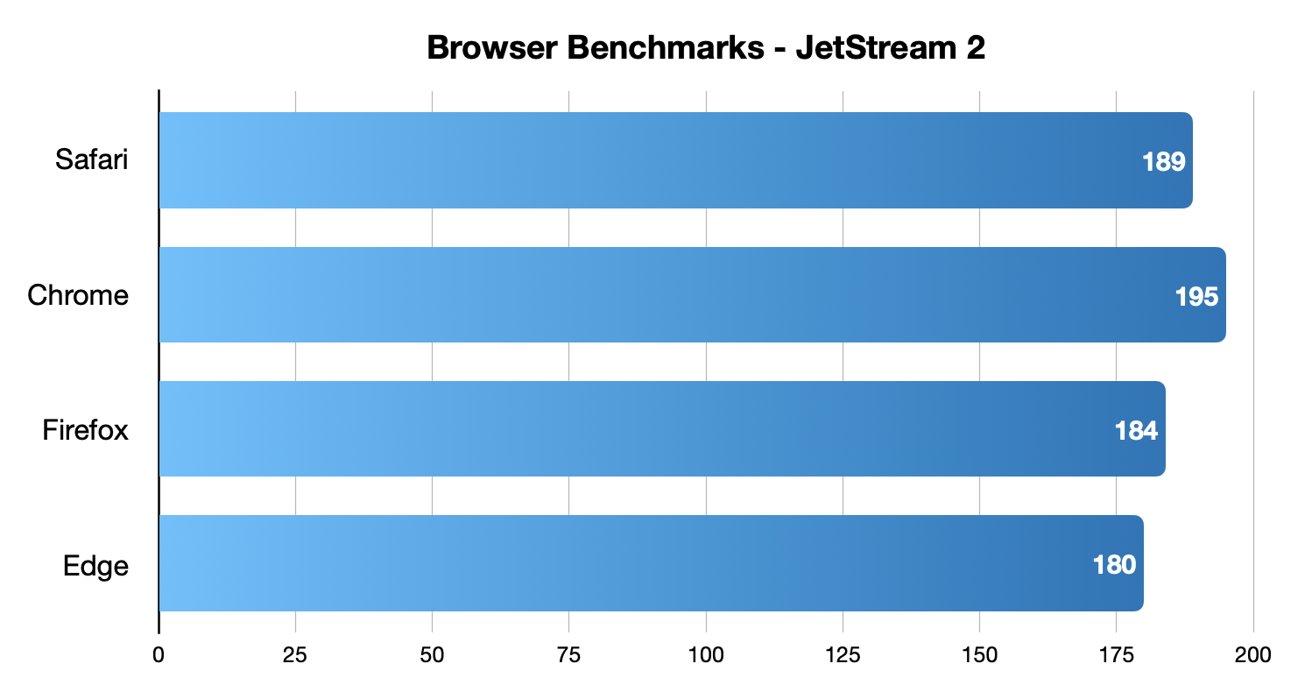
Chrome came out on top in JetStream 2 testing, while Safari took second place.
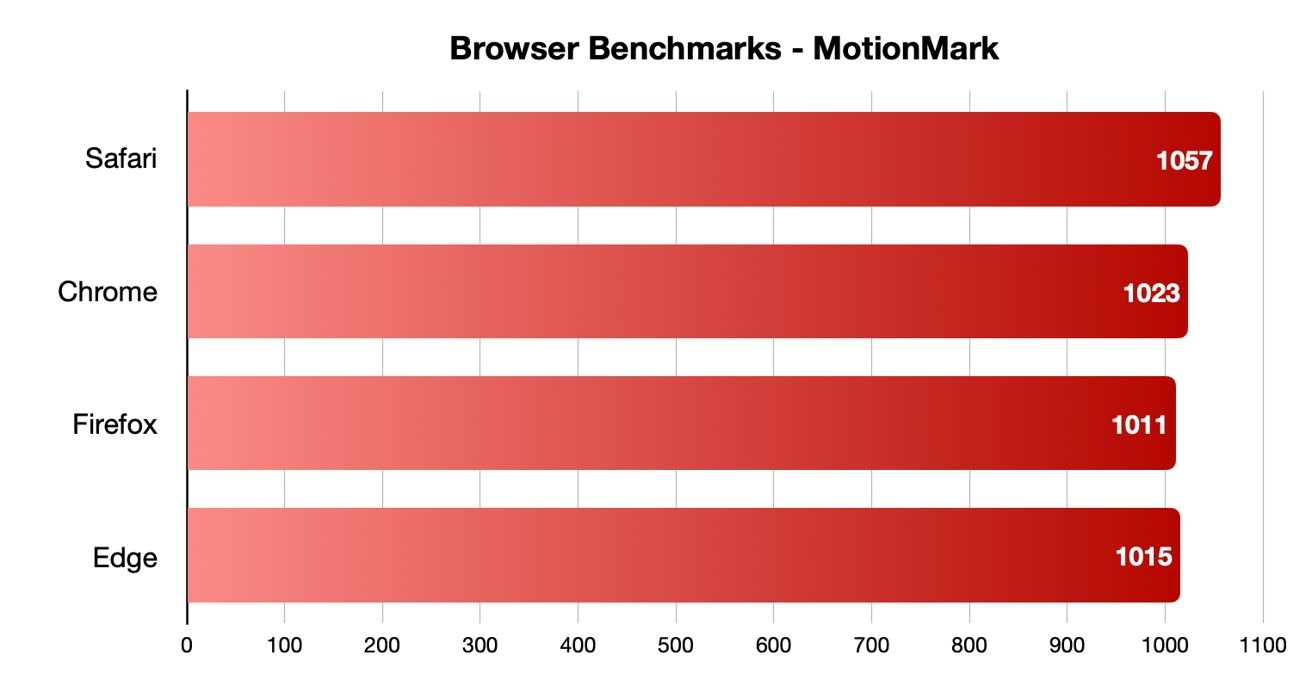
Safari was the fastest in MotionMark benchmark testing.
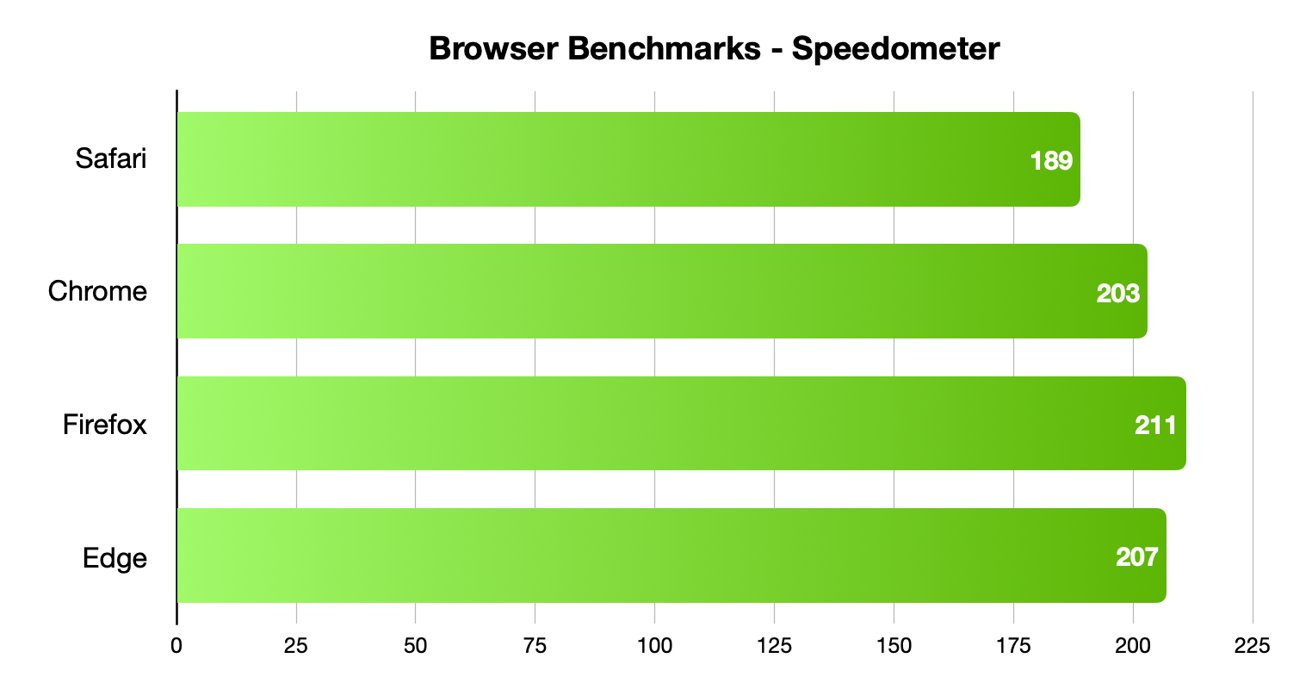
Speedometer testing showed off interesting results, with Firefox and Edge coming in first and second, and Safari in last place.
Different testing platforms result in different scores, so your own mileage may vary. Safari was the best for graphical performance, for example, but its responsiveness lagged behind others. Choose what specific metrics are most important to you.
For Mac users, Safari is an institution. It's the default browser on Apple platforms and is generally lightweight and efficient. As you'd expect for an Apple product, Safari also emphasizing privacy while you browser online.
From the very first boot on a new Mac, Safari is instantly available and configured for easy, private browsing. That makes it the best choice for the most non-technical among us, since you won't need to download and install anything. Safari "just works" out of the box.
It also features the tighest integration across Apple's other devices and systems. You can use Continuity to easy hand-off your browsing between your Mac and any iPhone or iPad you have around. If you need to buy something with Apple Pay , you can authenticate purchases with Face ID or Touch ID.
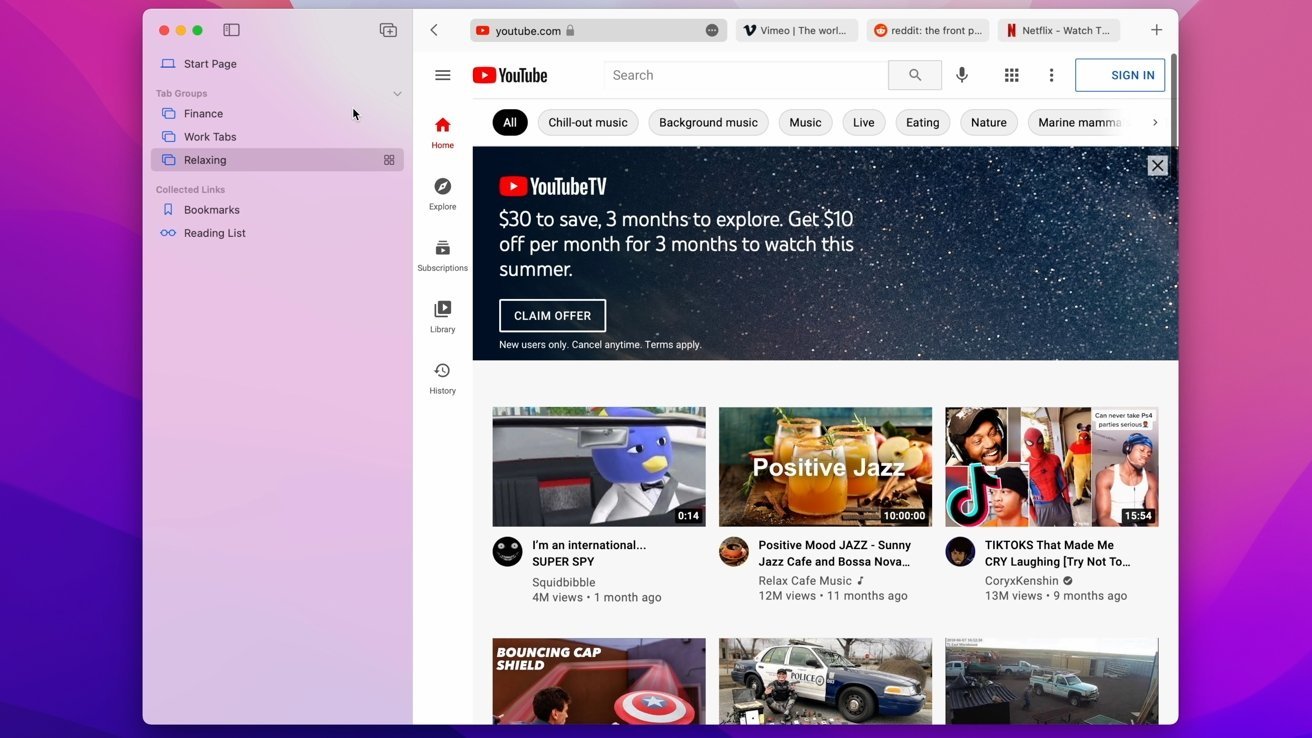
Safari also features some strong privacy protections, including mechanisms aimed at mitigating cross-site tracking and ad targeting. It features a built-in password manager that allows you to save and store passwords — with easy autofill options — across your Apple devices.
As an Apple-made product, Safari is the most convenient option on this list for Mac users — particularly those who own multiple Apple devices. It's also a good choice for the privacy conscious, though it isn't the fastest and it doesn't yet have a strong extension marketplace.
- Default Mac browser with effortless setup
- Strong privacy protections
- Integration with other Apple products
- Not the fastest or most responsive browser in some testing
- Lackluster support for add-ons and extensions
Google Chrome
Google Chrome is a massively popular browser, and a particular favorite of those who routinely use extensions to customize their web experience. It's the most-used web browser in the world, and it's faster and more RAM-efficient than it used to be. Chrome is even currently speedier than Safari on macOS.
The browser also has one of the world's most extensive list of add-ons, plug-ins, and extensions. From plugins focused on online privacy or to video content downloaders, there are around 190,000 extensions in total to choose from. You can also choose from a number of different themes and customization options.
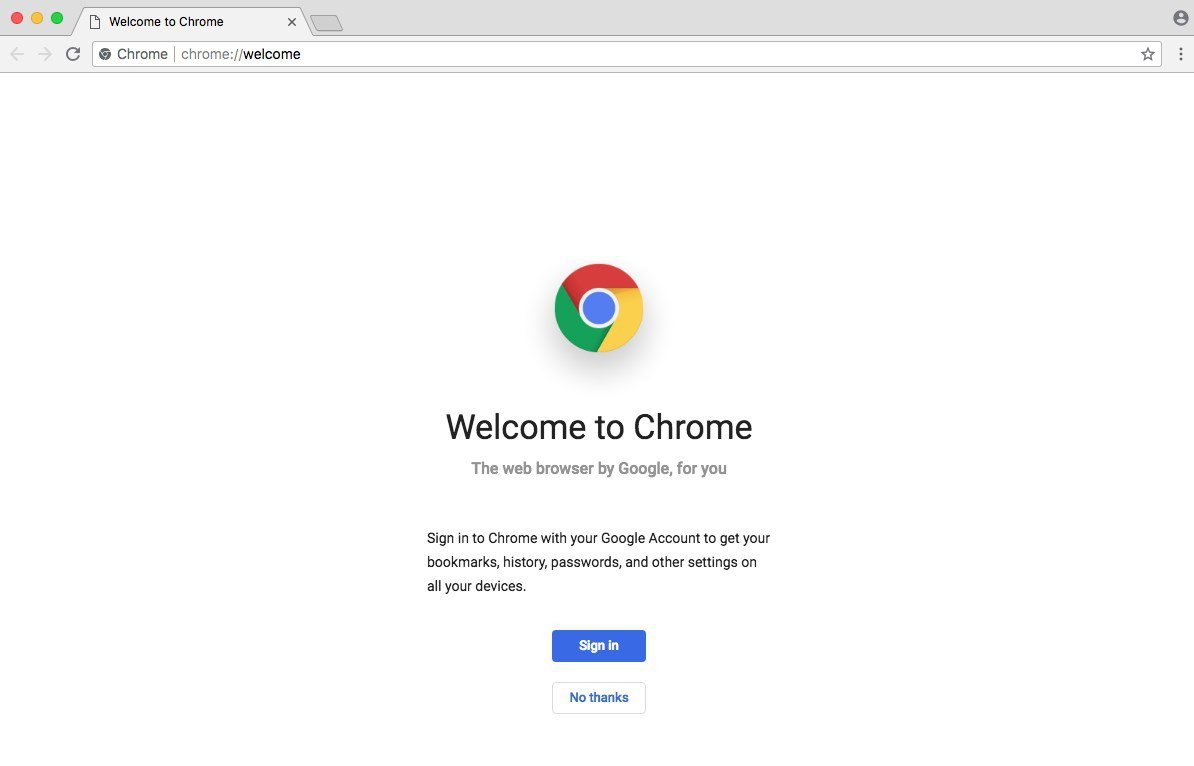
Intelligent Google-made features include automatic site translations and deep integration with the company's online tools and services — so it's great for those who rely on Gmail, Google Docs, or another Google service. Syncing between Google apps on different devices is also top-notch.
However, Google is a data company that relies on collecting information about its users. While the company has taken steps to bolster its privacy reputation, it's still a company that makes money on harvesting data. Those who are particularly privacy-conscious will probably want to look elsewhere.
It's hard to go wrong with the world's most popular web browser, particularly with its seamless workflow features and customization options. However, if you are even slightly concerned about online privacy, you may want to go with another option.
- Simple to learn, fastest option in some cases
- Syncs your Google account across other devices
- Extensive list of extensions and add-ons
- It's Google — so not that private
- Is a RAM and CPU hog
Mozilla Firefox is one of the only popular and mainstream browsers to have started life as an open source project. It's still a free and open source browser with a hefty focus on privacy and security, which could make it a good fit for those who want a Google Chrome alternative.
Because of its open source nature, users are free to explore Firefox's code — and they do. The browser doesn't have any hidden secrets or data-harvesters. It also features some excellent built-in privacy and security protections, including Enhanced Tracking Protection and an extensive list of customizable permissions.
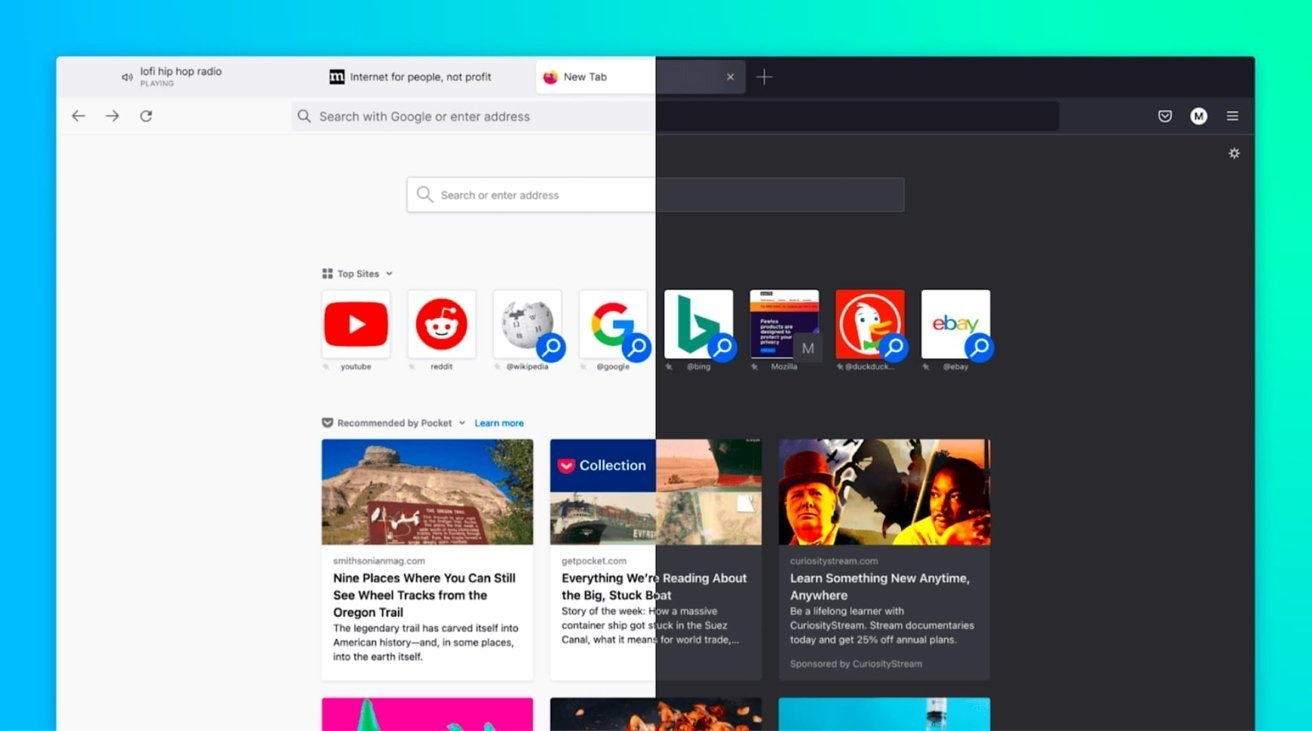
Firefox was also the first browser to actually offer third-party extensions and add-ons. Although it might not have as many extensions as Google Chrome, you'll still find a hefty list of options ranging from privacy add-ons to customizable themes for your browser.
Although Firefox has some cross-platform integration between its app and built-in Pocket support, it isn't as seamless as Chrome or Safari. If speed if your primary concern, it's also important to note that Firefox isn't the fastest browser by most metrics.
Users who want an open source browser or are committed to Mozilla's mission of keeping the internet open and free will find a browser after their own hearts here. For the average user, however, another browser on this list might be a better fit.
- Completely free and open source
- Extremely customizable with extensions, themes, etc.
- The best option for hardcore privacy
- Not the fastest or most RAM efficient
- Synchronicity isn't as robust
Microsoft Edge is the spiritual successor to Internet Explorer that was first released in 2015. Originally HTML-based, Microsoft overhauled the browser to be based on Chromium, which is the same underlying software used to make Google Chrome.
As such, Microsoft Edge is now much more competitive than it used to be. It's far from a Google Chrome clone, but you should expect a similar level of performance from it. Some users believe that Microsoft Edge even feels snappier than Chrome on a Mac.
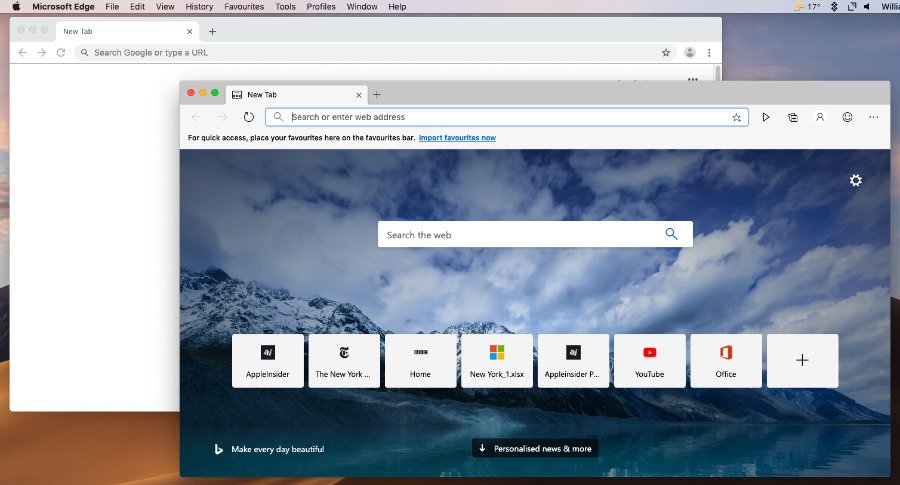
Because it's Chromium-based, Microsoft Edge also has a list of extensions similar to Chrome. It also sports a number of unique features, such as a "Collections" ability that lets you save information like text or webpages to a built-in notebook. There's also a vertical tab bar, a built-in read aloud feature, and an easy native screenshot tool.
It's a solid option for anyone that doesn't like Safari and wants an alternative to Google Chrome because of privacy reasons. If you use a Microsoft account like some use a Google account, then Edge might also be a solid option.
- Snappy, lower RAM and CPU usage
- Unique features like Read Aloud and Collections
- Good performance in most metrics
- Can be slower than Chrome in terms of pure performance
- Syncing isn't as strong as Safari or Chrome
The perfect browser doesn't exist, but you can pick and choose what you need
There's no clear answer for what the "best" browser on macOS is. However, some browsers are better suited to specific tasks than others.
When it comes to smooth JavaScript execution, Chrome is in the top spot with Safari a close second. Safari, according to the MotionMark testing, handles complex web pages better than any other browser.
Firefox, interestingly enough, may be the fastest when it comes to general everyday web apps.
Of course, there's also the issues of extension support, privacy, and synchronization across other devices. Many of the browsers are evenly matched on these metrics, but some excel in specific areas like privacy or cross-platform integration.
But, unlike on iOS, you aren't effectively stuck with one browser core technology. These four browsers, and several more, are available on macOS, and can be run in parallel.
While we don't recommend running all four unless you're a web developer or unit case tester, two or three different browsers can be run at-will, if any given browser doesn't handle your work case well.
Top Stories

Save up to $350 on every M3 MacBook Pro, plus get up to $80 off AppleCare

Apple Intelligence & Private Cloud Compute are Apple's answer to generative AI

Apple ID is getting a rebrand starting with the release of iOS 18

What's new with macOS Sequoia's System Settings

Sherlocked by Sequoia: What apps Apple may have killed in macOS and iOS 18


How to watch WWDC 2024 on iPhone, iPad, Mac & Apple TV
Featured deals.

Every M3 iMac 24-inch is up to $200 off, plus get AppleCare savings with coupon
Latest news.

PNY Elite-X Type-C Drive review: Small size, huge convenience
The PNY Elite-X Type C Drive is a cheap, quick, and extremely portable storage solution for anyone who needs a few dozen Gigabytes in their pocket.

iPad finally has a Calculator app - Here's everything it can do
Apple's native Calculator app is finally available on iPad in iPadOS 18, and with it come new UI elements and support for mathematical notation through the Math Notes feature.

Apple AirPods fall to $79.99, grab discounts of up to $100 off
Apple's AirPods line is on sale at Amazon, with price points falling to as low as $79.99 (and savings of up to $100 off).

Apple stock hits new record high after Apple Intelligence reveals
One day after the WWDC 2024 keynote, and the debut of Apple Intelligence, Apple's stock price has hit a record high price, reaching $207.15 at the close of market on Tuesday.

Apple Mail in iOS 18 introduces on-device email categorization, Smart Replies, and summaries
Apple recently announced a variety of different AI improvements for its built-in Mail application on iOS 18. Here's everything that's new.

Another year, another set of Apple updates — and another set of popular app developers who could lose their livelihoods. Here's what Apple Sherlocked at WWDC 2024.

New Settings in iOS 18 will take some getting used to
The Settings app in iOS 18 has gone through some big changes, but once you get used to them, it'll be easier to manage your iPhone.

As it turns out, Apple Watch heart rate monitoring can be used on lions too
A conservation veterinarian discovered that if you've got a sedated lion on your hands and need to monitor its heart rate, wrapping an Apple Watch around its tongue does the trick.

Latest Videos

How iOS 18 lets you neatly rearrange app icons and home screen widgets

iPad Air (2024) review: Not the cheapest, and not the best, but still great

AirPods Max vs. Sonos Ace: premium personal audio, compared
Latest reviews.

VITURE One XR glasses review: Good versatility with accessory limits

Heybike Hero review: sparing almost no expense in a carbon fiber e-bike

{{ title }}
{{ summary }}
Download Free
Google Chrome vs Safari: A Comprehensive Browser Comparison
It's free and super easy to set up
Introduction to Google Chrome and Safari
When it comes to web browsing options, there are a plethora of choices available to users. However, in the world of desktop browsing, two heavyweights typically dominate the conversation: Google Chrome and Safari. While both browsers are strong contenders, it can be challenging to determine which one is the best fit for your needs. In this article, we will thoroughly compare the features, user interface, and performance of Google Chrome and Safari to help you make an informed decision.
When it comes to web browsing, there are few names as well-known as Google Chrome and Safari. Both of these browsers have their own unique features and advantages that make them popular among users of all ages and backgrounds.
What is Google Chrome?
Google Chrome is a free, open-source web browser that was first launched in 2008. Developed by Google, Chrome quickly rose to prominence thanks to its highly customizable nature and smooth user experience.
One of the key features that sets Chrome apart from other browsers is its extensive library of extensions and add-ons. These tools allow users to customize the browser to their specific needs, adding everything from ad-blockers and password managers to productivity apps and more.
Another major advantage of Chrome is its speed. Thanks to its advanced rendering engine, Chrome is able to load web pages quickly and efficiently, even on slower internet connections. This makes it a popular choice among users who need to browse the web quickly and efficiently, without wasting time waiting for pages to load.
What is Safari?
Developed by Apple, Safari is the default web browser for all iOS and macOS devices. With its sleek design, speed, and powerful performance, Safari remains a popular choice among Apple users worldwide.
One of the biggest advantages of Safari is its integration with other Apple products. For example, Safari allows users to easily sync their bookmarks, history, and other data across all of their Apple devices, making it easy to pick up where they left off no matter which device they are using.
In addition to its seamless integration with other Apple products, Safari is also known for its speed and performance. Like Chrome, Safari uses an advanced rendering engine to load web pages quickly and efficiently, even on slower internet connections. This makes it a popular choice among users who need to browse the web quickly and efficiently, without wasting time waiting for pages to load.
Overall, both Google Chrome and Safari are excellent choices for web browsing, each with their own unique features and advantages. Whether you prefer the customization options of Chrome or the seamless integration of Safari, both of these browsers are sure to provide you with a smooth and enjoyable browsing experience.
User Interface and Design
Google chrome's interface.
One of the key selling points of Google Chrome is its user-friendly interface. Chrome’s interface is clean, straightforward, and customizable, making navigation hassle-free. The browser has a simple and intuitive tab management system, which allows users to easily switch between tabs or create new ones. Additionally, Chrome offers a sleek and modern design that is pleasing to the eye, with smooth animations and a minimalist layout.
Chrome’s interface is also highly customizable, with a range of themes and extensions available for download from the Chrome Web Store. Users can personalize their browsing experience by choosing a theme that matches their preferences, or by adding extensions that enhance their productivity, security, or entertainment.
Another notable feature of Chrome’s interface is its omnibox, a combination of the URL bar and search bar. The omnibox allows users to quickly search for information or navigate to a specific website, without having to open a new tab or window. Chrome also has a built-in password manager, which can save and autofill login credentials for websites.
Safari's Interface
Safari’s interface features a minimalist design, with a top bar containing a URL and search bar. It is functional and straightforward in its design, though some users may find it more limited in customization options when compared to Chrome. The browser has a clean and uncluttered layout, with a focus on content rather than interface elements.
Like Chrome, Safari has a tab management system that allows users to switch between tabs or create new ones. The browser also has a feature called Top Sites, which displays a grid of frequently visited websites for quick access. Safari’s Reading List feature allows users to save articles or web pages to read later, even when offline.
Safari’s interface also includes a range of built-in tools and features, such as the ability to take screenshots or record screencasts. The browser has a Reader mode, which removes ads and other distractions from web pages for a more immersive reading experience. Safari also has a Private Browsing mode, which prevents the browser from saving browsing history, cookies, or other data.
In conclusion, both Google Chrome and Safari offer user-friendly interfaces that prioritize ease of use and accessibility. While Chrome may have more customization options and a more modern design, Safari’s minimalist layout and built-in features make it a solid choice for users who value simplicity and functionality.
Performance and Speed
When it comes to browsing the internet, performance and speed are two of the most important factors to consider. In this day and age, we want our web pages to load quickly and our browsers to be responsive.
Google Chrome's Performance
Google Chrome is known for its fast browsing speeds. Its performance capabilities are unparalleled, thanks to its advanced JavaScript engine. This engine allows for lightning-fast page rendering, making browsing a breeze. Additionally, Chrome can handle multiple tabs without lagging or crashing, making it a reliable choice for heavy internet users.
But Chrome's performance doesn't stop there. It also boasts a powerful set of developer tools that allow developers to test and optimize their websites for maximum speed and performance. These tools include a JavaScript debugger, a network panel, and a timeline view, among others.
Safari's Performance
Safari's performance, too, is generally regarded as impressive. Its speedy loading times and quick navigation make it a favorite choice among Apple users. Safari's rendering engine, WebKit, is known for its efficiency and speed, making browsing a smooth experience.
Like Chrome, Safari can handle multiple tabs without slowing down, making it a great choice for users who like to have multiple tabs open at once. Additionally, Safari has a set of developer tools that allow developers to test and optimize their websites for maximum performance. These tools include a JavaScript debugger, a timeline view, and a network panel, among others.
In conclusion, both Google Chrome and Safari are excellent choices when it comes to performance and speed. They both offer powerful rendering engines, efficient JavaScript engines, and reliable tab management. Whether you're a heavy internet user or a developer looking to optimize your website, both browsers have the tools and capabilities you need to get the job done.
Security and Privacy Features
Security features in google chrome.
Security is a top priority for Google, and so Google Chrome has several built-in features aimed at preventing malware and other online threats. Chrome offers an integrated sandbox environment that isolates web pages from other systems, making it more difficult for hackers to gain access to sensitive information. It also has an auto-updating feature that ensures it is always up-to-date with the latest security patches.
Security Features in Safari
Similar to Chrome, Safari features several security measures to protect user data. Safari utilizes advanced anti-phishing technologies to protect against fraudulent websites and an intelligent tracking prevention system that limits advertisers' ability to track user behavior. Additionally, Safari incorporates Apple's Keychain password management tool, which securely stores user login details.
Extensions and Add-ons
Google chrome's extension library.
Google Chrome is one of the most popular web browsers and offers an enormous selection of extensions, themes, apps, and add-ons that users can choose from. These extensions can be found on the Chrome Web Store and can be easily downloaded and installed with just a few clicks. The Chrome Web Store offers a wide variety of extensions, ranging from productivity tools to ad-blockers to entertainment add-ons.
One of the benefits of using Chrome is the ability to customize the browser to fit individual needs. With so many extensions available, users can enhance their browsing experience and tailor it to their specific interests. Additionally, due to its popularity, many developers prioritize developing extensions for Chrome first, meaning that users can often find the latest and most innovative add-ons on this platform.
Some of the most popular Chrome extensions include Grammarly, a spell-checking and grammar tool, LastPass, a password manager, and Adblock Plus, an ad-blocking extension. However, with so many options available, users can find extensions that cater to their unique needs and interests.
Safari's Extension Library
Safari is the default web browser for Apple devices and offers a smaller selection of extensions compared to Chrome. However, Safari's extension library still offers several useful plugins and extensions that can enhance the browsing experience.
Safari's extensions can be downloaded from the App Store, making it streamlined to download and manage new additions. This makes it easy for users to find and install new extensions without having to navigate to a separate website or store.
One of the benefits of using Safari is that it is optimized for Apple devices, meaning that Safari extensions are designed to work seamlessly with the hardware and software of Apple products. Additionally, Safari's extensions tend to be more curated and vetted, ensuring that users can trust the quality and security of the extensions they download.
Some of the most popular Safari extensions include Pocket, a bookmarking and read-later tool, 1Password, a password manager, and Ghostery Lite, an ad and tracker blocker. While Safari's extension library may not have as many user-made extensions and add-ons as Chrome, it still offers several useful tools that can enhance the browsing experience for Apple users.
Cross-Platform Compatibility
When it comes to choosing a web browser, cross-platform compatibility is a crucial factor to consider. It allows you to access your bookmarks, history, and preferences across multiple devices and platforms.
Google Chrome is one of the most widely used web browsers, and one of its significant advantages is its cross-platform compatibility. Whether you're using a Windows PC, a macOS laptop, or a Linux machine, you can easily download and use Google Chrome without any compatibility issues.
Moreover, Google Chrome's compatibility extends beyond desktop and laptop computers. You can also use it on some mobile devices, including Android smartphones and tablets. This feature makes it an excellent option for those who work on the go or use multiple devices regularly.
Google Chrome's User Interface
Aside from its cross-platform compatibility, Google Chrome is also known for its user-friendly interface. Its minimalist design and intuitive layout make it easy to use, even for those who are not tech-savvy.
Google Chrome also offers a wide range of customization options, allowing you to personalize your browsing experience. You can choose from various themes, extensions, and add-ons to enhance your productivity and make your browsing experience more enjoyable.
Safari's Compatibility
While Safari is primarily designed for Apple's devices, it can also be downloaded and used on Windows. However, its compatibility is limited, and its performance and features may differ significantly from its Apple counterparts.
One of the advantages of using Safari on an Apple device is its seamless integration with Apple's software and systems. For example, if you're using Safari on a MacBook, you can easily use features like Handoff and Continuity to switch between your MacBook and iPhone or iPad.
However, if you're using Safari on a Windows PC, you may experience some compatibility issues. Some websites and web applications may not work correctly, and you may encounter performance issues.
In conclusion, when it comes to cross-platform compatibility, Google Chrome is the clear winner. Its compatibility with a wide range of devices and systems makes it an excellent option for those who work across multiple platforms. However, if you're using an Apple device, Safari's seamless integration with Apple's software and systems may make it a better option for you.
Mobile Browsing Experience
Mobile browsing has become an essential part of our daily lives, and with the increase in the use of smartphones and tablets, it has become crucial to have a browser that provides a seamless and user-friendly experience on mobile devices. In this article, we will discuss two of the most popular browsers for mobile devices, Google Chrome, and Safari.
Google Chrome on Mobile Devices
Google Chrome is one of the most widely used browsers on desktops, and its mobile version is no different. It is available on both iOS and Android devices, and its mobile version offers many of the features found in its desktop counterpart, such as tab syncing, incognito mode, and voice search. Additionally, it is optimized for mobile use, making it an excellent option for those who browse frequently on their mobile devices.
One of the standout features of Google Chrome on mobile devices is its ability to sync tabs across devices. This means that you can start browsing on your desktop and continue on your mobile device without any interruption. This feature is especially useful if you are in the middle of reading an article or watching a video and need to switch devices.
Another feature that sets Google Chrome apart on mobile devices is its incognito mode. This mode allows you to browse the internet without leaving any trace of your browsing history, cookies, or search history. This is especially useful if you are using a shared device or browsing sensitive information.
Google Chrome on mobile devices also offers voice search, which allows you to search the internet by speaking into your device. This feature is particularly useful when you are on the go and need to search for something quickly without typing.
Safari on Mobile Devices
Safari is the default browser on all iOS devices, and it offers a seamless browsing experience on mobile thanks to its integration with Apple's software and systems. It has features like tab syncing, reader mode, and in-built privacy controls to make browsing on mobile devices smooth and user-friendly.
One of the standout features of Safari on mobile devices is its integration with Apple's software and systems. This means that if you are using an iPhone or iPad, you can seamlessly switch between your device and your Mac without any interruption. This feature is especially useful if you need to access a website or a document on your Mac while you are on the go.
Safari on mobile devices also offers a reader mode, which allows you to read articles without any distractions. This mode removes all ads, sidebars, and other distractions, making it easier to focus on the content. Additionally, Safari on mobile devices has in-built privacy controls, which allow you to browse the internet without leaving any trace of your browsing history, cookies, or search history.
In conclusion, both Google Chrome and Safari offer excellent browsing experiences on mobile devices. While Google Chrome is more widely used and offers features like voice search and incognito mode, Safari's integration with Apple's software and systems and its reader mode make it an excellent option for those who use iOS devices. Ultimately, the choice between the two will depend on your personal preferences and needs.
Developer Tools and Support
Developer tools in google chrome.
As an open-source browser, Google encourages developers to customize Chrome through extensions and plugins. It also offers comprehensive developer tools that make troubleshooting web applications easier. Chrome features the JavaScript console, source viewer, and error console, making it an ideal choice for developers.
Developer Tools in Safari
Developers using Safari can access advanced debugging, profiling, and testing features that make their work easier. Safari’s developer tools include features like the console, network inspector, and timeline tools to help pinpoint and troubleshoot issues on web pages. Additionally, Safari supports WebKit, a powerful layout engine used to create web pages and apps.
Conclusion: Which Browser is Right for You?
Ultimately, the choice between Google Chrome and Safari comes down to personal preference and specific needs. Both browsers offer rich features, speed, and security, and ultimately, the decision between them comes down to which one feels more comfortable to use. To decide, you can weigh the pros and cons exhibited in this article and focus on what matters most to you. Whichever browser you decide to use, be confident in the knowledge that you are using two of the most advanced and polished browsers available on the market today.
Let's set you up !
Working on the web!
Student Tips
Startup Tools
Browser Glossary
Browser Tips
Google Chrome vs. Safari: Which Is the Most Secure macOS Browser?
Whether you've got a Mac or MacBook, you need to know which is the better browse to use. Safari vs. Chrome: which is the best for you?
Safari and Google Chrome are two of the most popular browsers today. But if you're using macOS, does one browser outweigh the other in terms of safety? Which of these two world-renowned browsers is more secure for macOS?
Google Chrome vs. Safari: Background
Safari and Google Chrome were developed and launched by two tech giants: Apple Inc. and Google, respectively. Both browsers were launched in the 2000s, though Safari came five years before Chrome, in 2003. Apple's incredibly popular smartphones, tablets, and laptops have popularized the use of Safari, which is a favorite for many who own iOS-based devices.
Google, on the other hand, was already a widely used search engine 10 years before the launch of the Chrome browser. So Chrome gained a lot of notoriety from its recognizable name.
Today, Safari and Google Chrome have billions of users around the world, but there is an evident gap in the popularity of the two. While Safari has around a billion users worldwide (as reported by Apple Insider ), Chrome has over 2.65 billion (according to BackLinko ). The latter certainly takes the cake in terms of worldwide usage, but this doesn't necessarily mean it's a better fit for macOS devices.
Google Chrome vs. Safari: Accessibility
While Google Chrome is a cross-platform browser that can be used on an array of operating systems, Safari is designed solely for Apple devices, which run on iOS and macOS. You can download and use Chrome on Linux-, Android-, Windows-, and macOS-based devices, making it far more accessible to users.
But there is a glaring flaw associated with cross-platform: it can be less secure. Cross-platform apps tend to be more exposed to security vulnerabilities than native apps, as the latter uses native security features designed specifically for a certain operating system.
On top of this, cross-platform apps can also be more limited in terms of features, as they cannot offer specialized options for a specific OS. You may find this to be a bit of an inconvenience if you use Chrome on macOS over Safari. But we'll discuss macOS suitability in more detail a little later.
Google Chrome vs. Safari: Security Features
When it comes to security, it's crucial that we take a look at the features offered by Chrome and Safari that can keep you safe.
What Security Features Does Safari Have?
Let's start with Safari.
Apple is known for offering users high-quality security measures, and Safari is no exception to this rule. Safari offers some great security features, starting with its Intelligent Tracking Prevention. Introduced in 2017, this feature blocks cross-site tracking via machine learning without affecting the way in which the sites you visit operate.
Safari also offers fingerprinting protection, which prevents third parties from developing a profile based on your activity. What's more, Safari's sandboxing feature stops third-party apps from making any unauthorized changes on your device.
Additionally, Safari's Incognito Mode allows users to surf the web without having their activity saved. In other words, you can browse online without having your search history saved if you activate this feature. This is great for privacy, though it's worth noting that this is not the same as a VPN.
In fact, Safari does not offer any kind of built-in VPN, which may be a deal-breaker for those who want to stay anonymous online. Of course, you can download a separate VPN service to use when browsing with Safari, but there are browsers out there that offer a built-in VPN for convenience.
What Security Features Does Google Chrome Offer?
So, what about Google Chrome?
Like Safari, Chrome also has a sandboxing feature, but things don't stop there. Chrome also provides users with advanced phishing and malware protection. This keeps you safe against suspicious attachments, links, and external images. You'll also be protected against spoofing with this feature, and be warned of unauthenticated email addresses so that you know when you may be dealing with a suspicious sender.
You can also make use of Chrome's HTTPS First Mode, which warns you if a given HTTPS address is suspicious or known to be dangerous. This feature can be invaluable in protecting you from malicious sites designed to steal your data.
Google Chrome vs. Safari: macOS Suitability
Because Safari is specifically designed for macOS and iOS devices, one would assume that it's better suited to macOS than Google Chrome. And, if this is what you've guessed, you'd be right! Safari is a better fit for macOS overall for a number of reasons.
Firstly, Safari can operate more efficiently on macOS than Chrome, meaning it doesn't drain your device's battery as quickly. This is particularly important if you're using your device on the go without access to a charging point.
What's more, if you're using a macOS version that's earlier than El Capitan , you won't even be able to download Google Chrome, whereas Safari is available for all versions.
As we already know, Safari is tailored to macOS. But Google Chrome is also somewhat tailored to ChromeOS, an operating system launched in 2011 used by Chromebook laptops. So, if you're using a Mac or MacBook, which are both powered by macOS, you ideally want a browser that's designed for your device. In this case, it's Safari.
Google Chrome vs. Safari: Hacks and Vulnerabilities
Chrome and Safari are both software applications, meaning they're built on code that may contain flaws. These flaws can give way to security vulnerabilities, which cybercriminals are always eager to exploit. But are these two browsers particularly prone to security issues?
Let's begin with Google Chrome. This browser has fallen victim to various attacks and exploits over the years, often due to security vulnerabilities. However, Google's security team is often quick to patch such vulnerabilities once they're discovered and keeps users updated on attacks and possible risks.
Safari, on the other hand, has never been hacked as a whole. This obviously bodes well for this browser's security integrity, but it's worth noting that security vulnerabilities are still a problem for Apple's software, as is the case with many software providers. Safari works to patch its vulnerabilities quickly, but they do still occur. Cybercriminals have also exploited Safari-based vulnerabilities in the past, so the risk of attacks evidently exists on both browsers.
Google Chrome vs. Safari: The Verdict
Overall, Safari is likely the better fit for macOS. This browser offers a range of useful security features and a number of perks over Chrome due to its streamlined suitability for macOS devices.
But if you're not a fan of Safari, you can still rely on Chrome on your macOS devices for useful features and adequate protection. Just make sure you activate all the relevant security options on both browsers to keep yourself as safe as possible.
Chrome and Safari Are Great Browsers, but One Comes Out on Top
If you're using a macOS device, you're likely better off using Safari, which is molded to fit your specific operating system. While Google Chrome is by no means a shoddy browser, it is not designed for Apple devices alone, and therefore misses out on certain specifications.

IMAGES
VIDEO
COMMENTS
For most Mac users, especially if you’re embedded in the Apple universe, Safari is definitely the most convenient one. But if you have a Google account and use lots of Google services, the opposite is true. The obvious solution is to keep both on your Mac and try them both for yourself.
Safari and Chrome are two popular choices on Apple devices, each with strengths and weaknesses. In this blog, I will compare Safari vs. Chrome to help you decide which browser is better for your iPhone and Mac. Let’s dive into the differences!
Chrome, Edge, Firefox, Opera, or Safari: Which Browser Is Best for 2024? Don't take your browser for granted! We help you narrow your options by comparing the best web browsers on speed,...
While Chrome is often praised for its flexibility and power features, Safari is the default Mac option that is fast, less taxing on your system, and more private. So which browser should you choose? Let’s explore both options in more detail for a definitive answer and see how you can enhance either one with some powerful Mac apps.
Is it Safari or Chrome? Chrome is like a Swiss Army knife – super handy and flexible, while Safari is the speedy hometown hero, saving the day by being fast and keeping your secrets safe. In this Safari vs. Chrome on Mac guide, I’ll compare these big shots and share the cool and not-so-cool stuff about them.
The most popular browsers on macOS are Safari, Google Chrome, Mozilla Firefox, and Microsoft Edge, and each have their specialties. Here's how the four stack up on macOS. The truth is, the...
While Google Chrome is more widely used and offers features like voice search and incognito mode, Safari's integration with Apple's software and systems and its reader mode make it an excellent option for those who use iOS devices.
Google Chrome vs. Safari: The Verdict Overall, Safari is likely the better fit for macOS. This browser offers a range of useful security features and a number of perks over Chrome due to its streamlined suitability for macOS devices.