- Affiliate Disclosure
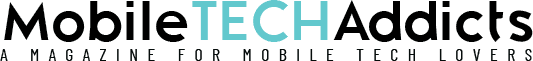

How To See Recent Pages Visited On Facebook?
- Last Updated: January 4, 2024
- by Larry T.

Ever found yourself trying to recall a Facebook page you recently visited but can’t remember the name? You’re not alone!
Many of us have been in this situation, and it’s not always easy to find the solution. But don’t worry, there’s a way to access your Facebook activity log and see those pages again.
In this guide, we’ll walk you through the simple steps to retrieve your history, whether you’re on Android or desktop. Let’s get started!
In a hurry? We care about your time, so here’s a quick answer to the question you’re looking for!
To see recent pages visited on Facebook app, follow these steps: Open the Facebook app on your mobile phone and log in to your profile. Click on the Search icon at the upper right corner. Tap on ‘See all’ at the top right corner. Click on the ‘Visits’ tab, and here you will see all recent pages visited on Facebook app.
Can you see pages you have viewed on Facebook?

There is always a lot going on on Facebook. Whether it’s a dog video or important news that you first saw on your feed, many random posts come up in one’s feed.
With just a couple of scrolls, tenths of posts and statuses by different people show up. Without a doubt, these posts will indeed have a place in the back of your brain. One day, it will be a memory you will want to see again.
Commonly, the sole purpose of Facebook’s pages is to categorize and arrange posts according to their theme.
If you want to see dog images and videos, search for the “ Dogs & Puppies” page. Search for news if you’re aiming to get a grip on the most recent news articles. There are many categories to choose from; you must type in the keyword.
However, if there’s one specific page that you hope to find and you use the keyword method, you would be finding a needle in a haystack. A quick way to see your recently viewed pages on Facebook is also through the search bar.
To reduce the hassle of going through each, click the “See all” option and hover over the “Visits” tab. That way, you can narrow your search and find that page easily.
Secondly, tap on that search icon beside the Messenger logo. Then, click on the blue-colored “See all” beside the words “Recent searches.” Click “Visits,” and you will see all the recently visited pages.
With these two methods, you can view an exciting post or get your dose of the daily news. Facebook has made it convenient for users to view their activities and analyze what pages they searched for and posts they reacted to.
How do you check your Activity Log on Facebook?

Similarly, another way to keep track of your recent Activity on Facebook is to view your Activity Log. This Facebook feature lets the user get a hold of their detailed Activity.
By “detailed,” it means that every like, react, share, and search that the user has done from any specific date is tracked and seen again by accessing the Activity Log.
There are a few steps to follow to check for your Activity Log. First, click on the “Menu” on the bottom left of your screen.
Then, tap on your name to go to your profile. Then, access your profile settings by clicking three vertical dots next to the “Edit Profile” tab. The Activity Log should be on a fifth of the list of options.
Upon opening the log, there are several options to choose from. First is the “Archive” tab, which stores all the posts and stories you no longer want to see on your profile.
There are also options to see and manage your posts, tags, and interactions. If you wish to view the changes you made to your profile, you can control them on the “Profile Information” tab.
Besides, you can also see what pages you liked and unliked and who you followed, and I followed.
The “View Connections” charge can accommodate you. Lastly, scroll slightly to the bottom and see your detailed activity history from then to now.
For security purposes, the Activity Log also has the option to let you know where you have logged your account to.
You can take precautions whenever an unknown device logs into your account. Facebook has various methods for ensuring your account is safe from anyone trying to hack it.
How to delete recent pages visited on Facebook?

As abovementioned, Facebook constantly keeps track of your activities and doings. It attends to every user’s need to know their digital footprints.
But what if you want to remove something from the internet’s face permanently? Removing your recently visited pages from your account is possible if you follow some of the discussed simple steps.
Start at your homepage and open the search bar by clicking the magnifying glass icon. Next, tap the blue “See all” and see your recent searches.
On the upper right side, you can see a “Clear all” tab that allows you to delete all your recently visited pages.
Furthermore, in cases where you only want to remove a single page from your search history, you can tap on the “X” beside your chosen courier.
Clearing the search history with this method can permanently delete your recently visited pages from every device your account into.
Despite that, some recent page-related activities can still be from other parts of your account. There is another method to remove any related activity from your account securely.
To delete recent activities regarding the pages you followed or unfollowed:
- Go back to the Activity Log.
- Scroll slightly, and you will see the “Connections” tab, which tracks your activities with friends, pages, and more.
- Select it to permanently remove an action, and then tap the ellipsis menu in the upper right corner.
Summary
By now, you can view your recently visited pages and return to the post you wish to review. Undoubtedly, Facebook’s advanced features have made it easier for users to locate their activities with a few clicks.
It also enables the users to engage once more with the posts and pages they have encountered.
Moreover, the two methods allow users to navigate their accounts to see their recently viewed pages easily.
The easy way is to click the search icon, tap the blue-colored “See all,” and hover over the “Visits” tab.
For more information, visit your profile, click the ellipses, and then select the Activity Log. Select the “ Connections ” tab and navigate to see the pages.
Both methods can enable the users to revisit the page they are eyeing. Moreover, it authorizes them to enjoy the advancements of Facebook.

The lucky last member of our plucky tech team, Larry loves getting his hands on the latest gadgets and hardware on the market. Whether that be drones, gaming laptops, cameras, or VR sets, Larry is often one of the first in our far-away land to experience cutting-edge and premium devices due to his job at one of the oldest and largest mobile retail stores in the country. He’s also passionate about web design and coding, so you may see a few articles here and there on those topics!
Leave a Comment Cancel reply
Save my name, email, and website in this browser for the next time I comment.
Stay Up to Date With Mobile Tech Addicts
Join our newsletter and get a daily dose of things happening in Mobile Tech Addicts delivered directly to your inbox.

Fixing Phone Issues: Phone Not Working After a SIM Swap

Can You Charge Your Phone on a Generator? – What You Need To Know

When Did Phones Start Having Flashlights?

Why Is My Phone So Greasy? – The Real Reason
Our mission is simple: To be THE MOST helpful website on the internet when it comes to all things mobile tech.
Contact Us: [email protected]
- Privacy Policy
- Terms of Services
STAY UP TO DATE
© Copyright MobileTechAddicts 2022. All Right Reserved.
© Copyright MobileTechAddicts 2021. All Right Reserved.
Page Views vs. Visits: What's The Difference? We Break It Down
Published: December 29, 2021
When it comes to your website reporting, it’s important to know exactly what you’re tracking and what the metric means.

If you’re using HubSpot’s Marketing Analytics tool , you may have noticed the following metrics in your dashboard: page views, page visits, page sessions. So what’s the difference between these three? Let’s dive in.
Understanding Page Views vs. Visits
A page view occurs when a page on your website is loaded or reloaded whether the user was already on your page or came from an external page. A page visit, on the other hand, only occurs when someone lands on your site from an external page, such as Google or another website.
So technically, every page visit is a page view, but the same is not true the other way around.
It’s important to know this difference, as it can greatly impact your understanding of audience behavior and page performance.
Without this knowledge, you might think that high page views is an indicator of a high-performing website but that’s not always the case. You’ll need to look at more metrics, like page sessions, unique page views, page visits, and other metrics to get a full picture.
Now that we broke that down, we’re going to further explain each metric in detail. Before we get there, it’s important to understand what a session is, as that can help your understanding of other website metrics.
What is a session?
A session is a measurement of visitor engagement that groups together analytics activities taken by a single visitor on your website. It expires after 30 minutes of inactivity.
It works by grouping together the actions taken by visitors as they navigate through your site. This includes the pages they are viewing, the elements they engage with (Think CTAs, forms, or events.)
The time-sensitive element of a session allows you to drill into engagement and traffic on your site.
Here’s an example: A visitor lands on your website’s homepage by clicking on a link from a blog post. They spend some time scrolling down the page, navigating to your product page, and even reading your "About Us" page. Then, they decide to leave the website.
Ten minutes later, the same visitor is still thinking about your product and decides to return directly to your pricing page. All of these actions would count as one session.
Even though the visitor completely left your site, they have not been inactive for more than 30 minutes, so the second visit to your website is recorded as a continuation of their original engagement to your site. If the visitor chose to return after that session has elapsed, their visit would kick off a new session.
How to Understand the Page Views of a Website
A page view is when a page on your site is loaded by a browser.

Don't forget to share this post!
Related articles.

How to Effectively Run an A/B Test On Your Landing Pages

4 Best Practices For Effective Landing Pages in 2015
![visit page in facebook Personalize Your Simple Follow-up Emails [Product Update]](https://blog.hubspot.com/hs-fs/hub/53/file-411136170-png/academy/images/new_lps_available.png)
Personalize Your Simple Follow-up Emails [Product Update]

Why You Need A Blog Subscription Landing Page
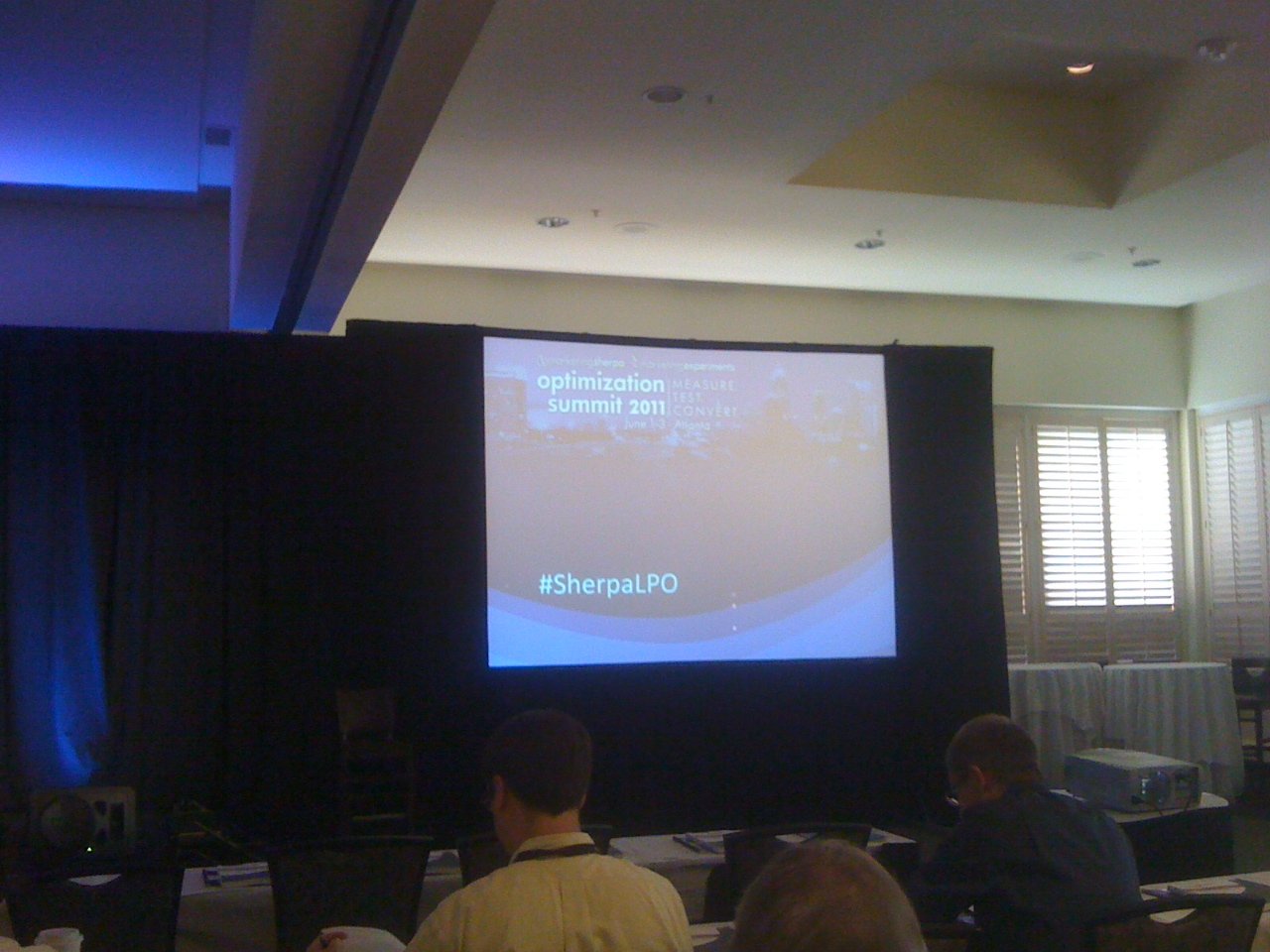
Why Landing Page Optimization is so Important
Calls to Action and Landing Pages [Concept of the Week]

3 Secrets of the Top HubSpot Customer Landing Pages
![visit page in facebook Place Your Landing Page Content Above the Fold [Google Tool]](https://blog.hubspot.com/hs-fs/hub/53/file-405636074-jpg/academy/images/place-your-content-above-the-fold.jpg)
Place Your Landing Page Content Above the Fold [Google Tool]
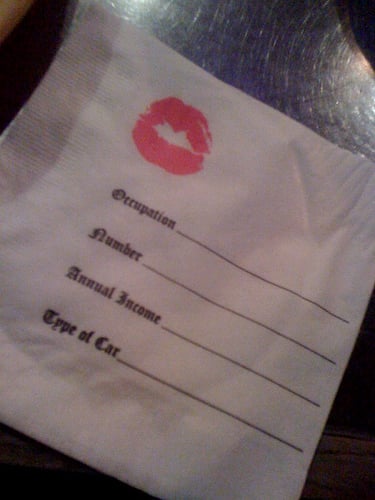
Better Landing Pages Start With a Marketing Persona

Top 5 Landing Page Mistakes
Outline your company's marketing strategy in one simple, coherent plan.
Marketing software that helps you drive revenue, save time and resources, and measure and optimize your investments — all on one easy-to-use platform

We explain and teach technology, solve tech problems and help you make gadget buying decisions.
How to Browse Facebook Without Being Seen
Those of us who use Facebook visit it at least a couple of times a day. Mostly, we are happy to let others know that we’re online, but, there are times when we feel like being the ninja, moving around Facebook , not letting anyone know of our presence there.

If you think that signing out of the Facebook Messenger will help you by hiding your online presence, think again. Facebook’s mobile app has a nasty little hidden setting that can let others know about your presence, even without the Messenger. However, as always there’s a fix for that and we will talk about it here.
There are ways in which you can protect your online presence or hide on Facebook when you want. You may want to do this for a number of reasons like you don’t want your stalkers to know when you’re online or you might want some me time. Therefore, we have summed up all the ways in which you can make yourself invisible on Facebook and here’s how you do it.

Facebook has dedicated apps for both Android and iOS. While both the apps have similar features, the way you hide yourself is a bit different on both. Along with the Facebook app, the Messenger is another app on your phone that can reveal your online presence. Here’s what you need to do so that you can browse Facebook without being seen.
Hide on Facebook Using the Android App

Android has a pretty detailed Facebook app and there are more features in it than what meets the eye. To take control of your online presence on the Android app you have to disable the Chat feature. Follow these steps to do it.
Step 1: Open the Facebook app on your phone and tap on the Menu icon located on the upper-right corner, it’s denoted by the three-line or the hamburger icon.

Step 2: On the following screen, scroll down and locate the App Settings tab and tap on it.

Step 3: On the Settings page, scroll down to locate the Facebook Chat switch. By default, the switch in the On position.
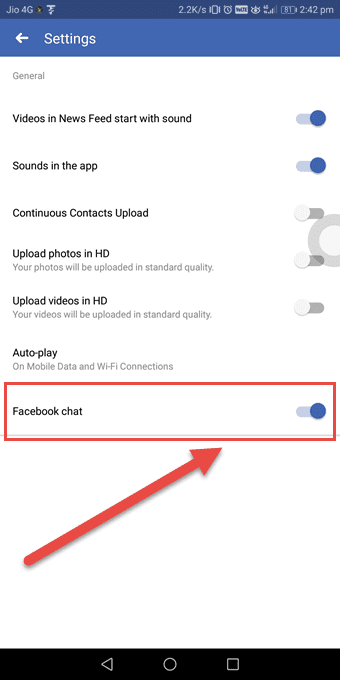
Step 4: To hide yourself on Facebook using the Android app, tap on the switch to turn it off.
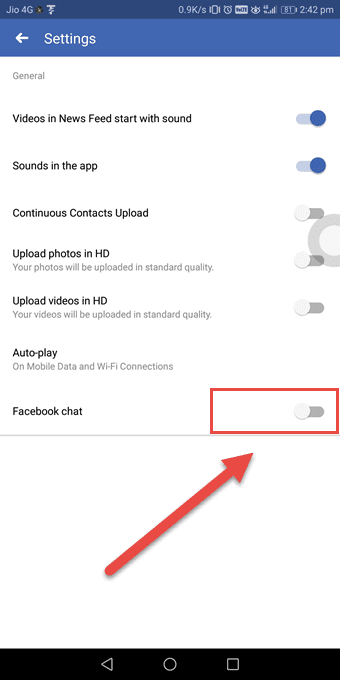

Hide on Facebook Using the iOS App

As i said earlier, both Android and iOS apps have similar features, but the way you access certain features on them is different. Therefore, if you want to hide on Facebook using the iOS app, follow these steps.
Step 1: Open the Facebook app on your phone and tap on the Menu icon located on the bottom-right corner. On the following screen, scroll down and locate the Settings tab and tap on it.

Step 2: From the pop-up, locate the Account Settings tab and tap on it.

Step 3: On the following screen, you will see all the settings related to your Facebook account. Locate the Chat Settings tab and tap on it.
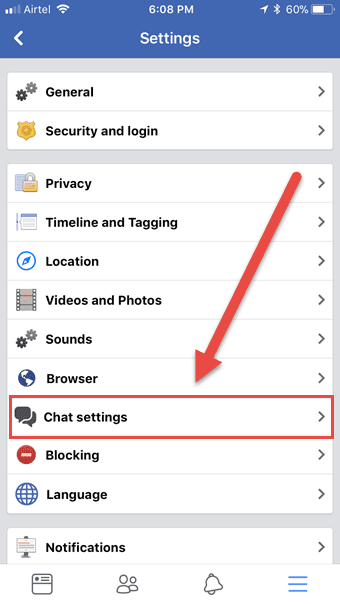
Step 4: Now you’ll see the Chat switch, turn it off and you will no longer appear online while browsing Facebook through this app.

Hide on Facebook Using the Messenger App

Last but not the least we have the Messenger app. This too can let your Facebook contacts know when you are online. To completely go invisible on Facebook you should also go offline on Facebook Messenger as well and this is how you should do it.
Step 1: Open the Facebook Messenger app on your phone and tap on the Menu icon located on the top-right corner of the screen. Its icon should be your Facebook profile picture. Tap on it to proceed.

Step 2: Now you should see your Messenger profile. There, locate the Availability tab and tap on it.

Step 3: The following screen should show you the Availability On button. By default, Facebook Messenger will always show you online when you are using it.

Step 4: To go invisible on Messenger, turn it off. Now you should appear offline to your contacts on Facebook. However, you can continue talking on any existing conversations as before.
Don’t Forget to Turn it Back On
Although, browsing Facebook without being seen is truly a bliss, it should be used occasionally. Well, that’s how I personally use it. However, once you’re done using Facebook like a ninja, don’t forget to turn on your availability. This way you’ll ensure that people who genuinely want to get in touch with you can get through.
Was this helpful?
Last updated on 03 February, 2022
The above article may contain affiliate links which help support Guiding Tech. However, it does not affect our editorial integrity. The content remains unbiased and authentic.

The article above may contain affiliate links which help support Guiding Tech. The content remains unbiased and authentic and will never affect our editorial integrity.
DID YOU KNOW

Rahul Gupta
Rahul Gupta has been closely following personal technology for over a decade. When not writing or talking about technology, Rahul loves to spend time with his motorbikes or brewing a nice cup of coffee.
More in Internet and Social

Authy vs Microsoft Authenticator: Which 2FA App Is More Secure
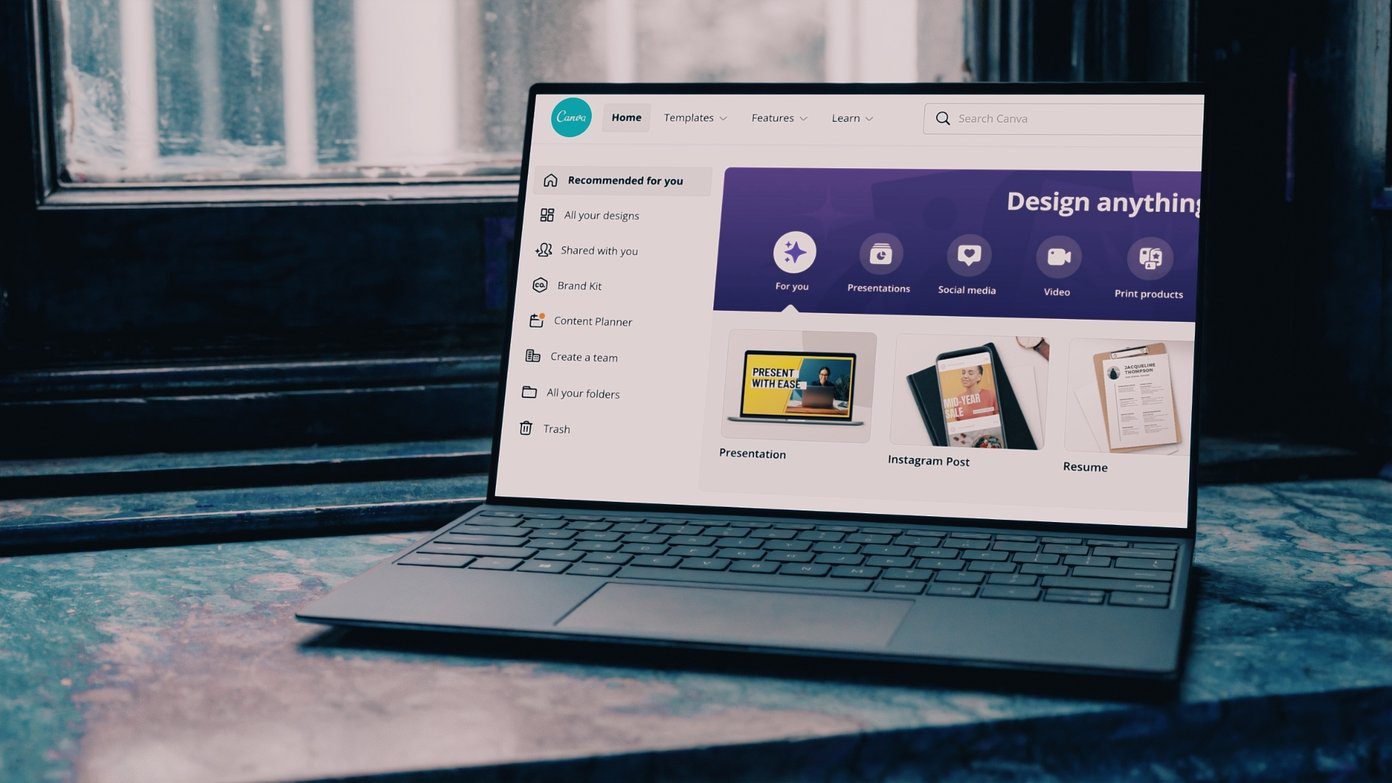
How to Create a Watermark in Canva
Join the newsletter.
Get Guiding Tech articles delivered to your inbox.
Can I Track Who Visits My Facebook Page?

Unlike personal Facebook profiles, Facebook pages have more functionality when it comes to monitoring activity on the feed. The Facebook Insights service provides several tools to help you track the number -- but not identity -- of the people who visit your Facebook page.
Advertisement
Accessing Insights
Video of the Day
To get access to tracking for your Facebook page, navigate to your Facebook page wall. In the right column, click "View Insights," which takes you to the page overview for your Facebook Insights, a service offering basic information about the number of users who interact with your page and the interactions they make with your page.
User Details
To get more in-depth information about the users who are going to your page, click "See Details" next to the "Users" title in the body of the page. This displays the number of new people who "liked" your page as well as the number of people who are active on your page on a daily, weekly and monthly basis. No information about the individual users who are visiting your page is provided in Facebook Insights.
Demographics
While you won't be able to see exactly who has visited your page using Insights, you can get some helpful information from the app's "User Detail" page. Scroll down near the bottom of the User Detail page until you see the "Demographics" section. Here you'll find the age range and gender of the users who go have gone to your page, as well as the city and country that those users logged in from. This information can be a big help in tailoring your Facebook updates and uploads to the audience that will appreciate it most. For example, if you have a health-related page have a high number of middle-aged women visiting your site, you may want to offer more information about menopause than you would about puberty.
Notifications
To see who is visiting and interacting with your page, don't underestimate the power of your Notifications. These are the updates issued whenever people comment, post or "like" your page. While you can also get email notifications about these, an easy way to see all the most recent activity is to navigate to your page and click "Use Facebook as (your page)" under the Account menu on the right side of the page. That allows you to act as your page across the platform, allow9ing the most recent notifications for your page, instead of your personal profile, to appear as small red flags in the upper left corner of the screen. Click those small red flags to see the most recent likes, comments and posts for your page, and use that information to interact with your users in the way you see fit.
- Facebook Help Center: Facebook Insights
Report an Issue
Screenshot loading...

Home » Social Sites and Apps » Social Networking » How to See Who has Viewed Your Facebook Profile
How to See Who has Viewed Your Facebook Profile

If you’re an active user of Facebook , you might find yourself growing curious and wondering to yourself – who viewed my Facebook profile? It can be hard not knowing who is checking out your posts, photos, and information. While Facebook makes it easy for you to change your privacy settings , they don’t have a feature to see who looks at your posts in the way other social media sites/apps like Snapchat do.
Just a heads-up that some of the services we’re reviewing here have affiliate partnerships with us, so we may earn a commission if you visit one of them and buy something. You can read more about how this works at https://techboomers.com/how-to-support-techboomers .
There are many apps and services out there that claim to be able to tell you who has looked at your Facebook page, but why spend money on that when you don’t have to? We have an awesome, free method that can show you who has viewed your Facebook page. We’ll be discussing a few different topics:
Can you see who views your Facebook page?
How to see who views your facebook profile the most, are the results truly accurate.
- Are there other ways to see who has viewed my Facebook profile?
Let’s jump in to the first section – who has really been looking at your profile?
There is a way to see who has been looking at your profile that doesn’t require downloading an app or anything like that. In the source code of your Facebook page, you can see who views it most. If you want to change who can see it, check out our tutorial on changing your Facebook privacy settings .
Now, let’s get into the step-by-step instructions for seeing who frequents your Facebook profile. This method can be done using any web browser on either Mac or PC.
1. Go to Facebook.com and log in to your account.
Using whatever web browser you prefer to use on your computer, open Facebook.com . Then, enter your email address or phone number and password to sign in to your Facebook account.
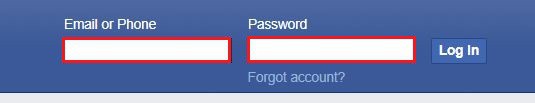
2. Open your Facebook profile page.
Once you’ve logged in to your account, click your name in the top right corner to get to your profile page.

3. Right-click on the page, then click View Page Source .
Right-click anywhere in the blank space on the sides of your profile page. This will reveal a small menu. From the menu that appears, select View Page Source .
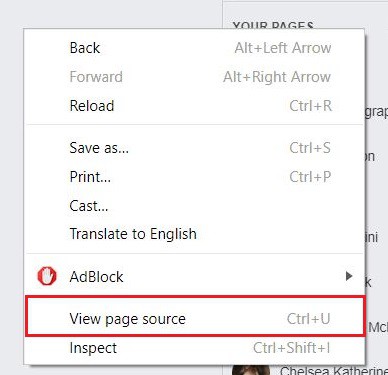
PRO TIP: As a shortcut, you can also just press Ctrl + U on your keyboard. This works for most popular web browsers.
4. On your keyboard, press Ctrl + F . Then type in “InitialChatFriendsList”.
Now you should be at a page with a ton of words, letters, and numbers, which are the codes that make up your profile page. To most people, this page will be super confusing. To easily find the part of the code you need to use to see who looks at your profile most, hold down the “Ctrl” key on your keyboard and then press the “F” key.
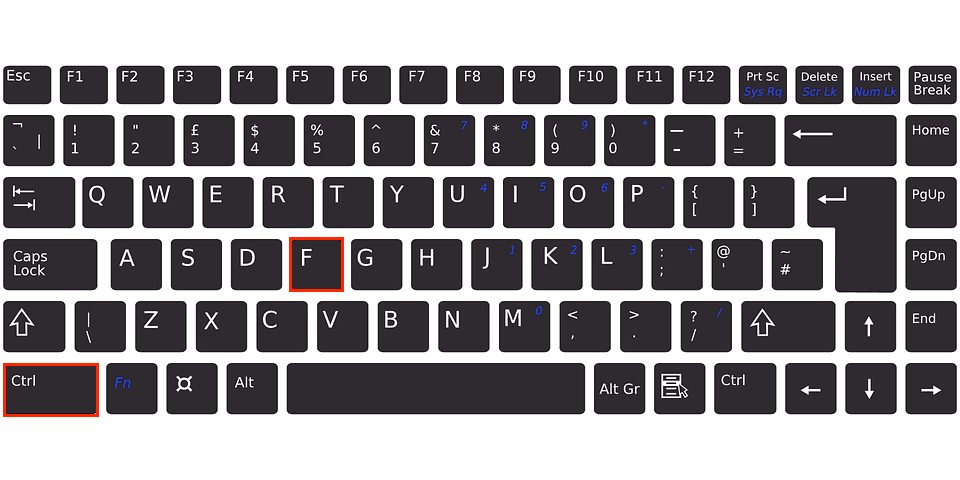
What this does is allow you to search for certain text on the current web page. As such, a text box will appear on your screen. In the text box, type in “InitialChatFriendsList” – but don’t include the quotation marks. Beside this code, you’ll be given a list of number codes that represent your friends’ profiles.
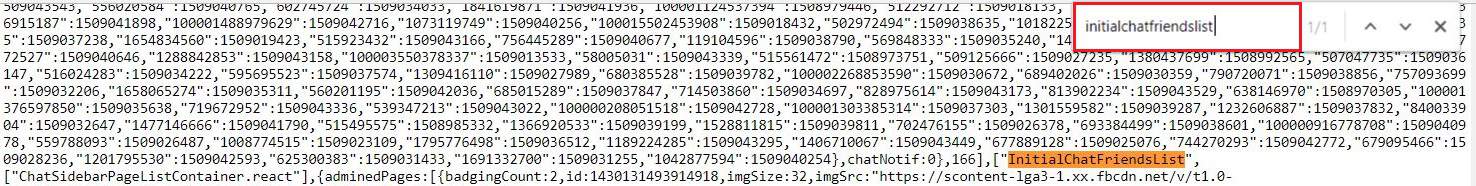
5. Copy and paste the profile ID numbers into the Facebook URL to see the results.
Now that you have the list of profile number codes, it’s time to find out who these codes represent. To do so, copy one of the numbers in the list to your clipboard. You can do this by clicking and dragging your mouse cursor across one of the numbers, then pressing the “Ctrl” and “C” keys on your keyboard together.
Then, click in your browser’s address bar and press the “Ctrl” and “P” keys on your keyboard together to paste the number into the Facebook URL. You need the regular www.facebook.com URL, followed by a “/” and then the code. For example, if the profile ID number was 12345, you’d enter the URL facebook.com/12345.

Repeat this last step to see the profiles of all the people who apparently view your profile the most.
Once you’ve finished going through all the ID numbers to figure out who’s supposedly been looking at your page, you might be wondering, do all these people really look at my profile? How often to they check it? Is this list really accurate? We’ll give you the scoop.
These results seem to be accurate in showing who has been looking at your Facebook profile the most. However, some people have debated that perhaps some people appear on this list because you interact with them through Facebook regularly, rather than them actually going to your page.
Try this method out and see what results you get, and you can decide for yourself! If you’re curious about other ways to find out who looks at your page most, we have some information on that next.
Are there other ways to see who views my Facebook profile?
You can try out some different apps or browser extensions to see if they work for you. There are many of these kinds of apps available that claim to be able to tell you who has looked at your profile. However, some of these apps are definitely phony.
We’d recommend checking reviews of these apps before you download them yourself. Some apps may exist solely with the goal of capturing people’s personal information to sell it to marketing companies or even to try to steal your identity. See what other people are saying about an app to find out if it seems legitimate first.
There are a few apps we’ve discovered that seem to have pretty good reviews, so they’re trustworthy and work for their intended purpose. Here are a couple we would recommend checking out:
1. Who Viewed My Facebook Profile? Stalkers? Visitors?

The Who Viewed My Facebook Profile app for Android devices is free to download and use from the Google Play Store . You can see a lot of different information about your Facebook profile, including who viewed your profile, who likes your posts the most, who you like the most, and more. The app will not ask for your personal information, will not post anything on your timeline, and will not send your data to another server or company.
Download the app : Android
2. Who Cares Profile for Facebook

The Who Cares app is a great option for iOS devices, available for free from the iTunes Store . You can see who makes the top of the list for viewing your profile the most. To reveal more people on the list if you’re curious enough, you can pay a one-time fee of $2.79 to see up to 35 profile visitors, $3.99 to see 50 visitors, or $5.49 to see a huge list of the top 100 visitors.
To use this app, you log in using your Facebook credentials, so you don’t have to enter any of your personal information. If you choose to make an in-app purchase, it goes through the iTunes store, so you don’t have to worry about anyone stealing your payment information either.
Download the app : iOS
Of course, there are many other apps out there in addition to these two we’ve mentioned. Do your own research before you choose which app you think is the best for you. Or stick to the original method following our instructions above! We hope this tutorial helped you satisfy your curiosity about who was looking at your page and get the answers you were looking for. If you’re interested in learning more cool things you can do with Facebook, head over to our Facebook course .
ATHENS — Outgoing Georgia football players remain among the most discussed and sought-after players in the upcoming draft as April 25 approaches.
Brock Bowers and Amarius Mims are first-round locks, while Ladd McConkey and Kamari Lassiter are considered possibilities among the first 32 picks.
ESPN analyst Field Yates is the most recent to project a two-round NFL “mock draft,” providing more insight into the most promising Bulldogs in this draft class.
Bowers remains a favorite to be selected by the New York Jets, who will be hoping legendary quarterback Aaron Rodgers can revive his career at 41 years old.
“Bowers is a difference-making tight end who would complement star wideout Garrett Wilson and recently signed Mike Williams,” per Yates ESPN-plus pay site article.
“He would thrive with no shortage of run-after-catch opportunities.”
The former UGA star tight end would also provide the Jets with a star could handle himself with the media and added scrutiny that comes with plain in New York.
Bowers is a soft-spoken sort who is team-oriented and careful with his words.
ESPN analyst Matt Miller compares Bowers favorably t o San Francisco All-Pro George Kittle:
Bowers is not just a tight end; he’s an offensive playmaker. The 6-foot-3, 243-pounder is rough and ready, and unlike so many smooth-moving tight ends of this day and age, he’ll simply run over you. Bowers is physical but fast; he’s as elusive as he is powerful. And it’s why he scored 31 touchdowns over three seasons while being used as a tight end, H-back, slot receiver and sometimes tailback. Some may say he’s undersized, but Bowers’ effort and strength as a blocker are underrated. He can be a focal point for an NFL passing game from Day 1.
Mims, meanwhile, is viewed as more of a project, albeit one with a high enough ceiling to make him worthy of a first-round pick.
Yates projects that San Francisco will feel strong enough about Mims to trade with Dallas for the right to draft him at No. 24 overall.
“He’s inexperienced with just 803 college snaps and eight starts, but … San Francisco could afford to develop Mims this offseason and work him into the lineup as needed in Year 1,” Yates supposes.
Mims, it’s noted, might ultimately develop into a left tackle.
Lassiter and McConkey are projected by Yates to go back-to-back in the second round ant Nos. 45 and 46 to New Orleans and Indianapolis.
Lassiter, whose decision to run at Georgia Pro Day rather than the NFL Combine continues to be an item of discussion, is described as a “sudden, confident and capable in man coverage.”
Lassiter’s game speed is more than adequate, though he ran a slower-than-expected 40 at the Georgia Pro Day.
An NFL insider told DawgNation the turf at the NFL Combine could be as much of a tenth of a second faster than the turf at the Geiogria indoor facility.
McConkey, meanwhile, is more a victim of a very deep receiver class and some teams having concerns about his durability.
Still, Yates wrote that “it’s easy to envision the speedy McConkey — a great runner after the catch — thriving” in Indianapolis.
ESPN’s Matt Miller is among those higher on McConkey, ranking him as a first-round talent:
“McConkey battled through back and ankle injuries in 2023 but put together dominant performances at the Senior Bowl and combine -- including a 4.39-second run in the 40-yard dash. He might be typecast as a slot receiver given his size at 6 feet and 186 pounds, but McConkey has the quickness, burst and hands to be a high-level producer in the NFL.”
The NFL Draft begins with the first round on Thursday, April 25, with the second and third rounds taking place on April 26 and rounds four through seven on April 27.

BREAKING: 4-star QB Matt Zollers has made his college decision
What makes this spring different for Arian Smith after another …
Kirby Smart gives his thoughts on how NIL does and doesn’t impact …
Georgia football encouraged by Gunner Stockton and his improvements …
Georgia football podcast: Decision day arrives for 4-star QB Matt …

An official website of the United States government
Here’s how you know
Official websites use .gov A .gov website belongs to an official government organization in the United States.
Secure .gov websites use HTTPS A lock ( Lock A locked padlock ) or https:// means you’ve safely connected to the .gov website. Share sensitive information only on official, secure websites.

Animal and Plant Health Inspection Service
Highly Pathogenic Avian Influenza (HPAI) Detections in Livestock

The U.S. Department of Agriculture, Food and Drug Administration, Centers for Disease Control and Prevention, and State veterinary and public health officials are investigating an illness among dairy cows.
As we learn more about this evolving situation, APHIS will continue to provide confirmatory testing for samples from livestock as well as guidance for producers, veterinarians, and state animal health officials. As the situation changes, we will continue to post updated information at the links below.
Detection of Highly Pathogenic Avian Influenza in Dairy Herds: Frequently Asked Questions
Confirmed Cases of HPAI in Domestic Livestock
*Data updated weekdays by 4 pm ET.
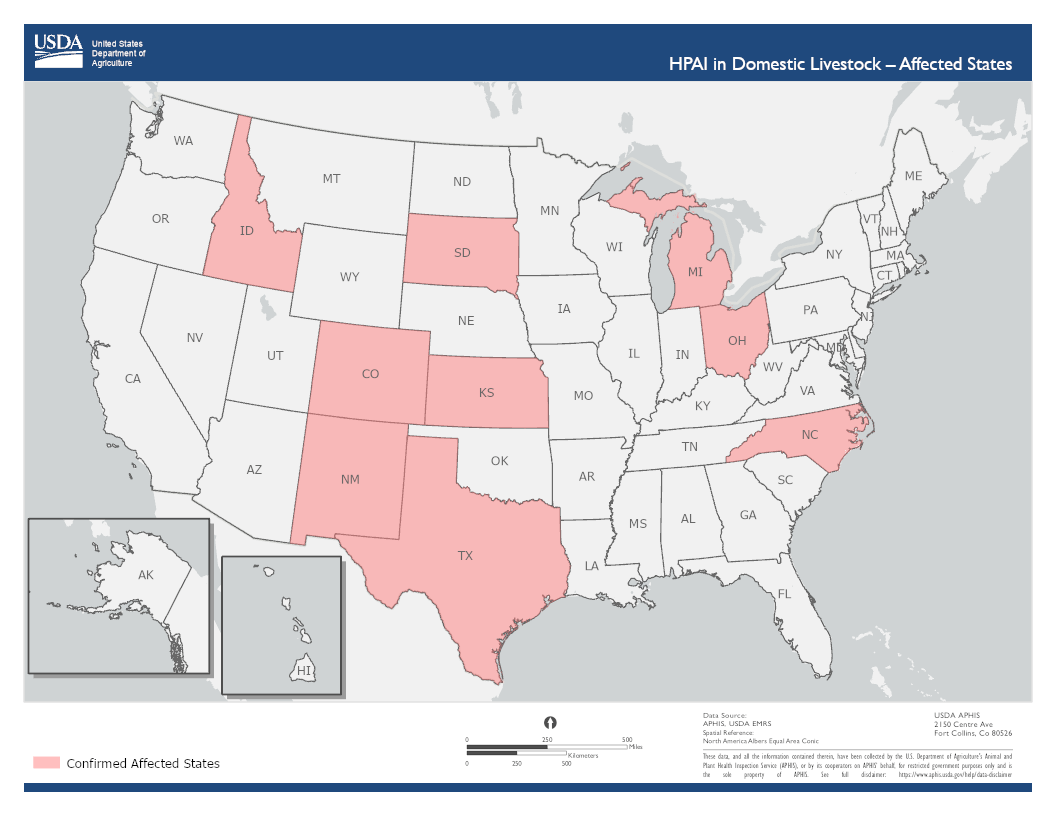
Latest News
Information for producers and veterinarians.
(PDF, 214.38 KB)
For State Animal Health Officials, Accredited Veterinarians, and Producers
(PDF, 317.46 KB)
APHIS’ current recommendations for testing affected or exposed cattle.
Biosecurity Resources
USDA’s Defend the Flock program offers free tools and resources to help everyone who works with or handles poultry follow proper biosecurity practices.
(PDF, 286.4 KB)
Download the Influenza and Biosecurity: Not Just for the Birds factsheet.
Centers for Disease Control and Prevention Resources
Food and drug administration resources.
Questions and answers regarding milk safety during highly pathogenic avian influenza (HPAI) outbreaks.
Farm Loans for Biosecurity Measures
USDA’s Farm Service Agency (FSA) offers direct and guaranteed loans to farmers and livestock producers to promote, build, and sustain family agricultural operations for a thriving agricultural economy. Among many other uses, these loans can assist livestock producers with implementation of biosecurity measures on their operations, including, but not limited to:
- Installing physical barriers to facilitate quarantine, to prevent livestock interaction with wildlife, and to prevent unauthorized access by visitors
- Purchase of disinfectant, footbaths, and disposable footwear and clothing
- Veterinary costs related to vaccination and general animal health
- Testing of feed and water sources for toxins and other disease
- Costs associated with responsible manure disposal and management
- Costs associated with cleaning and disinfecting livestock transportation equipment
- Other biosecurity measures recommended by USDA or other applicable agencies
Resources Available for Producers
- Self-assess eligibility for farm loans
- Suggest appropriate loan types for their specific need or situation
- Provide a comprehensive documentation checklist noting what information should be gathered
- Assist with the completion of all appropriate loan application forms
- Service Center Locator –helps producers find their local USDA Service Center to receive one-on-one assistance with knowledgeable staff.
- Farm Loans Overview Factsheet – provides an overview of all FSA direct and guaranteed loans, terms and conditions, and eligibility requirements.
- Farm Loans Homepage – provides in-depth farm loan information, including additional program fact sheets and related resources.

IMAGES
VIDEO
COMMENTS
To reduce the hassle of going through each, click the "See all" option and hover over the "Visits" tab. That way, you can narrow your search and find that page easily. Secondly, tap on that search icon beside the Messenger logo. Then, click on the blue-colored "See all" beside the words "Recent searches.". Click "Visits ...
To see what your Page looks like to visitors: Log into Facebook, then click your profile photo in the top right. Click See all profiles, then select the Page you want to switch into. Click your Page's profile picture in the top right of Facebook, then click on your Page. Click below your cover photo and select View As.
Facebook Page Visits. The number of times your Facebook Page was visited. Learn more. Best Practices to Use Insights on Your Facebook Page. Best Practices to Improve Page Visibility and Follower Engagement. Troubleshoot No Activity During Selected Date Range in Meta Business Suite Insights.
To see the number of people who have visited your Page: Log into Facebook, then click your profile photo in the top right. Click See all profiles, then select the Page you want to switch into. Click Meta Business Suitein the left menu. Click Insightsin the left menu. Click Results.
Viewing your Facebook page as a visitor will give you a better sense of what your page layout looks like, allowing you to tweak as necessary.In this tutorial...
Add a profile picture and cover photo to your Page. People tend to see businesses with a cover photo and profile picture as more trustworthy. Profile photo: Use a simple visual representation of your business, such as a logo. Use a square image. Cover photo or video: Show a recognisable part of your business that will attract people.
Create new account. Create a Page for a celebrity, brand or business. Log into Facebook to start sharing and connecting with your friends, family, and people you know.
How to see links you've visited on Facebook. Copy link. This feature isn't available on computers, but it is available on these devices. Select a device to learn more about this feature. Android App Help. iPhone App Help. Learn how to see links you've visited on Facebook in your link history.
Facebook Page visits. The number of times that your Facebook Page was visited. Learn more. Best practices to use insights on your Facebook Page. Best practices to improve Page visibility and follower engagement. Troubleshoot no activity during selected date range in Meta Business Suite insights.
Log into Facebook to start sharing and connecting with your friends, family, and people you know.
Facebook helps you connect and share with the people in your life. Log in. Forgotten password? Create new account. Create a Page for a celebrity, brand or business. Log in to Facebook to start sharing and connecting with your friends, family and people you know.
Log into Facebook to start sharing and connecting with your friends, family, and people you know.
Understanding Page Views vs. Visits. A page view occurs when a page on your website is loaded or reloaded whether the user was already on your page or came from an external page. A page visit, on the other hand, only occurs when someone lands on your site from an external page, such as Google or another website.
Step 2: From the pop-up, locate the Account Settings tab and tap on it. Step 3: On the following screen, you will see all the settings related to your Facebook account. Locate the Chat Settings ...
Business or Brand. Connect with customers, grow your audience and showcase your products with a free business Page. When you create a Page on Facebook the Pages, Groups and Events Policies apply. Community or Public Figure Connect and share with people in your community, organization, team, group or club.
Interact with Pages. Create and Manage a Page. Names and Usernames. Manage Page Settings. Customize a Page. Publishing. Messaging. Insights. Banning and Moderation.
Accessing Insights. To get access to tracking for your Facebook page, navigate to your Facebook page wall. In the right column, click "View Insights," which takes you to the page overview for your Facebook Insights, a service offering basic information about the number of users who interact with your page and the interactions they make with ...
In this video I am going to show you how to find pages you visited on Facebook app.-----👉 Get more Facebook page likes here: https://freewaysocial.com/buy-...
When searching the internet, you may find two different ways to show you who has visited your Facebook profile by using the "View Page Source" option. One method involves searching for ...
If you have Facebook access with full control of a Page, you can manage people's Facebook access or task access to the Page. You can add, edit or remove someone's Page access at any time. Learn more about access in the new Pages experience. You can't give Page access to a gray account. If you'd like to give Page access to someone with a ...
If you're like most Facebook users, you've probably visited a lot of pages in the last few days (or weeks). But what if you want to delete some of those page...
2. Open your Facebook profile page. Once you've logged in to your account, click your name in the top right corner to get to your profile page. 3. Right-click on the page, then click View Page Source. Right-click anywhere in the blank space on the sides of your profile page. This will reveal a small menu.
Add a profile picture and cover photo to your Page. People tend to see businesses with a cover photo and profile picture as more trustworthy. Profile photo: Use a simple visual representation of your business, such as a logo. Use a square image. Cover photo or video: Show a recognizable part of your business that will attract people.
President Biden on Thursday urged Israeli Prime Minister Benjamin Netanyahu toward a cease-fire deal that would release the remaining hostages in Gaza while suggesting that U.S. policy on the war ...
By John Gillespie Magee Jr. Oh! I have slipped the surly bonds of Earth. And danced the skies on laughter-silvered wings; Sunward I've climbed, and joined the tumbling mirth. of sun-split clouds,—and done a hundred things. You have not dreamed of—wheeled and soared and swung. High in the sunlit silence. Hov'ring there,
As the U.S. grapples with a maternal health crisis, a new study shows more than 1 out of 8 new moms are shouted at, scolded or ignored by a healthcare provider during their deliveries. The study ...
Visit our Facebook page. Share on Twitter. Share on Reddit. Email. Copy link. ATHENS — Outgoing Georgia football players remain among the most discussed and sought-after players in the upcoming ...
U.S. Secretary of State Antony Blinken attends a meeting with Arab foreign ministers in Cairo, Egypt, Thursday, March 21, 2024. (AP Photo/Amr Nabil) Secretary of State Antony Blinken on Thursday ...
The U.S. Department of Agriculture, Food and Drug Administration, Centers for Disease Control and Prevention, and State veterinary and public health officials are investigating an illness among primarily older dairy cows.
Tap on the video to bring up controls that enable you to jump back ten seconds, pause as you mix your recipe ingredients and then fast-forward through the parts you want to skip. Outside the new player, you'll also now see more relevant video recommendations, regardless of length, on Feed and on the Video Tab. And while Facebook continues to ...