
Vacation and Travel Security Tips
Share This Article
Sign up to stay connected and stay secure, even if you leave your desktop computer at home, you’ll probably stay connected when you’re vacationing – you can check your phone on the beach or on a mountaintop. travelers often rely on technology to enhance vacations, like by sharing photos online or finding lodging on an app..
As you embark upon your next adventure, remain cyber safe following some simple practices to keep your vacation plans f ree from cybercriminal meddling.
Getting ready to go
Add a simple cybersecurity checklist along with your packing routine before you depart for some rest and relaxation.
Travel lightly
Limit the number of devices you take with you on your trip. The more laptops, tablets and smartphones you take with you, the more risk you open yourself up to.
Check your settings
Check the privacy and security settings on web services and apps. Set limits on how and with whom you share information. You might want to change some features, like location tracking, when you are away from home.
Set up the “find my phone” feature
Not only will this feature allow you to locate your phone, it gives you the power to remotely wipe data or disable the device if it gets into the wrong hands.
Password protect your devices
Set your devices to require the use of a PIN, passcode or extra security feature (like a fingerprint or facial scan). This will keep your phone, tablet or laptop locked if it is misplaced or stolen.
Update your software
Before hitting the road, ensure all the security features and software is up-to-date on your devices. Keep them updated during your travels by turn on “automatic updates” on your devices if you’re prone to forgetting. Updates often include tweaks that protect you against the latest cybersecurity concerns.
Back up files
If you haven’t backed up the data on your devices, like photos, documents or other files, do so before heading on vacation. If your device is lost, stolen, broken or you otherwise lose access to it, you won’t lose all your data. You can back up your data on the cloud, on an external device like a hard drive or, preferably, both.
After you follow the cybersecurity to-do list before hitting the open road, there are best practices you can follow while exploring to keep your devices, data and accounts safe.
Actively manage location services
Location tools come in handy while navigating a new place, but they can also expose your location ‒ even through photos. Turn off location services when not in use, and consider limiting how you share your location on social media.
Use secure wi-fi
Do not transmit personal info or make purchases on unsecure or public Wi-Fi networks . Don’t access key accounts like email or banking on public Wi-Fi. Instead, use a virtual private network (VPN) or your phone as a personal hotspot to surf more securely.
Think before you post
Think twice before posting pictures that indicate you are away. Wait until you get ting back to share your magical memories with the whole internet . You might not want everyone to know you aren’t at home.
Protect physical devices
Ensure your devices are always with you while traveling . If you are staying in a hotel, lock them in a safe if possible . If a safe is not available, lock them in your luggage. Don’t leave devices unattended or hand them over to strangers. Using your device at an airport or cafe? Don’t leave it unattended with a stranger while you g o to the restroom or order another latte.
Stop auto connecting
When away from home, disable remote connectivity and Bluetooth. Some devices will automatically seek and connect to available wireless networks. Bluetooth enables your device to connect wirelessly with other devices, such as headphones or automobile infotainment systems. Disable these features so that you only connect to wireless and Bluetooth networks when you want to. If you do not need them, switch them off. While out and about, these features can provide roving cybercriminals access to your devices.
If you share computers, don’t share information
Avoid public computers in hotel lobbies and internet cafes, especially for making online purchases or accessing your accounts. If you must use a public computer, keep your activities as generic and anonymous as possible. Avoid inputting credit card information or accessing financial accounts. If you do log into accounts, such as email, always click “logout” when you are finished. Simply closing the browser does not log you out of accounts.
Additional Resources
- FCC: Cybersecurity Tips for International Travelers
- CISA: Cybersecurity While Traveling Tip Sheet
- ID Theft Center: Travel Safe Blog
- NerdWallet: How to Travel Safely
- Consumer Reports: What You Need to Know About Cyber Safety While Traveling
- Iris Powered by Generali: 10 Summer Vacation Identity Protection Tips
- AARP: Fraud Watch Network
- State Department: High-Risk Area Travelers
Featured Articles
Oh Behave! The Annual Cybersecurity Attitudes and Behaviors Report 2023

How to Tell If Your Computer Has a Virus and What to Do About It
10 Online Safety Tips for Gaming
Sign Up to Our Newsletter
Be the first to know the latest updates
Privacy Overview
Ad-free. Influence-free. Powered by consumers.
The payment for your account couldn't be processed or you've canceled your account with us.
We don’t recognize that sign in. Your username maybe be your email address. Passwords are 6-20 characters with at least one number and letter.
We still don’t recognize that sign in. Retrieve your username. Reset your password.
Forgot your username or password ?
Don’t have an account?
- Account Settings
- My Benefits
- My Products
- Donate Donate
Save products you love, products you own and much more!
Other Membership Benefits:
Suggested Searches
- Become a Member
Car Ratings & Reviews
2024 Top Picks
Car Buying & Pricing
Which Car Brands Make the Best Vehicles?
Car Maintenance & Repair
Car Reliability Guide
Key Topics & News
Listen to the Talking Cars Podcast
Home & Garden
Bed & Bath
Top Picks From CR
Best Mattresses
Lawn & Garden
TOP PICKS FROM CR
Best Lawn Mowers and Tractors
Home Improvement
Home Improvement Essential
Best Wood Stains
Home Safety & Security
HOME SAFETY
Best DIY Home Security Systems
REPAIR OR REPLACE?
What to Do With a Broken Appliance
Small Appliances
Best Small Kitchen Appliances
Laundry & Cleaning
Best Washing Machines
Heating, Cooling & Air
Most Reliable Central Air-Conditioning Systems
Electronics
Home Entertainment
FIND YOUR NEW TV
Home Office
Cheapest Printers for Ink Costs
Smartphones & Wearables
BEST SMARTPHONES
Find the Right Phone for You
Digital Security & Privacy
MEMBER BENEFIT
CR Security Planner
Take Action
What You Need to Know About Cyber Safety While Traveling
A few precautions will go a long way toward protecting your digital privacy and security while you're away from home

The holiday travel season kicks off in a couple weeks, when millions of people will hit the road over Thanksgiving weekend.
Whether you’re jumping on a plane for an exotic vacation abroad or just road-tripping to grandma’s house, data security experts say it’s important to think before you click—both when planning your journey and once you leave home.
People often don’t realize how much personal information they accidentally expose to potential criminals when they travel, says Etay Maor, chief security officer of IntSights, a cybersecurity company that specializes in threat intelligence.
For example, if you're rushing to grab your bags after a long flight, you may not realize that you've left your boarding pass in an airport bathroom.
That may not seem like a big deal, but boarding passes contain more information than just your name and flight information. If scanned by even the simplest smartphone bar-code reader, passes can reveal information like a traveler’s frequent-flyer number, which could help a hacker steal earned miles or access other personal information contained in an account.
“Treat these as if they’re your passport,” Maor says, referring to boarding passes. “You’d never leave your passport on a plane.”
Here are a few more tips that can help you protect your digital security when you travel.
Book Your Trip Safely
Secure travel starts with secure booking. And it’s up to consumers to make sure they’re booking through a reputable company, says Colin Sims, chief operating officer of Forter, a security company that specializes in e-commerce fraud prevention.
If you've never heard of the website you're about to book through, do some research to see how long it’s been around. If it just popped up a few weeks ago, skip it.
“We all want to support emerging sites and businesses," Sims says, "but when it comes to travel, it’s probably best to stick with the three or four sites you’ve used and trust.”
By now, all legitimate e-commerce sites should be using encryption. That protects your credit card number and other data by scrambling it in transit. How do you know whether a travel service uses encryption? Simply look for a lock symbol in the site's URL. Even if an otherwise trustworthy company's website isn't encrypted, you shouldn't use it.
Also, be wary of ads on social media touting super-cheap, last-minute deals. Don't click; the link could go to a fake website set up to lure the unwary. Instead, open a new browser tab, search for the site, and go directly to it, Sims advises.
And think twice before handing over personal information to a travel site. While most people would question a request from an online shoe store for a copy of a passport, they might not hesitate when booking a flight.
Go to Consumer Reports’ 2019 Holiday Gift Guide for updates on deals, expert product reviews, insider shopping tips, and much more.
Protect Your Points and Miles
Legitimate travel sites make tempting targets for criminals.
According to Forter’s annual study of e-commerce fraud trends, online-fraud attacks against airlines are up 61 percent compared with a year ago. That's likely because of the rise in popularity of loyalty rewards programs, as well as recent data breaches that have exposed vast repositories of consumer data, including email addresses, passwords, and other information.
In addition, attacks involving land travel—including rail, bus, rental car, and ride-sharing companies—jumped 38 percent.
Sims says that like the airlines, there's not much consumer loyalty when it comes to land-travel companies. As a result, they try to draw customers by making purchases as easy as possible. But that can simplify things for criminals, too.
Forter says bus and train companies also make it easy to return tickets bought online for cash, boosting the appeal to criminals.
Sims says that regardless of what kind of travel you’re talking about, fraudsters will often use stolen credentials to log in to a consumer’s account and clear out frequent-flyer miles or book travel they didn’t pay for.
To protect themselves, Sims says travelers should keep an eye on their rewards accounts just like they do their credit card accounts. He notes that many people accumulate large balances but rarely log in to their accounts. And that makes it tough for online security systems to flag potential attempts to break in.
Lock Down Your Devices
Before hitting the road, make sure the software on your devices is up to date.
Why is this so important? When companies find security flaws, they issue a software patch to fix them. But if you don’t install the update, you're not protected.
The operating systems on your laptops and mobile devices should be your first priority. But web browsers are important, too, because that's where many people run into digital threats like malicious pop-up ads or fake websites. When using your browser on the road, don’t ignore warnings that pop up flagging potentially malicious websites.
Update any antivirus software you use as well. And don’t forget about your apps, especially those that could hold precious personal information such as banking and credit card numbers. They need to be updated, too.
Next, make sure that you have strong passwords for all of your accounts and that your laptop and mobile devices are secured with a password or PIN.
And if you haven’t done it already, make sure you have two-factor authentication enabled. This feature is now commonly used as an extra layer of security for everything from Gmail to credit card accounts. But sometimes you have to turn it on yourself.
Two-factor authentication basically requires you—or anyone else trying to access your account—to enter a second form of identification, such as a code texted to your smartphone, to access your account after you've input a password. Then, even if your password is stolen, a criminal probably won't be able to access your account.
And when you're on the road, make sure you keep your devices locked down. While it may be tempting to try to grab some free juice at a handy USB charging station at the airport or a hotel, it's best to avoid them.
While it's rare, these stations have occasionally been compromised by criminals using them to steal data. The scam, known as "juice jacking," sometimes involves cables that are loaded with malware and left in charging stations so that travelers who use them will infect their devices.
The Los Angeles County District Attorney's Office recently issued a warning urging travelers to avoid these charging stations, noting that traditional AC power outlets are safer.
Beware of Public WiFi
When you’re away from your home and work networks, it can be tempting to jump on any free WiFi you can, especially if you’re traveling overseas and trying to avoid hefty roaming charges.
But is that really a good idea? After all, there’s nothing stopping a hacker from jumping on the same network and intercepting the data going to and from your computer, right?
Many security experts say this isn’t as big a deal as it used to be. Criminals have much more efficient ways of stealing information these days. And, on top of that, most of the data you’d need to worry about is encrypted on most sites, making it unreadable and useless to anyone who might snatch it.
Richard Gold, a security researcher and head engineer for the cybersecurity firm Digital Shadows, says that in most cases the warnings of security professionals about the dangers of public WiFi amount to “doom mongering” and are based on outdated information.
“If you’re using the latest version of Android, iOS or MacOS, and you stick with modern applications, you should be fine," Gold says. “These companies expect their customers to be using public WiFi, and they’re going to stop those attacks.”
But that comes with some caveats. If you're using an old computer or phone that isn't running the latest operating system, you could be at risk. If you're using a browser, look for the lock symbol in the URL to make sure the site is encrypted. But there's no way to check if your favorite apps are encrypting all of your data.
If you have any doubts about the security of your device, Gold says you can always use a VPN, or virtual private network . Ideally, a VPN masks your location and encrypts the data sent to and from your device.
On the other hand, even if the danger is less than it used to be, why take the risk?
Gold says there’s nothing wrong with that point of view. When in doubt, just wait till you get home before you check your bank or credit card accounts. “You can’t steal what’s not there and you can’t intercept what’s not sent,” he says.
And if you have to go to a sensitive site, it's better to use your cellular network rather than public WiFi. Those signals are much harder for hackers to intercept and read.
Take Advantage of Tokenization
There’s nothing worse than finding out while you’re on vacation that your credit card or bank account number has been stolen. Though you aren’t on the hook for fraudulent charges, a compromised card will get shut down immediately and could leave you without cash or credit.
And even with the introduction of microchips, banking cards in the U.S. aren’t as secure as those in much of the world because they don’t require a PIN for transactions.
Skimmer devices placed in ATMs , which are designed to steal card information, also have become much more sophisticated and difficult to spot.
So what do you do? Consider using an app such as Apple Pay, Google Pay, or Samsung Pay instead of an actual credit card. Those services don't transmit your credit card number when you go to pay for something. Instead, they provide the vendor with a randomly generated token. That information is worthless to any hacker who might intercept it.
Tips for Using Public WiFi
Think all public WiFi is safe? Think again. On the " Consumer 101 " TV show, Consumer Reports expert Maria Rerecich explains to host Jack Rico how hackers can use rogue networks to steal your personal information.
Sharing is Nice
We respect your privacy . All email addresses you provide will be used just for sending this story.
Trending in Digital Security
How to Wipe a Computer Clean of Personal Data
Best Photo Scanning and Video Digitizing Services
How to Turn Off Smart TV Snooping Features
These Video Doorbells Have Terrible Security. Amazon Sells Them Anyway.
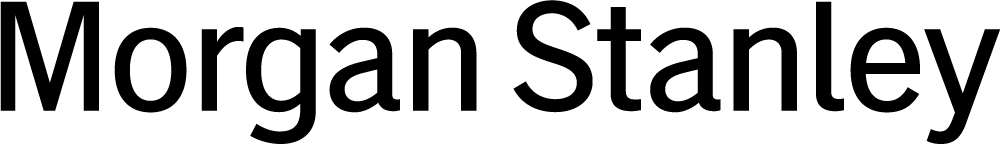
At Morgan Stanley, we lead with exceptional ideas. Across all our businesses, we offer keen insight on today's most critical issues.
Personal Finance
Learn from our industry leaders about how to manage your wealth and help meet your personal financial goals.
Market Trends
From volatility and geopolitics to economic trends and investment outlooks, stay informed on the key developments shaping today's markets.
Technology & Disruption
Whether it’s hardware, software or age-old businesses, everything today is ripe for disruption. Stay abreast of the latest trends and developments.
Sustainability
Our insightful research, advisory and investing capabilities give us unique and broad perspective on sustainability topics.
Diversity & Inclusion
Multicultural and women entrepreneurs are the cutting-edge leaders of businesses that power markets. Hear their stories and learn about how they are redefining the terms of success.

- Wealth Management
Investment Banking & Capital Markets
Sales & Trading
Investment Management
Morgan Stanley at Work
Sustainable Investing
Inclusive Ventures Group
Morgan Stanley helps people, institutions and governments raise, manage and distribute the capital they need to achieve their goals.
We help people, businesses and institutions build, preserve and manage wealth so they can pursue their financial goals.
We have global expertise in market analysis and in advisory and capital-raising services for corporations, institutions and governments.
Global institutions, leading hedge funds and industry innovators turn to Morgan Stanley for sales, trading and market-making services.
We offer timely, integrated analysis of companies, sectors, markets and economies, helping clients with their most critical decisions.
We deliver active investment strategies across public and private markets and custom solutions to institutional and individual investors.
We provide comprehensive workplace financial solutions for organizations and their employees, combining personalized advice with modern technology.
We offer scalable investment products, foster innovative solutions and provide actionable insights across sustainability issues.
From our startup lab to our cutting-edge research, we broaden access to capital for diverse entrepreneurs and spotlight their success.
Core Values
Giving Back
Sponsorships
Since our founding in 1935, Morgan Stanley has consistently delivered first-class business in a first-class way. Underpinning all that we do are five core values.
Everything we do at Morgan Stanley is guided by our five core values: Do the right thing, put clients first, lead with exceptional ideas, commit to diversity and inclusion, and give back.
Morgan Stanley leadership is dedicated to conducting first-class business in a first-class way. Our board of directors and senior executives hold the belief that capital can and should benefit all of society.
From our origins as a small Wall Street partnership to becoming a global firm of more than 80,000 employees today, Morgan Stanley has been committed to clients and communities for 87 years.
The global presence that Morgan Stanley maintains is key to our clients' success, giving us keen insight across regions and markets, and allowing us to make a difference around the world.
Morgan Stanley is differentiated by the caliber of our diverse team. Our culture of access and inclusion has built our legacy and shapes our future, helping to strengthen our business and bring value to clients.
Our firm's commitment to sustainability informs our operations, governance, risk management, diversity efforts, philanthropy and research.
At Morgan Stanley, giving back is a core value—a central part of our culture globally. We live that commitment through long-lasting partnerships, community-based delivery and engaging our best asset—Morgan Stanley employees.
As a global financial services firm, Morgan Stanley is committed to technological innovation. We rely on our technologists around the world to create leading-edge, secure platforms for all our businesses.
At Morgan Stanley, we believe creating a more equitable society begins with investing in access, knowledge and resources to foster potential for all. We are committed to supporting the next generation of leaders and ensuring that they reflect the diversity of the world they inherit.
Why Morgan Stanley
How We Can Help
Building a Future We Believe In
Get Started
Stay in the Know
For 88 years, we’ve had a passion for what’s possible. We leverage the full resources of our firm to help individuals, families and institutions reach their financial goals.
At Morgan Stanley, we focus the expertise of the entire firm—our advice, data, strategies and insights—on creating solutions for our clients, large and small.
We have the experience and agility to partner with clients from individual investors to global CEOs. See how we can help you work toward your goals—even as they evolve over years or generations.
At Morgan Stanley, we put our beliefs to work. We lead with exceptional ideas, prioritize diversity and inclusion and find meaningful ways to give back—all to contribute to a future that benefits our clients and communities.
Meet one of our Financial Advisors and see how we can help you.
Get the latest insights, analyses and market trends in our newsletter, podcasts and videos.
- Opportunities
- Technology Professionals
Experienced Financial Advisors
We believe our greatest asset is our people. We value our commitment to diverse perspectives and a culture of inclusion across the firm. Discover who we are and the right opportunity for you.
Students & Graduates
A career at Morgan Stanley means belonging to an ideas-driven culture that embraces new perspectives to solve complex problems. See how you can make meaningful contributions as a student or recent graduate at Morgan Stanley.
Experienced Professionals
At Morgan Stanley, you’ll find trusted colleagues, committed mentors and a culture that values diverse perspectives, individual intellect and cross-collaboration. See how you can continue your career journey at Morgan Stanley.
At Morgan Stanley, our premier brand, robust resources and market leadership can offer you a new opportunity to grow your practice and continue to fulfill on your commitment to deliver tailored wealth management advice that helps your clients reach their financial goals.

- Aug 17, 2020
Cybersecurity Travel Tips: Stay Safe When Traveling Abroad
Traveling abroad – whether it’s for a business trip or vacation – poses some unique cyber threats..
But, with the right knowledge and a little caution, you can greatly enhance the safety of your personal or financial information while away. Let’s look at some tips covering critical security areas and see how to protect yourself.
Using Your Devices
- Only bring devices you absolutely need. A tablet or smartphone might be a better option than a laptop because those devices can often be more secure.
- Before leaving, ensure your operating system, browser, applications and software are up to date and you are using a reliable anti-virus product.
- Make sure the devices you bring with you can be locked and require a complex passphrase or fingerprint/facial recognition to activate.
- Always keep an eye on your devices – especially in airports or hotel rooms. Even the hotel safe isn’t a foolproof security option.
- If you are traveling to a high-risk country, consider purchasing a “burner” phone (a cheap, disposable phone) for the trip you can dispose of when you return home.
Accessing the Internet
- Avoid using public, unsecured Wi-Fi hotspots, which put you at risk of having your communications and internet traffic intercepted. It’s better to create a personal hotspot with your phone and connect through an LTE, end-to-end encrypted channel. For even greater internet safety, also use a Virtual Private Network (VPN), which is easy to obtain.
- Check your devices to make sure they don’t automatically connect to nearby wireless or Bluetooth networks.
- Refrain from using public-access computers (such as those in hotel business centers or airport kiosks) because they may contain a computer virus or another form of malware that steals your information, including login credentials.
- Don’t rely on publicly available charging cords or USB ports for the same reason. It’s much safer to charge your device by plugging your own power cord into public electrical outlets.
Financial Activities
- Limit your banking or other sensitive transactions overseas to those that are absolutely necessary.
- Bring only the identification, credit or debit cards you plan to use. However, always have at least two payment options available. Check beforehand to see if your credit cards have strong fraud protection in case your security is compromised overseas and opt-in for credit fraud alerts.
- When using a credit card to pay for an item, use the chip reader rather than swipe your card, whenever possible.
- Restrict using your debit card to withdrawals from ATMs located inside reputable banks.
Need More Information About Preventing Fraud?
Following these cybersecurity travel tips can provide a greater sense of security and allow you to better enjoy your visit abroad. If you’d like more tips about protecting your personal and financial information while overseas, talk to your Morgan Stanley Financial Advisor. Also, before leaving, consult the U.S. State Department’s country-specific list of travel alerts.
Online Security Center
Reporting an online security concern.
If you suspect you may be the victim of fraud or identity theft, or if you notice suspicious account activity or receive a questionable email or text that appears to be from Morgan Stanley, please contact us immediately at
888-454-3965 (24 hours a day, 7 days a week)
This material has been prepared for informational/educational purposes only.
Morgan Stanley Smith Barney LLC is not implying an affiliation, sponsorship, endorsement with/of the third party or that any monitoring is being done by Morgan Stanley Smith Barney LLC (“Morgan Stanley”) of any information contained within the website. Morgan Stanley is not responsible for the information contained on the third party website or the use of or inability to use such site. Nor do we guarantee their accuracy or completeness.
©2024 Morgan Stanley Smith Barney LLC. Member SIPC .
CRC#3122487 (06/2020)

Know What To Do If You Think You've Been Hacked
Know the steps to take if and when your identity, accounts, devices or information is compromised.

Internet Safety: How to Talk to Your Children About Cybersecurity
The internet can be a dangerous playground for children. While opportunities for education, friendship and fun abound, there are plenty of safety hazards, too

Security Center
Discover cybersecurity best practices. While Morgan Stanley takes great care to secure our clients information, you also have an important role to play.

With YubiKey there’s no tradeoff between great security and usability
- best practices

Google defends against account takeovers and reduces IT costs

Secure it Forward: One YubiKey donated for every 20 sold

YubiKey works out-of-the-box and has no client software or battery

Gain a future-proofed solution and faster MFA rollouts
Begin the journey to make your organization passwordless

7 best authentication practices to jumpstart your Zero Trust program

Guidance for leaders to prepare for the modern cyber threat era

Authentication best practices for manufacturing

Meet requirements for phishing-resistant MFA in OMB M-22-09 guidelines

Best practices for phishing-resistant MFA to protect infrastructure

Privileged Access Management leader simplifies deployment

Only 46% of orgs protect their applications with MFA. How about yours?

Learn how to avoid the common pitfalls of synced passkeys

Follow our guided tutorials to start protecting your services

Take the guided quiz and see which YubiKeys fit your needs

Technical and operational guidance for your YubiKey rollout
Travel safety tips to stay secure during the holidays
Marissa Nishimoto

With the expected increase in global travel this holiday season, it’s important to consider your cybersecurity habits while on the go. Traveling can leave ourselves vulnerable to device theft/loss and account breaches. In fact, according to a study by NordVPN , about half of US travelers will use public Wi-Fi, but 63% aren’t even sure they’re using secure networks.
Above all else, the most important first step to stay secure is to enable multi-factor authentication (MFA) on your accounts whenever possible, adding an additional layer of protection against hackers. However, it’s important to know that not all MFA is created equal. While any form of MFA is better than relying on just a username and password, hardware security keys, like the YubiKey , provide advanced, phishing-resistant technology that protects your accounts from cyber threats.
To protect yourself and your loved ones this holiday season and beyond, starting next week Black Friday comes early (mark your calendars!). Running from 11/20 through 11/27, Yubico will be offering a Cyber Week deal to take advantage of: buy one YubiKey on yubico.com , get one 50% off. Follow Yubico on X , LinkedIn , Instagram and Facebook to see when the BOGO deal goes live, beginning on 11/20!
Besides using modern MFA, below are five additional travel safety tips to help keep you protected this holiday season.
- Don’t connect to unknown Wi-Fi networks
Using public Wi-Fi networks in high-traffic travel areas like airports and train stations can be convenient, but it also comes with risk. Research conducted by NordVPN shared that one in four travelers have been hacked while using public Wi-Fi while traveling abroad – so, one of the best ways to secure yourself is to not use public Wi-Fi at all.
To ensure your device doesn’t connect to the first available Wi-Fi network without your consent, you can disable Wi-Fi auto-connect in your settings.This will reduce your exposure to potential malicious actors, and give you more control over your phone settings.
Using your phone as a mobile hotspot means there’s little to no risk of connecting to a rogue network. This is a great option when you don’t want to rely on public Wi-Fi, particularly if you just need to do something quick.
- Shut your devices down when not in use
Power off (not sleep or hibernate) your computer and phone(s) while going through security at airports, customs, or when you need to leave them unattended. This lets you take full advantage of hardware security features of your devices, like full disk encryption, which will help protect your data if you lose control of your devices.
- Don’t connect to unknown charging ports
Do not directly use public or hotel USB or Lightning ports or cables and USB devices from untrusted sources. While cyberattacks like this are not common, they are possible. You can use a data blocker or daisy chain off a power bank to limit exposure to malicious ports and cables.
- Limit your lock screen view
Many of us share more personal information than we intend to on our mobile device lock screens, such as text message content, and calendar appointments. By adjusting your settings, you can make it so that you only share high level information to control what’s available on your phone without unlocking it. If someone walks by and peeks at your phone, you can limit how much information they can gather from a few seconds with your lock screen.
- Check your Bluetooth connectivity
As a best practice, always be sure to turn Bluetooth off when not in use. When turned on, it enables bad actors to discover your previously connected devices, and potentially gain access to your device.
You can also put your device in “hidden” mode rather than “discoverable” mode under your Bluetooth settings, which can prevent unknown devices from finding your Bluetooth connection. Also be sure to adjust your Airdrop settings to “contacts only,” so that unknown devices cannot share content with you in public.
Check out more cybersecurity tips to stay secure while online shopping this holiday season in our new blog here .
Share this article:
Cyber Safety Tips for Travel

Technology is a modern-day traveler’s best friend. It can make the trip-planning process more convenient and cost-effective: booking accommodations and flights, researching must-see spots, and financial planning can all be done with a connection to the internet and a Google search. And for most of us, it doesn’t stop once we’re actually on vacation – we still use our devices to share pictures, navigate, and stay connected to the world back home.
While cyber and technology can be great for enhancing travel, there are also risks associated with planning your travel online. Cyber travel scams such as fake websites and juice jacking are becoming increasingly common, which is why it’s essential to consider your assets in the digital world before heading off to explore the physical one.
As you prepare to embark on your next adventure, consider the following tips from the National Cybersecurity Association and the Cybercrime Support Network to help you remain protected against cyber travel scams and ensure that your biggest worries this summer are high humidity levels and reapplying SPF.
Common Cyber Travel Scams
Fake websites.
There are dozens of online sites claiming to offer the best travel deals and packages. A good rule to remember in this instance is: if it seems too good to be true, it probably is. Scammers create fake travel booking websites that look like legitimate ones, but are designed to steal your money and personal information. They might offer attractive deals on flights, hotels, and vacation packages, but when you make a payment, your money goes straight into the scammers’ pockets.

Wi-Fi Hotspot Scams
Scammers set up fake Wi-Fi hotspots in public places like airports, cafes and hotels. These fake hotspots often have legitimate-sounding names—such as “Free Airport Wi-Fi” or “Hotel Guest Wi-Fi”— but they are designed to steal your personal information. Once you connect to the fake Wi-Fi network, the scammers can intercept your internet traffic and gain access to your sensitive information—such as passwords, credit card numbers and other personal data.
Prize Scams
Prize scams involve scammers contacting you to say that you’ve won a free vacation, cruise or other travel prize. However, in order to claim your prize, you have to pay for taxes, fees or other expenses upfront. Once you pay, the scammers disappear, and you never receive your prize.
Vacation Rental Scams
Vacation rental scams involve scammers listing fake vacation rentals on legitimate websites like Airbnb, HomeAway and VRBO. These scammers often offer attractive rental rates and photos of beautiful properties, but once you make a payment and show up, you find out that the property doesn’t exist, isn’t available for rent, or isn’t as described.
Juice Jacking
Public charging stations allow travelers to charge their devices. However, hackers can modify these charging stations to install malware onto connected devices, which can then steal personal data such as passwords, credit card numbers, and other sensitive information. In some cases, the malware can even lock the device and demand a ransom to release it.

Security Checklist for Traveling
Before you go.
- Travel lightly. Limit the number of devices you take with you on your trip. The more laptops, tablets and smartphones you take with you, the more risk you open yourself up to.
- Check your settings. Check the privacy and security settings on web services and apps. Set limits on how and with whom you share information. You might want to change some features, like location tracking, when you are away from home.
- Set up the “find my phone” feature. Not only will this feature allow you to locate your phone, it gives you the power to remotely wipe data or disable the device if it gets into the wrong hands.
- Password protect your devices. Set your devices to require the use of a PIN, passcode or extra security feature (like a fingerprint or facial scan). This will keep your phone, tablet or laptop locked if it is misplaced or stolen.
- Update your software. Before hitting the road, ensure all the security features and software is up-to-date on your devices. Keep them updated during your travels by turn on “automatic updates” on your devices if you’re prone to forgetting. Updates often include tweaks that protect you against the latest cybersecurity concerns.
- Back up files. If you haven’t backed up the data on your devices, like photos, documents or other files, do so before heading on vacation. If your device is lost, stolen, broken or you otherwise lose access to it, you won’t lose all your data. You can back up your data on the cloud, on an external device like a hard drive or, preferably, both.
- Actively manage location services. Location tools come in handy while navigating a new place, but they can also expose your location ‒ even through photos. Turn off location services when not in use, and consider limiting how you share your location on social media.
- Use secure wi-fi. Do not transmit personal info or make purchases on unsecure or public Wi-Fi networks . Don’t access key accounts like email or banking on public Wi-Fi. Instead, use a virtual private network (VPN) or your phone as a personal hotspot to surf more securely.
- Think before you post. Think twice before posting pictures that indicate you are away. Wait until you get ting back to share your magical memories with the whole internet . You might not want everyone to know you aren’t at home.
- Protect physical devices. Ensure your devices are always with you while traveling . If you are staying in a hotel, lock them in a safe if possible . If a safe is not available, lock them in your luggage. Don’t leave devices unattended or hand them over to strangers. Using your device at an airport or cafe? Don’t leave it unattended with a stranger while you g o to the restroom or order another latte.
- Stop auto-connecting. When away from home, disable remote connectivity and Bluetooth. Some devices will automatically seek and connect to available wireless networks. Bluetooth enables your device to connect wirelessly with other devices, such as headphones or automobile infotainment systems. Disable these features so that you only connect to wireless and Bluetooth networks when you want to. If you do not need them, switch them off. While out and about, these features can provide roving cybercriminals access to your devices.
- If you share computers, don’t share information. Avoid public computers in hotel lobbies and internet cafes, especially for making online purchases or accessing your accounts. If you must use a public computer, keep your activities as generic and anonymous as possible. Avoid inputting credit card information or accessing financial accounts. If you do log into accounts, such as email, always click “logout” when you are finished. Simply closing the browser does not log you out of accounts.
More Resources
- National Cybersecurity Alliance – Vacation and Travel Security Tips
- Cybercrime Support Network – Summer Cyber Travel Scams: Don’t Let Them Ruin Your Vacation
- Department of National Intelligence – Travel Tips
- WatchGuard – 10 Cybersecurity Tips for Business Travel and Remote Employees
- Federal Trade Commission – Cybersecurity Tips for International Travelers
Information retrieved from the National Cybersecurity Association and the Cybercrime Support Network .
- How it works
- Online Privacy & Security
Top Cybersecurity Tips For Travellers: How to Secure Your Data?

Are you the one who is always on the go, constantly changing destinations? 2020 was certainly a trip, but not the one we imagined. Though this year might be lagging behind in the adventures so far, it’s time to grab your passport and start planning your next trip.
You might be thinking that there’s no safer place than ‘online world’ where there aren’t any risks awaiting you around the corner. However, you are likely to encounter unscrupulous hackers who target unguarded surfers.
So what is travel cybersecurity and why do modern travelers need it?
Cybersecurity for Travelers
Travel cybersecurity is a range of measures implemented to protect your data and programs from cyber-attacks, damages and unauthorized access when going beyond the home network.
Below are four main reasons why you need cybersecurity while on the go.
- Hacking – to prevent cyber criminals from breaching into your smartphone, laptop and other Internet devices.
- Cyber terrorism – to prevent hackers from the illegal use of your network and data for political purposes and spread of any propaganda.
- Cyber espionage – to stop the use of cyber technology to illegally get your personal information without your knowledge and permission.
- Financial security – to protect your bank accounts, credentials and passwords during all financial transactions and interactions when abroad.
Cybersecurity Risks While Traveling
Public wi-fi.
Public Wi-Fi can be a lifesaver while on the go, but it may expose your data to many risks. There are a number of reasons why you need to stay off the free Internet. Not only is it dangerous to your computer network, but cyber criminals can easily get unauthorized access to your device from it.
So what’s wrong with using public Wi-Fi?
- Public Wi-Fi is a favorite meeting point for hackers : when you connect to the free Internet, some ‘uninvited guests’ can easily hack into your computer system because public Wi-Fi doesn’t require authentication to establish a connection.
- Unencrypted network : any data you send over such a network is vulnerable to cyber-attack. It doesn’t require decoding, and everyone can have access to your information.
- Gateway to malware : security is weak on this network leaving room for viruses, trojan horses, worms and ransomware, which can infect your gadget.
- Snooping and sniffing : Hackers can spy on you as they have special software kits that help them eavesdrop on Wi-Fi signals and track your online activities.
- Malicious hotspot: some malicious Wi-Fi hotspots are managed by hackers who disguise them as legitimate. Just one click of yours can expose your device to malicious attacks.
Airport Wi-Fi
Free Airport Wi-Fi can harm you. One of your favorite places in the airport must be a coffee shop. It’s the best place to drink your coffee and follow up on your tasks before boarding. But is Starbucks Wi-Fi secure enough?
Beware of the risks that come with the free airport Internet:
- Man-in-the-middle attacks . Hackers can secretly relay and even interfere with the communication between two parties who believe that they are directly talking to each other.
- Packet sniffer . A sniffer program is often used by hackers, who target the packets of data transmitted over unsecured Wi-Fi.
- Social hacking . Hackers often leave a malicious USB drive on a coffee shop table for curious visitors to insert it into their devices. Then all the sensitive information can be accessed through malware.
- Rogue Wi-Fi hotspots . Hackers may set up a new network that seems to be a legitimate network to steal information from unguarded users who connect to it.
Also read: How to Prevent Data Breaches? Rules for Safe Internet Connection
Bluetooth Connectivity
Though “innocent” it may seem, Bluetooth connection may be a honey-trap for your cybersecurity . Leaving Bluetooth on allows hackers to install malware to your device via Bluetooth similarly to public Wi-Fi. And what’s even creepier is that you may be even silently tracked if Bluetooth is enabled.
Location Sharing
Don’t broadcast your traveling experiences online too often. Here the risk of sharing your location is both virtual and physical. Not only are you giving a chance to hackers to access your data by mentioning your whereabouts, but you are also exposing yourself to a theft or even assault. Remember that what a would-be criminal doesn’t know can’t hurt you.
Auto-Connect Feature
While you’re away, don’t let your devices decide which network to join. Though how smart your laptop or phone can seem, it is still sometimes unable to detect a possible threat from online connectivity. Make sure you are cyber smart to choose the network proactively.
Fake Public Charging Stations
What can be worse than running on a low battery while traveling? No matter how tempting a public charging spot may look, beware that you may fall victim to fake charging stations established by hackers to access your data. To avoid such risks, it’s better to equip yourself with a power bank. What is more, you may use a USB add-on that restricts data access when plugging into a power outlet.
How to Keep Personal Data Secure While Traveling?
Cybersecurity tools have started to move away from simple math to more complicated algebra. However, such advancement shouldn’t get in the way of your browsing while on the go.
Here are some simple tips to remain behind the cybercrime tape and stay connected everywhere.
- Choose a reliable Wi-Fi device for travel. Without using your mobile data and open Wi-Fi, there are some other options to get Internet on the road like the best secure modem . With the right device by your side, your connection will be secured by a password, so you will have a chance to share Wi-Fi with your trustworthy travel buddies.
- Use a VPN . It’s basically a tunnel that encrypts all your data as it passes through and changes your location through IP address even if you join a public Wi-Fi network. Literally no one, including your ISP, can know what you’re sending across the network.
- Set up passcodes. This common security feature can protect your data if your devices are left unattended or lost. It will win you some time before a criminal manages to get into your laptop or smartphone.
- Make all bookings from secure websites . Remember that only encrypted websites, those starting with “https” can ensure secure browsing. If “s” (that stands for security) is missing, your online activities can be easily tracked. You may install HTTPS Everywhere as an extension to your browser that chooses more secure websites automatically.
- Always check on your sensitive accounts. While on the go, make it a habit to do a regular follow-up on your banking accounts. Just don’t forget to log out of your accounts after every use.
Cyber Security Good Practices
Maintain backups.
Data backup is one of the safest ways to proactively secure your files and information. By doing this, you will not lose years of valuable work should some misfortune happen while you’re away. It’s in your hands to take the initiative to always protect yourself from expensive downtime in case of a cyberattack.
Be Password Smart
Strong password management has become crucial as cyberattacks have skyrocketed since the onset of the pandemic and switch to remote work. But if you are wondering how to work from anywhere safely, follow these simple password tips to avoid falling into a criminal’s trap.
- Setup a longer password.
- Don’t use the same passwords for multiple accounts.
- Avoid personally identifying information like name or birthdate.
- Don’t include dictionary words.
- Use a password generator.
Activate Two-Factor Authentication
A simple 2-step process involving reconfirming your identity can double your account’s security and makes it difficult, if not impossible, for hackers to breach your data. This adds an extra layer of security and protection from cyberattacks.
Install Antivirus Software
This security solution may seem obvious coming as no surprise to you. Antivirus software provides real-time threat detection and safely removes malicious files from your device. However, in the ever-changing world of IT, a standard antivirus on your desktop computer may not be enough to protect you from the most common software vulnerabilities. Put in the time and effort to research the antivirus, which works best for you and your needs.
Update Your Devices Regularly
With the advancement of modern technology, operating systems are focusing more on the need to protect user data. In other words, by keeping your software updated, you are minimizing the risk of breaches as cyber criminals primarily target outdated systems,
You may also be interested in: VPN Modem: All You Need to Know
How to Get Laptop Internet Everywhere
Now that we’ve covered the importance of cybersecurity while traveling, it’s worth noting some possible ways of getting the Internet connection on the go and potential risks they entail. First of all, you should clearly know what you need the Internet for as not all options work well for some online activities. It is crucial to consider both pros and cons of each alternative before making the final decision. Here’s the rundown of solutions to get Internet on laptop anywhere .
- Mobile tethering (portability vs. traffic and bandwidth restrictions)
- USB modem (reliability vs. additional data plans)
- Public Wi-Fi (easy access vs. low security)
- Satellite Internet (wide coverage vs. bulkiness)
When you ask what is the best choice, a modern portable modem excels in terms of security, reliability and convenience. Now is the time to travel with adventure and courage whilst being able to stay connected without the old hassles of SIM cards and exorbitant roaming charges.
Final Thoughts
When entering the vacation mode, Internet security may be the last thing you want to worry about. However, for your own good and safety, follow the above-mentioned tips no matter whether you are at home, in the office, on your worcation, or on the beach enjoying the sun. Always keep in mind the simple rules of using passwords and joining Wi-Fi in hotels or airports.
If you need an all-in-one solution that will lift the burden of security from your shoulders, a dedicated and secure modem comes into play providing continuous and seamless connectivity. nect MODEM can be a perfect alternative for traveling as it is portable , reliable and, most importantly, secure. Your safety is guaranteed due to the in-built VPN, Proxy and Firewall features.
Play your trip safely, arrange your bookings from secure websites, protect your confidentiality when sending an official email, and go wherever you want with the stable Internet on hand.
Just stay protected while connected!
All illustrations are created by Olga Zherebetska.
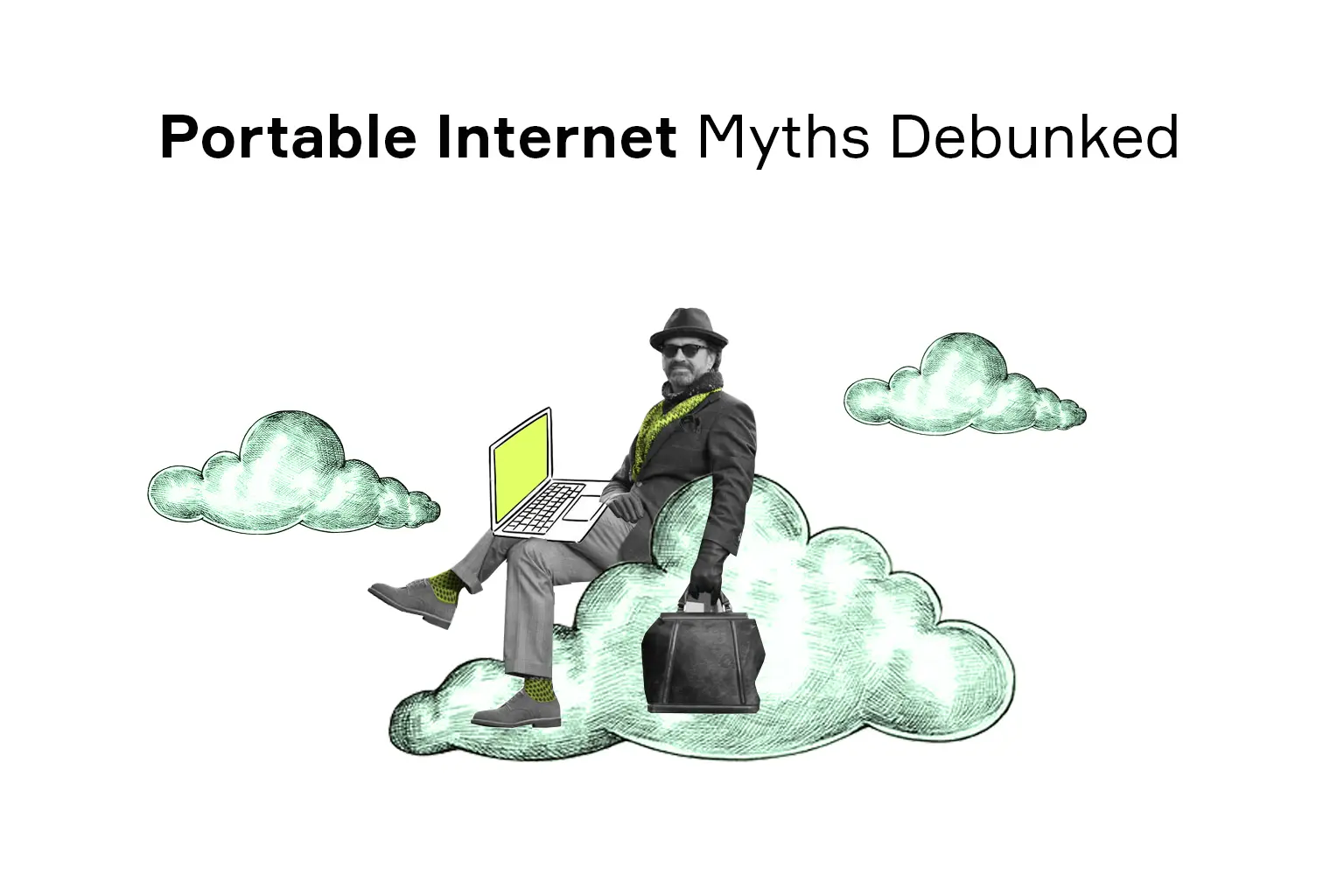
Accessibility Report
[Personal and organization information from the Preferences > Identity dialog.]
The checker found no problems in this document.
- Needs manual check: 0
- Passed manually: 2
- Failed manually: 0
Detailed Report
- Skip to main content
- Skip to site information
Language selection
Help us to improve our website. Take our survey !
Cyber security while travelling
More and more Canadians are travelling with electronic devices such as phones, tablets and laptops. Unfortunately, when you are travelling you can be more at risk of cyber-based threats, and your devices can easily be compromised or stolen.
On this page
Using wi-fi, using shared or public computers, using bluetooth, tips to stay cyber safe while travelling, protecting your equipment, digital information laws and regulations in other countries.
You can connect your devices to the Internet at wireless access points, sometimes free of charge, at coffee shops, in hotels or at airports during your travels. These highly unsecure public Wi-Fi networks are accessible to everyone. They are easily hacked because they don’t require authentication for users to connect and they may use weak encryption protocols.
People intending to steal identities and personal information may establish free Internet access points that are made to look trustworthy. They can name an access point or Wi-Fi network anything, even mimicking or adding a single letter to the name of a trusted network. When you connect to their system, you open your devices to attack. Be sure to confirm the name of any Internet connection before you log on.
Any information that you send over an unknown network could be intercepted. Avoid logging into sensitive accounts (like your bank account) or sending sensitive information that you wouldn’t want other people to know.
A keylogger is type of a malware commonly used to steal personal information. Keyloggers are hidden software applications or physical devices attached to computers that capture any information that is entered into a device. To protect yourself from keyloggers:
- Always be skeptical of the security of an unfamiliar network or device.
- When using free computers or networks, assume that any information you enter could be seen by someone else.
- If you are using shared or public computers, don’t use the “remember me” feature when you are logging into your accounts. Remember to log out of your accounts when you’re done.
Bluetooth is a technology that enables a short-range radio frequency connection between two devices and allows you to make hands-free phone calls while driving. With Bluetooth, users have to allow another device to connect to their device before an exchange of data can take place. Once this connection is made, data can flow freely between the two devices with little or no user confirmation.
Be careful when pairing devices to Bluetooth-enabled cars. When you pair your device with a car, your personal information is stored on the car’s system. It’s best to not pair devices with rental cars, but if you do, make sure you delete any stored data and remove your device from the rental car’s paired device list.
Be cautious in managing your device’s Bluetooth connections or allowing access to your devices via Bluetooth. Check the networking capabilities of the Bluetooth settings of your devices:
- Some devices allow for automatic connection, meaning that other Bluetooth networks can connect to your device without authorization.
- Disable your Bluetooth networking while you are travelling to prevent unwanted connection attempts.
- Remove lost or stolen devices from your paired devices list.
- Update your anti-virus software.
- Install a firewall on your device.
- Update patches that may be required by your computer operating system and applications.
- Ensure you have all the software and hardware you need so that you don’t have to buy any in another country.
- Lock your device with a PIN, passphrase, or password.
- Use multi-factor authentication on devices, applications, and accounts to add an extra layer of security.
- Some devices have an option that will erase all data if the password is entered incorrectly 10 times. Enable this option so that if you lose the device, that’s all you’ll lose.
- Some devices can be locked remotely through cloud programs and offer anti-theft software. Find out if these options are available on your device and ensure they are enabled.
- Back up your data files to another device or to software, such as Dropbox or a cloud storage program, before you leave home.
- Be aware of your surroundings and be mindful of people who might be trying to view your screen or keyboard.
- Disable your Wi-Fi connection when you are not using your device to connect to the Internet.
- Use your personal computer or a direct-to-wall-socket charging port to charge your phone. Avoid charging your devices on other computers or devices that you do not control, such as hotel docking stations. Malicious software could be stored on other devices that could be transferred when your device is connected.
- Never connect an unknown device to your tablet or laptop. Any device that connects to a USB port (flash drive, MP3 players, smart phones, external hard drives, etc.) can be considered a storage device and may contain malicious software.
- Avoid using unknown storage media such as CDs, DVDs or floppy disks in your computer. They may contain malicious software that automatically reads the contents of storage media or drives. You do not need to click on a malicious file for your computer to be infected.
Protecting the physical security of your devices is just as important as protecting yourself through digital measures. Electronic devices are popular targets for thieves, since they are relatively small and can yield a high profit. A thief can transfer data from your unattended device to a secondary storage device and can upload malicious software to be accessed later.
- Always keep your devices with you. Don’t leave your phone charging in a public conference room while you go for lunch or lend your phone to a stranger who needs to make a call.
- Lock up valuable and sensitive electronic equipment when it is not in use.
- Don’t leave valuable or sensitive electronic equipment in your hotel room. If you must, remove the battery, if possible, and the SIM card and keep them with you.
- Just as you wouldn’t wear expensive jewellery in a dangerous area, don’t flash your expensive devices.
- Don’t rely on “good hiding spots” within a hotel room to secure your equipment. This may be the first time you have seen the room but it is not the first time someone else has seen it.
- When travelling, keep your electronic equipment in your carry-on baggage to avoid potential in-flight loss or damage.
- Power off devices while going through customs or other inspection points.
You must obey the intellectual property, digital information and encrypted data laws in the countries that you visit. What is considered legal in Canada may not necessarily be legal in another country. For example:
- If you access your webmail in another country, do you know whether its government is watching you?
- Is the risqué novel that you saved on your device considered pornographic in the country you are visiting?
- Will the music or movies you downloaded on your device cause you intellectual property and digital asset problems when you are entering a foreign country?
- Can some countries make you give them the data on your device? What if the data is corporate intellectual property?
Laws may apply to the hardware and the format in which your data is stored. If you are not familiar with the laws covering intellectual property, digital information and encrypted data in the country where you are travelling, contact the embassy or mission of your destination country in Canada before you leave on your trip abroad.
Border agents are legally entitled to search and confiscate the devices of anyone entering or leaving their countries. Do not take any data into another country that you are not prepared to lose.
- Remaining cyber safe while travelling: security recommendations
- Using data plans outside Canada
- Overseas fraud: an increasing threat to the safety of Canadians
- Getcybersafe.ca

- There are no suggestions because the search field is empty.
![travel safety tips cybersecurity [BLOG] IT Support, Security & Managed IT Services](https://www.icorps.com/hubfs/2022%20Webp%20Image%20Files/Hero%20Images/New%20Upright%20Hublox%20webp.webp)
Top Cybersecurity Tips for Business Travel in 2024
Business travel can be an exciting opportunity to explore new places, meet new people, and grow your business. But while you're out there chasing your dreams, rushing to catch a flight or make it to your next meeting; cybercriminals lurk in the shadows, waiting to prey on unsuspecting travelers. The last thing you want is to come home from a business trip to discover your company's confidential data has been compromised , so let's take a look at some practical steps you can take to protect yourself and your business while on the go. We'll cover everything from using secure Wi-Fi networks to safeguarding your devices so you can travel with peace of mind. Whether you're a seasoned business traveler or just getting started, keep reading to learn how to stay safe and secure while on the road.
9 Cybersecurity Tips for Business Travel
1. back up data.
You stand in the airport security checkpoint line and start the hurried process of placing your laptop in a separate bin. You shuffle it from under your arm and into the bin when, halfway through that thought, you remember your tablet in your carry-on. You quickly reach for your carry-on bag, and your laptop slips from under your arm and crashes to the airport floor, shattering to pieces. This nightmare scenario can happen to anyone, which is why it's crucial to take necessary precautions. Backing up your data ensures you have a copy of all your important files and documents in case anything goes wrong. Before your trip, create a backup of all your data on an external hard drive or cloud-based storage service and consider the security of your backup. If you're using a cloud-based service, choose a reputable provider and enable two-factor authentication to protect your data from potential breaches. Consider encrypting the data to prevent unauthorized access if you're using an external hard drive.
2. Update Software
After a long day jet-setting and shuffling in and out of unfamiliar places, opening your laptop when you finally reach your destination can help you settle into a familiar flow - but not if your system is running slowly, applications are freezing, or you find you can't access certain features you're used to. Make sure to add "Update Software" to your pre-trip checklist. Keeping your device's applications updated with the latest software is crucial, particularly for the frequently used ones. It is essential to install any security patches that address the application's vulnerabilities and install general updates, which may include performance improvements, bug fixes, and new features. It's always a good idea to take care of these updates before your trip just in case the update takes longer than expected (we've all been there) or if you run into any issues. By keeping your applications up-to-date, you can ensure that your device runs smoothly, your data is protected, and you can be seamlessly productive.
3. Remove Sensitive Data
When packing for a business trip, most of us tend to overpack, thinking we might need everything we own while away. But when it comes to cybersecurity and protecting your data, packing less goes a long way. The more devices, documents, and payment methods you bring, the more opportunities for them to be lost, stolen, or compromised. This could include credit cards you won't be using, important documents that can stay safely at home, or even personal information that could be at risk if it falls into the wrong hands. Before you depart for your trip, take some time to review your wallet and determine which credit cards you'll actually need while you're away. Leave behind any cards or information that you won't need to minimize the risk of losing them or having them stolen. If you're bringing a laptop, ask yourself if you really need to bring your tablet as well. When you have "just the essentials" to keep an eye on, it's easier to notice if one goes missing so you can swing into action as quickly as possible to secure your data and prevent any potential data breaches.
4. Use a VPN
When you travel for business, connecting to public Wi-Fi or hotspots is almost inevitable, but when it's time to crack open the laptop to email a colleague or partner that confidential attachment using the hotel's Wi-Fi network - don't do it without a VPN. Without a VPN, your data is vulnerable to being intercepted by cybercriminals who may be monitoring the same network. VPNs use encryption to protect your data and communication, making it difficult for cybercriminals to steal your information. It's also important to choose the right VPN that don't have certain features implemented correctly . Always remember to use a VPN while on business travel to protect yourself and your company's data from cyber threats.
5. Which Wi-Fi is Which?
Connecting to public Wi-Fi , you can never be too careful. Let's say you are staying at a Hilton hotel and want to connect to their Wi-Fi. If you open the list of available networks and see multiple Hilton networks to choose from, always check with the hotel staff whether it's "Hilton Wi-Fi," "Hilton Public Wi-Fi," or "Hilton Guest Wi-Fi" before connecting. Hackers often set up fake Wi-Fi networks that look like the real thing but are actually designed to steal your personal information. To avoid falling prey to these scams, always be on the lookout for multiple Wi-Fi names that are similar to the one you are trying to connect to, and verify the correct one to use with a staff member whenever possible.
6. Beware "The Pair"
You're back in that crowded airport, waiting for your flight, but you have to hop on a quick video call with a colleague before you start boarding. You find a decent place to set up your laptop, rummage around in your carry-on bag (again) for your wireless earbuds, and then get a notification on your laptop asking you to pair with an unknown device. You assume it's your headphones and click "Connect" without giving it a second thought. Did you just fall victim to a Bluetooth hacking attack, exposing your personal information for identity theft, financial fraud, and other malicious purposes? To avoid falling prey to such attacks, it's essential to turn off Bluetooth when you're not using it, especially in public places where it's easier for hackers to launch an attack . Most operating systems on our laptops, tablets, and smartphones recognize and automatically connect to frequently used Bluetooth devices - so when you're traveling and get a notification asking to pair - always think twice and turn off Bluetooth between sessions.
7. Avoid Tap to Pay
Did you know that simply tapping your device onto an unknown device can put your sensitive data at risk? Attackers can gain control of your device through NFC (Near Field Communication), by placing a malicious device in close proximity to your device, such as in a crowded airport or coffee shop. Once your device comes into contact with the malicious device, the attacker can use this connection to install malware, steal sensitive information, or take control of your device remotely. Only tap your device to trusted devices or those you know are safe. For extra protection, disable NFC "tap to pay" when you don't need it. Going outside the US? NFC scams can occur in any country, but some countries may have a higher incidence of these types of scams due to varying levels of security regulations or a higher rate of contactless payment adoption. So, the next time you're on the go for business and are tempted to tap your device to another unknown device, think twice. If you need to use it with a trusted device, take care of business and turn it off when you're done.
8. Beware of Shared Charging Stations
You made it to your gate, and after a full day on the go, your phone's battery is running low. You spot a charging station with an open spot and quickly plug in your device. Again, with convenience comes risk. Unbeknownst to you, the charging station has a data transfer cable, and a nearby hacker can access your contacts, emails, and other sensitive data. If you need to power up at the airport or anywhere with a shared charging station, be sure to use a charge-only cable that does not transmit data. Charge-only cables ensure that your device only receives power and does not transfer any sensitive data to the charging station.
9. Don't Leave Your Device Unlocked
When traveling for business, you're likely carrying sensitive information and important documents on your laptop or phone. That's why it's crucial to take steps to protect your device from theft or unauthorized access. One simple way to do this is to always "lock" or "screen-lock" your device when you step away, whether you're in a public space like an airport or a hotel lobby or in a private space like your hotel room. The screen lock security feature is built into most laptops, smartphones, and tablets. When you lock your device, you prevent anyone from accessing your information without the proper credentials, such as a password, PIN, fingerprint, or face ID. This is an effective way to keep your data safe from unauthorized access, especially in public spaces or traveling for business.
Is your business looking for Cybersecurity or Managed IT assistance? You've come to the right place! iCorps Technologies has 30 years of expertise in Cybersecurity and Managed IT. Contact us to get a consultation and start your jounrey with iCorps.
Get the Latest IT News from iCorps!

What Is the Difference Between a vCISO And a Virtual CIO?
IT Outsourcing , Cybersecurity

DNS Unleashed - Boosting Your Online Experience
Data Privacy , Cybersecurity

Rethinking VPNs at the Edge: Why Proxy Services Offer a More Secure and Usable Solution
Request a Free IT Consultation

- About iCorps
- News & Events
- Outsourced IT Support
- Managed IT Services
- Cloud Solutions
- IT Governance
- Cybersecurity
- Microsoft 365
- Case Studies & Testimonials
- IT Infographics
- Video Library
- Philadelphia
- iCorps Virtual Support
- Contact iCorps

IMAGES
VIDEO
COMMENTS
Read the Social Media Cybersecurity Tip Sheet for more information. Guard your mobile devices. To prevent theft and unauthorized access or loss of sensitive information, never leave your equipment—including any USB or external storage devices—unattended in a public place. Keep your devices secured in taxis, at airports, on airplanes, and in ...
For more tips, check the U.S. Department of Homeland Security's Computer Emergency Readiness Team webpage. Laws and policies regarding online security and privacy differ in other countries. While in a foreign country, you are subject to local laws. The State Department website has travel safety information for every country in the world.
Avoid public computers in hotel lobbies and internet cafes, especially for making online purchases or accessing your accounts. If you must use a public computer, keep your activities as generic and anonymous as possible. Avoid inputting credit card information or accessing financial accounts. If you do log into accounts, such as email, always ...
With that said, here are nine tips to help keep you, your friends, your colleagues and your family cyber safe while you travel. 1. Create A Backup. Backing up your devices' data to another ...
Some helpful tips: Do not use the same passwords or PIN numbers abroad that you use in the United States. Do not use the public Wi-Fi to make online purchases or access bank accounts. When logging into any public network, shut off your phone's auto-join function. While using a pubic Wi-Fi network, periodically adjust your phone settings to ...
Legitimate travel sites make tempting targets for criminals. According to Forter's annual study of e-commerce fraud trends, online-fraud attacks against airlines are up 61 percent compared with ...
Cybersecurity Tips to Match New Developments. We're confronting a future in which business travelers' smartphones will contain new categories of sensitive personal and business information ...
But letting your guard down with your cybersecurity can lead to a disrupted vacation—and long-term headaches, too. So, whether your travel plans include a beach vacation with your family, a romantic getaway to Europe or city escapades with friends, use these tips to help protect your cybersecurity while you're away from home.
this site provides tips and technical guidance on cybersecurity issues, as well as a guide for talking to children about Internet use. StaySafeOnline.org This site offers resources on a variety of cybersecurity issues, including information on adjusting privacy settings on a number of popular platforms. web usage to general browsing and avoid ...
Read these tips to enhance safety while away. Whether it's for a business trip or vacation, traveling abroad poses some unique cybersecurity challenges. ... Following these cybersecurity travel tips can provide a greater sense of security and allow you to better enjoy your visit abroad. If you'd like more tips about protecting your personal ...
When you leave Bluetooth on, people nearby can connect to your phone and possibly hack your device. Keep Bluetooth disabled as much as possible to prevent potential attacks. 7. Back up information on your devices to the cloud. Before traveling, back up your devices' data to the cloud to keep your information safe.
Besides using modern MFA, below are five additional travel safety tips to help keep you protected this holiday season. Don't connect to unknown Wi-Fi networks. Using public Wi-Fi networks in high-traffic travel areas like airports and train stations can be convenient, but it also comes with risk. Research conducted by NordVPN shared that one ...
Cybersecurity should not be limited to the home, office or classroom. It is important to practice safe online behavior and secure internet-enabled mobile devices whenever you travel, as well. The more you travel and access the internet on the go, the more cyber risks you face. No one is exempt from the threat of cybercrime, at home or on the go ...
Here are 7 tips for keeping your personal and financial information safe when you're on the road. Quick tips for personal data safety. Choose your ATM wisely. eVisa website scams are rife. Your phone is as important as your passport. Don't give your passport to a money changer. 1.
Here are eight cyber security tips for business travelers that are also great tips for anyone planning a holiday abroad: 1. Lock Devices Down. Most smartphones, laptops, and tablets come equipped with security settings that will enable you to lock the device using a PIN number or fingerprint ID. Do this on every available device.
Cyber Safety Tips for Travel. Technology is a modern-day traveler's best friend. It can make the trip-planning process more convenient and cost-effective: booking accommodations and flights, researching must-see spots, and financial planning can all be done with a connection to the internet and a Google search. And for most of us, it doesn ...
Travel cybersecurity is a range of measures implemented to protect your data and programs from cyber-attacks, damages and unauthorized access when going beyond the home network. ... However, for your own good and safety, follow the above-mentioned tips no matter whether you are at home, in the office, on your worcation, or on the beach enjoying ...
CYBERSECURITY WHILE TRAVELING. In a world where we are constantly connected, cybersecurity cannot be limited to the home or office. When you're traveling— whether domestic or international—it is always important to practice safe online behavior and take proactive steps to secure Internet-enabled devices. The more we travel, the more we ...
Tips to stay cyber safe while travelling Before you go. Update your anti-virus software. Install a firewall on your device. Update patches that may be required by your computer operating system and applications. Ensure you have all the software and hardware you need so that you don't have to buy any in another country.
9 Cybersecurity Tips for Business Travel. 1. Back up data. You stand in the airport security checkpoint line and start the hurried process of placing your laptop in a separate bin. You shuffle it from under your arm and into the bin when, halfway through that thought, you remember your tablet in your carry-on.